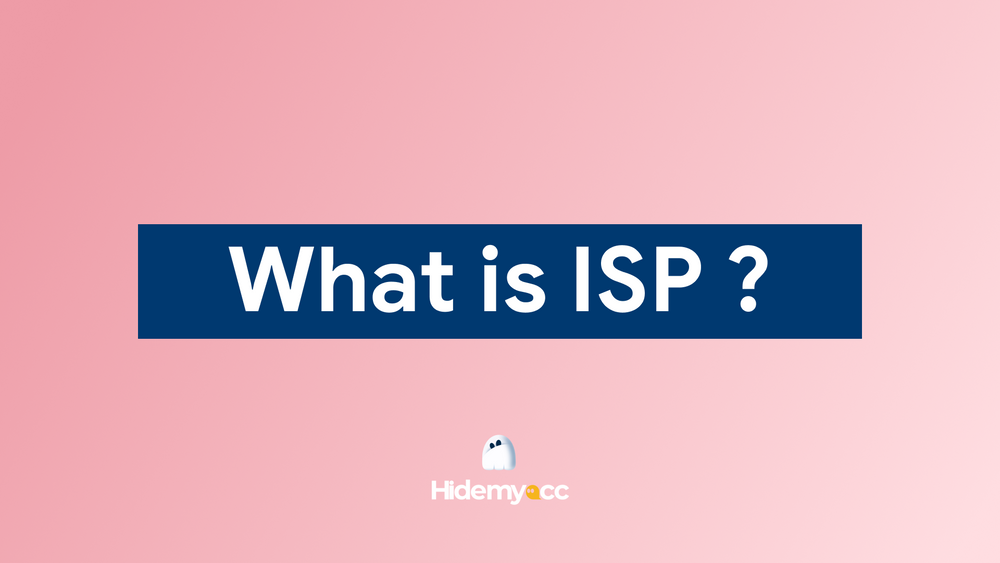To change IP addresses, proxies stand out as the go-to solution for their convenience and affordability. However, selecting the right proxy to meet your needs can be a challenging task. Enter Tabproxy – your reliable provider of high-quality residential proxies.
In this blog post, we'll delve into the features, setup process, performance, and pros and cons of Tabproxy to help you make an informed decision.
What is Tabproxy?
Tabproxy offers residential proxies with access to a staggering pool of over 200 million IP addresses spanning across 195 countries. Whether you need static or rotating proxies, Tabproxy has you covered. Its versatility makes it suitable for a wide range of applications, including web scraping, SEO, e-commerce, social media management (Facebook, Reddit, Twitter, Discord, TikTok, YouTube, Instagram, Pinterest), and travel bookings.
Tabproxy Main Features
| Parameter | Feature |
|---|---|
| IP Type | Residential Proxy |
| IP Pool | 200M+ IPs |
| IP Location | 195 countries |
| Filter/Target | Country |
| Proxy Protocol | - HTTP/HTTPS - Socks5 |
| IP Rotation | Rotating and static |
| PrPrice Sample | - Rotating residential proxy: From $0.7/GB - Static residential proxy: From $3/IP/week |
| Price Charged | Bandwidth and IPs |
| Payment Method | Credit card, PayPal, Alipay and cryptocurrencies |
| Authentication | Username & password |
| Speed | Average |
| Free Trial | No |
| Refund Policy | No |
| Support | Email, Telegram, Twitter, Discord, Facebook, VK |
Tabproxy Pricing Plans
Tabproxy offers both rotating and static residential proxies at affordable prices. With the rotating proxy option, the more gigabytes (GB) you purchase, the lower the price you pay. Tabproxy provides both personal and enterprise packages, with prices ranging from $0.8/GB to $3/GB for the conventional package and from $0.7/GB to $0.75/GB for the enterprise package.

The enterprise package offers between 2000 GB to 8000 GB per month, making it suitable for large businesses.

For static residential proxies, Tabproxy offers proxies from various regions, including Asia, Europe, North America, and South America. Prices range from $3/IP to $7.5/IP. The longer the duration, the higher the price.

>>> Related Articles: NaProxy Review: Should You Make It Your Go-To Proxy Provider?
Setup Tabproxy in Hidemyacc
In this section, I will walk you through the process of configuring Tabproxy in your Hidemyacc profile. Let's begin by generating Tabproxy.
Generating Tabproxy
Step 1: Register for a Tabproxy account and order the proxies you need.

Step 2: Once logged in, navigate to the "Get Proxy" section in the dashboard. Here, you'll find various methods to obtain proxies, including User&Pass authentication, API, and IP Whitelist.

Step 3: Select your desired proxy region, address, and IP mode (static or rotating). If opting for a sticky IP, remember to set the IP duration (ranging from 1 to 120 minutes).

Step 4: In the "Generate Proxy List" section, choose the proxy format "hostname:port:username:password" to match the Hidemyacc format. Specify the number of proxies you require.

Step 5: Copy the generated proxies.

Setting Up Hidemyacc Profiles
Now, let's proceed to configure Tabproxy in your Hidemyacc profiles. If you don't already have a Hidemyacc account, download the application and register to avail the 7-day trial with 30 profiles.

After registering your Hidemyacc account, click on the "New Profile" button in the menu bar to create a new profile. Name your profile and select the user-agent. It's recommended to choose the same operating system as your real machine for optimal performance.

Navigate to the "Proxy" section and select "Your Proxy." Add the proxies generated from Tabproxy. Click on the "Check" button to verify the status of the proxy. Finally, click on "Create" to complete the setup. You now have a new Hidemyacc profile configured with Tabproxy.

Tabproxy Performance Testing
To assess the quality of the proxy, it's essential to conduct both location and speed tests. When using Hidemyacc proxy, it will automatically initiate IP Fighter. This website evaluates various parameters of your IP address, including country, ISP, DNS leaks, WebRTC, and blacklist status. IP Fighter assigns a proxy score, with higher scores indicating greater trustworthiness.

In the case of Tabproxy assigned to Hidemyacc profiles, the score indicates that this IP address has been blacklisted by 2 out of 51 websites in IP Fighter's databases. However, this may not pose an issue if these websites are not critical for your usage.
Speed testing is equally crucial to evaluate proxy quality. You can visit speedtest.net to assess download and upload speeds. The results may reveal lower speeds, which could lead to latency issues when accessing high-traffic websites.

For additional security checks, you can utilize IPHey and Pixescan to verify the adequacy of profiles assigned to Tabproxy. These platforms can confirm if the profiles can bypass these security checks, ensuring enhanced security for your browsing activities.


Tabproxy Pros and Cons
Pros
- Large IP Pool: Tabproxy boasts an impressive pool of over 200 million IP addresses spanning across 195 countries. This vast selection allows users to easily find the IPs they need from any desired country or region.
- User-friendly dashboard: Tabproxy offers an intuitive user interface and dashboard, making it accessible even for newcomers. The user experience (UX/UI) design is designed to simplify the proxy generation process.
- Affordable pricing: Tabproxy's pricing structure is based on the amount of data purchased (GB). The more GB you buy, the lower the price per GB becomes. While not the cheapest option available, Tabproxy provides competitive pricing that strikes a balance between affordability and quality.
- Efficient web check proxy bypass: Tabproxy excels in bypassing web checks conducted by platforms like IPFighter, IPHey, and Pixelscan. It can seamlessly evade detection without leaving any trace, ensuring that websites cannot discern that a proxy is being used to conceal the user's real IP address.
Cons
- Low Speed: One drawback of Tabproxy is its relatively low speed, as indicated by speed test results. This may result in latency issues, particularly when accessing high-traffic websites. Users may experience delays or slower loading times when navigating such sites.
In summary, Tabproxy offers a robust set of features including a vast IP pool, user-friendly interface, competitive pricing, and effective webcheck proxy bypass capabilities. However, its lower speed could potentially impact user experience, particularly when browsing high-traffic websites.
Conclusion
Selecting the most suitable proxy can be a challenging task, especially given the multitude of options available. However, at Hidemyacc, we firmly believe that Tabproxy is the ideal solution to meet your needs, offering a combination of affordability and high-quality residential proxies.
By integrating Tabproxy with Hidemyacc, you can effectively alter your browser fingerprint and IP address, enabling seamless website bypassing. With this method, you can effortlessly manage multiple accounts on a single device without leaving any traces behind.
Experience the power of Tabproxy with Hidemyacc by taking advantage of our free 7-day trial, which includes access to all features. Download Hidemyacc and configure Tabproxy to enjoy a smooth and undetectable online experience.
|
Download Hidemyacc and get your 7-day trial with 30 profiles!
TRY FOR FREE |
If you have any questions, comments, or suggestions, our support team is available via Telegram, Skype, or Facebook Messenger. We're here to assist you every step of the way.