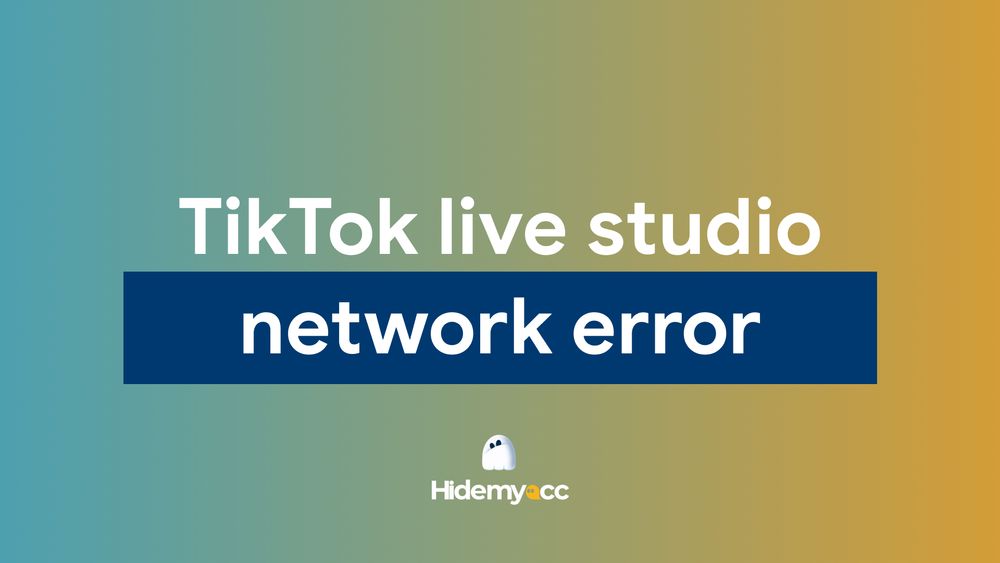Many users unexpectedly find themselves unable to access their accounts due to a "Google Account Suspended" notification. In that case, you may be wondering why this happened, whether you can recover it, and how to prevent similar issues in the future. This article will explore these concerns in detail, offering insights into the causes of account suspension and effective ways to safeguard your account against future suspensions.
1. What does “Google account suspended” mean?
A Google account suspension means that your access to Google services has been temporarily restricted due to suspected violations of policies, security risks, or billing issues. During this period, you may be unable to access Gmail, Google Drive, YouTube, or other linked services.
Many users confuse a suspended account with a permanently banned account. However, these two situations are different. A suspension is usually temporary and can often be appealed. Google imposes suspensions when it detects unusual activity, possible policy violations, or security threats.
In contrast, a Google account ban is typically permanent, meaning the account cannot be recovered. Bans occur when a user repeatedly violates Google’s policies or engages in severe misconduct, such as fraudulent activities. If an account is banned, all associated data, including emails, documents, and subscriptions, is permanently lost.
Understanding the difference between these two statuses is crucial, as it determines whether you can recover your account and regain access to your data.
2. 6 common reasons for Google account suspension
Google has strict policies to maintain security and compliance across its platforms. There are six common reasons why accounts get suspended.
2.1. Violation of Google’s terms of service
Google enforces a comprehensive Terms of Service that all users must follow. If a user engages in activities that violate these terms, Google may suspend the account. Some common infractions include:
- Create multiple accounts for rankings or promotions
- Share misleading or harmful content
- Use Google services for illegal activities.
- …
Google's automated monitoring systems can detect suspicious behavior, and even accidental violations can lead to account restrictions.
2.2. Suspicious or unusual activity
Google continuously monitors login locations, IP addresses, and user behavior to detect unusual activity. If an account is accessed from multiple countries or devices within a short time, it may be flagged as suspicious.
Similarly, automated activity, such as bots performing bulk actions, can trigger Google's security protocols. If an account suddenly sends an unusually high volume of emails, it may be suspected of spamming and placed under suspension.
2.3. Policy violations in Google services
Each Google service has its policies, and violating them can lead to account suspension.
For example, Gmail users who send excessive unsolicited emails may have their accounts restricted. YouTube accounts that upload copyrighted or inappropriate content can be flagged for violating community guidelines.
Google Ads accounts that promote misleading or harmful advertisements may also face suspensions. These service-specific violations can result in restricted access or the complete disabling of an account.
2.4. Billing and payment issues
Google places significant importance on billing security. If an account is involved in fraudulent transactions, chargebacks, or unpaid invoices, Google may suspend it.
Users who attempt to make payments with stolen credit cards or who repeatedly fail to update their payment details may find themselves locked out of their accounts. Even an accidental failure to renew a Google Ads campaign due to insufficient funds can lead to account suspension.
2.5. Security concerns (Hacked or compromised account)
Google takes security seriously and will suspend an account if it detects unauthorized access. If Google notices multiple failed login attempts, sign-ins from unfamiliar locations, or frequent password reset requests, it may assume the account has been compromised and suspend it as a precaution.
Users receiving security alerts about suspicious activity should immediately secure their accounts and prevent further unauthorized access.
2.6. Abuse of Google services or resources
Misusing Google's services can also result in an account suspension. This includes:
- Create fake accounts to exploit promotions or free trials, which violates Google’s policies.
- Excessive API requests from Google APIs without proper authorization may face restrictions.
- Running illegal businesses through Google platforms such as misleading marketing practices or manipulating search rankings.
Google constantly monitors activity across its services to ensure fair use and penalizes those who try to exploit its systems.
3. How to check if your Google account is suspended?
If you suspect your Google account is suspended, try logging in. If your access is blocked, you may see a notification stating: "Your Google account has been suspended due to a violation of our policies."
To confirm the suspension status, check your Gmail inbox or recovery email for a message from Google outlining the reason for the suspension.
Additionally, the Google Account Help Center provides further details and possible steps for resolution. Business users can also access the Google Admin Console to review account restrictions.
4. How to recover a suspended Google account?
Recovering a suspended Google account requires a strategic approach. Follow these steps to attempt recovery:
Step 1: Review the suspension notice
Google typically provides a reason for the suspension either in an email or through an on-screen notification when attempting to log in. Carefully reviewing this message is essential to understanding why the account was restricted.
Step 2: Submit an appeal
For individual accounts, the recovery process begins by visiting the Google Account Recovery Page and following the on-screen instructions.
Business users should use the Google Admin Console to file an appeal. The appeal process usually requires verifying identity and submitting a request for account reinstatement.
Step 3: Provide necessary documentation
Depending on the reason for suspension, users may need to submit additional documents.
- If the issue involves a policy violation, a well-drafted appeal explaining the situation and providing proof of compliance may help.
- If the suspension is due to billing problems, updating payment details and settling outstanding dues is necessary before Google considers reinstating the account.
Step 4: Wait for Google's response
After submitting an appeal, Google typically takes a few days to review the case. Some cases may take longer, particularly if further verification is required. If an appeal is denied, users should carefully analyze the response and consider submitting another request with additional supporting evidence.
5. How to prevent future Google account suspension?
To minimize the risk of future suspensions, users should ensure that they follow Google's Terms of Service. Some ways you can consider, such as:
- Follow Google’s policies: Regularly review and comply with Google’s Terms of Service.
- Secure your accounts: Enable two-factor authentication (2FA) and use strong passwords.
- Monitor account activity: Regularly check for unusual logins and revoke suspicious app permissions.
- Ensure payment details are valid: Keep your billing information up to date to prevent payment-related suspensions.
Additionally, to manage Google accounts more effectively and minimize the risk of account suspension, you can use the antidetect browser Hidemyacc. Each Hidemyacc profile has a unique set of browser fingerprint parameters, and when combined with a proxy, these profiles operate as independent devices with separate network connections.
By simulating unique browsing environments, Hidemyacc prevents detection and helps users avoid Google’s security triggers. This tool is especially useful for marketers and businesses that require multiple accounts for advertising, as it reduces the risk of mass suspensions. Additionally, Hidemyacc provides enhanced privacy features, allowing users to manage multiple accounts without being flagged for suspicious behavior.
6. Conclusion
A Google Account Suspended message can be frustrating, but understanding the reasons behind suspensions and knowing how to recover an account can make the process easier. By following Google’s policies, securing login credentials, and using tools like Hidemyacc, users can reduce the likelihood of future suspensions.
If an account is suspended, taking immediate action through the appeal process is the best way to regain access. For those managing multiple accounts, solutions like Hidemyacc offer an added layer of security and protection against Google’s detection systems.