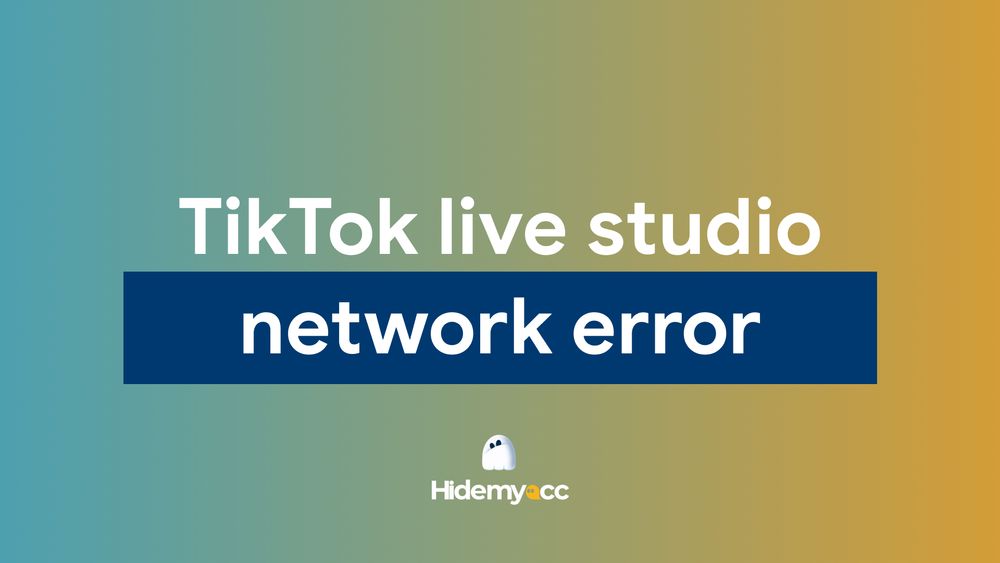The issue of "Telegram blocked" in Vietnam has sparked significant debate, particularly among those who rely on the platform for communication or work. Many users are wondering why Telegram is blocked in Vietnam and are actively seeking alternative platforms to continue their interactions. So, when and why exactly is Telegram blocked? Let's explore this issue further with Hidemyacc in the following content.
1. When was Telegram blocked in Vietnam?
Telegram was blocked in Vietnam starting from the end of May 2025, following the release of an official document. However, the blocking was not consistent across all network providers, with many users reporting that they were still able to access Telegram for a few days after the announcement. As Telegram remains blocked, finding ways to maintain communication and continue work becomes increasingly crucial.
2. Why is Telegram blocked in Vietnam?
Telegram has been blocked in Vietnam due to the involvement of many channels and groups on the platform in illegal activities. The Ministry of Information and Communications has reported that 68% of over 9,600 Telegram channels in Vietnam feature fraudulent content, illegal trading, the spread of fake information, and even links to terrorism.
Additionally, Telegram's absence of a local office and its lack of coordination with Vietnamese authorities have made it difficult to address legal requests. This hampers the ability to control and remove illegal content, as well as manage network security effectively, which is why Telegram has been blocked in Vietnam
3.What impact has Telegram being blocked in Vietnam caused?
Telegram's blocking in Vietnam has had a major impact on local users, particularly those who rely on the app for work, study, and personal communication. Telegram gained popularity in Vietnam due to its high security, support for large group creation, and flexible file-sharing features. Many users built communities, educational channels, and work support groups on Telegram, making it challenging to transition to other platforms due to the loss of data and familiarity. Additionally, the blocking of Telegram forces users to find alternative solutions, creating obstacles in their professional and personal activities.
4.Options to consider when Telegram is blocked
Telegram being blocked in Vietnam has led many users to swiftly switch to alternative communication platforms like Zalo (a popular Vietnamese app), WhatsApp, Viber, Discord, or Messenger. These platforms are praised for their robust features and security, catering to both personal and professional needs.
Additionally, some users resort to using VPNs or proxies to bypass the restrictions and continue accessing Telegram. However, transitioning to a new platform takes time to adjust, and it may not guarantee the same level of security for personal data.
4.1. How a VPN can assist in bypassing Telegram blocks?
A VPN (Virtual Private Network) can be a powerful tool for bypassing Telegram blocks in countries like Vietnam. By encrypting a user's internet connection and routing it through a server in another location, a VPN effectively masks the user's real IP address. This allows users to access Telegram as if they were browsing from a different country where the platform is not restricted. With a VPN, even if Telegram is blocked by local internet providers, users can continue to connect to the platform securely and privately, bypassing geo-restrictions. This method offers a solution for those who rely on Telegram for work, study, or communication but are faced with access limitations.
Some VPN providers like ProtonVPN, NordVPN, 1.1.1.1 have a free version that allows you to change your IP address to another country. The limitation of the free version is that it does not fix the country, each connection is a different country. An account that is frequently active at different IP addresses makes Telegram suspicious and may ban the account.
4.2. How do I use a proxy for Telegram?
Using proxies by configuring a proxy server on your device to bypass local restrictions and access the platform securely.
4.2.1. How to setup proxy on phone to access Telegram
To add a proxy on your phone and access Telegram, you can follow these steps:
1. Install a proxy app on your phone: Download and install a proxy app like ProxyDroid (Android) or Shadowsocks (iOS/Android). Some VPN apps also support proxy configuration.
2. Configure a proxy on your phone: Open the installed proxy app and enter the proxy information you have (including the proxy address and port). This information may be available from the proxy services you have subscribed to.
3. Set up on your phone's network settings (if using a system proxy):
- Go to Settings > Network & Internet > Wi-Fi (or Mobile Data if you are using mobile data).
- Select the Wi-Fi network you are connected to, then select Network settings and scroll down to the Proxy configuration section.
- Select Manual and fill in the proxy address and port.
4. Connect and use Telegram: Once installed, you can open Telegram and use the app as usual. The proxy will help you bypass restrictions and access Telegram.
4.2.2. How to setup proxy on window to access Telegram
To set up a proxy on Windows, you can follow these steps:
1. Open proxy settings on Windows:
- Go to Settings by pressing Windows + I.
- Select Network & Internet > Proxy.
2. Manual proxy configuration:
- In the Manual proxy setup section, enable Use a proxy server.
- Enter the proxy address and port in the Address and Port boxes.
- If you want to configure for all connections, make sure Don't use proxy server for local (intranet) addresses is not enabled.
3. Save and apply:
- Click Save to save the proxy configuration.
4. Test the connection:
- Open a web browser or another application to check if the proxy is working.
4.2.3. How to add proxy on browser when accessing Telegram
For those who do not download the app, you can access Telegram through a web browser using Telegram Web. You attach a proxy through Settings -> Advanced -> System -> Open your computer’s proxy settings.
For those who are using multiple Telegram accounts, you should use antidetect browser to manage. Hidemyacc is an integrated tool to create multiple profiles, you can create a different set of browser fingerprint parameters for each profile. At the same time, on each of these profiles, you integrate the proxy directly without having to go to the advanced settings on chrome. It is more convenient when you can check the proxy's operation directly on Hidemyacc. After creating a set of parameters, you log in to telegram and operate normally. The advantage of using a proxy is that your telegram account operates on a fixed IP address range, ensuring more account security than using VPN.
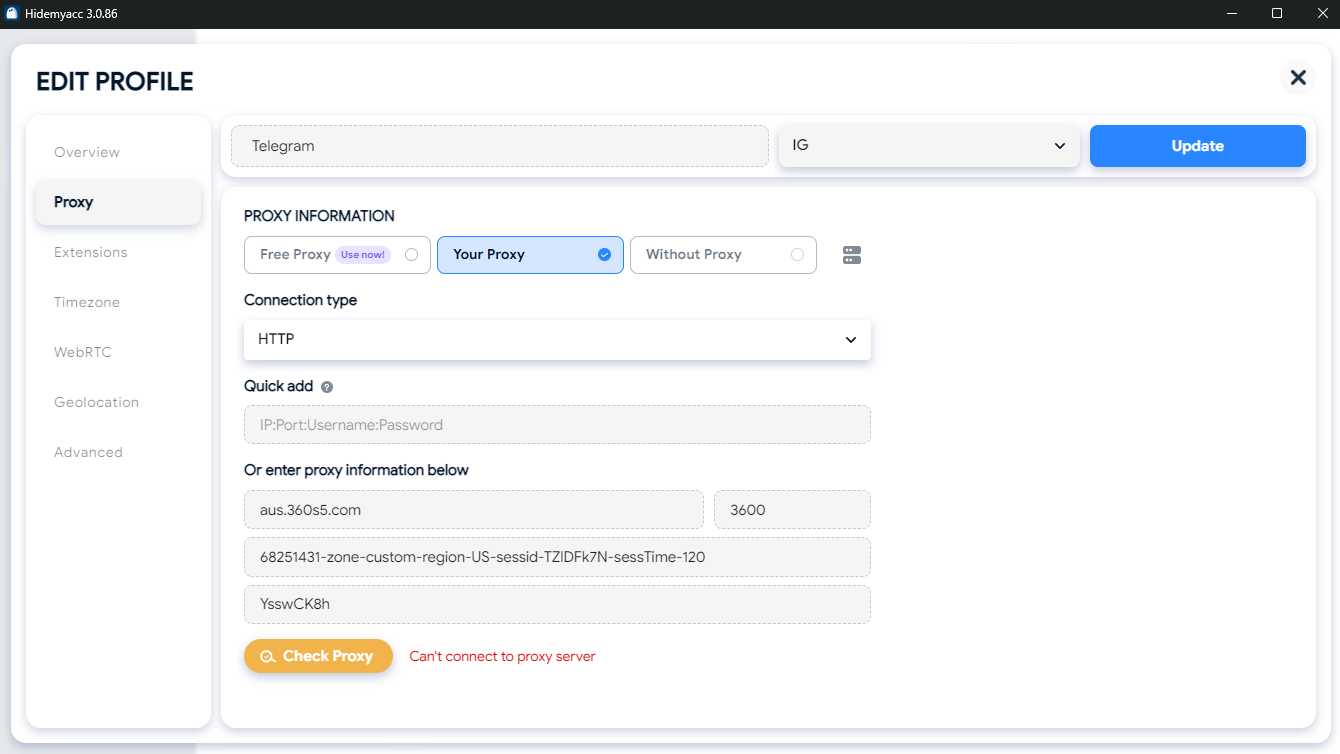
5. Conclusion
While the blocking of Telegram in Vietnam raises concerns for many users, there are ways to continue using the platform through proxies or VPNs. Exploring alternative platforms can also help maintain communication and productivity. Understanding the reasons behind the block and the available solutions will allow users to make informed decisions and stay connected in the face of these challenges.
Users in Vietnam can completely use the methods mentioned above to contact Hidemyac support via Telegram. Or you can message directly via Live Chat or Hidemyacc's Facebook.
Other articles related to Telegram:
- How to make money on Telegram: A beginner’s guide
- How to get a verified Telegram account for a Telegram wallet? A full guide for beginners
- How to recover and avoid Telegram account ban? A step-by-step guide to getting your account back
- Why is Telegram proxy vital to your business?
6. FAQ
1. How do I use a proxy for Telegram?
To use a proxy for Telegram, you can follow these steps depending on whether you're using the mobile app or the desktop/web version.
2. Which proxy is best for Telegram?
The best proxies for Telegram are:
-
MTProto Proxy: Best for Telegram, optimized for speed and security. Easy setup and reliable for bypassing blocks.
-
SOCKS5 Proxy: Flexible, works with multiple apps, and provides good privacy and stability but may require more setup.
-
HTTPS Proxy: Easy to set up but slower and less optimized for Telegram.
-
Shadowsocks: Secure and effective for bypassing censorship, but requires setup and is best for privacy-focused users.
MTProto Proxy is generally the best for Telegram due to its optimization for the platform.
3. Is it safe to use proxy in Telegram?
Using a proxy with Telegram can be safe, but it depends on the type of proxy you use and how you configure it.
If you use free or untrusted proxy services, your data might be at risk of being intercepted or misused.
4. How to set VPN for Telegram?
-
Choose and install a VPN (e.g., ExpressVPN, NordVPN).
-
Open the VPN app, sign in, and select a server location where Telegram isn’t blocked.
-
Connect to the VPN server.
-
Open Telegram and use it as usual.
5. How do I prevent my Telegram account from being banned?
To prevent your Telegram account from being banned, avoid spamming and sending unsolicited messages. Don’t share illegal content like piracy or hate speech, and always follow Telegram’s terms of service. Use a trusted proxy or VPN if needed, but limit bot usage and avoid automated activities that may raise red flags. Additionally, report any suspicious behavior to Telegram. Following these guidelines will help keep your account safe.
6. Is Telegram safe without VPN?
Telegram is safe to use without a VPN, as it offers encryption for messages, especially in Secret Chats. However, using a VPN can enhance privacy by masking your IP and bypassing geo-restrictions. It's not necessary unless you're in a restricted region or want extra privacy.