What is Ping Proxies
Ping Proxy is a proxy provider, specializing in providing many different types of proxies, including datacenter proxies, static ISP proxies, and especially residential static ISP proxies. With a network of over 115 million IPs in over 150 countries, Ping Proxy meets all your proxy needs, from e-commerce, social media, sneaker copping to network performance optimization and web scraping.
Ping Proxies's main feature
| Parameter | Feature |
|---|---|
| IP Type | Residential proxy, Datacenter proxy |
| IP Pool | 115M+ IPs |
| IP Location | 150+ countries |
| Filter/Target | Country, City |
| Proxy Protocol | HTTP or SOCKS5 |
| IP Rotation | Rotating and Static proxy |
| Price sample | - Residential proxy: From $10/GB- Static ISP proxy: From $30/10 IPs/month- Datacenter proxy: From $20/10 IPs/month |
| Price Charged | Bandwidth and IP |
| Payment Method | Via Card or Crypto |
| Authentication | Username : password |
| Speed | Average |
| Free Trial | No |
| Refund Policy | No |
| Support | Live chat, Email, Discord |
Ping Proxies’s pricing plans

Ping Proxies offers a competitive pricing structure that is suitable for a wide range of users. The company's pay-as-you-go plan is a good option for users who need proxies on an occasional basis. In addition to its standard pricing plans, Ping Proxies also offers custom pricing for large enterprises, offering a discount for users who need proxies on a more regular basis. Dedicated proxies are the best option for users who need the highest level of performance and reliability
Setup Ping Proxies in Hidemyacc's profile
In this section, I'll guide you through setting up Ping Proxies's proxy in your Hidemyacc profile. Let's start by generating Ping Proxies.
Generating Ping Proxies
Step 1: Sign up for a Ping Proxies account

Step 2: At the dashboard, select "Buy" to choose type of proxy you want to buy

Step 3: In the "Residential" section, select Generator, fill in the parameters and generate proxy

Step 4: Check the proxy format again, then click copy

Setting up Hidemyacc's profile
Now, let's proceed to configure Ping Proxies in your Hidemyacc profiles. If you don't already have a Hidemyacc account, download the application and register to avail the 7-day trial with 30 profiles.

After registering your Hidemyacc account, click on the "New Profile" button in the menu bar to create a new profile. Name your profile and select the user agent. It's recommended to choose the same operating system as your real machine for optimal performance.

Navigate to the "Proxy" section and select "Your Proxy." Add the proxies generated from Ping proxy. Click on the "Check" button to verify the status of the proxy. Finally, click on "Create" to complete the setup. You now have a new Hidemyacc profile configured with Ping Proxies.

Ping Proxies performance testing
To check if a proxy is working well, you need to see how fast it is and if it hides your real location. Proxy installed on Hidemyacc, can use a webcheck called IP Fighter to test these things for you. IP Fighter checks things like what country you appear to be in, who your internet provider seems to be, and if any information is leaking that could reveal your identity. IP Fighter gives the proxy a score, with a higher score meaning it's working better.

When Ping Proxies is allocated to Hidemyacc profiles, the assessment reveals that this IP address has been flagged by 4 out of 51 websites listed in IP Fighter's databases. Nonetheless, this should not present a problem if these websites are not essential for your needs.
Evaluating the speed of proxies is just as crucial to assess their quality. To gauge download and upload speeds, consider visiting speedtest.net or speedcheck.org

This ping is considered a bit high. Ideally, you'd want a ping below 100ms for optimal performance. A ping this high might cause some lag, especially in applications like online gaming or video conferencing.
Download speed is average. It's sufficient for browsing the web and streaming videos in standard definition (SD) or possibly even some high definition (HD) content depending on the service. However, it might be slow for downloading large files or streaming 4K content.
The upload speed is average and similar to the download speed. It's suitable for most video calls and uploading photos or videos to social media.
For enhanced security measures, consider using IPHey and Pixescan services to validate the integrity of data associated with Databay. These tools evaluate a profile's compliance with security standards, enhance browsing security, and provide peace of mind.
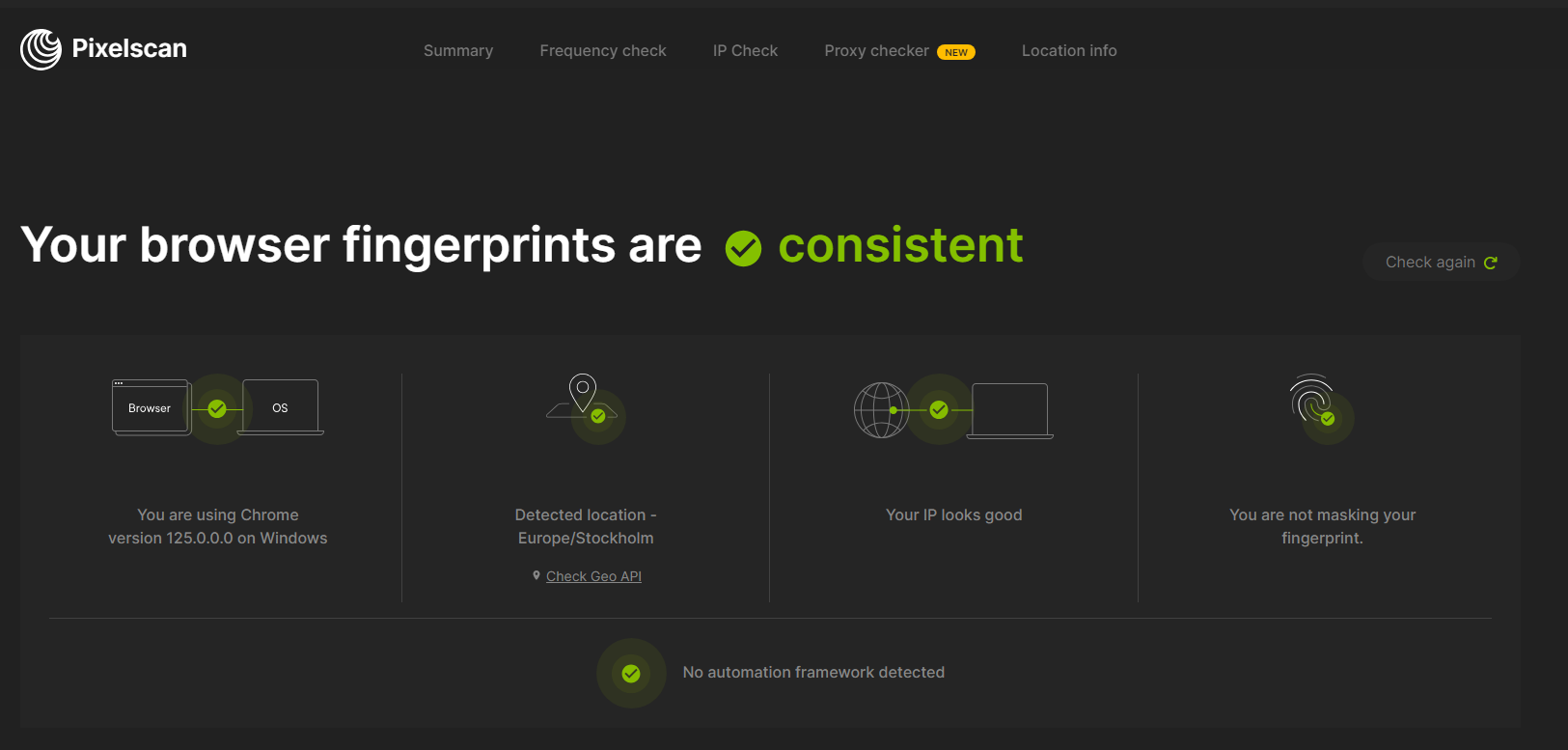
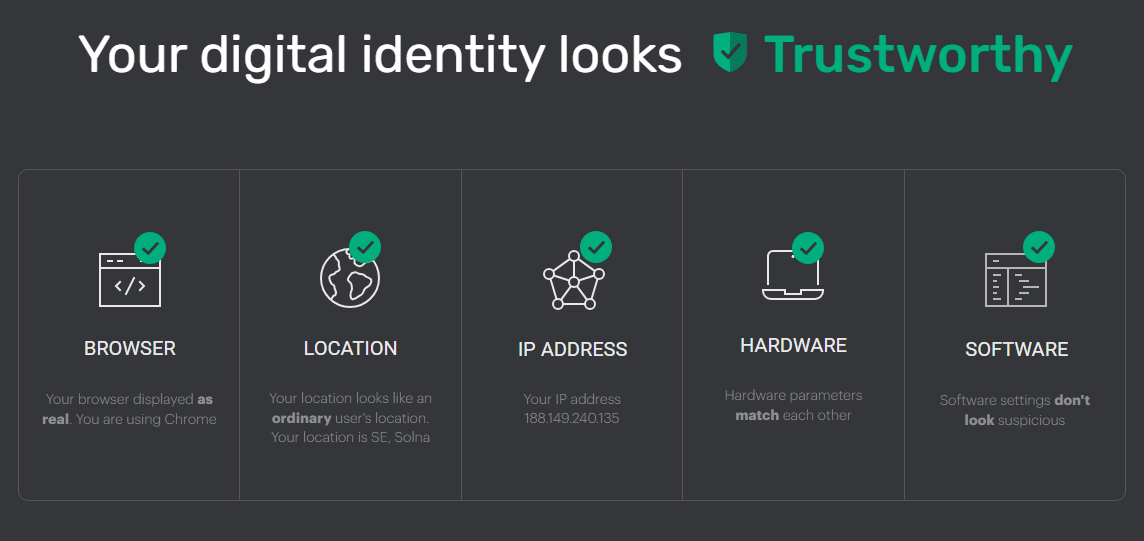
Ping Proxies's pros and cons
Pros
- Easy-to-use User Dashboard
Ping Proxies prioritizes user experience by providing an intuitive and user-friendly dashboard that simplifies proxy management. The dashboard offers a centralized platform for managing your proxy accounts, selecting IPs, monitoring usage, and accessing various proxy settings
-
Massive IP Network
Ping Proxies boasts an extensive network, providing users with unparalleled access to global content and resources. This vast network ensures that you can bypass geo-restrictions, access region-blocked websites, and conduct online activities with complete anonymity and freedom
-
Affordable Pricing
Ping Proxies recognizes that cost is a significant factor for users, and they strive to offer competitive pricing plans that align with various needs and budgets. Their pricing structure includes flexible options.
-
Unbeatable Stealth
Ping Proxies takes your privacy and anonymity seriously, employing advanced stealth techniques to ensure that your online activities remain completely undetectable. Their proxies effectively mask your IP address, making it virtually impossible for third parties to track your online movements.
Cons
While the download and upload speeds are usable for many tasks, the high ping might be a concern. You might be able to stream SD content and possibly some HD content depending on the service. 4K streaming might be difficult. Downloading large files could take a longer time than usual. The high ping might cause lag and affect gaming performance or choppiness in the video call.
Conclusion
Ping Proxies and Hidemyacc simplify online anonymity!
This powerful duo lets you change your browser fingerprint and IP address with ease, allowing you to bypass website restrictions and manage multiple accounts from one device.
Try it risk-free! Sign up for our free 7-day trial and gain access to all features of Hidemyacc. Download Hidemyacc and configure Ping Proxies for a seamless and anonymous online experience.
|
If you have any questions, comments, or suggestions, our support team is available via Telegram, Skype, or Facebook Messenger. We're here to assist you every step of the way.






