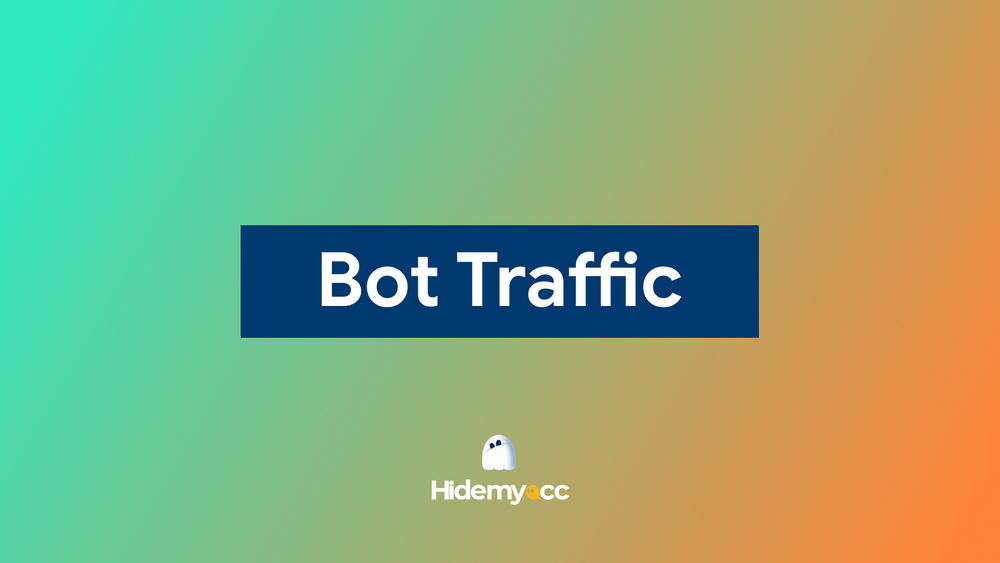Web scraping is a powerful technique used by developers, data scientists, and marketers to collect valuable information from websites. AI-powered web scraping tools are designed to handle vast amounts of data, recognize complex website structures, and bypass security measures like CAPTCHAs. In this article, we will explore five of the best free AI web scraping tools, offering you a variety of options depending on your needs.
1. What is AI web scraping?
AI web scraping involves leveraging artificial intelligence to automatically extract data from websites. Unlike traditional scraping, which requires coding to identify data points, AI scraping uses machine learning algorithms to recognize patterns and optimize the scraping process. This makes it not only faster but also more accurate and efficient at handling complex websites.
Key benefits of using AI for web scraping:
- Increased accuracy: AI algorithms detect patterns in data, which reduces human error and ensures precise extraction.
- Automation: Tasks such as navigating websites, handling CAPTCHAs, and collecting data can be automated, saving time.
- Handling dynamic content: AI tools are capable of scraping data from websites that use dynamic content, such as JavaScript.
- Bypassing anti-scraping measures: Many AI-powered tools are built to avoid detection, such as rotating IP addresses, bypassing CAPTCHAs, and using proxies to mask activity.
2. Top 5 Free AI Web Scraping Tools
If you're just starting or need a tool that can handle smaller tasks without breaking the bank, the following tools offer free plans to get you started with web scraping. Let's look at five of the most popular and effective free AI-powered web scraping tools.
2.1. ParseHub
ParseHub is one of the most well-known AI scraping tools, offering both a user-friendly interface and powerful features. It allows you to visually select the data you want to scrape using its point-and-click interface.
Key features:
Here are the key features of ParseHub:
- Visual scraping: No coding is required. ParseHub’s point-and-click interface makes it easy to define which data you need to extract.
- Dynamic content support: ParseHub is built to handle websites that use JavaScript, which can often be a challenge for traditional scrapers.
- Multiple data export options: After scraping, you can export data in several formats, including CSV, Excel, and JSON.
- Free plan limitations: The free plan allows up to 5 projects, with some limitations on the number of pages that can be scraped per project.
Pros:
ParseHub has the following advantages over other tools on the market:
- Beginner-friendly: Perfect for users who are new to web scraping.
- Supports complex websites: Handles websites with dynamic content or AJAX-based elements.
- Versatile exports: Export your data in various formats, which can be directly used in analysis tools.
Cons:
Before using ParseHub, you need to note the following points:
- Limited free access: Free users are limited to fewer projects and can scrape only a certain number of pages.
- Limited advanced features: More advanced features are only available on paid plans.
ParseHub is an excellent choice for beginners and small businesses that need a user-friendly, visual interface for web scraping. It is particularly useful for those who want to extract data from dynamic websites without writing complex code. With its intuitive design and automation capabilities, ParseHub makes web scraping accessible even to non-technical users.
2.2. Octoparse
Octoparse is a powerful web scraping tool that offers both free and paid plans. Its key selling point is its ability to handle complex data extraction tasks, making it popular among users who need to scrape large amounts of data efficiently.
Key features
Here are the key features of Octoparse that help you do your job better:
- No-code interface: Octoparse's point-and-click interface lets you easily define the data extraction rules.
- Cloud-based scraping: With cloud scraping, you can schedule scraping tasks and manage them remotely, saving time and resources.
- Support for complex websites: Octoparse can scrape websites that use JavaScript, making it suitable for more advanced scraping tasks.
- Free plan restrictions: The free plan allows you to scrape up to 10,000 records per month.
Pros:
Octoparse is a quite famous tool with the following advantages:
- Cloud scraping: You can schedule tasks and perform scraping without needing your server.
- Advanced features: Even the free plan includes scheduling, cloud tasks, and scraping from dynamic sites.
- Unlimited customization: Create advanced workflows for data extraction with ease.
Cons:
Of course, every tool has its own advantages and disadvantages. In addition to the advantages mentioned above, here are the disadvantages that you can consider when choosing a tool:
- Free plan limits: The free plan has limitations on the number of records, and some features are restricted.
- Complex for beginners: While user-friendly, Octoparse may require some time to master for new users.
Octoparse is ideal for users with advanced web scraping requirements who are looking for a powerful, cloud-based solution. It is particularly well-suited for businesses that need to extract data from dynamic, JavaScript-heavy websites. With features like scheduled scraping, proxy integration, and automated workflows, Octoparse ensures efficient and large-scale data collection without manual intervention.
2.3. ScrapingBot
ScrapingBot is a cloud-based web scraping tool that focuses on automating data extraction while bypassing common anti-scraping technologies such as CAPTCHAs and IP blocks.
Key features:
- AI-Powered CAPTCHA bypass: ScrapingBot’s AI algorithm automatically bypasses CAPTCHAs, allowing you to scrape without interruptions.
- Proxy rotation: It includes a built-in proxy rotation feature to change your IP addresses, avoiding detection and IP bans.
- High-speed data extraction: ScrapingBot’s AI enables fast data extraction, even for large websites.
- API access: ScrapingBot provides an easy-to-use API for integrating the tool into your workflow.
Pros:
What are the advantages of ScrapingBot compared to other tools? Let's find out below.
- AI CAPTCHA handling: Automatically bypass CAPTCHAs and other security mechanisms.
- Proxy rotation: Prevents IP bans by rotating proxies during scraping tasks.
- Scalable: Ideal for large-scale scraping tasks.
Cons:
Some disadvantages that you should consider when deciding to use the tool are:
- Free plan limitations: Free users can only make up to 1,000 requests per month.
- Price for heavy users: The paid plans can become expensive if you need to scale up your scraping tasks.
ScrapingBot is the perfect tool for handling large-scale web scraping projects that require anonymity and the ability to bypass CAPTCHAs. Designed with developers in mind, ScrapingBot offers robust API integration, making it easy to incorporate web scraping functionalities into applications, dashboards, and data pipelines while ensuring high-speed, secure data extraction.
2.4. Data Scraper
Data Scraper is a simple tool that offers a Chrome extension for users who prefer scraping directly from their browsers. It’s a great option for smaller scraping tasks and offers an intuitive interface.
Key features:
- Chrome extension: Data Scraper works directly in your browser, allowing you to scrape data without installing additional software.
- Customizable scraping: Set up your own extraction rules and filters to capture exactly what you need.
- Export data: Once the data is scraped, you can export it in CSV or Excel formats for easy analysis.
- Free plan: The free plan provides a limited number of pages and features.
Pros:
As an available extension on Chrome, Data Scraper has many advantages to become your top choice.
- User-friendly: Quick and easy to start scraping directly from your browser.
- Customizable filters: Tailor your scraping to your exact needs.
- No installation needed: Run the tool directly in your browser without any setup.
Cons:
Some things you need to consider when choosing this tool.
- Free plan limitations: The free version restricts the number of pages you can scrape.
- Limited advanced features: More advanced scraping features are reserved for premium plans.
Data Scraper is a great option for small businesses and individual users who need a straightforward, browser-based scraping tool. It is designed for quick and hassle-free data extraction without requiring complex setups. This lightweight tool is particularly useful for users who want to extract structured data directly from web pages and export it for analysis without additional technical expertise.
2.5. Webscraper.io
Webscraper.io is an open-source web scraping tool that provides an easy-to-use Chrome extension for scraping data from websites. Its point-and-click interface makes it a popular choice among beginners.
Key Features:
- Chrome extension: Webscraper.io works as a Chrome extension, allowing you to scrape data directly from the browser.
- Multi-level scraping: It supports scraping data from multiple pages or sub-pages, making it versatile for scraping websites with complex structures.
- Data export: You can export your scraped data in CSV format, which can be opened with various analysis tools.
- Open source: Webscraper.io is open-source, meaning it’s completely free to use, though cloud scraping features are available for premium plans.
Pros:
Some of the advantages of Webscraper include:
- Free and open-source: Webscraper.io is completely free to use for basic scraping.
- Multi-page scraping: Extract data from multiple pages and layers within websites.
- Simple setup: The Chrome extension is easy to install and use.
Cons:
Webscraper.io also has some disadvantages that you might want to keep in mind.
- Free plan limitations: Cloud hosting and more advanced features are limited to paid plans.
- Best for basic scraping: The free version may not be sufficient for large-scale scraping tasks.
Webscraper.io is an ideal solution for beginners who need a simple, free tool for basic web scraping tasks. It allows users to perform data extraction directly from their browser without the need for additional software installations. With its easy-to-use interface and built-in tutorials, Webscraper.io is perfect for users who want to learn the fundamentals of web scraping while efficiently gathering information from websites.
3. Enhancing your web scraping with antidetect browser Hidemyacc
When using free AI web scraping tools, one of the biggest challenges is maintaining privacy and avoiding detection by websites, which can lead to IP bans or CAPTCHA challenges. To safeguard your activities and prevent interruptions during the scraping process, anridetect browser Hidemyacc is your solution.
What is antidetect browser Hidemyacc?
Hidemyacc’s Anti-Detect Browser is designed to mask your digital footprint and create a unique browser fingerprint that is not easily detectable by websites. It allows you to automate web scraping, manage multiple accounts, and perform other sensitive tasks online without revealing your identity or location.
- Customize fingerprints: The browser generates custom fingerprints for each session, making it difficult for websites to track and block your activities.
- Prevent WebRTC leak: Prevents WebRTC IP leaks, ensuring that your real IP is never exposed.
- Support proxy: Integrates seamlessly with proxies, which can be rotated to avoid IP bans and CAPTCHA challenges during scraping.
- Automate tasks with automation features: Automates repetitive scraping tasks, making it easier and faster to collect data from websites without manual intervention. Web scraping is a difficult task that requires a lot of skills, so you can import your own script or use Hidemyacc's API to code an external tool.
- Enhance security: Offers features like VPN integration, ensuring a secure and encrypted connection when scraping or accessing sensitive data.
Why use antidetect browser Hiemyacc for AI web scraping?
- Avoid detection: With AI scraping tools, websites are increasingly implementing detection systems to identify bots. Hidemyacc’s Anti-Detect Browser ensures your activities stay under the radar by masking your digital fingerprint.
- Bypass CAPTCHAs: As AI scraping tools can trigger CAPTCHAs, using this Anti-Detect Browser ensures that your IP is rotated and your activity looks like human behavior, reducing CAPTCHA encounters.
- Seamless integration: The Anti-Detect Browser works flawlessly with free AI scraping tools, making it easier to scale your scraping efforts without worrying about detection or blocks.
4. Conclusion
AI-powered web scraping tools are changing the way we extract and process data from websites. Whether you're a beginner or an experienced scraper, tools like ParseHub, Octoparse, ScrapingBot, Data Scraper, and Webscraper.io offer free plans that can help you get started with your data extraction projects.