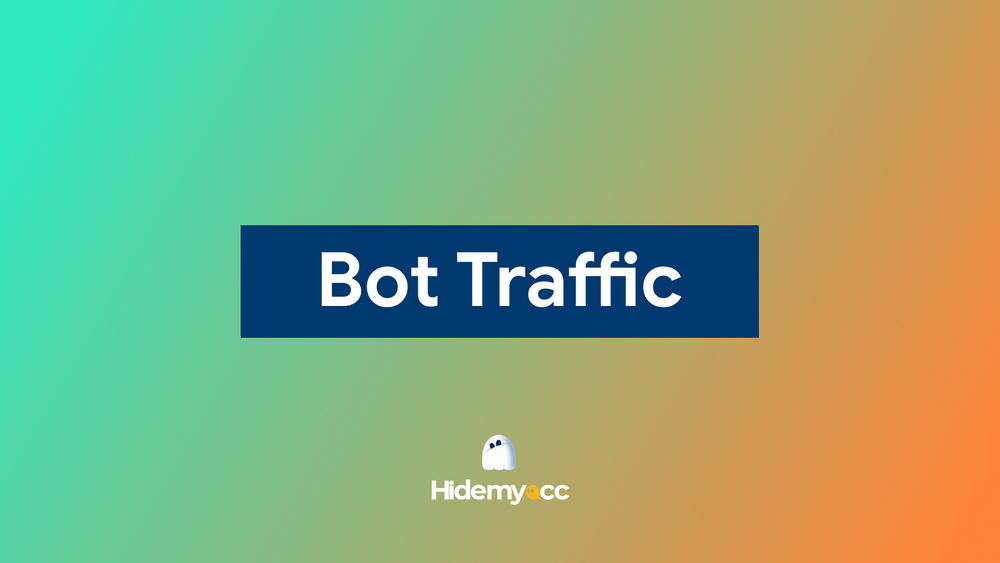A YouTube channel crawler is a tool that lets you scan and analyze large numbers of YouTube channels based on specific filters like keywords, subscriber count, location, or content category. If you've ever tried to discover new creators in your niche, research competitors, or find potential influencers for a campaign, you've likely realized how limited YouTube’s native search is.
These crawlers fill that gap by helping you uncover hidden channels, compare performance, and gather data-driven insights at scale. In this guide, Hidemyacc will walk you through 10 of the most effective YouTube channel crawler tools that help you explore, evaluate, and gain insights from any channel more efficiently and accurately.
1. What makes a great YouTube channel crawler?
Not every analytics tool deserves to be called YouTube channel crawler. To make sure this list only includes the most relevant and capable tools, Hidemyacc evaluated each one using clear, practical criteria. Here’s what we looked for:
- Crawling capability: The tool must be able to scan and retrieve data from multiple YouTube channels, not just analyze one at a time.
- Filtering and discovery features: Good crawlers allow users to sort channels by keyword, niche, language, subscriber count, and other useful parameters.
- Data depth and insight: Beyond basic stats, we prioritized tools that offer engagement metrics, content trends, posting frequency, and growth patterns.
- Ease of use: Tools should be accessible to non-developers, with intuitive interfaces and minimal setup requirements.
- Export options: The ability to download channel lists or reports in formats like CSV or Excel adds major value for outreach and analysis.
- Accuracy and data freshness: Reliable tools consistently update their data and reflect current channel activity.
- Pricing and value for money: Whether free or paid, each tool should offer clear benefits relative to its cost.
These factors helped us separate true YouTube channel crawler tools from general analytics platforms.
2. The 10 best YouTube channel crawler tools for smarter channel research
Finding reliable YouTube channel crawler tools isn’t always easy. Many platforms only offer surface-level stats or focus on one channel at a time. This section highlights ten standout tools that help you scan, filter, and analyze multiple YouTube channels with precision.
2.1. Channel Crawler
Channel Crawler is a straightforward and focused YouTube channel crawler tool built for one purpose: helping you discover YouTube channels based on specific criteria. Without needing an account, you can start filtering right away by keyword, subscriber range, country, language, or even number of uploaded videos. The interface is minimal and fast, returning results in seconds.
Key features:
- Pricing: Free
- Filters available: Keyword, country, language, subscriber count, number of videos, channel type
- Data output: On-screen table with sorting functionality
- Platform type: Web-based
- Export support: No built-in export, but results can be copied manually
While it lacks advanced analytics or downloadable reports, Channel Crawler is perfect for anyone who wants to compile quick lists of creators, spot rising channels in a niche, or find potential outreach targets without digging through YouTube manually.
2.2. Noxinfluencer
Noxinfluencer is more than just a YouTube analytics platform. It functions as a powerful YouTube channel crawler that helps marketers and creators discover influencers using detailed targeting options. With access to millions of YouTube channels across different countries and niches, it is well-suited for those who need both discovery and deeper performance insights.
Key features:
- Pricing: Free version available; paid plans unlock full data access
- Filters available: Country, language, category, subscriber range, estimated views, engagement rate
- Data output: On-platform dashboard with detailed channel profiles
- Platform type: Web-based
- Export support: Available in paid plans
What makes Noxinfluencer stand out is its influencer-focused approach. It not only helps you find channels, but also shows audience demographics, engagement rates, estimated earnings, and performance trends. This makes it especially useful for brands, agencies, or affiliate marketers planning influencer campaigns. While some features require a subscription, the free version is still useful for basic channel discovery.
2.3. HypeAuditor
HypeAuditor is a premium-grade platform built for influencer marketing, offering one of the most refined YouTube channel crawler experiences on the market. It's designed for professionals who need to evaluate influencer credibility, audience quality, and campaign potential across YouTube and other platforms.
Key features:
- Pricing: Paid plans only; pricing based on usage and features
- Filters available: Country, category, subscriber range, audience type, fake follower detection
- Data output: In-depth channel reports and campaign insights
- Platform type: Web-based with team collaboration support
- Export support: Yes, in multiple formats
What sets HypeAuditor apart is its focus on transparency. It doesn’t just show how big a channel is, but also how trustworthy it is, with metrics like audience authenticity, comment-to-like ratios, and suspicious activity detection. For marketers running paid influencer campaigns or talent managers evaluating creator portfolios, HypeAuditor offers a level of precision that free tools rarely match. However, it's best suited for teams or professionals with budget flexibility, as the platform does not offer a free tier.
2.4. Awario
Awario is a social listening tool with powerful YouTube channel crawling capabilities built into its broader platform. While not exclusively focused on YouTube, it excels at helping you discover channels and creators based on mentions of specific keywords, brand names, or topics in video content and descriptions.
Key features:
- Pricing: Paid plans with a free trial available
- Filters available: Keyword-based tracking, channel mentions, brand monitoring, language, platform
- Data output: Custom dashboards with real-time alerts
- Platform type: Web-based
- Export support: Yes, including scheduled reports and CSV downloads
Awario is particularly useful if you want to monitor how your brand or a topic is being discussed across YouTube. It crawls for new mentions, video uploads, and creator activity related to your keywords, giving you access to both channel data and context. For agencies managing brand reputation or creators tracking niche conversations, Awario adds a strategic layer to channel discovery. While it’s less focused on traditional performance metrics like subscriber count, it’s unmatched for intent-based discovery.
2.5. BuzzSumo
BuzzSumo is widely known for content research, but it also offers valuable YouTube channel crawling features through its influencer discovery tools. While it’s not a traditional crawler in the technical sense, it helps you uncover high-performing creators based on content engagement and keyword trends.
Key features:
- Pricing: Paid plans available with a limited free trial
- Filters available: Platform (YouTube), topic, engagement, location, domain authority
- Data output: Influencer profiles with performance metrics
- Platform type: Web-based with content analysis tools
- Export support: Yes, in multiple formats for outreach and research
What makes BuzzSumo effective is its ability to surface creators whose content is already gaining traction around a specific topic. Instead of filtering channels by size or region alone, it identifies creators based on what’s actually being shared and engaged with online. This makes it a strong choice for PR professionals, content strategists, and campaign managers focused on reach and impact. However, its YouTube-specific features are part of a broader suite, so it may be best for those who also need tools for other platforms.
2.6. Infludata
Infludata is a professional influencer discovery and analytics tool with strong YouTube channel crawling functionality. It’s designed for advanced targeting and performance analysis, making it ideal for teams running influencer campaigns at scale or conducting in-depth creator research.
Key features:
- Pricing: Paid subscription with custom plans
- Filters available: Audience demographics, content category, subscriber count, growth trends, engagement rates
- Data output: Detailed influencer profiles and benchmark dashboards
- Platform type: Web-based with campaign management features
- Export support: Yes, including custom reporting and outreach lists
Infludata goes beyond basic search to offer layered analysis of both creators and their audiences. You can uncover rising YouTubers in specific niches, evaluate audience authenticity, and track past collaborations or sponsored content history. While it’s positioned more for agencies and large brands than individual users, its powerful filtering system and clean interface make it one of the most refined tools for crawling and evaluating YouTube channels with business goals in mind.
2.7. ScrapeStorm
ScrapeStorm is an AI-powered web scraping tool that includes built-in templates for crawling YouTube channels. It’s one of the few no-code options that allows users to extract structured data from YouTube search results, channel lists, and video pages without writing any scripts.
Key features:
- Pricing: Free version available with paid plans for advanced features
- Filters available: Depends on the scraping template; often includes keyword, channel name, video stats
- Data output: Exportable tables in Excel, CSV, or database format
- Platform type: Desktop application (Windows and macOS)
- Export support: Full support for multiple formats
ScrapeStorm is ideal for users who want custom crawling power without having to learn code. You can scrape thousands of YouTube channels using preset workflows or tweak them to fit specific needs. It’s great for researchers and growth hackers looking to extract bulk data like subscriber count, video titles, or view stats. The main consideration is that it's more technical than standard platforms, and results depend on how well you configure your crawl.
2.8. Apify YouTube Scraper
Apify YouTube Scraper is a developer-friendly tool built on the Apify platform, allowing users to automate the crawling of YouTube channels, videos, and playlists through customizable scrapers called “Actors.” It’s best suited for those who want full control over what they collect and how the data is structured.
Key features:
- Pricing: Free tier available; usage-based pricing for larger workloads
- Filters available: Depends on actor setup; commonly includes keywords, channel IDs, and video attributes
- Data output: JSON, CSV, Excel, API-ready datasets
- Platform type: Cloud-based (Apify platform)
- Export support: Full support for data download or API integration
Apify gives you powerful flexibility. With its YouTube scraping actors, you can extract channel details, recent uploads, video metrics, and even comment data. It’s ideal for developers, data analysts, or businesses building internal dashboards. While it requires a bit of setup knowledge, the documentation and templates make it accessible even to semi-technical users. For high-volume crawling and integration into other systems, Apify is a top-tier solution.
2.9. Hexomatic
Hexomatic is a no-code automation platform that includes prebuilt workflows for crawling websites, including YouTube. While it’s not built solely for YouTube, its flexibility allows users to create custom scraping routines that can extract channel data, video stats, and other public information with just a few clicks.
Key features:
- Pricing: Paid plans only; limited free trial available
- Filters available: Based on custom workflow setup; often includes keyword, channel name, and video data
- Data output: Structured spreadsheets, downloadable reports
- Platform type: Web-based (cloud automation)
- Export support: Yes, in Excel, CSV, and other formats
Hexomatic is a great choice for users who want to automate repetitive research tasks without touching code. You can run scheduled crawls to monitor certain keywords, track new video uploads from targeted creators, or gather lists of related channels. It’s especially useful for small teams, freelancers, or virtual assistants managing influencer discovery or content research at scale. While the learning curve depends on your workflow complexity, its visual interface keeps things approachable.
2.10. Custom Python Crawler
For users with programming experience, building a custom Python-based YouTube channel crawler is the most flexible option available. By using the YouTube Data API along with popular libraries like requests, pandas, or BeautifulSoup, developers can create highly specific crawlers designed to meet their exact needs.
Key features:
- Pricing: Free to use, with potential API usage limits depending on volume
- Filters available: Fully customizable through code, including keyword, upload date, region, subscriber count, and more
- Data output: Structured formats such as CSV, Excel, database, or JSON
- Platform type: Script-based, requires a Python development environment
- Export support: Complete control over output formatting and destination
This approach is best suited for developers, data analysts, or technical teams who need to process large datasets or automate research tasks. It allows for deep integration with internal tools, scheduled crawls, and full control over how data is collected and used. Although it requires time and technical knowledge to set up, a custom crawler can become a long-term solution that grows with your project.
3. YouTube channel crawler tools comparison
Choosing the right YouTube channel crawler depends on your specific needs. Some users may prefer simple keyword filtering, while others might require advanced influencer metrics or complete control through custom code. The table below compares all 10 tools based on important factors such as pricing, filter options, ease of use, and export support. This overview is designed to help you make a clear and confident choice.
|
Tool Name |
Pricing |
Filtering Options |
Ease of Use |
Export Support |
Best For |
|
Channel Crawler |
Free |
Keyword, country, language, subs |
Very easy |
Manual copy |
Beginners and quick research |
|
Noxinfluencer |
Free + Paid |
Country, category, views, subs |
Easy |
Yes (paid) |
Influencer discovery and brands |
|
HypeAuditor |
Paid only |
Audience data, growth, authenticity |
Moderate |
Yes |
Agencies and performance analysis |
|
Awario |
Free trial + Paid |
Keyword tracking, brand mentions |
Moderate |
Yes |
Social listening and brand alerts |
|
BuzzSumo |
Free trial + Paid |
Topic, engagement, platform |
Easy |
Yes |
PR and content marketers |
|
Infludata |
Paid |
Demographics, engagement, trends |
Easy |
Yes |
Teams running influencer campaigns |
|
ScrapeStorm |
Free + Paid |
Based on scraping template |
Moderate |
Yes |
No-code users needing custom data |
|
Apify YouTube Scraper |
Free + Paid |
Custom via code or preset Actor |
Technical |
Yes |
Developers and analysts |
|
Hexomatic |
Paid |
Workflow-based crawling |
Easy to moderate |
Yes |
VAs, researchers, and freelancers |
|
Custom Python Crawler |
Free |
Fully customizable in code |
Advanced |
Fully flexible |
Developers and data teams |
As you can see from the table, some tools focus on speed and simplicity, while others offer deeper analytics or technical flexibility. The best choice often depends on how hands-on you want to be and the kind of insights you're looking to extract.
4. How a real creator uses a YouTube channel crawler
Using a YouTube channel crawler can completely change how you approach content planning. Instead of guessing what works, you can study actual data from similar creators. Here’s a simple example of how a creator might use one:
- Define the goal: A productivity-focused YouTuber wants to explore trending topics and analyze channels in the same niche.
- Use Channel Crawler: They enter keywords like “study with me” or “Pomodoro” and filter channels by language (English) and subscriber count (5,000–50,000).
- Review results: The tool returns a list of active channels. The creator checks upload frequency, total views, and recent content.
- Analyze top videos: They open the most viewed videos from each channel and look for patterns in thumbnails, titles, and video length.
- Deepen insights with Noxinfluencer: They paste a few of the best channels into Noxinfluencer to view engagement rates, growth trends, and audience demographics.
- Apply findings: From this research, they generate topic ideas, improve thumbnail styles, and plan content based on what’s already working in the niche.
This approach replaces guesswork with strategy and helps creators focus on what actually connects with audiences.
5. Is it against YouTube’s policy to use a channel crawler?
Not necessarily. It all depends on how the tool operates.
YouTube provides access to public data through its official YouTube Data API, and many YouTube channel crawler tools are designed to work within that system. If a tool uses the API properly, respects usage limits, and follows YouTube’s guidelines, then using it is generally safe and compliant.
Some tools, however, go a different route by scraping data directly from YouTube’s website. While this still involves public information, scraping can go against YouTube’s Terms of Service. This is especially true if the tool sends large numbers of automated requests or tries to bypass restrictions that are in place for regular users.
To stay on the safe side, look for tools that clearly explain how they collect data. Tools that rely on the API or use lightweight crawling methods are less likely to cause issues. It’s also important to avoid any tool that attempts to access private information or behaves in a way that could harm the platform.
In summary, using a YouTube channel crawler is acceptable if the tool follows YouTube’s rules and you use it ethically. When in doubt, check the tool’s documentation or support pages to understand how it works before getting started.
6. Conclusion
Finding the right YouTube channel crawler can make a big difference in how you plan content, research competitors, or connect with influencers. Instead of relying on assumptions, these tools help you uncover insights based on real data. They allow you to discover niche creators, track trends, and evaluate performance more effectively.
Each tool in this guide is suited to different needs. Some are ideal for beginners looking for a fast solution, while others are built for marketers, researchers, or developers who require deeper customization and analytics. By choosing a crawler that fits your workflow, you can work more efficiently and make smarter decisions at every stage of your project.
Same topic Youtube:
- YouTube Shorts monetization guide to boost your income
- How much does YouTube pay per view? A handy guide for creators
- How to get 1,000 views on YouTube for free without ads or bots
7. FAQ
1. What is a YouTube channel crawler?
A YouTube channel crawler is a tool that scans multiple YouTube channels and collects public data such as subscriber count, video count, views, engagement, and more. It helps users filter and analyze channels based on specific criteria like keywords, niche, or audience size.
2. Is it safe and legal to use a YouTube channel crawler?
Yes, as long as the tool follows YouTube’s Terms of Service. Tools that use the official YouTube Data API are generally safe. Be cautious with scrapers that don’t explain how they collect data, especially if they operate without YouTube’s permission.
3. Can I use these tools to find small or niche YouTube channels?
Absolutely. Many YouTube channel crawlers let you filter by keyword, language, subscriber count, or category. This makes it easy to find smaller or emerging creators in specific topics or regions.
4. Do I need technical skills to use a channel crawler?
Not necessarily. Tools like Channel Crawler, Noxinfluencer, or Hexomatic are designed for non-technical users. However, if you want full control or customization, options like Apify or a custom Python crawler may require coding knowledge.
5. What’s the best YouTube channel crawler for beginners?
For beginners, Channel Crawler is a great starting point. It’s free, fast, and easy to use without requiring an account. You can also explore Noxinfluencer’s free version if you want more metrics and visual insights.