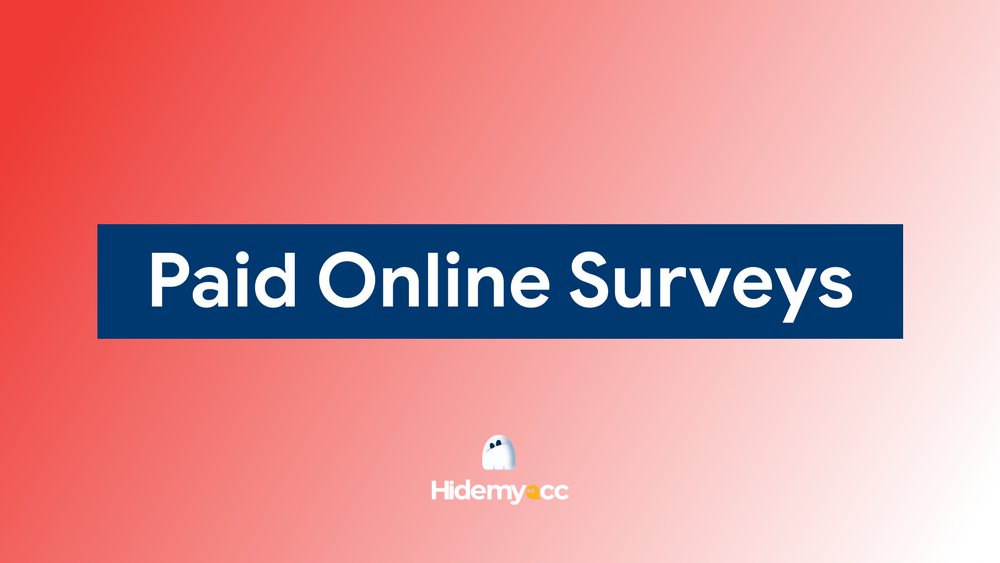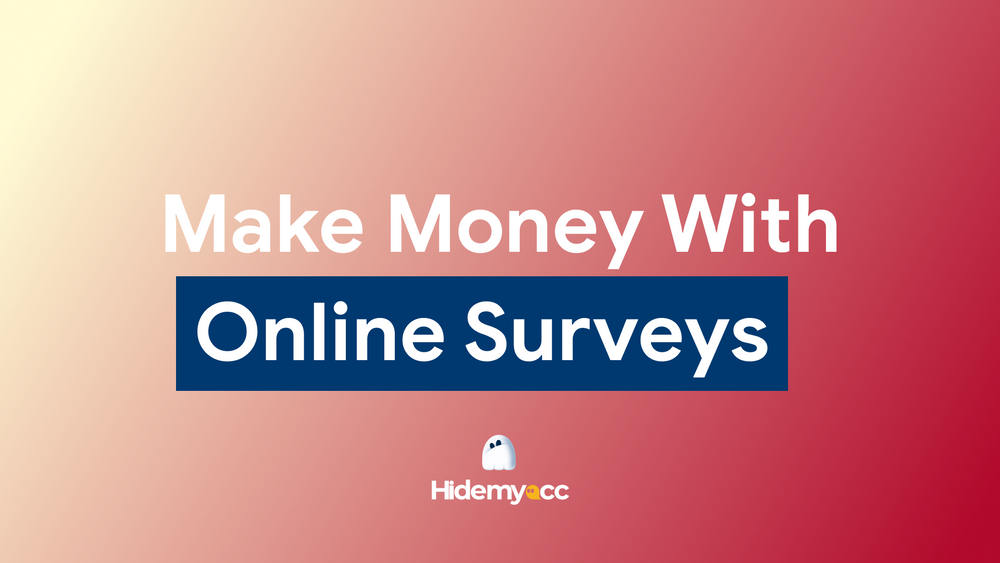Creating a seller account is an essential first step if you plan to sell on eBay. In this blog, Hidemyacc will take you through every step of the process, from setting up your account to optimizing your listings for maximum success.
1. Step 1: Set up an eBay buyer account
Before you can sell on eBay, you need to create a buyer account. Here’s how to do it:
-
Visit eBay’s official website: Go to www.ebay.com and click on Register to sign up for a buyer account.
-
Choose the right account type: eBay offers 2 types of accounts you can consider are
- Personal account: This type of account is best for casual sellers with a low volume of items.
- Business account: This account is ideal for professional sellers or those managing high-volume inventory.
For beginners, it’s recommended to start with a personal account.
-
Fill in your details: Provide your name, a valid email address, and a password. You must use a new email that has never been used to create an eBay account before.
-
Verify your account: eBay will send a verification code via your email. Enter this code to complete the setup.
2. Step 2: Warm up your buyer account before selling
Many new sellers make the mistake of immediately upgrading their buyer account to a seller account. However, eBay closely monitors new accounts to prevent fraud or policy violations.
To build trust with eBay’s algorithms:
- Use your account regularly: Browse items, add them to your watchlist, and make a few purchases.
- Wait 14-21 days: Give your buyer account some activity history before converting it into a seller account.
- Leave feedback: Interact with other sellers by leaving positive feedback.
These actions help establish credibility and minimize the risk of account suspension when you upgrade to a seller account.
3. Step 3: Create Your eBay Seller Account
Once your buyer account is warmed up, follow these steps to become a seller:
- Access the seller registration page: Log into your eBay account. Click on My eBay, then select Selling to begin the registration process.
- Provide additional details: You need to fill out the necessary information, including:
- Full Name
- Address
- Phone Number
- Agree to the Terms and Conditions: Read through eBay’s policies and agree to the terms to finalize your seller account setup.
3. Step 4: Verify your payment method and tax information
To start selling, you’ll need to set up a payment method and provide tax details. This ensures smooth transactions for you and your buyers.
- Add a payment method:
- Navigate to the Payments section in your account settings.
- Link a bank account for receiving payouts. Ensure that the name on the bank account matches your seller account details.
- Add a credit or debit card for seller fees.
- Provide tax information:
- Fill in your tax identification number (e.g., SSN for individuals or EIN for businesses).
- Ensure the details are accurate to avoid delays or compliance issues.
4. Step 5: Create your first listing on eBay
With your seller account ready, you can now list your first product. A well-crafted listing is crucial for attracting buyers and securing sales.
4.1. How to list a product on eBay?
To list your first product on eBay, follow this instruction:
- Select a category: Choose the most relevant category for your item. Accurate categorization helps buyers find your product.
- Add high-quality images: Upload clear, high-resolution photos that show your product from multiple angles.
- Write a detailed description: Highlight your product’s features, dimensions, and benefits. Use bullet points for easy readability.
- Set a competitive price: Research similar items on eBay to determine a fair and attractive price.
- Choose shipping Options: Offer free or discounted shipping to appeal to more buyers.
4.2. How to optimize your listing for visibility?
Listing products alone is not enough to attract customers, you need to optimize that listing to attract customer attention
- Use keywords strategically: Include relevant keywords in your title and description to improve search rankings.
- Offer returns: A flexible return policy can make your listing more appealing.
- Promote your listing: Use eBay’s promotional tools to boost visibility.
5. Tips and tricks to manage multiple eBay seller accounts effectively
Managing multiple eBay seller accounts can significantly boost your business potential. Below are detailed strategies to help you manage them effectively.
5.1. Using an Antidetect Browser Hidemyaccto create a clean working environment
eBay and other e-commerce platforms enforce strict policies to prevent users from creating multiple accounts on the same device. These measures are designed to minimize spam, fraud, and other malicious activities while protecting consumers. Attempting to register multiple eBay accounts on the same device and IP address violates eBay’s policies and may lead to account suspension.
To successfully create and manage multiple accounts across different marketplaces while avoiding detection, you can utilize the Hidemyacc antidetect browser in combination with proxy services. Hidemyacc generates independent browser profiles with unique browser fingerprints, such as user-agent, time zone, screen resolution, and other parameters. Each profile functions as a separate virtual device.
When paired with proxies, each profile is assigned a distinct IP address, making it nearly impossible for eBay to detect that the accounts are linked. This setup enables you to efficiently manage multiple accounts while complying with eBay’s policies.
5.2. Leverage proxy services for each account
A proxy is responsible for changing the IP address for each account, as excessive access from a single IP address can raise suspicion. You should use residential proxies and select the proxy location based on the marketplace you are targeting, such as the US, UK, or India. It is recommended to use static proxies to maintain the same IP address. If a proxy stops working, choose a new proxy with the same location as the previous one.
5.3. Follow eBay’s policies
Compliance with eBay’s guidelines is essential for long-term success. Follow these key practices to maintain account health:
- Avoid listing prohibited items.
- Respond promptly to buyer inquiries and resolve disputes professionally.
- Maintain high seller performance metrics, including fast shipping and positive feedback.
6. Conclusion
Creating a seller account on eBay is straightforward when you follow these steps. From warming up your buyer account to optimizing your listings, every detail matters for long-term success. For sellers managing multiple accounts, tools like Hidemyacc and proxy services ensure smooth operations while staying compliant with eBay’s rules. You can also read our article to learn on how to create a 2nd eBay account
Similar articles: