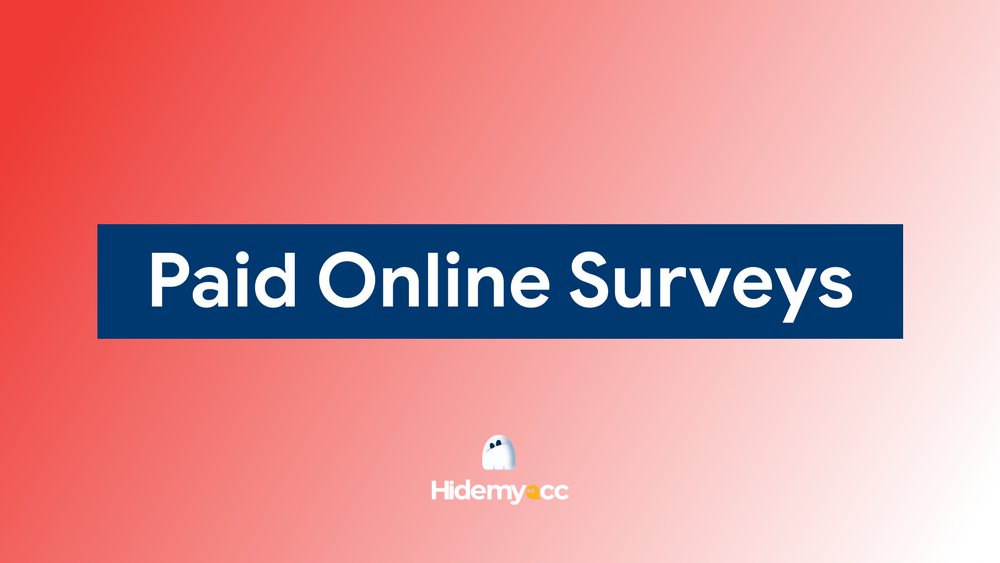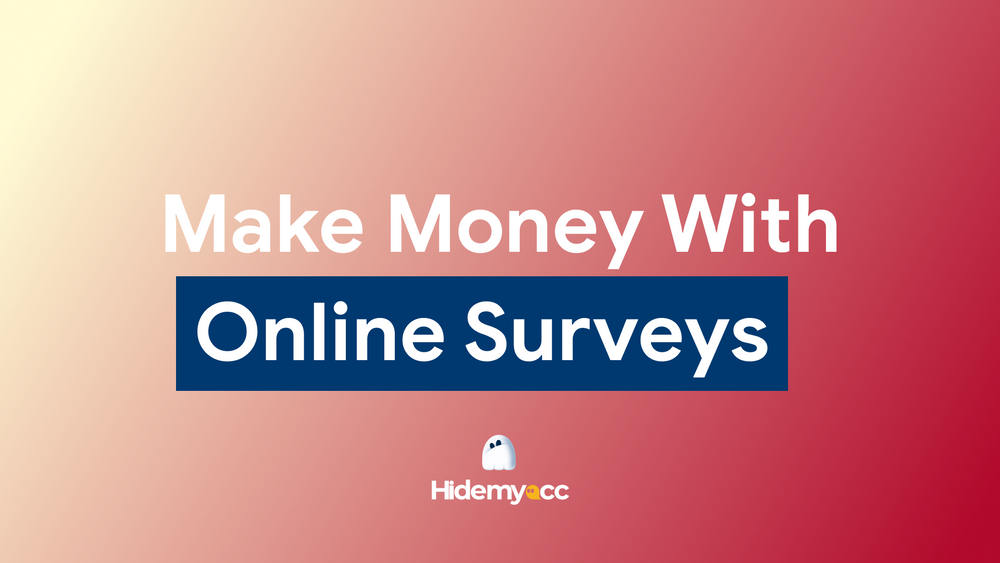Creating a second eBay account offers flexibility for separating personal and business activities or exploring new opportunities. This guide outlines the steps to create and manage multiple accounts while staying compliant with eBay's policies.
1. How many eBay accounts can I have?
1.1. eBay policy for having multiple accounts
eBay enforces rules about creating multiple accounts to maintain a safe and trusted environment for all users.
While there is no strict limit on the number of accounts a user can have, each account must adhere to eBay’s policies. Crucially, the accounts should not be linked to each other, as this could lead to penalties or account suspension.
1.2. Can I have a 2nd eBay account?
Yes, you can create a 2nd eBay account, or even more, as long as each account is entirely separate. This means using different:
- Names
- Email addresses
- Phone numbers
- Physical addresses
- Digital identities (e.g., unique IP addresses, devices,...)
By ensuring no overlap in account details, you can safely operate multiple accounts without violating eBay’s guidelines. This separation is crucial because any connection between accounts could trigger eBay’s security measures, resulting in restrictions or suspension.
1.3. Benefits of having multiple eBay accounts
Having multiple eBay accounts can offer you several advantages, such as:
- Separate personal and business transactions: If you sell products and buy items for personal use, having separate accounts can help you stay organized and streamline your financial records.
- Target different niches/markets: Specialize each account for specific categories or audiences. For instance, one account could focus on electronics while another specializes in vintage clothing.
- Test new strategies or product categories: Experiment with pricing, marketing, and inventory without risking your primary account’s reputation.
- Backup accounts in case of suspension: Maintain continuity in your operations with a secondary account. However, ensure that this backup is entirely separate to avoid linking issues.
2. Step-by-Step guide to create 2nd eBay account
2.1. Preparation before creating account
Before starting the registration process, gather the necessary resources:
- A unique email address: Ensure this email has not been used for any previous eBay accounts.
- A new phone number: This will be required for verification purposes. Consider using a virtual phone service if you don’t have a spare number.
- A different payment method: Use another PayPal account, credit card, or bank account to keep your payment details distinct from your primary account.
2.2. Avoid linking with your previous account
To minimize the risk of linking accounts, you need to create a clean environment when setting up a second eBay account or even multiple accounts. A clean environment includes the following:
- New IP address: Avoid using the same IP address for multiple eBay accounts. Even if you target the same market, each account should have a unique IP address. You can use a VPN or proxy to change the IP address for each account. However, proxies are the most optimal choice due to their lower cost and flexibility. Hidemyacc has suggested some eBay proxies for your reference.
- New browser fingerprint: Each device has a unique browser fingerprint (e.g., OS, browser, screen resolution, device memories, font, language,...), which platforms like eBay can use to detect your device’s configuration. To change these parameters, you can use tools like the antidetect browser Hidemyacc. This tool helps you create unique browser fingerprints for each account, ensuring they appear as independent users.
By ensuring a clean working environment with unique IP addresses and browser fingerprints, you can safely create and manage multiple eBay accounts without risking account linkage.
2.3. Step-by-step process creating 2nd eBay account
Follow these steps to register your second eBay account:
- Visit eBay’s website and click on the “Register” button.
- Provide unique details, such as your name, email, and phone number. Ensure these are not linked to your primary account.
- Verify your phone number and email address through the verification codes sent to you.
- Set up a strong password and complete the registration process.
Take your time to double-check all details during this step to avoid accidental overlaps. Once your account is registered, you should set up a professional profile:
- Add a profile picture or logo that distinguishes this account.
- Write a clear and professional description for your seller profile.
- Link a payment method unique to this account.
For those who want to sell on eBay, article on how to create an eBay seller account, basic instructions for beginners.
3. Tips for managing multiple eBay accounts effectively
3.1. Use Antidetect browser Hidemyacc to manage multiple accounts without being detected
As mentioned above, you can create multiple eBay accounts as long as they are not linked to one another. The key to keeping these accounts separate is to establish a clean working environment for each account.
The antidetect browser Hidemyacc enables users to create multiple browser profiles, each with unique browser fingerprint parameters. By combining Hidemyacc with proxies, these profiles are treated as independent users with distinct devices and IP addresses.
In addition, Hidemyacc provides several features to help you efficiently manage a large number of eBay accounts on a single device:
- Customize browser fingerprint parameters for each profile to suit your specific needs.
- Share or transfer profiles with other Hidemyacc users without repeatedly logging in and out of accounts.
- Manage all proxies in one place using the Proxy Manager feature.
- Create unlimited sub-accounts for easier account organization.
- Access promotional codes when purchasing proxies from the Proxy Store.
3.2. Maintain unique information for each account
To avoid eBay’s detection systems:
- Use distinct details: Each account should have its address, phone number, and payment method.
- Organize account-related documents: Keep records of each account’s credentials, payment information, and related documents in a secure location.
3.3. Stay within eBay’s policies
Always operate within eBay’s guidelines:
- Do not cross-list items: Selling the same item from multiple accounts can lead to penalties.
- Avoid feedback manipulation: Using one account to leave feedback for another is against eBay’s policies.
- Monitor account activities: Regularly review your accounts to ensure compliance with eBay’s terms.
4. Common mistakes you should avoid when managing multiple eBay accounts
Managing multiple eBay accounts requires diligence. Here are common pitfalls to steer clear of:
- Using the same IP or device: Sharing IP addresses or devices links accounts, risking suspension. Use different proxies for each profile with tools like Hidemyacc to assign unique IPs and alter device fingerprints, ensuring account safety.
- Reusing personal details: Always use unique details, including emails, phone numbers, and bank accounts. Shared credentials increase detection risks. Treat each account as entirely independent.
- Overlapping activities: Avoid simultaneous logins, cross-account transactions, or shared actions. Manage each account as a standalone entity to prevent policy violations and red flags.
5. Conclusion
Creating and managing a 2nd eBay account can provide numerous advantages, from business diversification to better organization. By following this guide and adhering to eBay’s rules, you can enjoy the benefits of multiple accounts while maintaining compliance. Remember, the key to success lies in keeping your accounts entirely separate and managing them responsibly. With careful planning and the right tools, you can unlock new opportunities on eBay.
Other articles discussing eBay: