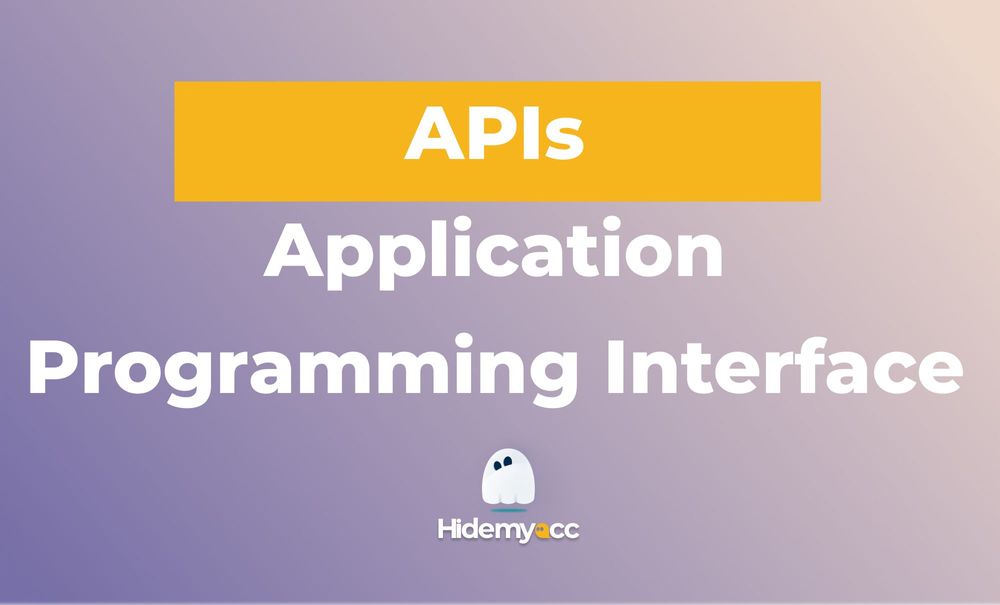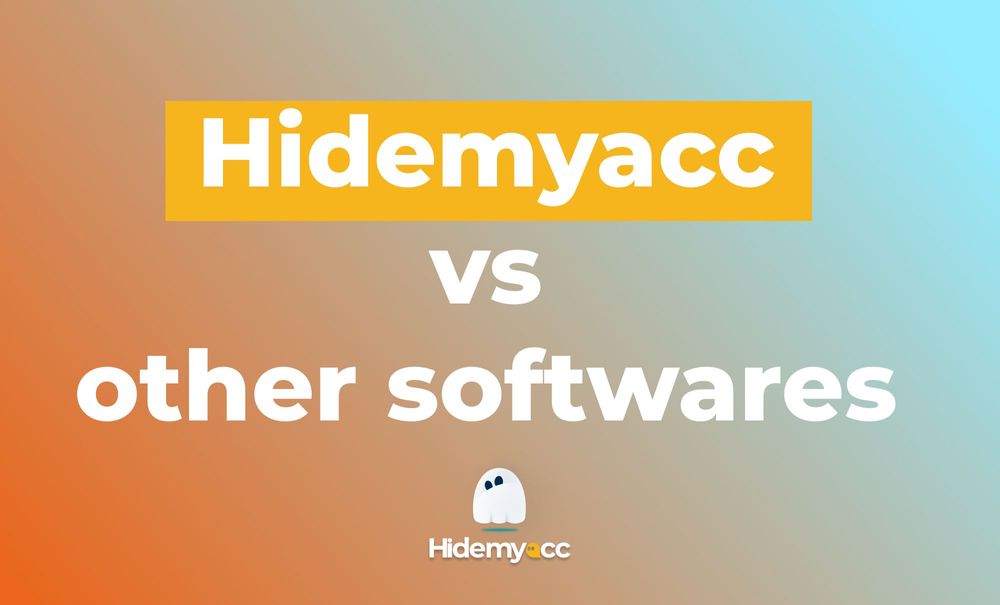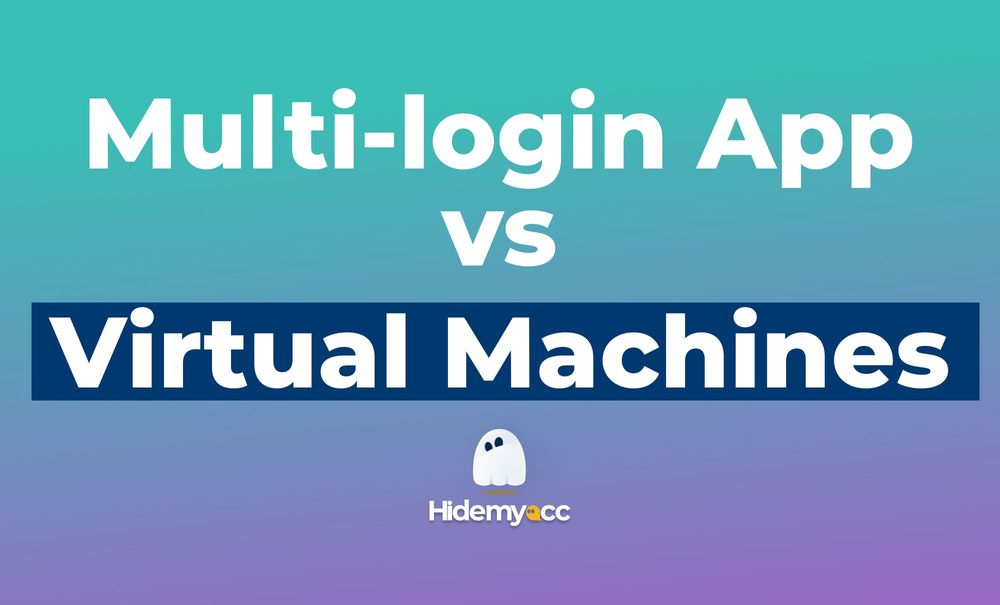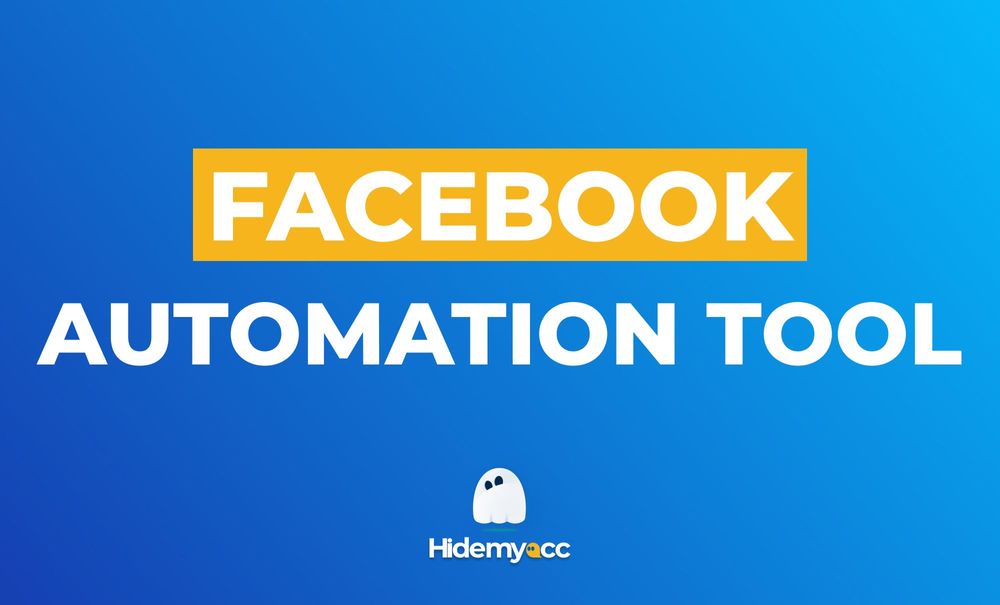Anyone making money online (MMO) field is surely using not only one but even thousands of proxies for their tasks with different types of ones.
Thus, proxy obviously is one of the most essential and indispensable elements.
And you know what? They not only use proxy to change IP but install antidetect browser software to change their real browser fingerprint also. Hidemyacc is one of those antidetect browsers. Like other ones, it has a feature to add proxy, which is more convenient for users to do their tasks.
But not everyone knows how to add proxy to each profile to use in Hidemyacc. So if you’re one of those or a newbie just moving into this MMO field and have no idea what proxy is, don’t worry, all of the aspects will be unfolded below. Let’s warm up with knowledge about proxy!
1. What is proxy?
If you’re non-IT, then the definition of proxy is a little bit difficult for you to understand. To make it easier, imagine proxy is the middleman between you and the Internet. If you want to send a web request and communicate with websites through the Internet without letting them know who you are, then proxy will help you.
After setting up and configuring proxy, if you send a web request to any websites, this request will go to the proxy first, then proxy will transfer it to the targeted website. Then, it collects the response from the web and sends it back to you. So, the website just knows the proxy’s IP as a sender and doesn’t know exactly your real IP.
Thus, you will be anonymous on the Internet, which protects your personal data from leaking.
2. What is proxy used for in Making Money Online?
If you already understood how the proxy works, you will absolutely agree that it has several different benefits, right?
People use proxy for different purposes. In the making money online (MMO) field, most of them use proxy to farm accounts so that the IPs of these accounts will not be duplicated. Thus, the website will not easily detect that you’re logging into multiple accounts on the same device.
For example, if you’re a digital marketer running a Facebook ads campaign using several accounts and those all have the same IP, therefore, the risk of getting all your accounts locked is much higher than using each unique IP for each profile. This way will be safer.
3. Why should use proxy with antidetect browser?
Actually, there are some other ways to help you change IP including VPN, SSH, or Dcom. But you know, using these ways will make the process to set up more complicated and slower because of its separation from antidetect browser.
Meanwhile, you will take less time using proxy right in antidetect browser. Just with a few simple steps, it will be convenient for you to connect proxy just once for each profile without connecting it again.
Do you know that there are many other multilogin - antidetect browsers in the market? We have published a blog that compares the top best Anti-fingerprint browser. You can read it here.
4. How to use proxy in Hidemyacc?
If you’re making money online for a period of time, then you definitely know it will be the best and perfect match to avoid being detected when using proxy to change your IP and antidetect browser to change your browser fingerprint.
So if you’re a newbie to using Hidemyacc and don’t have a clue how to add proxy in it. Just follow me in the detailed instructions below. Then you will figure it out.
Step 1: Click on + New Profile
Step 2: Click on Proxy tab
Step 3: This section has 3 options for you to choose from:
- Free Proxy: From Base plan, you can access to 10K free high-speed proxies from many countries.
- Your Proxy: You can choose among these connection type: HTTP, Socks 4, Socks 5, SSH
- Without Proxy: Your profile will have the same IP address without your original device
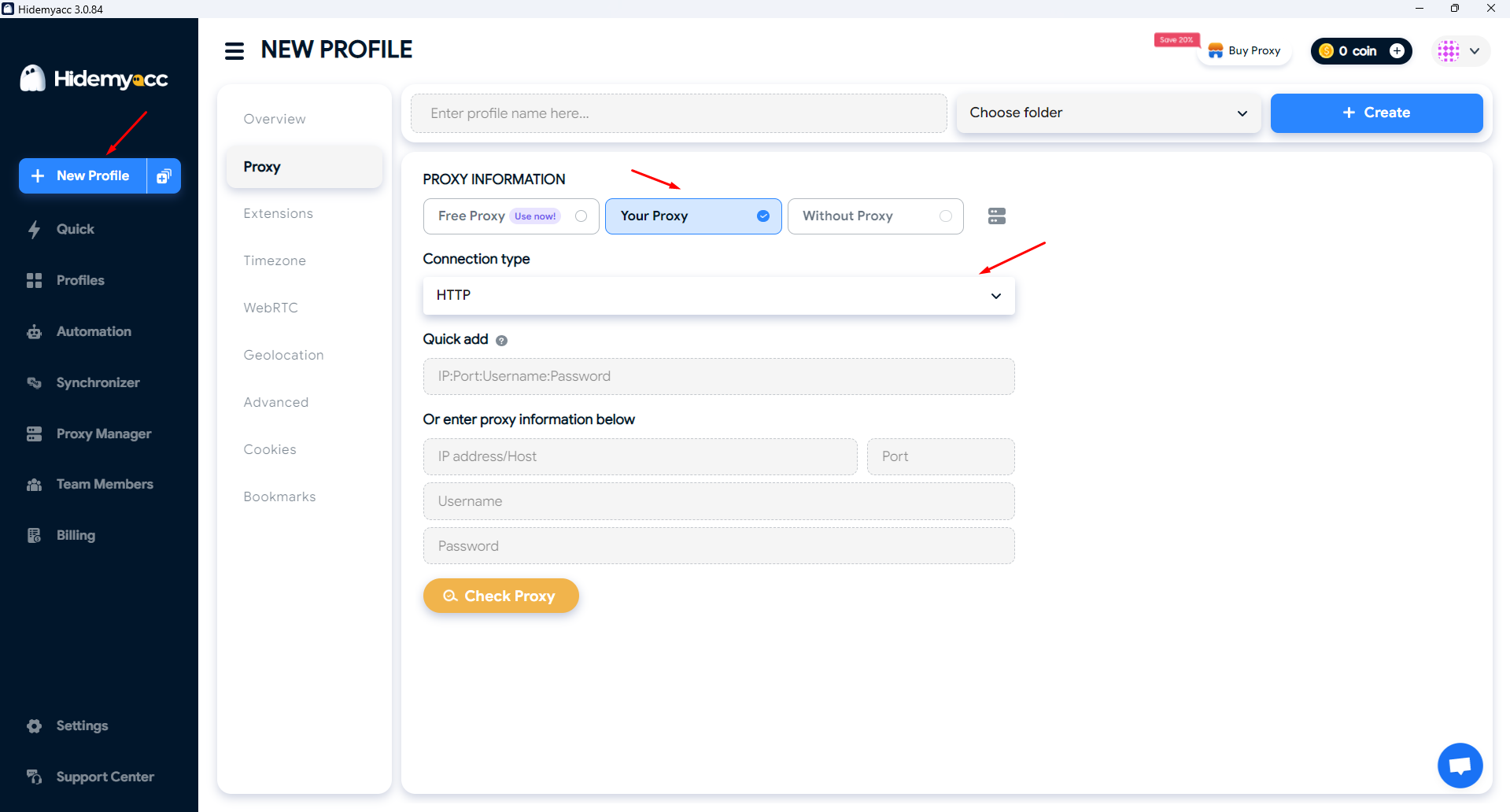
There have some differences between proxies. To understand them and know which one you should use to be suitable for your task, you can read more in this article HTTP/HTTPS Proxy vs SOCKS Proxy. Now, I will guide you on how to connect with each type.
4.1. HTTP Proxy, Socks 4 Proxy, Socks 5 Proxy
These 3 types have the same connection way. So I gather them into one group and take HTTP Proxy as an example.
Step 1: Fill in the Proxy’s IP and Port (Username and Password if you have them) in the second line
Step 2: Click on Import to automatically fill in Proxy Host and Port (Username and Password if you have them)
Step 3: Click on Check Proxy to know whether it works or not
5. How to check proxy in Hidemyacc?
As I mentioned above, you can check proxy you just added works or not by clicking the button Check Proxy at the bottom.
If the proxy works, there will be a line below Check Proxy notifying the proxy’s IP like this photo below. It includes IP, timezone, country, region, and city.
If not, you will see a notification like "Can't connect to proxy server" in the photo below.
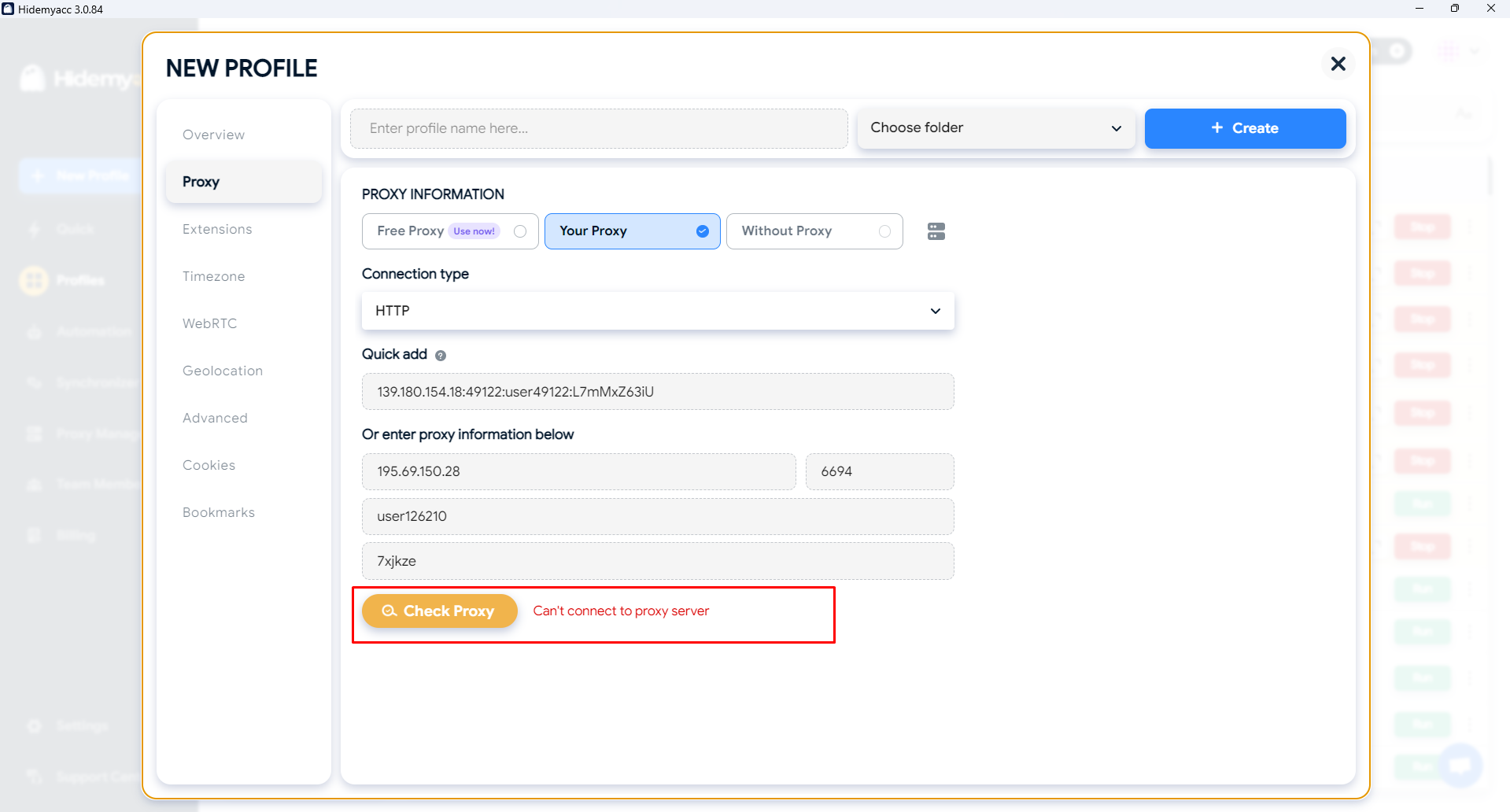
To know more detailed information about your location, then, after opening the profile, there has a website https://ipfighter.com/ appearing automatically right away. Here, you can see not only things above but ISP, IP range, AS number as in this photo below.
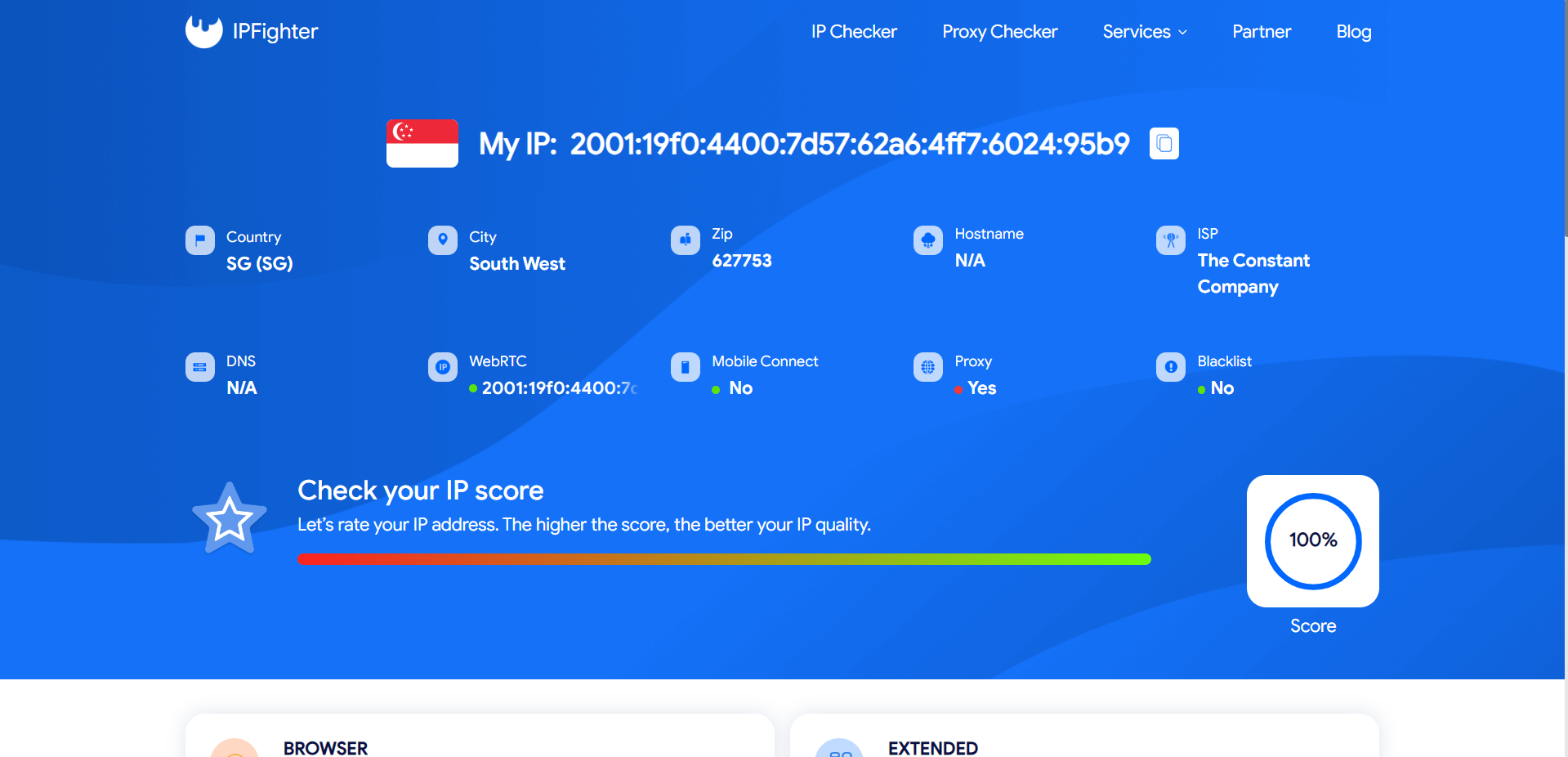
6. Final thoughts
Maybe if you want to do something that requires more security than creating and managing bulk accounts, then you should consider looking at VPS Hosting.
I hope you read until the end and this step-by-step guide helps you with your work. If you are still confused or have questions, feel free to reach out to us. From that, we can timely support you.
If you find it useful, share it with your friends or those who are in need.
Other articles about Hidemyacc: