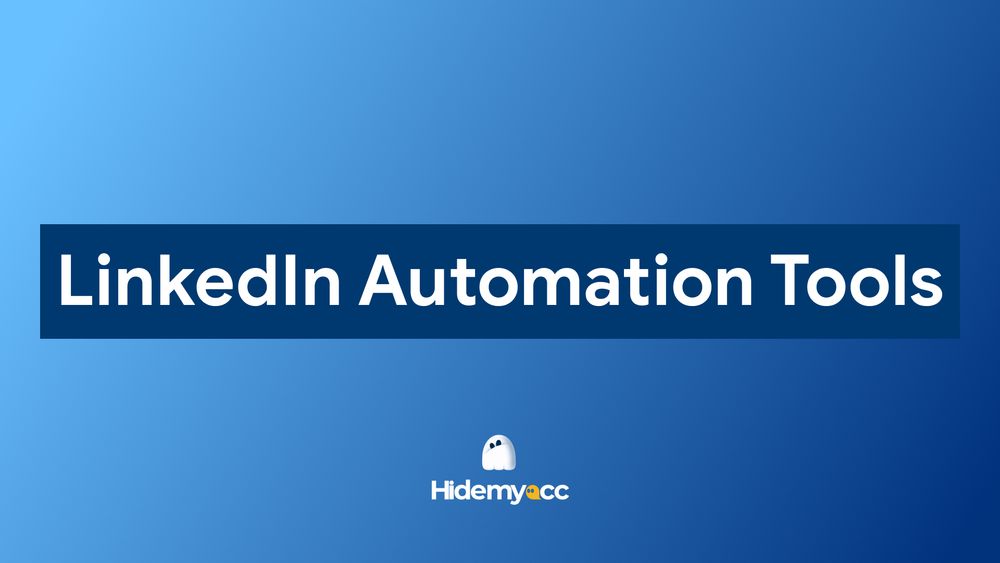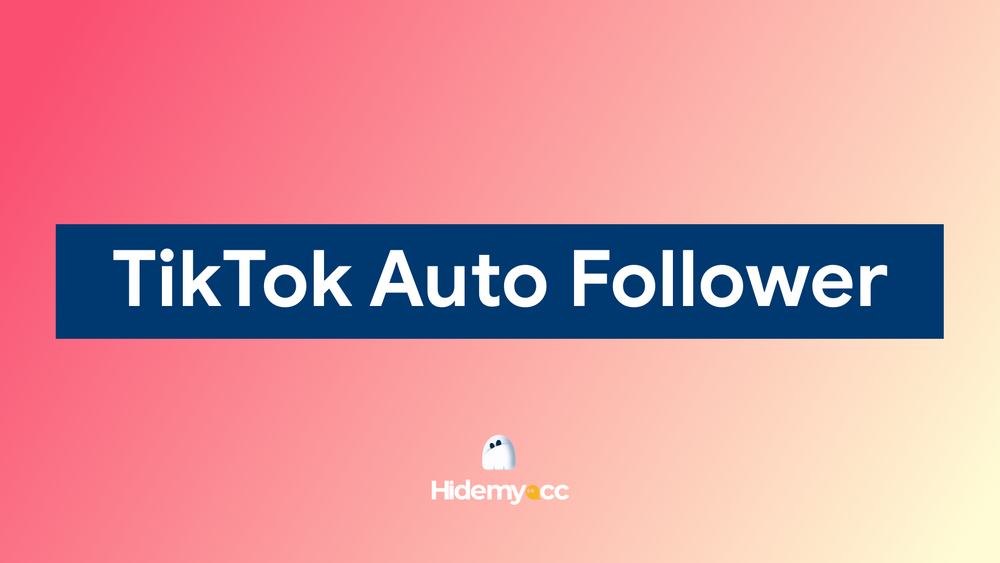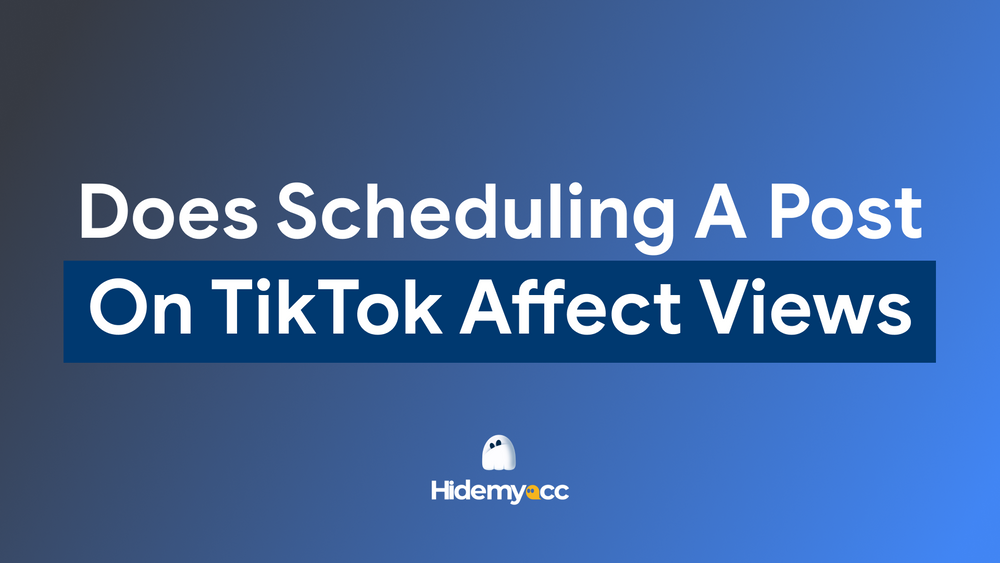This Phantombuster review is for anyone wondering if web automation can actually save time, or just add more complexity. Phantombuster promises to help you extract data, automate social media actions, and build workflows across platforms like LinkedIn, Instagram, and Twitter. But does it really deliver? And more importantly, is it something non-tech users can actually benefit from? In this article, Hidemyacc takes a closer look at what Phantombuster does best, and whether it’s the right tool for your workflow.
1. What is Phantombuster?
Phantombuster (https://phantombuster.com/) is a cloud-based automation tool that allows users to collect data and perform repetitive actions across websites and social media platforms. Instead of copying information manually or building custom scripts, users can automate tasks like extracting contact details, sending connection requests, or scraping search results from platforms like LinkedIn, Google Maps, Instagram, and Twitter.
Everything runs in the cloud, which means you do not need to keep your device active. Once an automation is configured, it can run on a schedule and deliver results directly to your inbox or dashboard. With a growing library of ready-made automation tools and a visual workflow builder, Phantombuster makes it possible to scale tasks that would otherwise take hours of manual effort.
2. Who is Phantombuster for?
Phantombuster is designed for people who want to automate repetitive web tasks without writing code. While the platform offers powerful customization options, its user-friendly setup makes it accessible to a broad range of users.
It’s a popular choice for:
- Marketers and sales professionals who want to automate lead generation, outreach, and follow-ups on platforms like LinkedIn or Instagram.
- Recruiters looking to collect candidate data, company lists, or social profiles without manual search.
- Growth hackers and startups who need to run high-volume campaigns quickly and affordably.
- Agencies managing multiple client accounts or running outreach campaigns at scale.
- Researchers and analysts who need structured data from public web sources.
Even though Phantombuster doesn’t require programming knowledge, it does help to be familiar with how web platforms work, especially when it comes to cookies, rate limits, and account safety.
3. How does Phantombuster work?
Phantombuster automates tasks by mimicking how a person interacts with websites. It runs in the cloud and relies on two core elements:
- Phantoms: Simple tools that perform one specific task, like scraping LinkedIn results, extracting Instagram followers, or pulling data from Google Maps.
- Flows: A sequence of Phantoms that work together to complete multi-step workflows. For example, you can scrape leads, enrich them with email addresses, and send messages, all automatically.
Thanks to this flexible structure, Phantombuster supports many practical use cases. Here are the most common ones:
- Find B2B leads: Scraping LinkedIn search results to collect profile data
- Build cold email lists: Enriching LinkedIn or website data with verified email addresses
- Send LinkedIn connection requests: Automating outreach to new prospects with custom messages
- Scrape business data: Collecting company details from Google Maps for local marketing
- Track Instagram accounts: Extracting followers, commenters, or engagement data for analysis
- Monitor Twitter activity: Collecting mentions, hashtags, or replies for brand or competitor tracking
- Schedule ongoing data collection: Running workflows daily or weekly to update lead lists or monitor trends
These use cases show how Phantombuster can support real growth workflows, especially for those who need reliable data collection and outreach at scale.
4. Phantombuster review: key features
Phantombuster offers a wide range of features, but most users rely on it for three core capabilities: data scraping, workflow automation, and lead enrichment. These features make it easier to gather information, save time, and build scalable processes across different platforms.
4.1. Extract leads from multiple platforms
Phantombuster lets you collect profile data, business listings, or social media metrics from platforms like LinkedIn, Instagram, Google Maps, and Twitter. Whether you're searching for job candidates, potential clients, or market insights, it provides fast and structured data in just a few clicks.
4.2. Enrich your lead data with emails and more
Phantombuster supports integrations with enrichment tools like Dropcontact or Hunter.io, helping you fill in missing data such as verified email addresses, job titles, or company information. This saves hours of manual research and builds better contact lists for outreach.
4.3. Automate outreach at scale
Once your list is ready, you can use Phantoms to send connection requests, messages, or follow-ups on LinkedIn and other platforms. Combined with scheduling and custom delays, this feature helps you scale your outreach while still appearing natural to the platforms.
Each of these features can be used individually or combined in a Flow to automate an entire workflow from start to finish, without writing a single line of code.
5. Pros and cons of Phantombuster
Phantombuster offers a strong mix of flexibility and automation power, but it is not perfect. Below is a closer look at what it does well and where it may fall short, depending on how you plan to use it.
5.1. Pros of Phantombuster
Here are the main advantages that make Phantombuster a go-to choice for many users:
- Cloud-based automation: Tasks run remotely without needing your computer to stay on.
- No coding required: The platform offers templates and clear setup guides that anyone can follow.
- Multi-platform support: Works with LinkedIn, Instagram, Twitter, Facebook, Google Maps, and more.
- Scalable workflows: You can automate dozens of actions across multiple accounts or campaigns.
- Helpful documentation: Phantombuster provides detailed tutorials, a help center, and community support.
These strengths make the platform highly effective for users who want to automate recurring tasks at scale without investing in complex tools or development resources.
5.2. Cons of Phantombuster
While powerful, Phantombuster does have a few challenges that are worth noting:
- Initial learning curve: Understanding how to manage cookies, sessions, and rate limits can take time.
- Account safety risks: Aggressive automation or poor setup may trigger platform warnings or bans.
- Phantoms may break with platform changes: If LinkedIn or Instagram updates their interface, some Phantoms might stop working temporarily.
- Less ideal for one-off use: If you only need a quick task done once, the setup effort might feel unnecessary.
These drawbacks are manageable with the right approach, but it is important to be aware of them before diving in, especially if you are working with sensitive or client-owned accounts.
6. Use Phantombuster more safely with Hidemyacc
Automation is powerful, but if done carelessly, it can put your accounts at risk. When using Phantombuster to automate tasks on LinkedIn, Instagram, Twitter, or any other platform, keeping each session clean and human-like is key to avoiding bans. That’s where Hidemyacc can help.
Hidemyacc is an antidetect browser that creates isolated, fingerprinted environments for each account you manage. When combined with Phantombuster, it gives you a safer and more stable setup for automation. Here’s how it works:
- Managing multiple accounts at once: Each account gets its own isolated browser environment to prevent cross-contamination.
- Avoiding IP or fingerprint detection: Hidemyacc gives each profile a unique browser fingerprint and allows you to assign different proxies.
- Maintaining stable login sessions: Profiles stay logged in for longer without frequent re-verification or session drops.
- Scaling outreach across teams or clients: Agencies can use Hidemyacc to separate workflows by account or campaign with full control.
Phantombuster itself promotes responsible automation by offering features like rate limits, randomized delays, and usage controls. When paired with Hidemyacc, your setup not only becomes more secure but also aligns better with the safe automation practices Phantombuster encourages.
In short, if you want to automate at scale or manage multiple accounts safely, using Hidemyacc with Phantombuster is a smart move.
7. Phantombuster pricing plans
Phantombuster offers four pricing tiers, including a free trial, designed to fit different levels of usage. The plans are billed annually and mainly differ in execution time, AI credits, and the number of Phantom slots available.
Here’s a quick overview of what each plan offers:
- Trial Plan (Free): Ideal for first-time users, this plan includes 2 hours of execution time, 1,000 AI credits, and 5 Phantom slots. It has limited export capabilities but allows you to test core features without entering credit card details. You also get 50 bonus email credits.
- Starter Plan – $56/month: Suited for individual users running small-scale automations. It provides 20 hours of execution time per month, 10,000 AI credits, and 5 Phantom slots. The plan supports unlimited export, offers community access, and includes priority support. A monthly bonus of 500 email credits is also included.
- Pro Plan – $128/month: Best for freelancers or small teams managing multiple workflows. It comes with 80 hours of execution time, 30,000 AI credits, and 15 Phantom slots. You’ll also receive 2,500 email credits per month and all the benefits of the Starter plan, with much greater scale.
- Team Plan – $352/month: Built for agencies and larger teams, this plan includes 300 hours of execution time, 90,000 AI credits, and 50 Phantom slots. It also provides 10,000 monthly email credits, making it suitable for high-volume campaigns across many accounts.
All paid plans give you full access to the Phantom library, cloud-based execution, and automation scheduling features. The right plan for you depends on how many accounts you manage, how complex your workflows are, and how often you run automations.
8. Conclusion
This Phantombuster review shows that the tool delivers on its promise to save time, streamline outreach, and automate repetitive tasks. From scraping data to building multi-step workflows, it offers a flexible, no-code solution for a wide range of online activities.
To get the most out of it, you also need to keep your accounts safe. Pairing Phantombuster with a tool like Hidemyacc gives you more control over sessions, fingerprints, and identity separation, especially when working at scale. If you're ready to take automation seriously, Phantombuster is a solid choice to explore. Good luck!
9. FAQ
1. What is Phantombuster used for?
Phantombuster helps automate repetitive tasks such as scraping data, building lead lists, and sending outreach messages on platforms like LinkedIn, Instagram, Twitter, and Google Maps. You can set it up without writing code.2. Is Phantombuster free to use?
Phantombuster offers a 14-day free trial with limited execution time and usage credits. After the trial ends, you can upgrade to a paid plan that fits your needs.3. How much does Phantombuster cost?
Pricing starts at $56 per month for the Starter plan and goes up to $352 per month for the Team plan when billed annually. The cost depends on how many automations you run and how much data or enrichment you use.4. Is Phantombuster safe for LinkedIn?
It can be safe if used responsibly. Phantombuster allows you to set delays, limits, and intervals to reduce the risk of account flags. For additional safety, many users combine it with tools like Hidemyacc to isolate sessions and browser fingerprints.5. Can Phantombuster automate Instagram?
Yes. Phantombuster includes tools that can extract followers, track engagement, send actions like follows or messages, and collect content data from Instagram profiles and hashtags.6. Does Phantombuster require coding skills?
No coding is needed. You can launch prebuilt automations with just a few clicks. If you want to create more complex workflows using Flows, some basic understanding of data inputs or cookies can be helpful, but not required.7. What is the difference between Phantombuster and Expandi?
Phantombuster works across multiple platforms and offers a wide variety of automations. Expandi is focused only on LinkedIn outreach. Choose based on your automation goals and the platforms you work with.8. How can I avoid getting banned when using automation tools?
To reduce risks, follow platform guidelines, use realistic delays, and avoid excessive actions in a short period. For added protection, consider running your accounts inside separate environments using antidetect browsers like Hidemyacc.