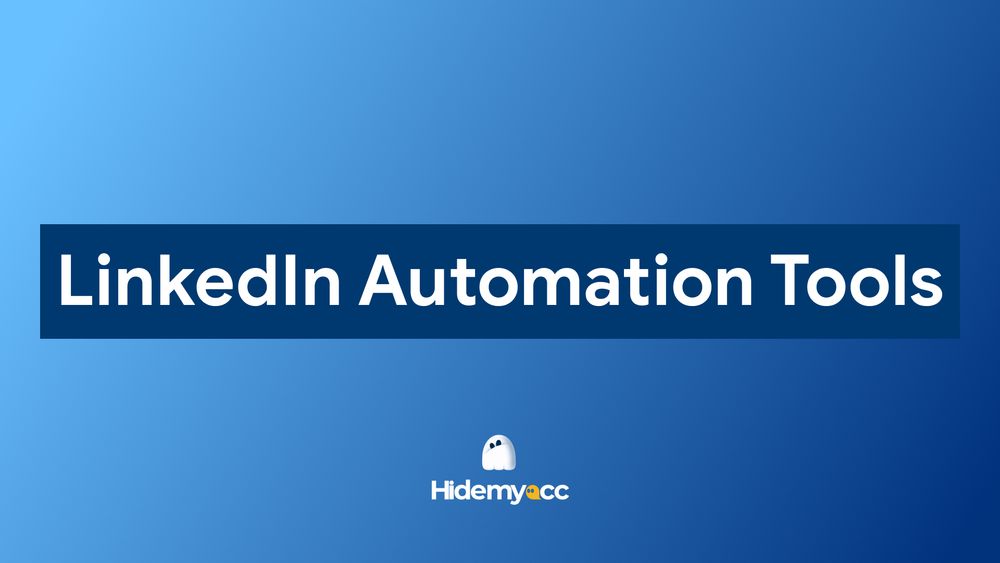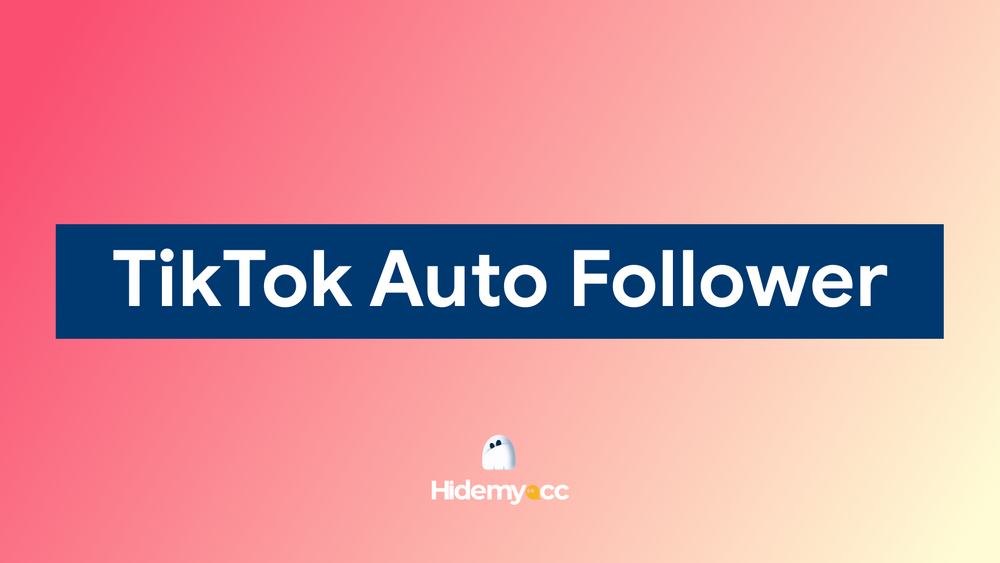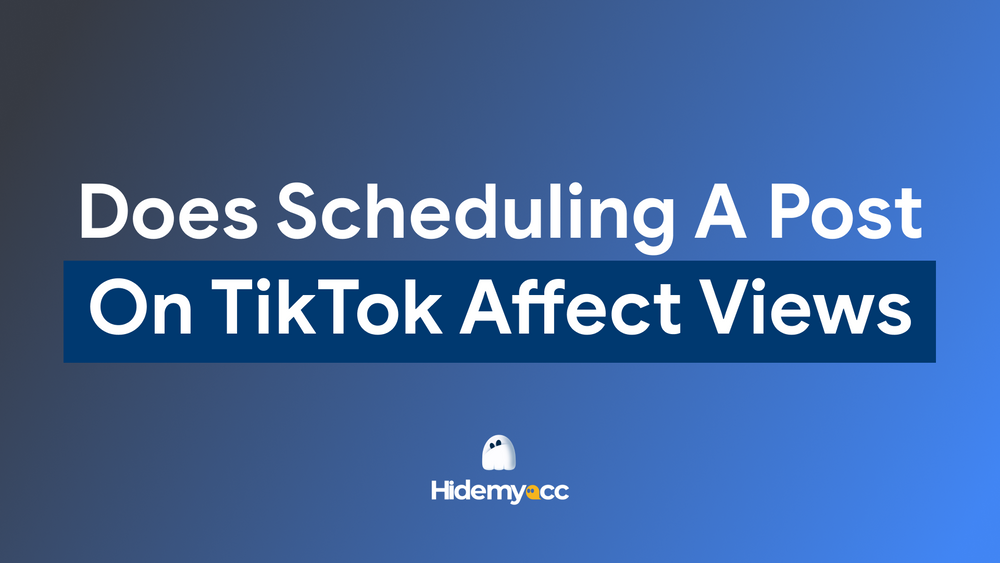Instagram Live Shopping is changing the way people discover and buy products online, blending real-time video with direct interaction. Instead of waiting for a customer to scroll past a post or visit a website, you can showcase your products live, answer questions instantly, and drive purchases while viewers are fully engaged. In this article, Hidemyacc shares a practical overview of how Instagram Live Shopping works and how you can start using it to connect with your audience more directly.
1. Can you use Instagram Live Shopping? Here’s how to qualify
Before jumping into your first livestream sale, it’s important to make sure your account is eligible to use Instagram Live Shopping. While the feature is incredibly powerful, it is not automatically available to everyone.
To get started, you’ll need an Instagram business account that complies with Instagram’s commerce policies. This means your account should represent a real business and sell physical products that fall within approved categories. If your account is currently set up as a personal or creator profile, you can easily switch to a business account in your settings.
Your business also needs to be located in a country where Instagram Shopping is supported. Currently, this includes the United States, Canada, the United Kingdom, several European countries, and some parts of Asia. Instagram is gradually expanding this list, so it is a good idea to check their most recent documentation to confirm availability.
Another key requirement is connecting your Instagram account to a product catalog. This is done through Meta’s Commerce Manager, where you can upload products, images, prices, and descriptions. Once your shop is approved, you will be able to tag items not only in posts and stories but also during your live videos.
If your account meets these requirements, you are ready to move forward. The next step is setting up your shop so that your products are ready to be featured during your first live shopping session.
>>> Instagram automation secrets: Pick the right tool today
How to monetize Instagram: Proven tips to make money fast
2. Set up your shop: Connect your product catalog to Instagram
Once your account meets the basic requirements, the next step is setting up your Instagram Shop. This gives you the ability to tag products during livestreams and turn viewers into customers with just a few taps. The process is easier than it looks, especially when you follow a clear setup.
Step 1: Access Meta commerce manager
Go to business.facebook.com and open Meta Commerce Manager. This tool is where you manage your shop, product listings, and sales channels. If you do not already have a product catalog, you can create one from scratch or import one using platforms like Shopify or WooCommerce.
Step 2: Create or connect your product catalog
Your catalog is where all your products live. Each item should include a clear title, description, price, product image, and a checkout link. Make sure the product photos are well-lit and the details are accurate. These are the same products that will appear when you go live using Instagram Live Shopping.
Step 3: Link the catalog to your Instagram account
In Commerce Manager, go to the Sales Channels section and add Instagram as a platform. Then, open your Instagram app, tap on Settings, select Business, and choose Set Up Instagram Shopping. Follow the on-screen instructions to complete the process.
Step 4: Wait for Instagram’s approval
Instagram will review your account and product catalog. This step may take a few days. While you wait, make sure your profile looks trustworthy and complete. A clear profile picture, business bio, and contact information can all help support your approval.
Once your shop is approved, you can tag products in your feed, in stories, and most importantly, while going live. This is what unlocks the full power of Instagram Live Shopping.
3. Plan your Instagram Live Shopping event like a pro
A successful Instagram Live Shopping session is more than just going live and hoping for the best. The most effective sellers plan their livestreams carefully, from product selection to timing and presentation. This preparation helps create a smooth experience for viewers and increases the chances of turning views into purchases.
3.1. Choose the right products to feature
Start by selecting a few key products that are visually appealing and easy to explain on camera. Items that can be demonstrated or shown in action tend to perform well during live streams. Avoid overloading the session with too many items. Instead, focus on a small group of products that you know your audience will love.
3.2. Plan what you will say and show
Think of your live session as a mini-show. Outline what you want to say, how you will introduce each product, and when you will mention promotions or limited-time offers. Having a loose script helps you stay on track and makes your message clearer. You do not need to memorize everything, but having a plan makes a big difference.
3.3. Pick the right time to go live
Timing plays a big role in how many people show up. Use Instagram Insights to see when your audience is most active. Aim to schedule your live shopping event during these peak hours. It also helps to announce your upcoming stream in advance using countdown stickers in stories or posts.
3.4. Write a clear and enticing live title
Before going live, Instagram lets you add a title that viewers will see in their notifications. Make it specific and engaging. Mention what products will be shown or if there will be a special discount. This helps draw in more viewers from the start.
4. Lights, camera, action: Gear you need for live shopping success
A smooth Instagram Live Shopping experience doesn’t require a professional studio, but having the right gear can make a big difference in how viewers perceive your brand. Good visuals and clear sound help you keep people watching, which leads to better engagement and more sales. Here are the essentials you should prepare before going live:
- A smartphone with a good camera: Most recent smartphones work just fine, but try to use one with solid video quality, especially in low light. A sharp image makes your products look more appealing and professional.
- A stable tripod or phone mount: Holding your phone by hand leads to shaky video and distractions. A simple tripod or desk mount will keep your camera steady and let you focus on presenting.
- Good lighting: Natural light near a window is a great start, but if you're filming indoors or at night, a ring light or soft box can help brighten your face and your products evenly.
- An external microphone (if possible): Clear audio is just as important as video. If you’re in a noisy space, a clip-on mic or a small plug-in mic will help your voice come through clearly to your audience.
- A strong and stable internet connection: A choppy stream will drive viewers away. Use Wi-Fi when possible, and do a quick speed test before you start. You can also disable other background apps to keep things smooth.
Before going live, it’s a good idea to test your setup with a private or practice stream. That way, you can adjust lighting, angles, or sound before your audience joins.
5. Go live and tag products in real time
Once your shop is approved and your setup is ready, it's time to go live. This is where all your preparation, your products, and your audience come together in one moment. Instagram Live Shopping allows you to showcase items and tag them as you stream, so people can tap and buy without leaving the video.
5.1. Start your Instagram live
Open the Instagram app and swipe right to access the camera. From the menu at the bottom, select “Live”. You can add a short title before going live. Make it clear and attention-grabbing, like “Try-On Haul: Viewer Picks” or “30% Off Today Only”.
When you go live, Instagram will notify some of your followers. Start with a friendly welcome and let viewers know what they can expect. This helps set the tone and keeps them watching.
5.2. Tag products in real time with Instagram Live Shopping
As you present a product, tap the shopping bag icon and select items from your approved catalog. These tagged products will appear at the bottom of the screen for viewers to explore. They can tap to see details, check the price, and add to their cart instantly.
When tagging, speak clearly about the item. Hold it up close to the camera, show important features, and take a moment to answer any live questions about it.
5.3. Use simple, friendly call-to-actions
Instead of pushing viewers to buy, encourage them gently. Say things like “If you're curious, tap the product below” or “Let me know in the chat if you'd like a closer look”. Viewers are more likely to act when they feel guided rather than pressured.
Going live might feel unfamiliar at first, but it gets easier with practice. Be yourself, stay relaxed, and talk to your audience like you would to a friend. Even small live sessions can lead to real-time sales when done right.
6. Engage viewers and boost sales during the live
Going live is only the beginning. To make your Instagram Live Shopping session successful, you need to keep your viewers interested and involved throughout the stream. Engagement is what turns a viewer into a customer.
6.1. Invite viewers to interact
People are more likely to buy when they feel like part of the experience. Ask questions, encourage comments, or run small polls using Instagram’s interactive features. For example, you can say, “Which color do you prefer?” or “Would you like me to try this one on next?” Viewers enjoy being part of the decision-making.
6.2. Create a sense of urgency
Instagram Live Shopping works best when there’s a reason to act now. Mention limited-time deals, low stock, or special offers that are only available during the stream. You could say “This item is only discounted for the next 15 minutes” or “We have just five pieces left in this size”.
6.3. Use giveaways or flash offers
Offer a small giveaway to viewers who stay until the end, or surprise them with a flash discount halfway through. These small incentives keep people watching longer and increase the chances of purchase. Just make sure the rules are clear and easy to follow.
6.4. Collaborate with a co-host or influencer
Bringing in a guest, especially someone your audience knows or trusts, can add variety and energy to the session. A co-host can answer questions, model products, or share their experience using what you’re selling.
Keeping viewers engaged during your live stream is one of the most powerful parts of Instagram Live Shopping. The more active and connected your audience feels, the more likely they are to take action while watching.
>>> How to buy Instagram followers: Safe tips and trusted sites
7. Don’t stop after you end the live
Your live session might be over, but your opportunity to connect with customers is still wide open. The follow-up phase is where you can maximize the value of your stream, encourage late conversions, and build long-term relationships with your audience.
7.1 Save and share the live video
Once the livestream ends, Instagram gives you the option to save the video to your profile. If the session went well, consider posting it to your feed or sharing it as an Instagram Reel. New viewers who missed the live event can still watch the replay and interact with the tagged products.
7.2. Tag products in the replay
If you didn’t tag all the products during the live, you can still add them to the saved video. Go back into the post, tap “Edit,” and attach relevant products from your catalog. This makes the replay just as shoppable as the original stream.
7.3. Follow up with interested viewers
Take note of comments from people who asked questions or showed interest. You can reach out via direct message, thank them for joining, and offer help if they need more info before buying. A small personal touch often leads to a completed sale.
7.4. Analyze the results and improve
Instagram Insights gives you data on views, product clicks, engagement, and more. Use this data to see what worked and what didn’t. Which products got the most attention? When did people drop off? Learning from one session helps make your next stream even better.
Instagram Live Shopping is not just about going live. It’s about building a system where each livestream builds momentum for the next.
8. How to create multiple Instagram profiles safely with Hidemyacc
If you plan to run more than one Instagram profile for business, it is important to do it safely. Whether you manage different brands, test new markets, or want to separate personal and business content, switching between accounts on the same device can lead to problems. Instagram may detect unusual behavior and ask for extra verification or block access.
To avoid this, many sellers use a tool like Hidemyacc. It helps you create multiple browser profiles, with each one acting like a separate device. This makes it much safer to manage multiple Instagram accounts without them being linked together.
Here is how it works in a few simple steps:
Step 1: Install Hidemyacc at https://hidemyacc.com/download and create your first profile. You can name the profile after the Instagram account you want to use. Each profile has its own storage, cookies, and environment.
Step 2: Assign a different proxy to each profile. This gives each account a unique IP address, just like logging in from different locations. It reduces the chance of Instagram detecting a pattern.
Step 3: Use each profile only for one Instagram account. Avoid logging into multiple accounts from the same profile. Keep things clean and separate.
Step 4: Add notes or tags to stay organized. This is helpful if you are running multiple shops or brands using Instagram Live Shopping.
By using Hidemyacc, you reduce the risk of account flags and make sure every Instagram profile is treated like a real, independent user. This creates a much safer setup for scaling your live shopping efforts.
9. Conclusion
Instagram Live Shopping is not just a trend. It is a practical tool that helps small businesses sell directly to their audience in a simple and personal way. You do not need a big budget or a studio. What matters is that your products are ready and your message is clear.
If you are running multiple accounts for different shops or campaigns, using Hidemyacc can make things easier. It keeps your logins separate, helps you avoid technical issues, and gives you more control over your workflow.
You do not have to be perfect on camera. Just show up, speak honestly, and help your audience understand what makes your products worth buying.
Pay attention to your account activity, you don't want it to encounter these cases:
- Why your Instagram account suspended and how to recover fast
- What is the Instagram shadowban and How does it affect you?
- What does restricted mean on Instagram? A complete guide to Instagram’s restrict feature
10. FAQ
1. Does Instagram still have Live Shopping?
Yes. Instagram continues to support Live Shopping for eligible business accounts. You can go live, showcase your products, and tag them so viewers can tap and buy while watching.
2. How do I shop on Instagram Live?
During a live session, tap on the product tag that appears on the screen. You will see more details about the item and can complete your purchase without leaving the app.
3. What is the Instagram Live Shopping event?
It is a livestream where sellers introduce and explain their products in real time. Viewers can ask questions, get instant replies, and buy items directly from the video.
4. How do I set up live social shopping?
First, switch to a business account and connect it to a product catalog through Meta Commerce Manager. Once approved, you can tag products while livestreaming on Instagram.
5. How do I turn on Instagram Shopping?
Go to your Instagram app settings, tap Business, then select Shopping. Follow the steps to connect your product catalog and submit your account for approval.
6. What is a live sale on Instagram?
A live sale is when a seller hosts a real-time video session to show products and allow viewers to make purchases during the stream.
7. What is livestream shopping?
Livestream shopping is a type of online selling where sellers present products live on video and viewers can buy while watching. Instagram Live Shopping is one of the most popular forms of this approach.