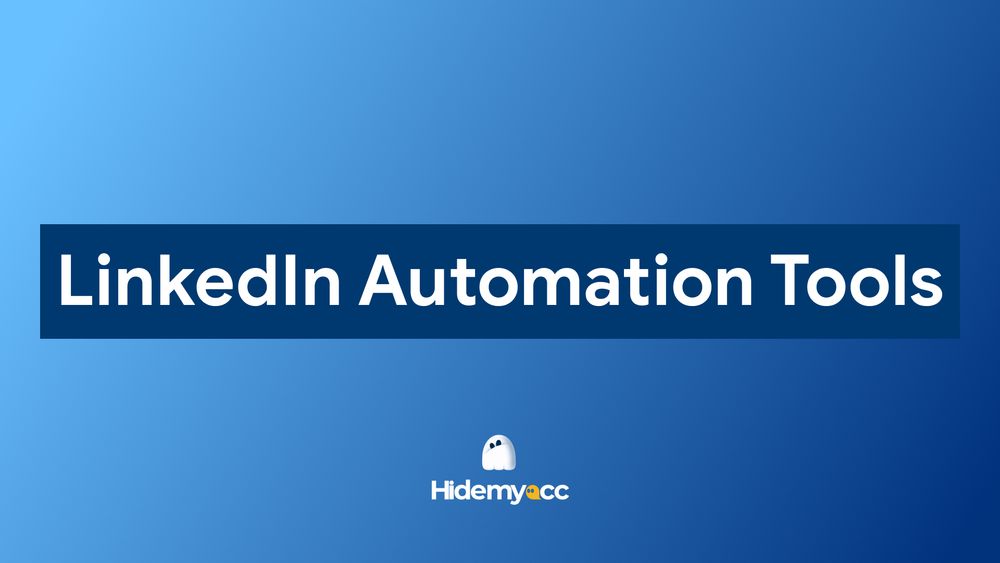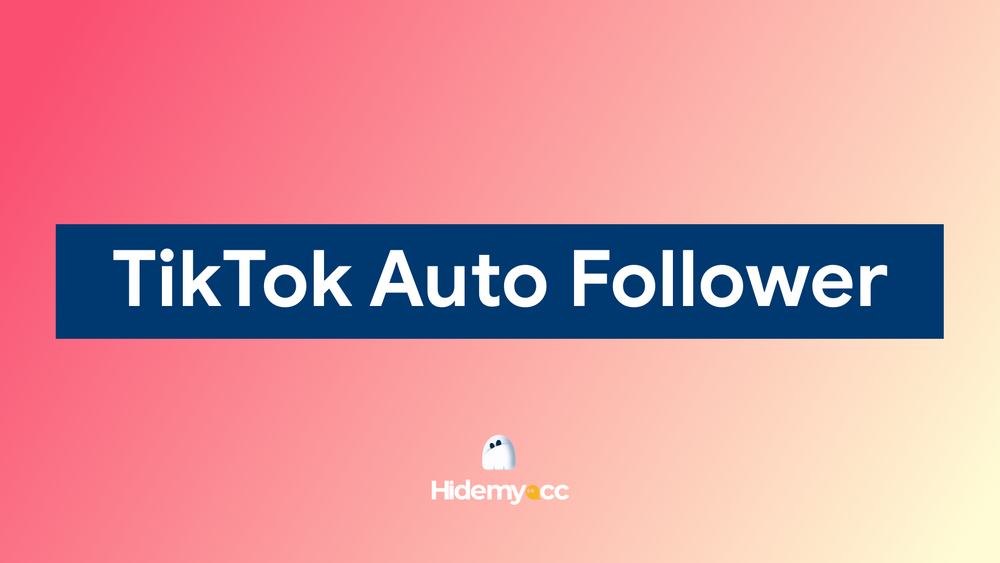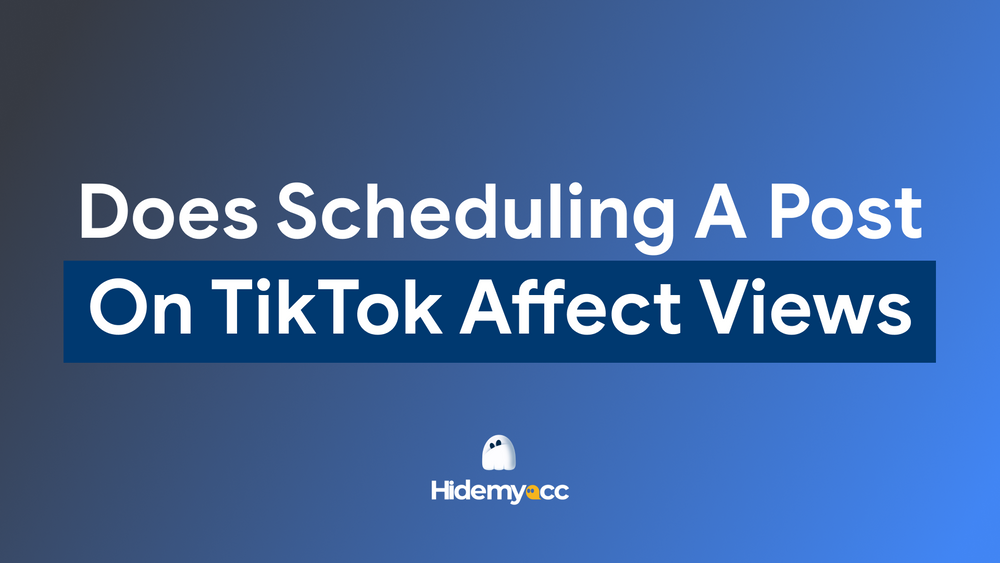Instagram is one of the most powerful platforms for building an online presence, but standing out in the crowded feed can be challenging. One effective way to boost engagement, expand your reach, and create impactful content is by collaborating with other Instagram users. In this post, we will explore how to collab post on Instagram, the benefits, and 10 expert tips to maximize your collaboration efforts.
1. What is an Instagram collab post?
An Instagram collab post is a feature that allows two users to share a post or reel on their feeds simultaneously. Both users are credited as co-creators, and the post appears on both of their profiles, increasing the post’s reach and engagement. This feature is particularly useful for influencers, brands, and creators looking to expand their audience and interact with new followers.
The collab post feature is a mutually beneficial way to promote content. It allows you to share the spotlight with another account, and your post will be visible to both audiences, thereby enhancing your visibility on Instagram.
2. How do Instagram collab posts work?
Instagram collab posts work by allowing two users to share the same post on their respective feeds. When one user posts content, they can invite a collaborator by tagging their account as a co-author. Both users can interact with the post through likes, comments, and shares, and the post’s performance is tracked across both profiles.
Once a collaborator accepts the invitation, the post appears on both users' feeds, allowing both audiences to interact with it. Engagement, such as likes and comments, is shared between the two profiles, helping to boost the post's reach.
3. Why should you use Instagram collab posts?
Instagram collab posts offer numerous benefits, but it’s important to weigh both the advantages and disadvantages before incorporating them into your strategy.
3.1. Advantages
Here is a summary of the benefits you will receive when using the Instagram collab post feature:
- Increased visibility: By collaborating with other users, your post is shown to both audiences. This expanded exposure can attract new followers who may not have encountered your content otherwise.
- Enhanced engagement: Collab posts often receive higher engagement due to the combined reach and the audience of both collaborators. This can help drive more likes, comments, and shares.
- Stronger relationships: Collaborating with others on Instagram can foster stronger relationships between brands, influencers, and content creators, potentially leading to future partnerships.
- Social proof: Sharing content with a trusted collaborator enhances your credibility. If your collaborator has a loyal following, their endorsement can help build trust with your audience.
3.2. Disadvantages
In addition to the advantages listed above, you also need to pay attention to the disadvantages you may encounter.
- Limited availability: The collab post feature is not available to all users. It’s currently limited to specific accounts, and you may not be able to use it if you don't meet Instagram's eligibility requirements.
- Dependence on your collaborator: If your collaborator doesn’t engage with the post as much as you had hoped, it could affect the performance of your content. Make sure to choose the right partner for optimal results.
- Platform limitations: Instagram's algorithm still plays a big role in how your post performs, even when collaborating. It may not guarantee equal exposure for both users.
4. How to collab post on Instagram?
Now that you understand the basics of Instagram collab posts, let’s walk through the process of creating and managing them. Whether you’re on your mobile phone or desktop, the steps are relatively simple.
4.1. How to collab post on Instagram on mobile
To create a collab post using the Instagram app on your mobile phone, follow these steps:
- Create a new post: Start by creating your post as you normally would. Add a photo, caption, and any other details you want.
- Tag a collaborator: Once your post is ready, tap the "Tag People" option. Instead of just tagging one user, tap the "Invite Collaborator" option.
- Choose your collaborator: Search for the Instagram account you want to collaborate with and send the invite.
- Wait for approval: Your collaborator will receive an invitation to join your post. They need to accept the collaboration request for the post to appear on both of your feeds.
- Post it: Once your collaborator accepts, publish the post. It will now appear on both of your feeds.
4.2. How to collab post on Instagram on a browser?
While Instagram’s desktop version isn’t as feature-rich as the mobile app, you can still create collab posts through your browser. Here’s how:
- Log into Instagram: Go to Instagram.com and log into your account.
- Create a post: Click the "+" icon at the top right to add a new post.
- Add a collaborator: After selecting your image or video, enter your caption and click "Add colloborators."
- Wait for the confirmation: Similar to the mobile process, your collaborator will need to accept the invitation for the post to be visible on both accounts.
4.3. How to collab on Instagram after posting?
Can you add a collaborator after you’ve already posted? Yes, but it requires you to edit the post. If you’ve already published a post, follow these steps:
- Go to the post: Navigate to the post on your feed.
- Click on the three Dots: Tap the three dots at the top right of the post.
- Select edit: In the options menu, select "Edit."
- Add collaborator: Tap the “Tag People” option and choose the “Invite Collaborator” feature.
- Send the invitation: Select your collaborator and wait for them to accept.
4.4. How to accept a collab post on Instagram
If you’re invited to collaborate, you’ll receive a notification. To accept:
- Check your notifications: Look for a notification that you've been tagged in a collab post.
- Review the post: Go through the post and make sure it aligns with your brand.
- Accept the invitation: Tap “Accept” to confirm the collaboration. Once you accept, the post will appear on your feed as well.
4.5. How to delete Instagram collab post?
If you want to remove a collab post from your feed:
- Go to the post: Find the post you want to delete on your profile.
- Click on the three dots: Tap the three dots at the top of the post.
- Select "Remove collaborator": If you no longer wish to be associated with the post, select “Remove Collaborator.”
- Delete the post: If you want to remove the post entirely, you can delete it from your feed.
5. 10 tips to create the best Instagram collab post to boost engagement and reach
Creating an effective Instagram collab post requires more than just a simple partnership. Here are 10 expert tips to help you make the most out of your Instagram collab:
5.1. Choose the right collaborator for maximum reach
The first step to a successful Instagram collaboration is selecting the right partner. Collaborating with someone whose audience aligns with your target demographic is crucial for maximizing engagement and reach.
Look for influencers, brands, or creators whose content and followers complement your niche. For instance, if you're a fitness brand, teaming up with a fitness influencer or health-focused account can be a perfect match. When both audiences are interested in similar topics, the chances of engagement increase significantly.
Additionally, ensure that the collaborator has an active and engaged community. A high follower count is useful, but it's the interaction on their posts that truly matters. Look for accounts with an authentic and engaged following to get the best results.
5.2. Leverage your collaborator’s audience for organic growth
One of the biggest advantages of Instagram collab posts is the exposure to your collaborator's audience. When you collaborate with another account, your content is shown not only to your followers but also to theirs. This cross-promotion is a great way to tap into a whole new audience that might be interested in your content.
To make the most of this, work with your collaborator to ensure that both of you are promoting the collab across multiple platforms. For example, if you're both posting on Instagram, mention each other's accounts in your captions, stories, and posts. The more you promote each other’s work, the more visibility you get.
5.3. Design visually engaging and on-brand content
The aesthetic of your collab post should be a reflection of both your brand and your collaborator’s. It’s essential to design content that not only appeals to both audiences but is also visually captivating and aligned with your Instagram branding.
Consider the color scheme, imagery, and design elements of the post. Ensure that the visuals are high-quality and engaging to encourage users to stop scrolling. Keep in mind that your content should still feel authentic and true to your brand, even when collaborating with others. Use this opportunity to showcase your creative skills while maintaining consistency with your established brand identity.
5.4. Craft strong captions that encourage interaction
A compelling caption is vital for generating engagement. Instead of simply writing a generic sentence, focus on creating captions that drive action. Ask questions that prompt users to comment, or encourage them to tag friends in the comments.
For example, if your collab post features a new product or service, ask your followers what they think about it, or if they’ve tried something similar. A call to action, such as "Tag a friend who needs to see this!" or "Double-tap if you agree," can further increase interaction.
Additionally, incorporating humor or storytelling into your captions can help build a deeper connection with your audience. Make sure the tone of the caption fits the style of both you and your collaborator.
5.5. Incorporate effective hashtags for extended reach
Hashtags are a powerful tool to increase the discoverability of your posts. When creating a collab post, use relevant hashtags that will help your content reach a broader audience.
You can use a mix of popular, niche, and branded hashtags to extend your reach. For example, use industry-specific hashtags (like #FitnessMotivation or #TravelGoals) as well as general hashtags (#collaboration or #InstagramCollab). Additionally, don't forget to incorporate hashtags related to your collaborator’s brand or account to maximize visibility.
Hashtags also help your post get discovered by people outside of your immediate followers, allowing your content to go viral.
5.6. Run collaborative giveaways for enhanced engagement
Giveaways are an excellent way to boost engagement and incentivize followers to interact with your content. When collaborating with another account, you can organize a joint giveaway that encourages followers to participate.
For example, ask users to follow both accounts, like the post, and tag friends to enter. This type of collaboration helps you reach more potential followers who may not have been aware of your profile before. Giveaways are a great way to generate excitement and engagement, especially when the prize is relevant to both audiences.
Just ensure that the giveaway rules are clear and the prize aligns with both your brand and your collaborator’s. The more relevant the prize is, the more likely your followers will engage and spread the word.
5.7. Use Instagram stories to complement collab posts
Instagram Stories are a powerful tool to boost engagement and offer additional visibility to your collab posts. You can use Stories to promote the post before it goes live, share behind-the-scenes content, or even provide real-time updates during the collaboration process.
By tagging your collaborator in your Stories, you not only increase visibility but also encourage them to share the content with their own audience. Use features like polls, quizzes, and countdowns in your Stories to create excitement around your collab post and generate more interactions.
Stories allow for more personal, engaging content that doesn’t necessarily have to match the aesthetics of your main feed, so feel free to get creative and have fun with it.
5.8. Cross-promote on both feeds and stories
To truly maximize the reach of your collab post, make sure that both you and your collaborator are sharing the post across all available features. Cross-promoting on both your feed and Stories is key to ensuring that your content is seen by as many people as possible.
When you post on your feed, also share the same content or a teaser on your Stories, and tag your collaborator in both. Encourage your collaborator to do the same. This gives followers multiple touchpoints to engage with the post, increasing its chances of being shared, commented on, and liked.
Cross-promotion ensures that your audience and your collaborator’s audience are both exposed to the content, which helps to increase engagement and expand reach.
5.9. Time your collab posts strategically for maximum visibility
Timing plays a crucial role in the success of your Instagram collab post. The right time to post varies depending on your audience’s behavior and when they’re most active on Instagram.
To ensure maximum visibility, analyze your Instagram Insights to determine when your followers are most engaged. Typically, early mornings, lunch breaks, and evenings are great times to post, but this can vary depending on your niche and location.
It’s also important to be aware of your collaborator's posting times to coordinate the release of the collab post. By timing it right, you can increase the chances of your post being seen by a larger portion of both your audiences.
5.10. Measure and analyze performance for future collaboration insights
After your collab post is live, it’s essential to track its performance to understand what worked and what didn’t. Instagram Insights provides valuable data on reach, impressions, engagement, and interactions, which can help you evaluate the effectiveness of your collaboration.
Look at key metrics such as the number of likes, comments, shares, and saves, as well as the increase in follower growth. By analyzing this data, you can learn more about what resonates with your audience and optimize your future collaborations accordingly.
Evaluating the success of your collab posts helps you fine-tune your strategy and ensures that future collaborations are even more impactful.
When you have high reach and engagement, it's easy to:
- How to monetize Instagram: Proven tips to make money fast
- How to use Instagram Live Shopping to sell products in real time
6. Conclusion
Instagram collab posts are an excellent way to increase engagement and expand your reach on the platform. By following the steps outlined in this post and applying the expert tips provided, you can create powerful collaborations that help grow your audience and enhance your online presence.
Whether you’re working with influencers, brands, or fellow creators, collaboration on Instagram can significantly impact your social media strategy. Don’t hesitate to embrace this powerful feature and start crafting engaging content today.
>>> Same topic Instagram:
- How to buy Instagram followers: Safe tips and trusted sites
- How to Safely Run Multiple Instagram Accounts Without Getting Banned
- Why your Instagram account suspended and how to recover fast
- What is the Instagram shadowban and How does it affect you?
7. FAQ
Question 1: How to do a collab post on Instagram?
To create a collab post, select the "Invite Collaborator" option when tagging people on a new post. Wait for your collaborator to accept the invitation before publishing.
Question 2: Can I add a collaborator on Instagram after posting?
Yes, you can add a collaborator after posting by editing the post and selecting the "Invite Collaborator" option.
Question 3: Why is the collab option not showing on Instagram?
The collab post feature may not be available for all users or regions. Make sure your account is eligible and updated to the latest version of the app.
Question 4: How do I turn on "Open to Collaboration" on Instagram?
Go to your Instagram settings, tap "Creator," and then "Collaborations" to enable the "Open to Collaboration" feature.