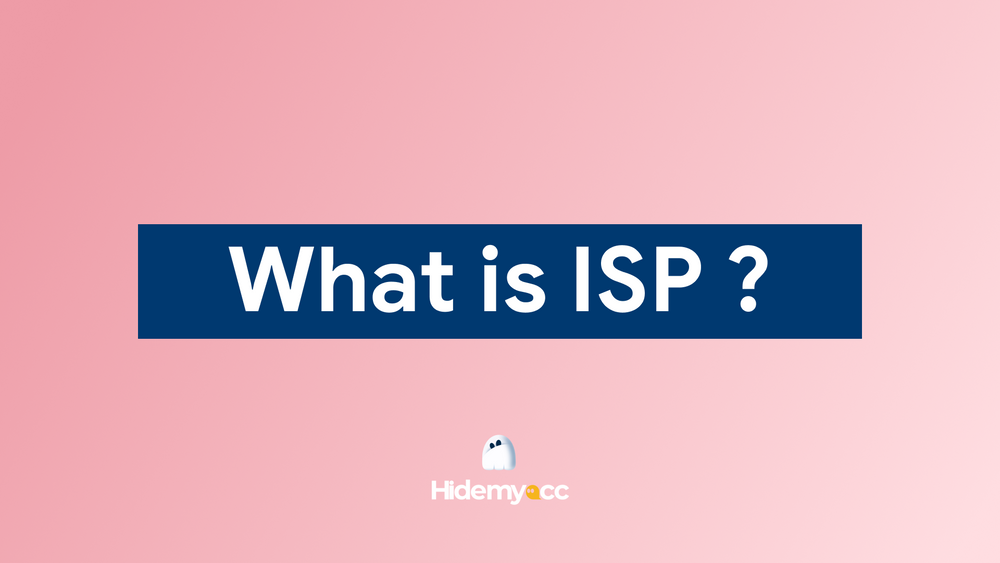IP Address is a basic element but also one of the most important elements when you connect to the Internet. Especially when you’re Making Money Online (MMO), the first thing you do is change your IP Address with Proxies so the web servers won’t be able to detect that you are logging in to multiple accounts.
When choosing between residential and datacenter proxies, understanding their key differences is crucial. Residential proxies use IP addresses assigned by internet service providers (ISPs), offering high anonymity and reliability for tasks requiring legitimacy. On the other hand, datacenter proxies are generated by cloud servers, providing faster speeds and cost-efficiency but with potentially lower trust levels.
So let’s find out what Datacenter Proxy is? What is a Residential Proxy? What are the differences between Datacenter Proxy and Residential Proxy?
Residential Proxies
Residential proxies are proxy servers assigned with residential IPs. Unlike datacenter proxies, Residential IPs are assigned by your internet service provider.
On the market, you will also find free and buy residential proxy. Free proxies, otherwise known as public proxies, don't need you to pay for the subscription or any other fees. Paid proxies, or private proxies, require users to buy a subscription. Free Proxies are not recommended simply because they don't verify users, you will never know how reliable or how clean these proxies are.
Residential Proxies mask your real IP by routing your internet traffic and requests via an intermediary server with a different IP address. This way, the website won't be able to trace back your activity to your real IP address. There are two types of residential proxies; static and rotating residential proxies.
Static residential proxies remain connected to the same IP not unless you decide to disconnect or switch to another server. On the other hand, rotating residential proxies change the IP address automatically based on set criteria, for example, after some minutes.
Datacenter Proxies
Datacenter proxies are proxies housed in expansive data centers and used across connections worldwide. A datacenter proxy is different in that it is not owned by an ISP, datacenter IPs are owned and operated by large enterprises such as Azure Cloud, Digital Ocean, AWS. You can think of a data center proxy as a way to mask your real IP address and its associated identifying information – but not as a full replacement for a residential IP.
The market has both free and paid datacenter proxies. Free datacenter proxy providers don't guarantee reliability and are prone to blacklisting and bans. Worse enough, they don't control the usage of their services. That’s why they are not recommended.
Datacenter proxies work in a pretty simple way. When you send a request to a particular website, the request is processed via the datacenter proxy server. After that, the server masks your IP address by assigning it a different IP address before sending the request. The feedback of the request is then sent back via the newly assigned IP address before forwarding the feedback back to you. This way, websites won't know the true origin of the request.
Residential vs Datacenter Proxies: What are the differences?
- Availability and Pricing: Residential proxies are more expensive because they are attached to real residential addresses. Because of how difficult it is to collect residential IPs that can be used as proxy connections, fewer providers offer them. On the other hand, datacenter proxies are cheaper because they are created and managed in large volumes by data centers. Because of their availability, datacenter proxies are available at more affordable prices. The fact that they are less reliable also makes them cheap.
- Reliability: Getting hundreds of residential IP proxies is extremely difficult – because residential IPs are assigned only to residents. As such, security systems generally deem residential IPs to be more genuine and legitimate than datacenter proxies. Datacenter proxies are reliable but don't guarantee reliability as they can easily be identified and flagged down by secure websites.
- Speeds: Residential proxies don't offer fast speeds, but the speeds are equally good when connected to the nearest servers. Datacenter proxies use the latest high-performance servers that guarantee fast speeds.
- Applications: Datacenter proxies are versatile in that they can handle many applications that require fast speeds. Residential proxies are more versatile because they guarantee reliability and security.
Residential vs Datacenter Proxies: Which one should you choose?
Datacenter proxies will be fine for the majority of users. If the tasks require high speeds, then datacenter proxies are the best choice. Moreover, if you have a clean datacenter proxy and the rest of your fingerprint is credible, most websites will let you pass without scrutiny. Keep in mind that legitimate users do use datacenter IP connections. However, many users think that just using a proxy is enough – but it’s not. You need the accompanying fingerprint masking along with your datacenter proxy masking to pass the radar.
If you are looking for high security, legitimacy, and reliability, go for residential proxies. However, when it comes to affordability, residential proxies are expensive, so budget users should go for datacenter proxies as they are cheaper and readily available.
Overall
Determine which type of connection you need for your purposes, buy from a provider or set up your own network to obtain IPs, then combine your new connections with unique browser fingerprints from software like Hidemyacc to ensure you pass by all of the security systems features on the websites you wish to use multiple accounts on.
From canvas fingerprinting, to audio fingerprinting, and everything in between, Hidemyacc stops trackers from accessing your personal information. Hidemyacc software will help you hide original computer parameters and create multiple new computer parameters for each profile, supporting users to access the internet with multiple accounts without being detected. Download Hidemyacc and start your 7-day trial now!
If you have any further questions, comments, or suggestions, feel free to contact us via Telegram, Skype, or Facebook Messenger support.