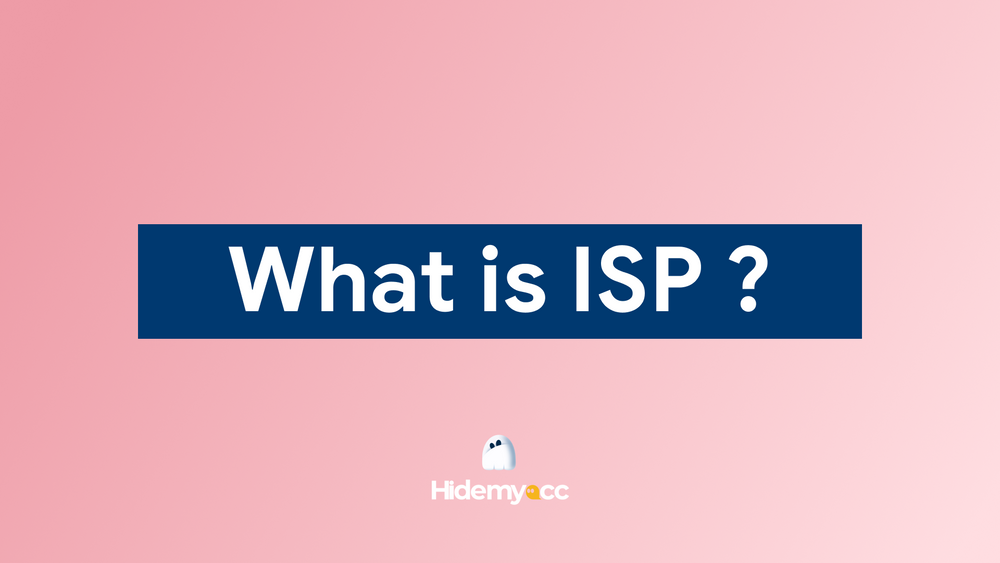Residential proxy is a solution to increase security, hiding the real IP address for users. In this article, Hidemyacc will help you better understand the concept Residential proxies as well as how they work and the benefits they bring to today's life.
1. What is a residential proxy?
Residential Proxy is an intermediary server that uses residential IP addresses to route traffic Internet. Residential IPs are often highly reliable and are less likely to be detected by websites as proxies. When used Resident proxy, you can hide your real IP address, prevent online activity tracking, and access geo-restricted content.
This proxy has two main types including Static Proxy and Rotating Proxy (also known as Residential rotation proxy). Residential Proxies static will provide a fixed IP address for each connection. Rotating Proxies continuously change their IP addresses after a few minutes or a certain period of time to enhance security.
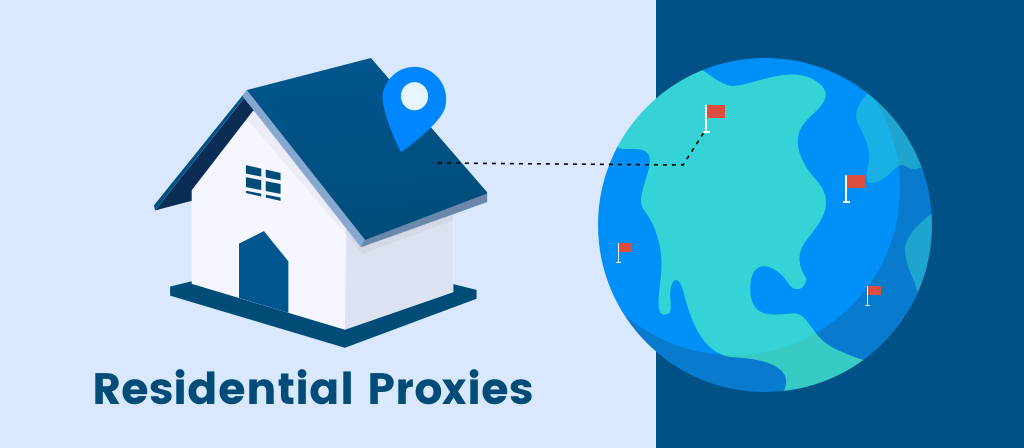
>>> Proxy Server: What is it and how does it work?
2. How does residential proxies work?
Residential proxies act as an intermediary layer between your device and the websites you visit but instead of using datacenter IPs, they route your traffic through real residential IP addresses assigned by Internet Service Providers (ISPs).
When you send a request (for example, visiting a website or logging into an account), here’s what happens behind the scenes:
1, You → Proxy Node (Residential IP)
Your connection request is first sent to the residential proxy network. The system assigns you an IP address that belongs to a real device (a computer, mobile, or router) in a specific region.
2, Proxy Node → Target Website
The website receives the request, but it only sees the residential IP - not your real IP. Since the IP belongs to a real household, it appears completely legitimate to the target website.
3&4, Website → Proxy → You
The proxy node retrieves the requested data (such as a web page, product info, or account content) and forwards it back to you securely.
This process makes it nearly impossible for websites or anti-bot systems to identify that you’re using a proxy because the IP looks no different from an ordinary internet user’s home connection.
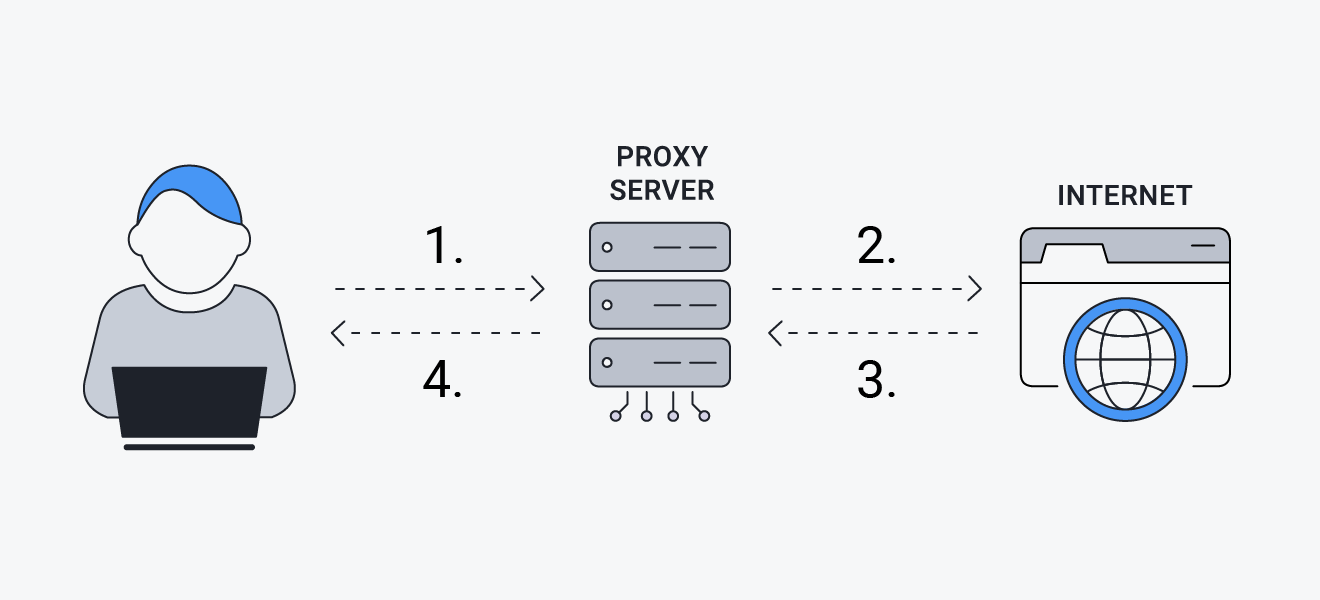
3. Benefits of using residential proxy
Some benefits when used Resident proxy can be mentioned as:
-
Multi-account management with high security: Each account will be assigned an independent IP address, helping to avoid platforms detecting that you are using multiple accounts from the same source. At the same time, resident Proxy also hides real address, protecting personal information.
-
Verify displayed ads: Ads may be displayed in the wrong location, the product may not be suitable for the audience, or even displayed on unhealthy websites. Therefore, using a Residential Proxy to simulate users from many different locations, helps test whether the ads are showing the right target and the content is appropriate.
-
Support for using web scraping tools: Users use Resident Proxies to disguise their IP addresses, helping web scraping tools not be blocked. From there, collect market data, product information, and prices quickly and effectively to serve research and analysis purposes.
-
Provides the latest updates on market prices: You can track prices from many different residential locations, helping to update price information quickly and accurately.
-
Support SEO tools: SEO tools need to collect data from many different sources to evaluate website rankings and make optimization suggestions for the right target group of households. Therefore, use a residential Proxy to diversify IP addresses, improving campaign efficiency.

4. Checklist: How to choose a good residential proxy
4.1. Type of IP (Static vs. Rotating)
Residential proxies come in two main types:
- Static (Sticky) proxies keep the same IP for an extended period, which is ideal for account management, logins, or long sessions.
- Rotating proxies change IPs after each request or at set intervals, making them perfect for web scraping, automation, or data collection.
Choose the one that best fits your use case.
>>> What is rotating IP address proxy? Top providers for rotating proxy
4.2. Size and diversity of IP pool
A large, globally distributed IP pool gives you flexibility to access content from different regions.
Look for providers that offer millions of residential IPs across multiple countries and cities, especially those relevant to your target market.
4.3. Speed and stability
Although residential proxies are generally slower than datacenter ones, quality services still offer stable, low-latency connections.
Always test a few proxies to check real-world performance before subscribing to a long-term plan.
4.4. Success rate
This refers to how often your connection to the target website succeeds without being blocked.
A good residential proxy should maintain at least a 95% success rate for consistent, error-free performance.
4.5. Bandwidth and rotation policy
Some providers limit the amount of data you can transfer or how often your IP changes.
If you perform large-scale scraping or automation, choose plans with unlimited bandwidth and flexible rotation options.
4.6. Supported protocols (HTTP(S) / SOCKS5)
Make sure the proxy supports both HTTP(S) and SOCKS5 protocols.
SOCKS5 works with more types of software, offers better performance, and is widely supported by modern automation tools.
4.7. Privacy and security
Only use providers that ensure full anonymity, no activity logs, and encrypted connections.
Avoid free or unknown proxies - they often track your data or inject ads, putting your privacy at risk.
4.8. Pricing and billing model
Residential proxies can be billed by GB, IP, or concurrent sessions.
Compare plans carefully, start small to test reliability, and scale once you’re confident in the provider’s performance.
4.9. Customer support
A proxy network can encounter connection or authentication issues at any time.
Good providers offer 24/7 technical support via chat or email to help you resolve problems quickly.
4.10. Ease of integration
Choose proxies that are easy to integrate with your tools or browsers.
Services with APIs, dashboards, or extensions simplify management and automation.
If you’re using Hidemyacc, make sure your proxies can be imported via API or CSV and instantly assigned to profiles.
Summary: A good residential proxy should be fast, stable, anonymous, and easy to manage. By evaluating these ten factors — from IP type and speed to rotation policy and integration — you’ll be able to choose a proxy provider that supports your workflow and pairs perfectly with Hidemyacc.
5. Recommended residential proxy providers
Currently, there are many types on the market Residential Proxies, including free and paid versions, each with its own unique characteristics. Among them, free Proxies are usually not recommended due to their integrity and reliability being unverifiable.
You can refer to some highly rated residential proxy providers below:
|
Provider |
Key Highlights |
Starting Price (approx.) |
|
Bright Data (formerly Luminati) |
World’s largest residential IP network (>72M IPs), high speed, powerful API options. |
From $12/GB |
|
Smartproxy (Decodo) |
User-friendly dashboard, flexible IP rotation, global coverage. |
From $7.5/GB |
|
ProxyEmpire |
Offers both residential and ISP IPs, affordable and transparent pricing. |
From $1/GB |
|
NetNut |
Static residential IPs with direct ISP connections — excellent stability. |
From $15/GB |
|
Soax |
Advanced targeting (country, city, ASN), uptime >99%, $1 trial available. |
From $6.6/GB |
|
IPRoyal |
Mix of static and rotating proxies, good balance between price and quality. |
From $1.75/GB |
6. How to add a residential proxy to Hidemyacc
Get your proxy information first. After purchasing or creating a proxy from a provider, you will receive connection information. Select the format IP:Port:Username:Paasword
Second, Add the proxy inside Hidemyacc
- Open Hidemyacc → go to the New Profiles tab.
- In the Proxy section, click Your Proxy.
- Enter your proxy details (IP, Port, Username, Password).
- Click Check Proxy to check the connection and verify the IP location.
- Once it’s active, click Create, your profile is now connected through that residential IP.
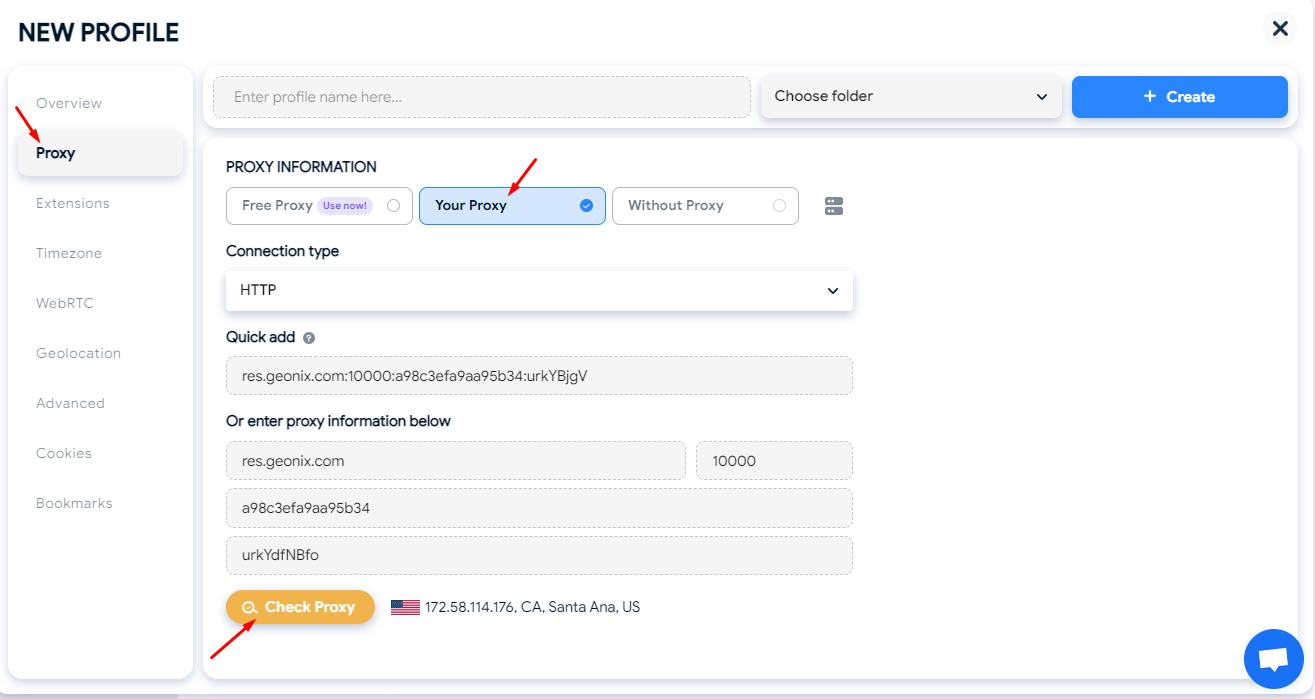
Once your proxies are added and verified, launch your browser profiles. Each profile will now run in its own isolated environment - with a unique IP, fingerprint, and location, perfectly mimicking real users.
7. Residential proxy vs Datacenter proxy - Which is the difference?
Residential Proxies and Proxy Datacenter are often easily confused, but in fact they have many differences.
|
Residential Proxies |
Proxy Datacenter |
|
|
Location |
Each address will have a separate location on the map |
Addresses are concentrated at a certain location on the map |
|
Speed |
TResidential proxy speeds are slower than Datacenter Proxies |
High speed, good transmission |
|
Reliability |
High reliability |
Reliability not guaranteed |
|
Naturalness |
Evaluated naturally, like real users |
Easy to be suspicious |
|
Price |
Expensive |
Cheap |
|
Use case |
Flexible multi-tasking |
Can handle many tasks that require fast speed |
>>> Datacenter Proxy 101: All You Need To Know About Datacenter Proxy
>>> Mobile Proxy: Why you need them and where to buy
8. Why Should I use a residential proxy?
If you want to protect your personal information and access the internet securely, using Residential Proxies could be a suitable choice. By anonymizing IP addresses and encrypting data transmission, Proxies help users avoid risks from online tracking and cyber attacks. Tied to a specific device, Residential Proxies are a more reliable choice than other types of Proxies. However, the cost is often higher, so users should consider this criterion before using.
However, there are some risks when using it Resident proxy including that personal information may be disclosed if a reliable Proxy service is not used, connection speeds may be affected due to access through a Proxy server, and the risk of being tracked or hacked. network from third parties.
To minimize problems during use Residential Proxies, you need to choose reputable and reliable Proxy services. In particular, when combined with Hidemyacc, you can take advantage of the capabilities of Residential Proxy to protect their identities and experience a more secure and private web browsing experience. Download Hidemyacc and start your 7-day trial today!
>>> For more:
- Top best mobile proxies: Which one is best for you?
- How to Check Proxy and Firewall Settings for Secure Internet Access
- What is IPv6 Addresses? What They Are and Why They Matter
- Compare IPv4 and IPv6: Which is the most difference?
9. FAQ
1. Are residential proxies legal?
Yes - as long as you use them for legitimate purposes like SEO, marketing, data gathering, or ad verification. Illegal use (spamming, hacking, credential theft) is prohibited.
2. What’s the difference between a residential proxy and a VPN?
A VPN encrypts all your internet traffic and usually shares IPs among many users. Residential proxies route only selected app or browser traffic through real device IPs making them harder to detect.
3. Can residential proxies be detected?
High-quality proxies are very hard to detect, but websites can still flag suspicious behavior (too many requests, repetitive actions).
4. Should I choose static or rotating proxies?
Static: best for long sessions, logins, and account management. Rotating: ideal for scraping, automation, or large-scale data tasks.
5. Do residential proxies slow down my connection?
A little - because your traffic goes through an extra node. But if the proxy network is optimized, latency is minimal.
6. How do I test if my proxy works properly?
Use tools like IPFighter or the Proxy Test feature inside Hidemyacc to verify IP, location, and speed.
7. Are free residential proxies safe?
No. Free proxies often log data or inject ads. Always use trusted, paid providers with transparent policies.