An IP address is a series of special numbers that are used to identify and communicate between devices when connecting to the Internet. Specifically, what is an IP address ? How to view the IP address of a phone and computer simply and quickly will be guided by Antidetect Browser Hidemyacc in the article below. If you are interested, do not miss this useful share!
1. What is an IP address? The role of an IP address
1.1. Explanation of IP
IP stands for “Internet Protocol”, which is a set of rules that governs the format of data transmission over a network or the Internet. IP addresses are like “home addresses” that help devices communicate and transmit information over the Internet efficiently and smoothly.
Changing your IP address prevents web servers from detecting your actual location. This is especially important if your work requires logging into multiple accounts. Many platforms frown on multiple accounts and detect account IPs to check if they belong to the same user.
An IP address is a series of 4 numbers separated by periods, for example: 142.18.21.150. Each number can range from 0 to 255, so the full IP Address range would be from 0.0.0.0 to 255.255.255.255.

These numbers allow routers to determine where they are sending information on the internet. They also ensure that the correct device is receiving what is being sent. So how are IP addresses formatted?
IP addresses are represented in two main standards: IPv4 and IPv6.
- IPv4 is the most common form today, consisting of four groups of decimal numbers (each group from 0 to 255) separated by periods, for example:
192.168.1.10. Each group represents 8 bits out of a total of 32 bits of the IP address. - IPv6 is a newer version, with a 128-bit structure, divided into 8 groups of hexadecimal characters separated by colons, for example:
2001:db8:85a3::8a2e:370:7334. This form was created to expand the address space and improve security and connection performance.
Each IP address is usually accompanied by a network prefix (CIDR), such as , /24 or /64, which helps identify the network and device part of the system.
>>> What is the IP address structure ? Classification and detailed IP check method
1.2. The role of IP address
The IP address acts as the “home address” of the device on the Internet, helping computers, phones or servers to recognize and communicate with each other. Thanks to IP, data is routed accurately from the sending device to the receiving device, ensuring that information is not lost on the network. In addition, IP also allows to determine the relative geographic location of users, manage network access, filter access, and support security services, advertising or online traffic analysis.
2. IP address classification
IP addresses are divided into different groups based on their purpose and how they function within a network. The three most common criteria are scope, variability, and protocol version.
2.1. Classification by scope of use
-
Private IP : This is an address used in an internal network (LAN) such as at home, at work or in an organization. These IPs cannot be accessed directly from the Internet and are usually converted by the router through the NAT (Network Address Translation) mechanism when sending data out. Private IPs help save address space and increase security for the internal network.
-
Common private IP ranges include:
-
10.0.0.0 – 10.255.255.255 -
172.16.0.0 – 172.31.255.255 -
192.168.0.0 – 192.168.255.255
-
-
-
Public IP: Is an address provided by an Internet service provider (ISP), used to connect and communicate directly on the Internet. Each device or network has a unique public IP so that servers, websites or applications can identify users. For example, when you visit a website, the server system will recognize your device through this public IP.
>>> What is a Private IP Address? Benefits and Uses Explained
2.2. Classification by nature of change
- Static IP : Is a fixed address that does not change over time. Static IP is often manually assigned to web servers, surveillance cameras, or devices that need stable remote access. The advantage of static IP is high stability and easy configuration of network services. However, it is more vulnerable to tracking and attacks because it does not change.
- Dynamic IP : Automatically assigned by DHCP (Dynamic Host Configuration Protocol) each time the device connects to the network. This address can change after each modem reboot or after a certain period of time. Dynamic IP is popular with individual users because it saves IP resources, is flexible, and has a higher level of security due to frequent changes.
>>> What are static IP and dynamic IP ? Compare static IP and dynamic IP addresses
2.3. Classification by protocol version
- IPv4 (Internet Protocol version 4): This is the oldest and most widely used version today. IPv4 uses 32 bits to represent addresses, divided into 4 groups of numbers (octets) separated by periods, for example:
192.168.1.10. IPv4 supports about 4.3 billion unique addresses, but due to the rapid growth of the Internet, this number is gradually depleted. - IPv6 (Internet Protocol version 6) : The next generation of IPv4, using 128 bits, allowing for the creation of a nearly unlimited number of addresses. IPv6 is written in hexadecimal, divided into 8 groups of characters separated by colons, for example:
2001:db8:85a3::8a2e:370:7334. In addition to expanding the address space, IPv6 also integrates many improvements such as better security (default IPsec), faster processing speed, and automatic address configuration for devices in the network.
>>> Learn more about IP addresses by protocol:
- What is IPv4 ? All information about IPv4 you must know
- What is IPV6 ? Learn the difference between IPV6 and IPV4
3. How does an IP address work?
Every device connected to the Internet such as a computer, phone, server or router is assigned a unique IP address to send and receive data. When you visit a website, the data transmission process takes place in many steps, in which the IP address plays a role in directing and authenticating the "path" of the information.
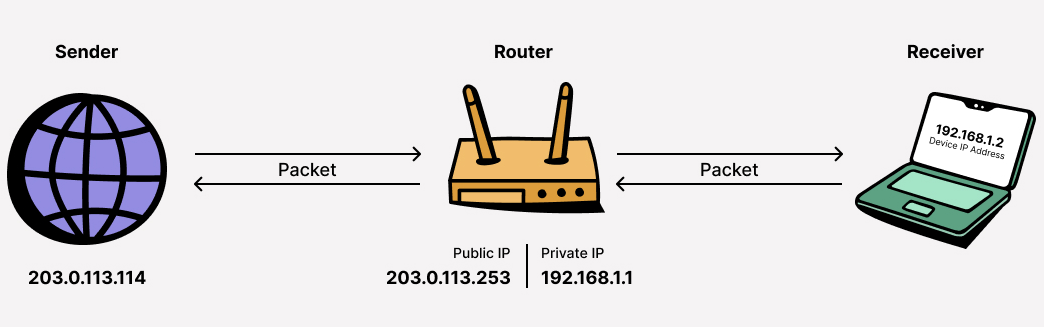
- Assigning an IP address to a device: When a device connects to a network, the router or Internet service provider (ISP) will assign an IP address to that device. This address can be a private IP in a local area network (LAN) or a public IP used to access the Internet.
- Send a request to a server: When you type a web address (for example: hidemyacc.com), the DNS (Domain Name System) system translates that domain name into the IP address of the server that hosts the website. Your device uses this address to send the request to the correct destination.
- Routing data over the Internet: Data is divided into small packets . Each packet contains a source IP address (your device) and a destination IP address (the website server). Routers on the Internet use this information to route the packet through many intermediate networks until it reaches its destination.
- Server response: When the server receives the request, it uses the source IP address in the packet to send the response (web page, data, image...) back to your device. This way, the information is transmitted correctly to the original sender.
- NAT mechanism in internal network: If you are on a Wi-Fi network, many devices can access the Internet through a single public IP . The router will use NAT (Network Address Translation) to convert between private IPs in the internal network and public IPs when sending and receiving data out.
IP addresses act as an identification and routin g system , ensuring that every packet knows where to go and where to return in the vast “network” of the Internet. Thanks to IP, billions of devices around the world can connect and exchange data accurately and quickly.
4. Instructions for looking up IP addresses
4.1. How to look up IP address on mobile device
How to view personal IP address
For phones running Android operating system :
- Step 1: Go to “Settings” - Select “About”
- Step 2: Select “Status” - Private IP address is displayed in “IP Address” section
For phones running iOS operating system :
- Step 1: Go to the “Settings” icon - select “Wi-Fi”
- Step 2: Select the name of the Wi-Fi network in use - View the IP address in the "IP Address" section
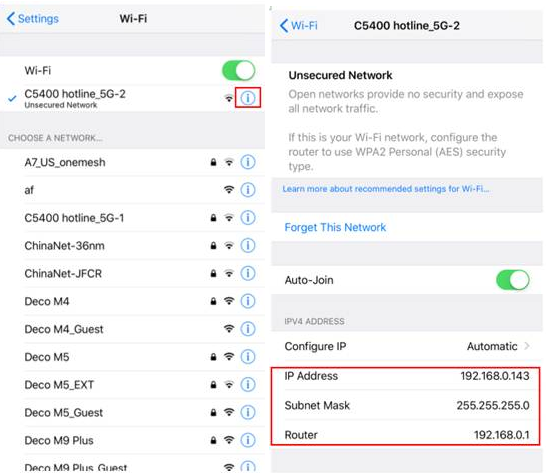
How to view public IP address
Use websites to look up your device's IP address. You access the website https://ipfighter.com/ - The website will navigate to your IP address. Besides, you can also look up the IP address through other reputable websites such as: https://whatismyipaddress.com or https://www.ipchicken.com .
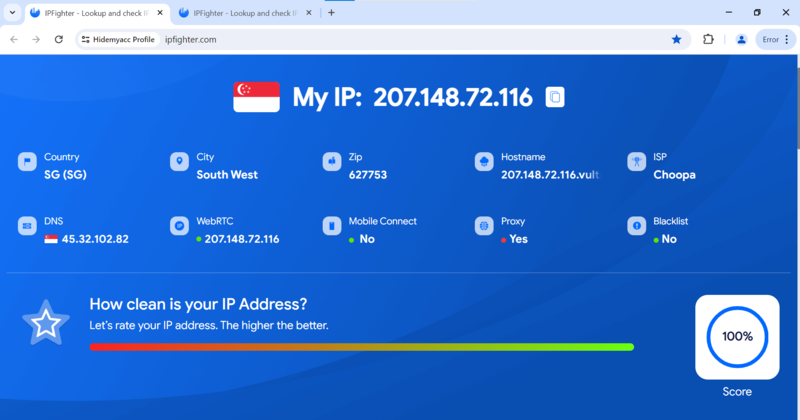
4.2. How to look up IP address on computer
To see the IP address on your computer, you can also use the sites that Hidemyacc guides above such as https://ipfighter.com/ , https://www.ipchicken.com , https://whatismyipaddress.com …
In addition, Hidemyacc has also compiled information on how to see what an IP address is in detail on Windows and MacOS computers:
Ways to view IP address on Windows computer
- View IP address using Network & Internet Settings : Right-click on the Network icon on the Taskbar - Select Open Network & Internet Settings - in Status select Change Connection Properties - view the IP address displayed in the IPv4 Address line.
- Check IP address from Taskbar : Right click on the network icon on the Taskbar - select Open Network & Internet settings - select Open Network and Sharing Center - select network name - see IP address displayed in IPv4 Address line.
- How to view from the Task Manager bar : Right-click on the Taskbar - select Task Manager - under Performance on the toolbar - select Ethernet or Wi-Fi - the IP address is displayed at IPv4 Address.
- Using Command Prompt : Press Windows + R key combination - then type “cmd” in the search bar - press OK - type “ipconfig” command in the window - press Enter
- View IP address using Powershell : Press Windows + R key combination - then type “Powershell” - press Ctrl + Shift - Enter key combination to access Administrator mode - enter the command “Get-NetIpAddress” - press Enter - the IP address will appear on the screen.
Ways to check IP address on MacOS
-
Method 1: Through the System Selection Utility
- Step 1: Click on the Apple icon in the upper left corner of the screen - select “System Preferences”
- Step 2: Select Network - Under “Status” the IP address will appear.
-
Method 2: Through Terminal
- Step 1: Press the key combination Cmd + Space - open the Spotlight search box - enter the command "Terminal"
- Step 2: Use the command “ifconfig | grep "inet " | grep -v 127.0.0.1” - the IP address will appear after “inet".
5. Can user IP addresses be leaked?
The answer is yes . Whether you are using Wi-Fi, mobile data, or even a VPN, your IP address can still be exposed through a variety of mechanisms. Some common causes include:
- WebRTC (Web Real-Time Communication) Leak: Browsers like Chrome or Firefox support WebRTC for video calling, file sharing, but sometimes this feature can reveal your real IP, even if you are using a VPN or proxy.
- DNS Leak: When you visit a website, your browser needs to query the DNS to find the server IP. If these queries do not go through the VPN server but are sent directly to your ISP's DNS, your real IP may be exposed.
- IPv6 Leak: Some VPNs or proxies only hide IPv4 addresses, while IPv6 still works in parallel and can be detected by websites or tracking systems.
- Using insecure proxies or VPNs: Some free services do not fully encrypt or log connections, resulting in users' IPs being stored and shared.
- Embedded files or scripts on the website: Some websites may embed JavaScript code or tracking pixels to collect the real IP address of visitors.
How to avoid IP leaks?
- Check for leaks periodically using tools such as
ipleak.netorbrowserleaks.com. - Disable WebRTC in your browser (or use a blocker).
- Using a reliable VPN, proxy, and browser antidetect , such as Hidemyacc , allows creating multiple browser profiles with different IPs, timezones, and parameters, helping to prevent websites from detecting your true identity.
- Always keep your browser and security software updated to patch new vulnerabilities.
6. How to change IP address?
Using Proxy : This is the simplest way to change your IP address. Proxy Server will act as a mask when you connect to the Internet. There are many free Proxy Servers but they are not reliable. Static residential Proxies are more reliable and authentic because they are IPs from real households. But with only Proxy Server, you will not be able to change other parameter information of the device and eventually platforms like Google, Facebook, Amazon, Etsy, etc. can still detect your browser fingerprint information.
Using VPN : VPN acts as a server that can change your IP Address and encrypt all your data. When you transfer your data, it will be routed through the VPN server, then the VPN will transfer the data under a different IP to protect your IP identity. However, similar to Proxy, VPN cannot change other information about your browser fingerprint.
Use a different Internet connection : since your IP address reveals your household movements, you can use Wifi from elsewhere to change your IP address.
Using mobile 3G/4G : turning your 3G/4G mobile data on/off can also change your IP address.
Hidemyacc Anti-Detection Browser will help you hide your computer's root parameters to avoid detection. Therefore, you can use it with Proxy to make your virtual profile look like a real root user and prevent websites from detecting your real identity.
Download Hidemyacc and start your 7-day trial now!
If you have any further questions, comments or suggestions, please contact us via Telegram, Skype or Facebook Messenger.
7. FAQ
How do I find my IP address?
You can quickly check your public IP by typing “what is my IP” on Google or visiting sites like ifconfig.me, whatismyip.com. To see your device’s local IP: on Windows, open Command Prompt and type ipconfig; on macOS/Linux, type ifconfig or ip a; on your phone, go to Settings → Wi-Fi → network details to see your IPv4/IPv6 address.
Can someone track me using my IP?
Yes. IP allows for the identification of service providers (ISPs) and geographic locations at the city/county level in many cases. However, determining exactly who is behind an IP often requires coordination with the ISP and legal proceedings (subpoena). Additionally, combining IPs with cookies, fingerprints, or login data greatly increases the ability to track individuals.
Do all devices have IP addresses?
If the device is connected to a network (Wi-Fi, Ethernet, mobile), then yes, it will have a local (private) IP assigned by the router and when it goes out to the Internet it can use a common public IP via NAT. A device that is not connected to a network does not have an IP.
Can IP addresses be hacked?
This is not true because the IP is just an identifier. But the device or service using that IP can be attacked if it has open ports, vulnerabilities, or is poorly configured (e.g., web services, cameras, unsecured SSH). So device and firewall security is more important than just “IP protection”.
Is it illegal to hide my IP address?
In most countries, using a VPN or proxy to hide your IP is legal; many businesses and individuals do it for security and privacy. However, if you hide your IP to commit an illegal act (hacking, fraud, bypassing laws), it is illegal. Note: some countries have regulations that restrict/disable VPNs, check local laws before using.
What does an IP address look like?
Usually in two main forms: IPv4: four decimal numbers separated by periods, each number 0-255 (e.g. 192.168.1.10). IPv6: eight groups of hexadecimal characters separated by colons, can be shortened to :: (e.g. 2001:db8:85a3::8a2e:370:7334).






