IPv6, the latest version of the Internet Protocol, is designed to replace IPv4 to address limitations like IP address exhaustion. Understanding what is IPv6 involves analyzing its advantages, such as an expanded address space, improved security, and better support for modern network devices.
By exploring the differences between IPv6 and IPv4, you can stay informed about technological trends and make decisions about upgrading your network. Hidemyacc provides insights and tools to support the transition and application of IPv6 in various environments.
1. What is IPv6?
IPv6, also known as Internet Protocol version 6, is a new version of the networking protocol designed to replace the previous version IPv4. Every device connected to the Internet needs an IP address to identify and communicate with other devices. The number of IP addresses following the IPv4 standard has gradually depleted in the rapid development of the Internet.
To solve this problem, IPv6 was born, providing the ability to provide a nearly unlimited number of IP addresses, helping to meet the increasing connectivity needs in the digital era.

>>> Learn more:
- What is my IP address and what does it reveal about you?
- The Basics of IP Address Structure and How It Works?
- What is IPv4 Address? How it works, Classes, & Key Questions
2. What benefits does IPv6 bring?
IPv6 helps solve the problem of IP address shortage, bringing many significant benefits to network management and operation. Here are some outstanding benefits of IPv6:
- Larger address space: IPv6 provides a nearly limitless number of IP addresses, making it easy to manage and allocate addresses to network-connected devices.
- Direct connection to the end: IPv6 completely eliminates NAT (Network Address Translation) technology, restoring the principle of direct connection between devices on the Internet, helping to optimize network performance.
- Easier TCP/IP administration: With auto-configuration, IPv6 minimizes the use of DHCP servers and simplifies network administration.
- Better routing structure: IPv6 is designed with a hierarchical routing structure, which improves efficiency and optimizes data routing.
- Better Multicast Support: IPv6 provides stronger and more widespread support for transmitting data to multiple devices simultaneously via Multicast.
- Advanced Security: IPv6 is designed with integrated security features, better meeting the increasing security requirements of the modern Internet environment.
- Better support for mobile: IPv6 better supports mobile devices, helping to ensure continuous and stable connectivity in wireless network environments.

3. Parts that make up an IPv6 address
IPv6 provides a large and highly secure address space, made up of three main components, helping to configure and manage each address effectively. Here are the basic components of an IPv6 address:
- Site Prefix: This is the network or organization identifier, usually the ISP (Internet Service Provider) number assigned to a website. Site Prefix helps determine which network or organization an address belongs to, often shared between devices on the same network.
- Subnet ID: The component describes the structure of the subnet in the system, allowing the main network to be divided into smaller segments, called subnets, helping to organize and manage the network more effectively.
- Interface ID: This is the unique identifier of each device on the network, helping to identify a specific device in the network system, ensuring uniqueness and accuracy when the device connects to the network.
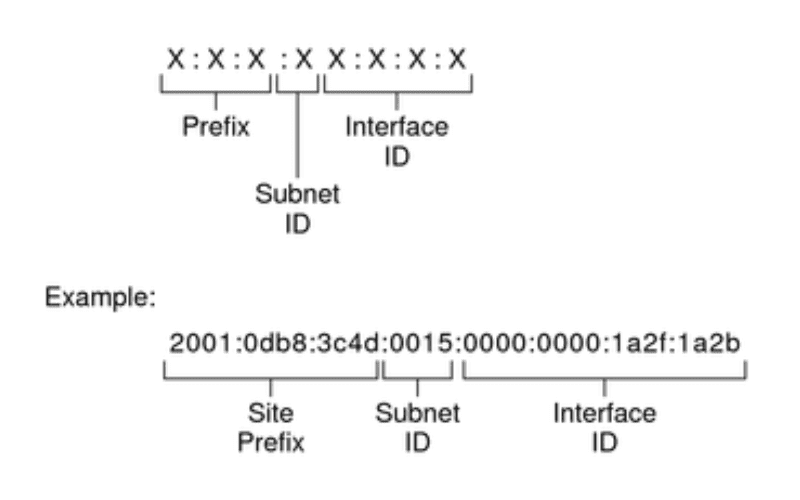
4. How to represent IPv6 addresses
Representation and management of addresses IPv6 can get complicated. To make it easier to process and understand these addresses, IPv6 provides a number of rules to help shorten the representation while preserving the accuracy and completeness of the address.
4.1. Representation of address
Address IPv6 128 bits long, divided into 8 groups of 16 bits each and separated by a colon ":". Each of these groups is represented by 4 hexa numbers (base 16), helping to identify devices and connections on the network accurately. An example of a full IPv6 address might look like this: FEDC:BA98:768A:0C98:FEBA:CB87:7678:1111. To make IPv6 address representation easier to read, some abbreviation rules have been introduced:
- Remove the leading zero: Leading zeros in each group can be removed. For example, 0001 can be written as 1.
- Replace groups of zeros with “::”: If there are one or more groups of consecutive zeros, they can be replaced by a pair of colons "::". However, the "::" mark is only allowed to be used once in an address to avoid confusion.
For example, the address 1080:0000:0000:0070:0000:0989:CB45:345F can be shortened to 1080::70:0:989:CB45:345F or 1080:0:0:70::989: CB45:345F.
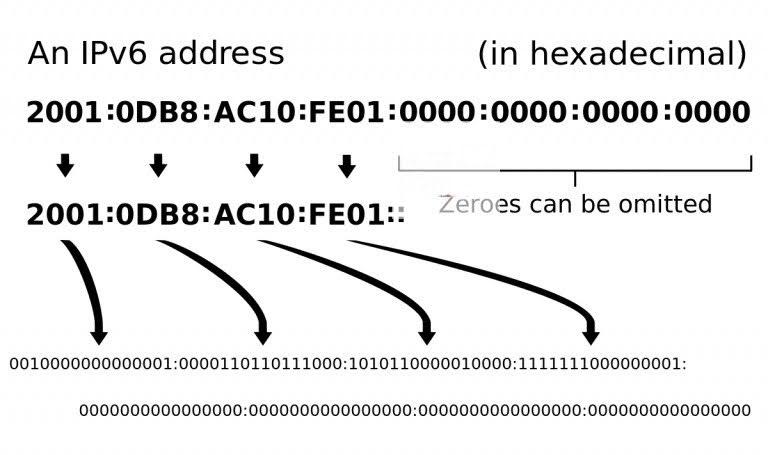
4.2. Representation of Address Prefixes
In IPv6, Address Prefixes are represented in a similar way to CIDR notation in IPv4. A prefix in IPv6 includes the IPv6 address followed by the prefix-length bit number, written as: IPv6-address/prefix-length.
- IPv6-address is any valid IPv6 address.
- Prefix-length is the number of first bits of the address used as the prefix.
For example, a prefix with 56 bits can be represented as follows: 200F::AB00:0:0:0:0/56 or 200F:0:0:AB00::/56.
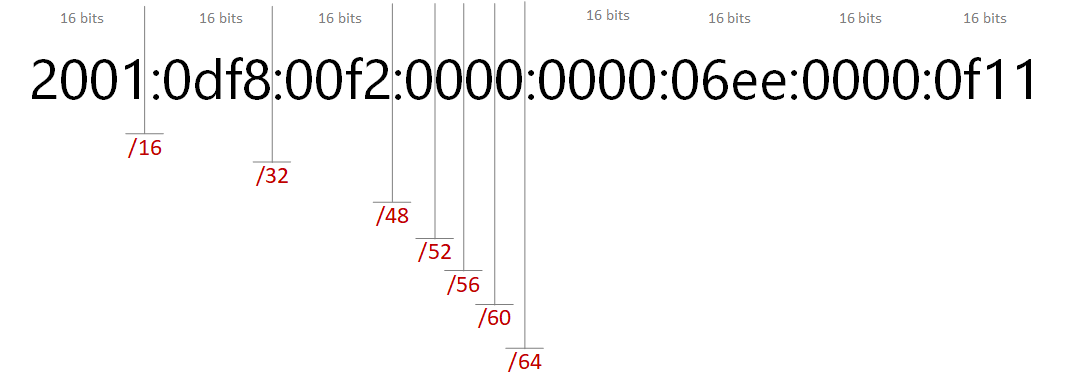
Note when using the "::" symbol: Symbol "::" used only once per representation to avoid distorting the length or order of groups. If the rules are not followed correctly, addresses may be stretched incorrectly, leading to errors in routing or addressing. For example, the spelling 200F::AB00/56 is invalid because it removes the zeroes needed for the full length of the address.
5. Types of IPv6 addresses
IPv6 provides three main types of addresses, each with its own function and purpose. Here are the common types of IPv6 addresses and their characteristics:
Global Unicast Address
This address is routable on the Internet and usually begins with the prefix 2001:. They are similar to public addresses in IPv4 and can be used for communication between devices globally, often distributed via SLAAC (Stateless Address Autoconfiguration) and provided by Internet and regulatory authorities. ISP.
Unique Local Address
Unique Local addresses can only be used within a local network and cannot be routed over the Internet. They start with the prefix fd00::/8 and are divided into address spaces for the local network. Addresses can be configured manually and are often used in internal networks to ensure security and privacy.
Link-Local Address
The address is used within the local network and cannot be routed outside the local network. They start with the prefix fe80:: and are similar to the IPv4 address 169.254.0.0/16 in the absence of a DHCP server. Each IPv6 interface must have at least one link-local address to operate within the internal network.
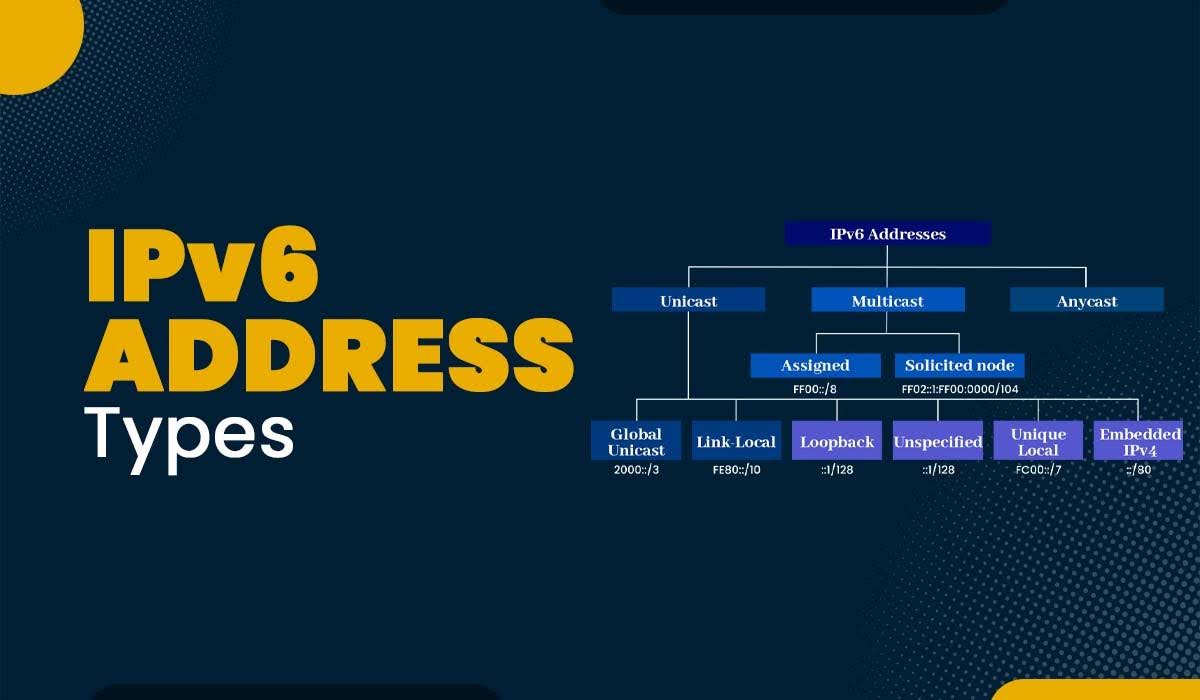
6. Instructions for checking IPv6 address connection
You need to perform some simple checks, to confirm that your device is capable of using the address IPv6 and your network is configured correctly.
6.1. Instructions for checking IPv6 support from the network operator
You can check if you are connected via IPv6 from your Internet service provider, using an online checker. Access the following address: test-ipv6.com.
This tool helps you know whether your connection uses IPv4 or IPv6 and provides details about the IP address and service provider name. At the same time, the tool also checks the ability to access websites that support IPv6, helping you confirm that your network is configured to use IPv6.
6.2. Instructions to check if your computer is ready for IPv6
You can check your computer is ready to connect IPv6 The following two methods have not been approved:
Method 1: Use Google tools
Please tVisit ipv6test.google.com to check if your computer can connect via IPv6. The tool provides quick information about your device's IPv6 connectivity and whether there are any problems with websites that support IPv6.
Method 2: Use another IPv6 testing tool
You tVisit ipv6-test.com to get more detailed information about your IPv6 connection, to determine the protocol you are using, your carrier and IP address, to test the accessibility of sites website supports IPv6. It also evaluates the browser's preference for IPv6. If your computer is connected to an IPv6 network, the browser will automatically prioritize IPv6 over IPv4, although a browser restart may be required to apply the change.
7. How to convert from IPv4 to IPv6 address?
Convert from IPv4 address to IPv6 is an important process to update the network to support more devices and meet the increasing demand for IP addresses. You can perform conversions in a variety of ways. Below are detailed instructions to help you make the transition effectively.
7.1. Instructions for converting from IPv4 to IPv6 addresses
Converting from IPv4 to IPv6 addresses can be a necessary step when your network needs to support IPv6 addresses through effective step-by-step instructions using automatic IPv6 addressing and using tools and software. conversion:
Method 1: Use automatic IPv6 addresses
You can use address IPv6 automatically convert from IPv4 to IPv6 through the following steps:
- Step 1: Determine which IPv4 addresses need to be converted and plan to update your network configuration to allow IPv6 use.
- Step 2: Generate IPv6 addresses using automatic conversion tools or online services to automatically generate corresponding IPv6 addresses. Some services offer this feature that will help you convert existing network configurations from IPv4 to IPv6 without having to do it manually.
- Step 3: Update your device and router's network configuration to support IPv6 addresses. This may include configuring parameters related to IPv6 addresses in the device's network management interface.
- Step 4: Test the connection and ensure that devices on your network can communicate via IPv6 addresses. Use network testing tools to confirm successful connection via IPv6 address.
Method 2: Use conversion tools and software
You can also use conversion tools or software to convert from IPv4 to IPv6 addresses, through the instructions below:
- Step 1: Access online tools or IPv4 to IPv6 conversion software. Some popular tools may include websites or special software that assist in converting IP addresses.
- Step 2: Enter the IPv4 address into the converter and get the corresponding IPv6 address. The tool will provide you with an IPv6 address that can be used in your network.
- Step 3: Update network configurations with new IPv6 addresses. This may include changing settings in routers and other network devices.
- Step 4: Perform a test to ensure that your network operates properly with the new IPv6 address.
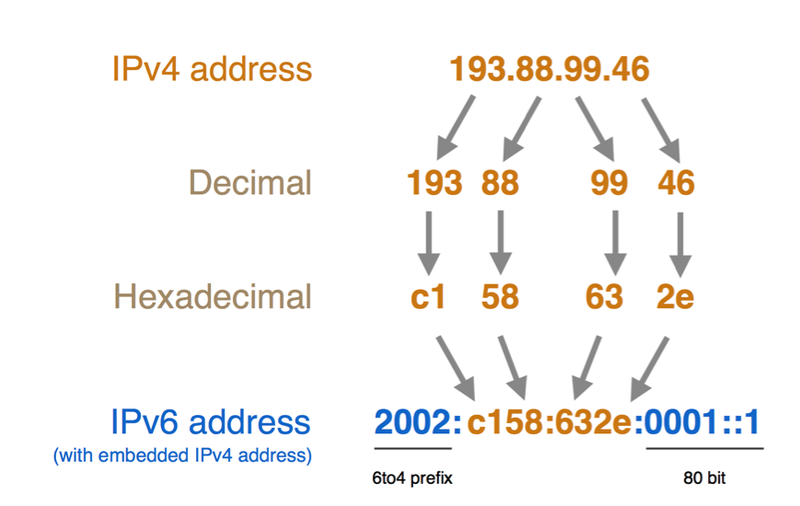
7.2. Instructions for converting from IPv6 to IPv4 addresses
Convert from address IPv6 to IPv4 can be useful in some situations when you need to work with systems or networks that only support IPv4. You can convert through 2 methods: manual conversion and using online tools through the following detailed instructions:
Method 1: Manual conversion
The manual conversion method from IPv6 to IPv4 address can be done through the following detailed instructions:
- Step 1: Identify the part of the IPv6 address you want to convert, usually the first 4 parts of the IPv6 address.
- Step 2: Converts parts of an IPv6 address to decimal. For example, for the IPv6 address 2001:0db8:85a3:0000:0000:8a2e:0370:7334, you can convert the leading parts to decimal.
- Step 3: Combine the converted parts to create an IPv4 address. Note that this method is only applicable to certain cases and is not completely accurate for all IPv6 addresses.
Method 2: Use online tools
In addition to the manual conversion method, you can use online tools to convert IPv4 addresses to IPv6, through the steps below:
- Step 1: Visit websites that provide IPv6 to IPv4 conversion services, such as ipv6.ztsoftware.net/v6tov4.php.
- Step 2: Enter the IPv6 address into the data entry box on the website.
- Step 3: Click the “Convert” button or similar to convert the IPv6 address to an IPv4 address.
- Step 4: Copy the displayed IPv4 address and update your network configuration if necessary.
8. IPv6 in practice: transition timing, protection, and address structure
Below are frequently asked questions about the address IPv6 along with detailed answers, helping you better understand IPv6 address conversion and security.
8.1. When is the right time to switch to IPv6 addresses?
The right time for you to switch to an IPv6 address is when:
- IPv4 address exhaustion: When you encounter a shortage of IPv4 addresses or cannot extend your current network address.
- High connectivity requirements: When your network needs to support more devices or requires more extensive network connectivity.
- Ensuring network security: IPv6 provides better security and supports new technologies like IoT, helping to protect your network from potential risks.
8.2. How to protect your IP address?
You can protect your IP address by following these measures:
- Device and software updates: You should dMake sure your network devices and software are always up to date with the latest security patches.
- Using VPN: VPN helps hide your real IP address and protect information when transmitted over the network.
- Set up privacy: You need to set privacy for mobile apps to prevent unauthorized access.
- Use firewall: You can also use firewalls and network security tools to help prevent unauthorized access to your IP address.
8.3. How many total bits does an IPv6 address have?
IPv6 addresses have a total of 128 bits, providing a much larger address space than IPv4 addresses (which only have 32 bits). This expansion helps meet growing connectivity needs and support more devices on the network.
8.4. Should we convert to IPv6 addresses or not?
If you have limitations with IPv4, you need to expand your network and want to take advantage of new technology support and security features by switching to IPv6 addresses, along with benefits such as:
- Expand address space: IPv6 provides a larger address space, helping to meet growing connectivity needs.
- Advanced Security: IPv6 has built-in better security and authentication features, protecting your network and data.
- New technology support: IPv6 supports new devices and technologies like IoT, helping you stay agile and future-ready.
In conclusion, understanding what is IPv6 helps you stay ahead in a rapidly evolving digital world. As the internet continues to grow, IPv6 offers a solution to accommodate an expanding number of devices and improve internet efficiency. By adopting IPv6, businesses and individuals can ensure a smooth transition to the future of networking. For more information on IPv6 and its integration, feel free to contact Hidemyacc, where we assist you in staying updated with the latest network technologies.
>>> Related article:
- What is a Private IP Address? Benefits and Uses Explained
- What is a Static IP Address? Simple Guide to Setting Up a Static IP
- Static IP vs. Dynamic IP Addresses: Key Differences Explained
- 4 simple ways to use a fake IP address on PC
- Internet infrastructure: What it is and why it matters
9. FAQ
What is the difference between IPv4 and IPv6?
IPv4 uses 32-bit addresses, while IPv6 uses 128-bit addresses, allowing IPv6 to support a vastly larger number of devices on the Internet.
Why do we need IPv6 if IPv4 still works?
IPv4 address space is nearly exhausted, and IPv6 is required to support the growing number of connected devices and modern network architectures.
How long is an IPv6 address?
An IPv6 address is 128 bits long, typically written as eight groups of hexadecimal numbers separated by colons
How are IPv6 addresses written and shortened?
IPv6 addresses are written in hexadecimal format and can be shortened by removing leading zeros and compressing consecutive zero blocks.
What is an IPv6 address prefix and how does it work?
An IPv6 prefix identifies the network portion of an address and is used for routing and subnetting within IPv6 networks.
How does IPv6 support more devices than IPv4?
IPv6 provides a significantly larger address space, enabling virtually unlimited unique IP addresses for devices worldwide.
Does IPv6 improve network performance and security?
IPv6 simplifies network routing and includes built-in support for encryption and authentication, improving efficiency and security at the protocol level.
Can devices use IPv4 and IPv6 at the same time?
Yes, many networks use a dual-stack configuration, allowing devices to operate with both IPv4 and IPv6 simultaneously.
What are the common methods to transition from IPv4 to IPv6?
Common transition methods include dual-stack, tunneling, and translation mechanisms that enable IPv4 and IPv6 to coexist.
Do all ISPs support IPv6?
Not all ISPs fully support IPv6 yet, but global IPv6 adoption continues to increase as network infrastructure evolves.
Will IPv6 completely replace IPv4?
IPv6 is expected to gradually replace IPv4, but both protocols will coexist for the foreseeable future.
How do I check if my network supports IPv6?
You can check IPv6 support using online testing tools or by reviewing your device and network configuration settings.
What types of IPv6 addresses are there?
The main types of IPv6 addresses are unicast, multicast, and anycast, each serving different networking purposes.






