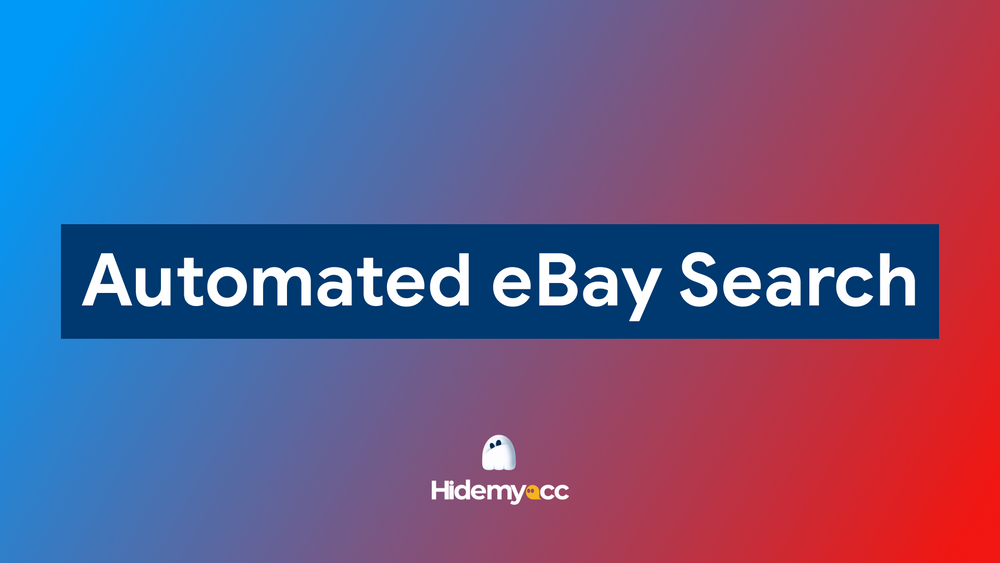What is Stripe account and how does it actually work? If you’re planning to sell online, offer services, or build a digital business, setting up a way to receive payments is one of the first things you'll need to figure out. In this guide, Hidemyacc will walk you through what a Stripe account is used for, how to set one up, and why it’s trusted by freelancers, small businesses, and global platforms alike.
1. What is Stripe account?
A Stripe account is a type of online payment account that allows individuals and businesses to accept money over the internet. It is not a traditional bank account. Instead, it functions as a payment gateway that connects your website, app, or online store to customers who want to pay using credit cards, digital wallets, or direct bank transfers.
When someone pays you online, the money is first processed through Stripe. After that, it shows up in your Stripe account dashboard, where you can monitor transactions, issue refunds, and schedule payouts to your real bank account. Stripe manages the complex parts of payment processing so you don’t have to build a system from the ground up.
For example, if you're a freelancer working with international clients, you can send an invoice with a Stripe payment link. If you run a small online store, Stripe integrates smoothly with platforms like Shopify or WooCommerce, allowing customers to pay right on your site. Even non-profits use Stripe to accept donations through custom payment buttons.
In simple terms, your Stripe account is like a digital payment hub. It gives you a secure and flexible way to accept money from around the world without needing to worry about the technical details.
2. How to create and start using your Stripe account
Setting up your Stripe account is a straightforward process. Below are the steps to help you get started, even if this is your first time working with online payments.
Step 1: Create your Stripe account
Visit the official Stripe website and click on the “Start now” or “Sign up” button. You will be asked to provide your email address, full name, a password, and select your country. After signing up, confirm your email to continue.
Step 2: Enter your business information
Stripe requires a few details about your business. This includes your business name, the type of service or product you offer, and an estimate of your monthly revenue. If you are a freelancer or individual without a registered business, you can use your personal name and describe your work honestly.
Step 3: Connect a bank account
To receive payments, you need to link your bank account. This should be under your name or your company’s name and must support the currency you plan to use. Stripe will deposit your earnings into this account based on your payout schedule.
Step 4: Verify your identity
For security and legal reasons, Stripe will ask you to verify your identity. This may include uploading a photo of your government-issued ID, proof of address, or business registration documents. In most cases, verification is completed within a few hours.
Step 5: Test your setup before going live
Stripe provides a test mode that allows you to run mock transactions using sample card numbers. This is especially helpful if you are integrating Stripe into a website or online store. Testing ensures your checkout process works correctly before accepting real payments.
Step 6: Start accepting real payments
Once everything is set up and verified, you can switch your account to live mode. Your Stripe dashboard will show incoming transactions, and Stripe will automatically transfer the money to your connected bank account. You are now ready to accept payments online with full confidence.
3. Stripe fees & pricing at a glance
Stripe follows a clear and flexible pay-as-you-go pricing model. There are no setup fees, no monthly charges, and no hidden costs. You only pay when you successfully receive a payment, which makes Stripe especially attractive for small businesses and individuals who want to avoid long-term commitments.
3.1. Fees for online card payments
For most online transactions using credit or debit cards, Stripe charges 2.9 percent of the payment amount, plus 30 cents per transaction. This applies to major cards such as Visa, Mastercard, American Express, and Discover. Stripe automatically deducts this fee before sending the remaining balance to your bank account.
3.2. Fees for in-person payments with Stripe terminal
If you also accept payments face-to-face using Stripe's physical card reader, known as Stripe Terminal, the fee is slightly lower. In the United States, for example, it is 2.7 percent of the transaction amount, plus 5 cents per payment. This option is ideal for retail stores or businesses that operate both online and offline.
3.3. Fees for ACH and bank transfers
Stripe also supports bank-to-bank transfers through ACH payments. These are popular for larger transactions or recurring billing. For ACH debits, Stripe charges 0.8 percent per payment, and the fee is capped at 5 dollars. This method is often more cost-effective than card payments for high-value orders.
3.4. Fees for international and currency conversion
If you accept payments from customers outside your country or in a different currency, Stripe applies two additional charges. There is a 1 percent fee for international cards and another 1 percent for currency conversion. Combined, the total fee for a cross-border payment can be around 4.9 percent plus 30 cents.
3.5. No monthly or hidden costs
One of Stripe’s biggest advantages is that you don’t need to pay a monthly subscription or maintain a minimum balance. Everything you need to manage payments is available in your dashboard, and you can download detailed reports anytime. Stripe only charges you when you actually process a payment.
4. Key features that set Stripe apart
Stripe provides more than just a way to collect payments. It comes with a variety of useful features that support different business models and payment needs. Here are the key features included with a Stripe account:
- Payment method support: Accept credit cards, debit cards, Apple Pay, Google Pay, and direct bank transfers like ACH and SEPA.
- Global currency compatibility: Process payments in over 135 currencies, with automatic conversion to your preferred payout currency.
- Fraud protection: Stripe Radar uses machine learning to detect and block high-risk transactions before they reach your account.
- Flexible payouts: Choose between daily, weekly, or monthly transfers depending on your business needs and location.
- Developer tools: Access well-documented APIs that allow you to build fully customized payment flows and integrations.
- Extra tools for growing businesses: Stripe Connect helps platforms manage payments between users; Stripe Billing simplifies subscription payments; Stripe Terminal supports in-person card payments; Stripe Issuing lets you create custom virtual or physical cards; Stripe Atlas helps with company formation, banking, and tax setup for global businesses.
These features make Stripe suitable for both simple and advanced use cases. Whether you're just starting or scaling up, Stripe gives you the tools to handle payments smoothly and securely.
5. Stripe, PayPal, Square: Which one is right for you?
Stripe, PayPal, and Square are three of the most widely used payment platforms. Each one offers something different depending on how you run your business and how you accept payments. The table below compares the key differences to help you choose the right one.
|
Feature |
Stripe |
PayPal |
Square |
|
Best suited for |
Online businesses, subscriptions, global platforms |
Personal transfers, small shops, casual sellers |
In-person sales, physical stores, local businesses |
|
Customization |
High level of control through developer tools and APIs |
Limited customization, PayPal-branded checkout |
Moderate customization with easy setup |
|
Payment methods supported |
Credit cards, digital wallets, ACH, 135+ currencies |
Cards, wallets, PayPal balance, some local options |
Cards, wallets, basic invoices |
|
Payout timing |
Flexible options: daily, weekly, or monthly |
Instant transfers or 1 to 3 business days |
Typically 1 to 2 business days |
|
International support |
Strong global support with automatic currency conversion |
Good support in many countries, with some regional limits |
Limited support outside of a few core countries |
|
Point-of-sale hardware |
Optional POS with Stripe Terminal |
Limited hardware availability |
Full POS hardware suite available |
|
Standard fees |
2.9 percent plus 30 cents per online transaction |
2.9 percent plus 30 cents for standard transactions |
2.6 percent plus 10 cents in-person, 2.9 percent plus 30 cents online |
|
Ease of getting started |
Moderate. Easier if using platforms like Shopify |
Very easy, especially for personal use |
Easy setup, especially for physical stores |
Stripe is the best fit for businesses that want flexibility, international reach, and control over the payment experience. PayPal is great for simple, fast payments without much setup. Square works best for businesses that rely heavily on in-person sales and need reliable hardware to support that.
You can read more about Paypal here:
- Can I Have Multiple PayPal Accounts? Genius Hack Unveiled
- How to cancel a PayPal account and create a new one without getting banned?
6. Pros and cons of using a Stripe account
Stripe offers a lot of flexibility and power, but like any tool, it is not perfect for everyone. Here is a quick overview of the main advantages and limitations to help you decide if it fits your needs.
6.1. Pros of using a Stripe account
Many users choose Stripe because it strikes a strong balance between ease of use and advanced capabilities. The points below highlight the key reasons why Stripe stands out:
- Power and simplicity in one place: Stripe gives you access to advanced tools while keeping the setup process straightforward. You do not need to be a developer to get started.
- Transparent pricing model: Stripe uses flat fees with no hidden charges, which makes it easier to track expenses and manage your business finances.
- Built for international growth: You can accept payments in over 135 currencies from day one. Stripe also handles currency conversion automatically.
- Scales with your business: Whether you are just starting or handling thousands of transactions, Stripe’s infrastructure adapts to your needs without requiring a major change.
If your business needs flexibility, global access, and tools that grow with you, Stripe is a very capable option.
6.2. Cons of using a Stripe account
Although Stripe is a strong platform, it comes with a few limitations that may not suit every business. Below are some challenges that users often encounter:
- Requires technical knowledge for full customization: Although basic setup is easy, building a tailored checkout or subscription flow often requires developer support.
- Not available for all industries: Stripe restricts access for certain business types considered high-risk, such as gambling, adult content, or nutritional supplements.
- Delayed first payout: For new accounts, Stripe may hold the first payout for up to 7 to 14 days, which can be inconvenient if you need fast access to funds.
These limitations are worth keeping in mind, especially if your business requires quick access to earnings or falls into a restricted industry category.
7. Managing multiple Stripe accounts safely with Hidemyacc
If you run several businesses, serve clients under different brands, or test various e-commerce projects, you may find yourself needing to manage more than one Stripe account. While Stripe allows this in some cases, handling multiple accounts from the same device or browser session can raise red flags and lead to restrictions or even account suspension.
This is where an antidetect browser like Hidemyacc becomes essential. Hidemyacc lets you create and manage separate browser profiles, each with its own fingerprint, cookies, and proxy. These profiles behave like completely different devices, which helps you avoid detection when logging into multiple Stripe accounts.
Key features of Hidemyacc include:
- Unique browser fingerprints: Each profile has its own user-agent, timezone, font set, and more, simulating a real, independent environment.
- Built-in proxy support: You can assign a different IP address to each profile, which prevents account overlap and geo-restriction issues.
- Cookie and session isolation: No data is shared between profiles, ensuring clean logins and reducing the risk of linking accounts.
- Team collaboration tools: You can share selected profiles with team members securely, without exposing your main credentials.
- Cross-platform access: Profiles can be synced and managed across multiple devices, making it easier to work on the go.
For users managing multiple Stripe accounts, Hidemyacc adds an important layer of privacy, separation, and control. It helps you operate more confidently without risking account bans or verification errors.
8. Conclusion
What is a Stripe account? It is a flexible and reliable way to accept payments online, manage customer transactions, and support your business as it grows. From solo creators to full-scale platforms, Stripe adapts to a wide range of needs with clear pricing and strong technical tools. If you manage multiple projects or brands, using an antidetect browser like Hidemyacc can help you separate and protect each Stripe account environment without risk. With the right setup and privacy tools, Stripe becomes not just a payment platform but a reliable foundation for building and scaling your business safely. Stripe is one of the Payoneer Alternative. You can read more about it.
9. FAQ
1. What is Stripe account used for?
A Stripe account is used to accept online payments from customers through various methods such as credit cards, digital wallets, and bank transfers. It also helps you manage transactions, track payouts, and issue refunds all from one central dashboard.
2. Is Stripe the same as PayPal?
No. While both platforms allow you to receive online payments, Stripe is designed for businesses that want full control over the checkout experience and need more customization options. PayPal is better known for personal transfers and simpler setups.
3. Is a Stripe account free?
Yes, creating and maintaining a Stripe account is free. You only pay transaction fees when a payment is successfully processed. There are no monthly or setup charges.
4. Is a Stripe account a bank account?
No, Stripe is not a bank account. It is a payment processing platform. Funds collected through Stripe are transferred to your actual bank account based on your payout schedule.
5. Can you keep money in a Stripe account?
Temporarily, yes. Stripe holds your funds until the next scheduled payout. You cannot use it like a wallet or savings account, and funds are not stored long-term.
6. Is Stripe safe for a bank account?
Yes. Stripe uses advanced encryption and is certified PCI compliant. It also includes fraud prevention tools to help keep your data and your customers' data secure.
7. Why do people use Stripe instead of PayPal?
Many businesses choose Stripe because it offers more control over the checkout process, better developer tools, and support for international payments. Stripe is also more suitable for subscription billing and platform-based models.
8. What are the weaknesses of Stripe?
Stripe can be complex for users without technical experience. It may also delay your first payout and is not available for certain high-risk industries like gambling or adult services.
9. Who owns Stripe?
Stripe was founded by Patrick and John Collison, two brothers from Ireland. The company is privately held and has headquarters in both San Francisco and Dublin.