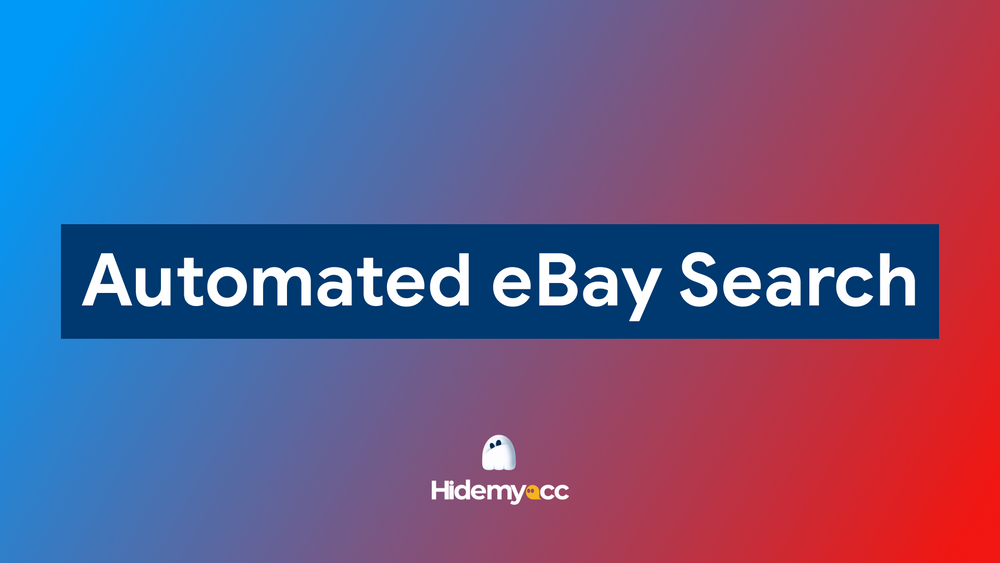1. Why would you need multiple PayPal accounts?
Managing multiple PayPal accounts can open new opportunities and streamline your financial operations. Below are the key benefits:
-
Separate personal and business finance: Maintaining separate accounts for personal and professional use simplifies bookkeeping and tax filing.
-
Manage multiple businesses: If you manage several businesses, each can have its own dedicated PayPal account.
-
Serve different market segments: Use different accounts to target various customer bases with tailored experiences and clear financial oversight.
-
Avoid transaction limits: With separate accounts, you can leverage individual limits and avoid exceeding transaction thresholds.
While the benefits are evident, it’s crucial to understand PayPal’s policies to avoid violations when managing multiple accounts.

E-commerce platforms that integrate Paypal wallet:
- Merch by Amazon: How to make money with it?
- How To Create Multiple Etsy Buyer Accounts?
- How to create a 2nd eBay account? Tips to manage multiple accounts effectively
2. PayPal’s Policy on Multiple Accounts
PayPal allows users to have up to two accounts:
-
Personal account: For individual use, such as shopping or receiving payments from friends and family.
-
Business account: Designed for businesses and professionals who accept payments for goods and services.
These accounts must have separate email addresses and cannot share the same financial information, such as a credit card or bank account. If you attempt to create additional PayPal accounts, you risk limitations or permanent bans.
However, you can still have multiple PayPal accounts by creating stealth accounts. Stealth accounts are set up with different personal details, unique IP addresses (often using proxies or VPNs), and separate devices to avoid detection and linking.
3. How to Create Multiple PayPal Accounts Safely
Successfully managing multiple PayPal accounts requires careful planning and adherence to best practices. Below are the essential steps:
3.1. Prepare unique personal information
Ensure you have:
-
Unique email addresses for each account
-
Separate phone numbers
-
Distinct bank accounts or credit cards
Having unique information ensures each account is independent, minimizing the chance of detection. If you run out of personal information, you may borrow details from trusted friends or family members with their consent.

3.2. Use a new IP address for each account
Each PayPal account must operate from a unique IP address to avoid detection. Think of an IP address as a home address; if multiple accounts share the same address, it signals potential rule-breaking.
To change your IP address, consider using a proxy or VPN, with proxies being the preferred choice for flexibility and cost-effectiveness. Residential proxies are highly recommended for registering PayPal accounts, as datacenter proxies are easily flagged.
3.3. Create browser profiles with unique browser fingerprint parameters
Apart from IP addresses, websites, including PayPal, detect users based on browser fingerprints. These include data such as OS, browser, screen resolution, device memory, and more. Since these parameters are unique to each device, they cannot be easily altered like an IP address.
To create multiple PayPal accounts, you need to change both the IP address and browser fingerprint parameters.
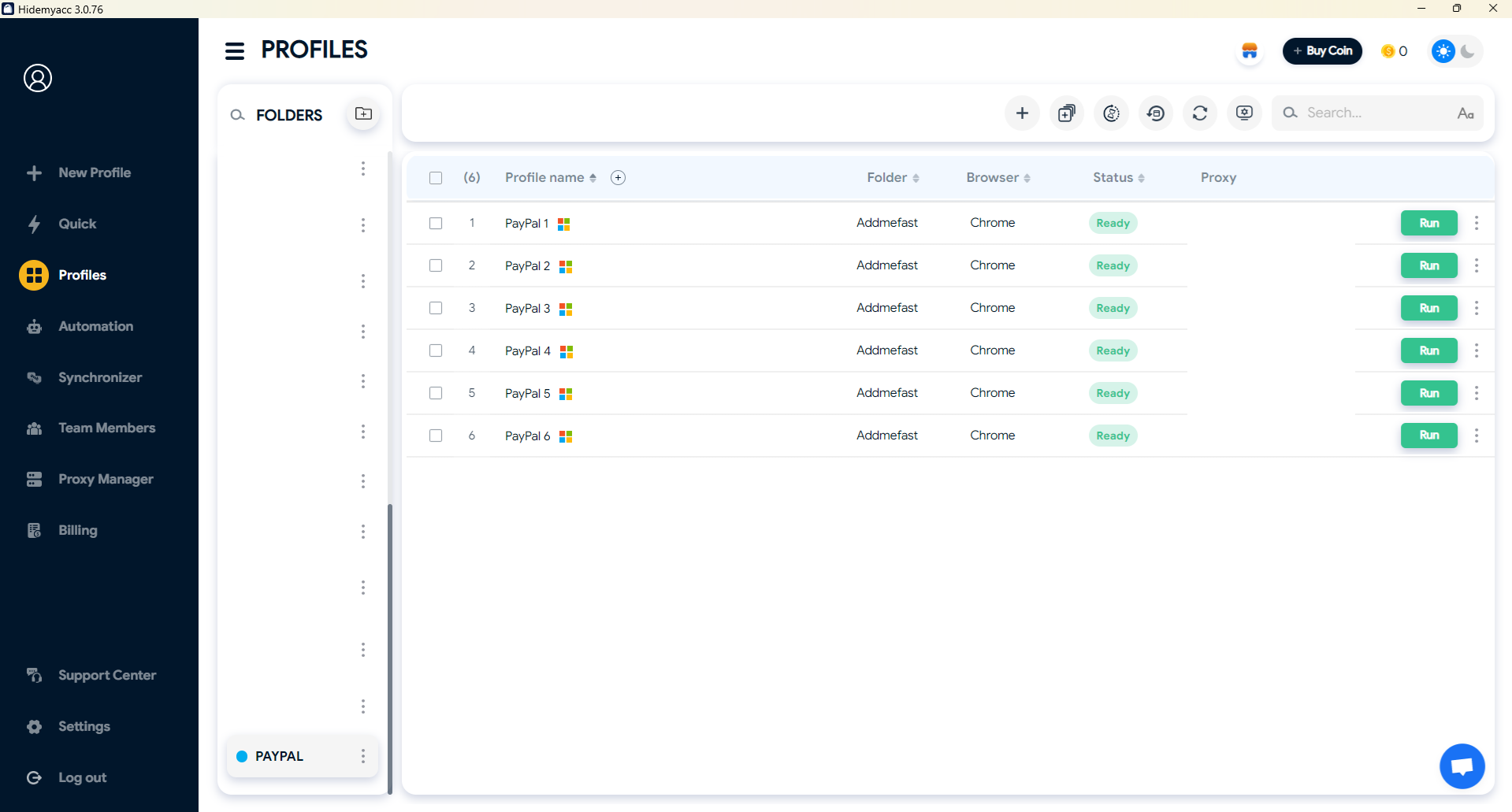
This is where the antidetect browser Hidemyacc comes into play. Here is how Hidemyacc works:
- Generates unique browser fingerprints for each profile, customizable to your needs.
- Integrates proxies to assign a different IP address for each account.
- Enables seamless switching between profiles without logging out or resetting.
- Automates repetitive tasks with synchronized actions across multiple profiles.
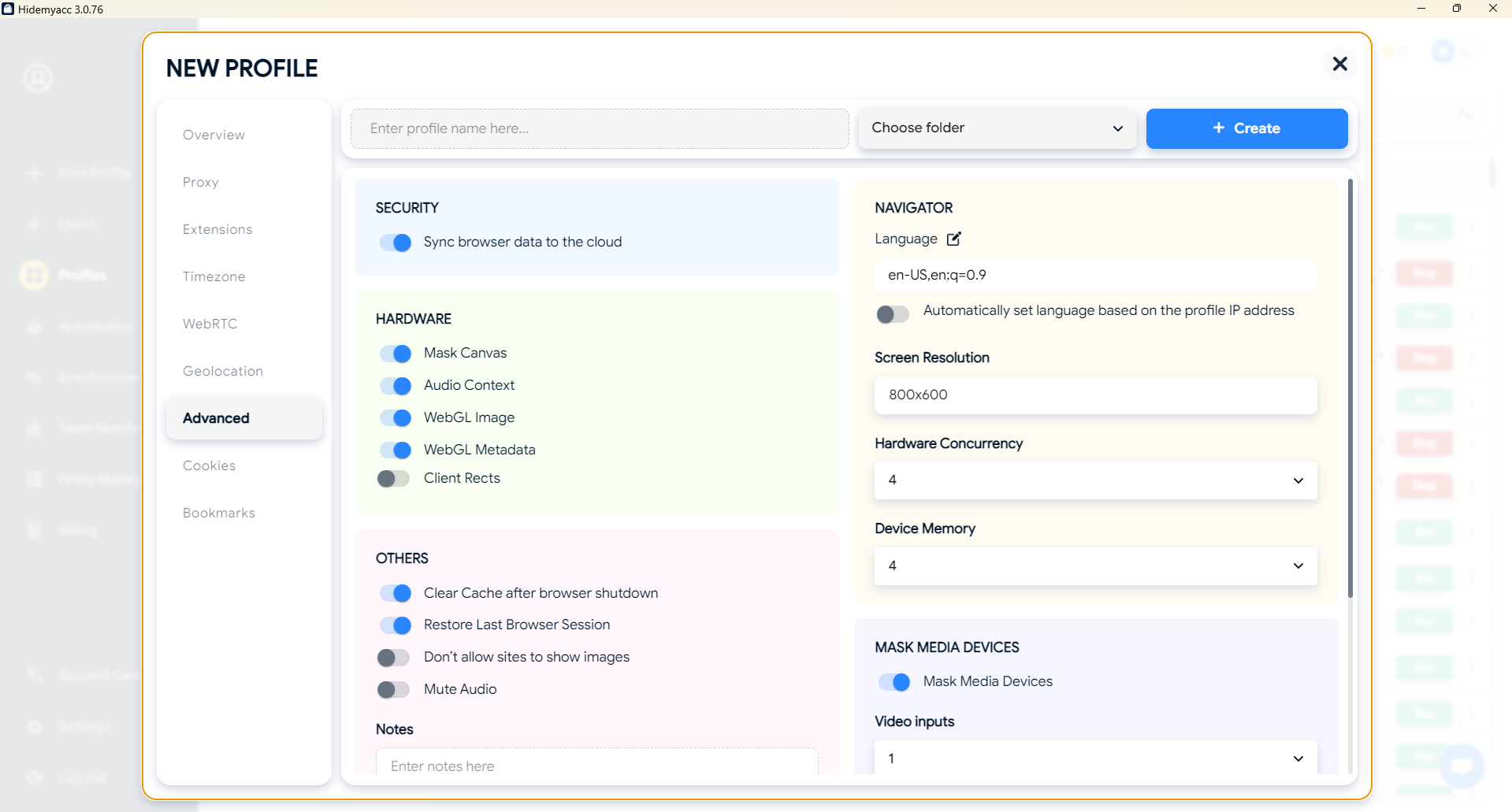
Additionally, Hidemyacc offers features like proxy management, a proxy store, and the ability to create unlimited sub-accounts. Once your Hidemyacc profiles are set up, you have a clean and secure environment for managing multiple PayPal accounts without detection or suspension.
4. Conclusion
Read more about other e-wallets:
- What is Stripe account? A simple overview for beginners
- 6 best Payoneer alternatives you should try in this year
5. FAQ
1. Can I have multiple PayPal accounts?
Yes, you can. Although PayPal officially allows up to two accounts (personal and business), you can create stealth accounts by following the strategies outlined above, with the help of tools like Hidemyacc.
2. Can you use the same phone number for PayPal accounts?
No, PayPal requires unique phone numbers for verification. Using the same number for multiple accounts can lead to suspension.
3. Can you use the same bank account on two different PayPal accounts?
No, PayPal does not allow the same bank account to be linked to multiple accounts. You should prepare different personal information (phone number, bank accounts, etc) for multiple PayPal accounts.
4. What are the risks associated with using multiple PayPal accounts?
If you manage multiple PayPal accounts, you can face potential risks such as account suspension, and permanent bans if PayPal detects unusual activity or links between accounts.
By using tools like antidetect browser Hidemyacc, you can mitigate these risks and manage your PayPal accounts with greater security and efficiency.
5. How do personal and business PayPal account differ?
Personal accounts are for individual use, such as sending money or shopping, while Business accounts are tailored for merchants, featuring tools like invoicing and e-commerce integration.