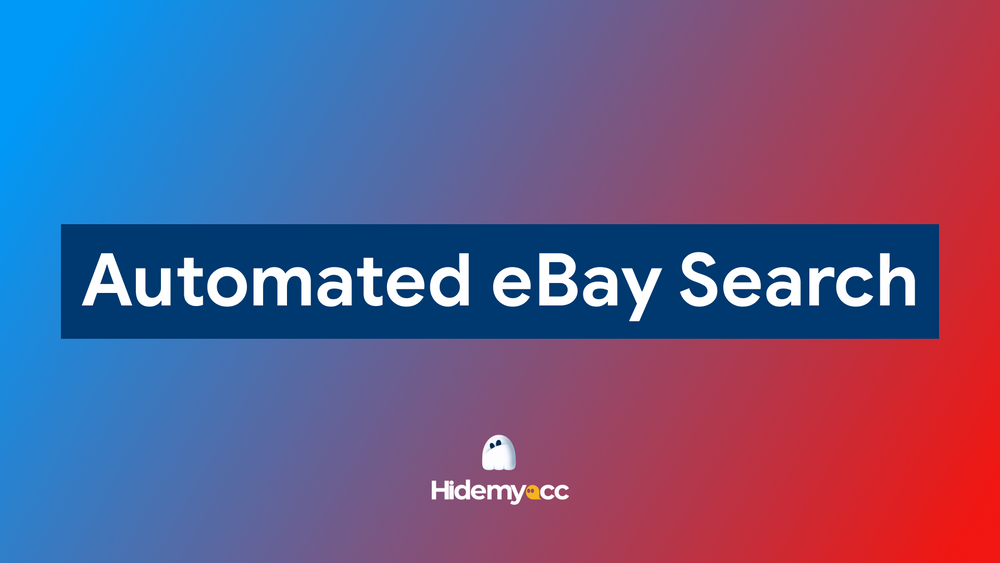Wondering how to cancel a PayPal account without risking a ban on your next one? Many users, from freelancers to online sellers, face issues like account limitations and suspensions. Starting fresh is possible - but only if done correctly. In this guide, Hidemyacc will you the safest way to cancel your current PayPal account and create a new one using a clean digital identity.
1. How to cancel a PayPal account in 5 simple steps?
Cancel a PayPal account is not just about clicking a button. There are critical backend processes and privacy protocols involved. Failing to follow them may result in traceable digital footprints that link your new PayPal account to the old one, increasing the risk of automatic suspension or permanent bans.
Here’s a detailed breakdown of how to safely cancel your account:
Step 1: Log in securely
Use a trusted device and a stable internet connection. Avoid public Wi-Fi or devices previously used for other PayPal accounts.
Step 2: Navigate to Account Settings
After logging in, click the gear icon in the upper right corner of the dashboard to access Settings.
Step 3: Go to Account Options
Under the 'Account' tab, scroll to the bottom where you'll find the "Close your account" option.
Step 4: Follow the cancellation process
PayPal will prompt you to confirm your identity. You may need to re-enter your password, answer security questions, or complete a verification code sent to your email or phone.
Step 5: Submit and confirm
Once confirmed, your account will be scheduled for closure. PayPal may keep some data for regulatory purposes, but the account will no longer be active.
Simply clicking "Close Account" without preparation can leave behind data and connection trails. These steps ensure your closure process is clean, secure, and irreversible.
2. 7 crucial things to do before canceling a PayPal account
Before you proceed with cancellation, it’s essential to address all underlying issues and unlink any elements that can be traced back. Skipping any of these steps may cause residual tracking, delay in closure, or even result in the inability to open a new account later.
2.1. Withdraw your PayPal balance to your bank account
Leaving funds in your PayPal account can be problematic. Once the account is closed, accessing leftover funds becomes extremely difficult and may require legal intervention. Make sure to:
- Transfer your full balance to your verified bank account.
- Confirm the withdrawal transaction has been completed successfully.
- Wait 24–48 hours to ensure the transfer clears before closing your account.
Please double-check and make sure the money has reached your bank account before canceling a PayPal account.
2.2. Resolve any pending issues or disputes
If your account is under review or has pending disputes, PayPal will block the closure until they’re resolved. Head to:
- Resolution Center → review disputes, claims, and chargebacks.
- Contact customer service if necessary to speed up resolution.
A clean record is required for cancellation. Additionally, unresolved issues may carry over to any future accounts you try to create using the same identity.
2.3. Cancel active subscriptions or automatic payments
Active billing agreements can continue to charge you even after account closure if linked to external platforms. To avoid future charges:
- Go to Settings > Payments > Manage Pre-approved Payments.
- Cancel all active subscriptions such as Netflix, Adobe, or other recurring services.
- Contact merchants directly if you cannot cancel from your PayPal dashboard.
2.4. Remove linked bank accounts and cards
Disconnecting your financial instruments helps protect your banking information. This prevents PayPal from linking your new account in the future via shared bank details.
- Open the Wallet section.
- Click on each connected card or account.
- Choose Remove and confirm.
2.5. Download your transaction history (optional but recommended)
For those using PayPal for business, having a record of past transactions is crucial for accounting or dispute references.
- Go to Activity > Statements > Custom.
- Select date range, format (CSV or PDF), and download your full transaction history.
2.6. Log out your PayPal account from all devices
PayPal sessions may remain active even after account closure, especially on mobile apps or shared devices.
- Go to Settings > Security > Manage Active Sessions.
- Click Log out of all devices to force close all active sessions.
2.7. Clear cookies, cache, and browser fingerprint
PayPal uses browser fingerprinting to track user sessions, even across different accounts. Before attempting to create a new account:
- Clear all browsing data including cache, cookies, and autofill entries.
- Reset or mask your browser fingerprint using privacy tools like Hidemyacc.
- Restart your device and router to change IP address if using dynamic IP.
Completing these seven steps is not optional — it's necessary. They form a protective barrier against PayPal’s advanced detection algorithms and set the stage for successful account re-creation.
3. Common mistakes that lead to getting banned on PayPal
Many users rush into creating a new PayPal account right after deleting the old one, thinking a simple email change is enough. Unfortunately, PayPal uses sophisticated technology to detect linked accounts and patterns that appear suspicious.
Let’s look at some common yet dangerous mistakes:
- Reusing IP addresses or devices: Even if the email and name are new, using the same device or IP address can expose the link. Always operate from a clean, untraceable environment.
- Recycling personal information: Avoid reusing the same phone number, address, or even similar usernames. Use completely new identity elements for each new account.
- Skipping browser cleanup: Cookies, cached data, and browser fingerprints silently carry over identifiers. Without clearing these, PayPal can track your activity.
- Logging in too soon: If you create a new account immediately after closing the old one - especially from the same device - PayPal will likely flag it as an evasion attempt.
- Linking the same bank or card details: This is one of the most common triggers for account restriction. Always use new, unassociated payment methods.
- Using multiple PayPal accounts on the same device: If you're managing multiple accounts (personal and business, for example), use dedicated browser profiles or anti-detect solutions to keep environments isolated.
Avoiding these mistakes is the difference between successfully resetting your PayPal identity or facing another ban. PayPal’s risk detection is designed to find patterns — your job is to break them effectively.
4. How to safely create a new PayPal account with antidetect browser Hidemyacc
After canceling your old account and cleaning your digital footprint, the next step is setting up your new PayPal account. Here's how to do it securely:
- Install and configure Hidemyacc: This tool allows you to create isolated browser environments with unique fingerprints, IP addresses, and locations.
- Create a new profile: Use Hidemyacc to generate a new browser profile. You can set up browser fingerprint parameters for these profiles (user-agent, proxy, cookies, bookmarks, device memory, screen resolution, etc)
- Prepare new account details: To create new PayPal accounts, you need to prepare information such as email, fresh phone number, distinct name and address (if needed, use verified synthetic identities for business use)
- Sign up for a new PayPal account in your new profile: Run profile Hidemyacc and sign up new PayPal account.
- Link new bank/card that hasn’t been used with the previous PayPal account.
Using antidetect browser Hidemyacc not only protects your anonymity but also reduces the risk of being linked back to your old account. This tool is ideal for freelancers, e-commerce sellers, or digital marketers operating multiple financial profiles. If you are looking for how to create and manage multiple Paypal accounts then read on the article by following the attached link.
5. FAQ
Question 1: Can I reopen a closed PayPal account?
No, once permanently closed, PayPal accounts cannot be reopened. You’ll need to create a new one.
Question 2: Can I use the same email or phone number again?
No. PayPal flags reused information. Always use new contact details.
Question 3: Is using an anti-detect browser like Hidemyacc legal?
Yes. Anti-detect browsers are privacy tools and legal to use. However, using them to violate PayPal’s terms of service may lead to penalties.
Question 4: How soon after closing an account can I create a new one?
There’s no fixed wait time, but it’s recommended to wait at least 24–48 hours after account deletion.
6. Conclusion
Canceling a PayPal account isn't difficult — but doing it safely and strategically is a whole different story. If your goal is to start fresh, managing your digital identity is just as important as entering the right details. Mistakes like reusing your old IP, skipping fingerprint cleanup, or using identical personal data will almost certainly lead to a ban.
With Hidemyacc, you can avoid these risks entirely. The platform helps you build clean browser environments, ensuring that PayPal sees you as a completely new user. Whether you're launching a new business, protecting your privacy, or simply starting over, this method gives you the highest chance of success.