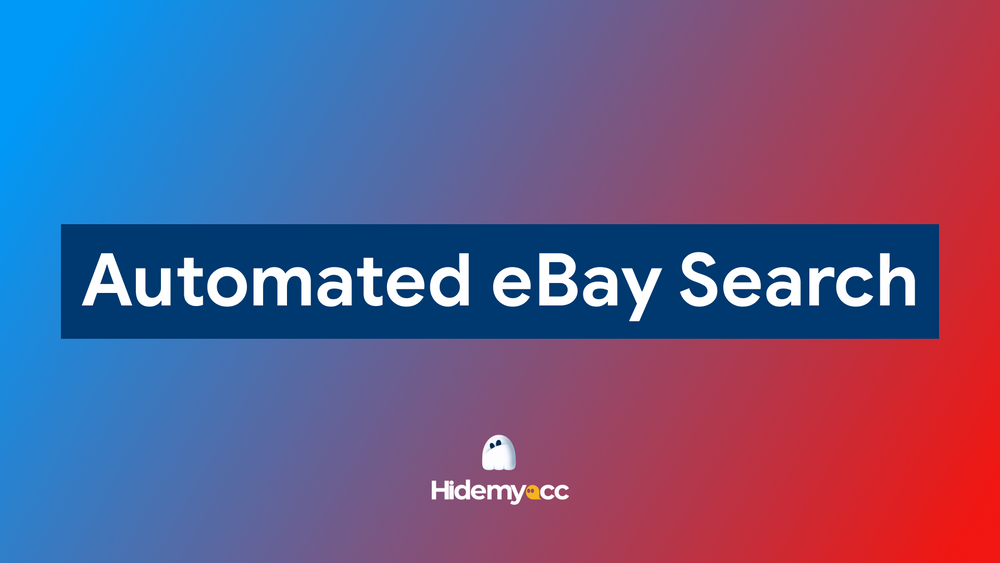WooCommerce multiple stores can be a smart way to expand into new markets, test different products, or serve unique customer groups, but only if you manage them efficiently. Without a plan, the workload quickly becomes overwhelming, and small mistakes can cost sales. In this article, Hidemyacc will show you how to set up, organize, and run multiple WooCommerce stores so you can grow with confidence and less stress.
1. When managing multiple WooCommerce stores makes sense
Not every business needs multiple stores, but in the right situations, WooCommerce multiple stores can make management easier and help increase profits. The key is to know when it is worth the effort.
Here are some common scenarios:
- Selling in different countries or regions: You can tailor each store’s language, currency, shipping methods, and taxes to match local expectations.
- Separating brands or product lines: You can create a dedicated store for each brand or category to build a clear identity and avoid confusing customers.
- Running targeted marketing campaigns: You can design each store’s product range, layout, and promotions to match a specific audience.
- Testing new ideas without risk: You can launch a separate store to trial a niche product or pricing strategy without affecting your main store.
If your business falls into one or more of these cases, multiple stores can give you more control, better customer experiences, and room to grow.
2. Key benefits of running multiple WooCommerce stores
Managing WooCommerce multiple stores can feel like extra work at first, but the advantages often outweigh the challenges once you have the right setup. Here are some of the main benefits:
- Flexible pricing and promotions: You can adjust prices, discounts, and special offers for each store without affecting the others.
- Freedom to test strategies: You can experiment with new layouts, marketing messages, or product bundles in one store while keeping another store stable.
- Improved customer experience: You can adapt each store’s design, language, and product selection to match the preferences of its target audience.
- Stronger brand positioning: You can present each store as a specialist in its niche, which helps build trust and authority.
With these benefits in place, multiple stores can become a powerful way to grow your business and serve different customer needs more effectively.
3. Challenges you’ll face in multi‑store management
While WooCommerce multiple stores can open new opportunities, they also bring extra responsibilities. Understanding these challenges early will help you prepare and avoid costly mistakes.
- Inventory synchronization: Keeping stock levels accurate across multiple stores is essential to prevent overselling or running out of products.
- Order and sales tracking: Managing orders from different sources can get confusing without a central system to view and process them.
- Maintenance and updates: Every store requires plugin, theme, and security updates, which can quickly become time‑consuming.
- SEO risks: Duplicate content between stores can hurt search rankings if not handled carefully.
- User access management: Allowing staff to work on multiple stores while controlling permissions can be tricky without the right tools.
By planning for these challenges and using the right systems, you can reduce stress and keep all your stores running smoothly.
4. Comparing WordPress Multisite and separate installations
When setting up WooCommerce multiple stores, choosing the right structure from the beginning will save you time and prevent headaches later. The two main approaches are using WordPress Multisite or creating completely separate installations for each store.
4.1. WordPress Multisite
WordPress Multisite lets you manage multiple WooCommerce stores from a single WordPress admin dashboard. This setup allows you to share themes, plugins, and certain configurations across all stores, which can significantly reduce the time spent on updates and maintenance. For store owners who want centralized control and consistent branding, multisite can be a very convenient option.
However, the shared environment also has its downsides. If the main site experiences a technical problem, it can bring down all the stores in the network. Some plugins may not work properly in a WordPress Multisite environment, so compatibility testing is essential before deployment. WordPress Multisite is best suited for businesses that can tolerate these risks in exchange for easier centralized management.
4.2. Separate installations
With separate installations, each store is its own standalone website, complete with its own hosting, themes, plugins, and settings. This independence means that a problem in one store will not affect any of the others. It also gives you the flexibility to customize each store’s design, functionality, and product lineup to fit specific markets or audiences without worrying about conflicts across the network.
The trade‑off is that managing updates, syncing inventory, and generating reports will require more work unless you use third‑party tools to centralize these tasks. This approach is ideal for businesses that prioritize autonomy and flexibility over convenience, and that have the resources to manage multiple sites effectively.
5. Best plugins for WooCommerce multiple stores
The right plugins can make managing WooCommerce multiple stores much easier by automating key tasks, improving synchronization, and centralizing data. Below are some of the most useful options for multi‑store management.
5.1. WooCommerce Multistore
WooCommerce Multistore is a dedicated plugin for managing products, orders, and inventory across several WooCommerce stores. It allows you to create a product once and push it to multiple stores, keeping stock levels in sync automatically. This is especially useful if you sell the same products across different markets.
In addition to product synchronization, WooCommerce Multistore can consolidate order data from all connected stores into a single dashboard. This reduces the need to log in to each store individually and speeds up fulfillment.
5.2. Global Cart
Global Cart lets customers add products from different stores into one unified shopping cart. This provides a seamless shopping experience, especially if your stores are part of the same brand and you want customers to browse across them without friction.
The plugin also supports synchronized checkout and payment processing, which can help reduce cart abandonment rates and improve customer satisfaction.
5.3. WP All Import and WP All Export
WP All Import and WP All Export are powerful tools for bulk importing or exporting product data, orders, and customers. They are particularly handy if you need to update large catalogs or migrate data between stores.
These plugins save time by allowing you to map data fields and run automated import or export schedules. This reduces manual work and minimizes the risk of errors when handling large volumes of information.
5.4. Putler
Putler is an analytics and reporting tool that pulls sales and customer data from multiple WooCommerce stores into a single dashboard. It gives you detailed insights into revenue trends, product performance, and customer behavior.
With Putler, you can track KPIs for each store or analyze overall business performance without juggling multiple reports. This centralized view is invaluable for making informed decisions and spotting opportunities for growth.
6. How to track sales and performance across stores
Once your WooCommerce multiple stores are set up, keeping track of their performance is crucial. Without proper monitoring, it’s easy to miss trends, overlook problems, or waste time switching between dashboards. A centralized tracking system ensures you can see the full picture and make better business decisions.
One of the most effective approaches is to use dedicated analytics tools that integrate with all your stores. Tools like Putler, Metorik, or Google Analytics can consolidate sales data, customer insights, and traffic metrics in one place. This allows you to compare performance across stores, identify top‑selling products, and monitor marketing effectiveness without logging into each store individually.
You should also define clear KPIs for each store, such as monthly revenue, average order value, and conversion rate. Regularly reviewing these metrics helps you quickly spot which stores are performing well and which may need adjustments in pricing, promotions, or product selection. By combining centralized analytics with consistent KPI tracking, you can stay on top of your multi‑store operations without feeling overwhelmed.
7. Hosting and performance tips
The performance of your WooCommerce multiple stores setup depends heavily on the quality of your hosting. A reliable hosting environment ensures your stores load quickly, stay secure, and handle high traffic without downtime. For multi‑store setups, it’s best to choose a hosting provider that offers scalable resources, strong uptime guarantees, and WooCommerce‑specific optimization.
Look for hosting plans that support modern PHP versions, SSD storage, and sufficient RAM to handle multiple stores at once. Managed WooCommerce hosting providers often include built‑in caching, CDN integration, and automatic backups, which can save you time on maintenance. If you are running WordPress Multisite, confirm that your hosting plan supports it and can handle the combined resource demands of all stores in the network.
In addition to hosting, regular performance checks are essential. Use tools like GTmetrix or PageSpeed Insights to identify slow‑loading pages and fix issues such as unoptimized images, excessive plugins, or inefficient code. A fast, responsive store improves the shopping experience, boosts SEO rankings, and reduces cart abandonment across all your stores.
8. Best practices for smooth multi‑store operations
Managing WooCommerce multiple stores effectively means combining the right tools with smart daily habits. Breaking your workflow into clear practices will help you stay organized and reduce the chance of costly mistakes.
8.1. Maintain a safe update and backup routine
Always test updates for plugins, themes, and WooCommerce in a staging environment before applying them to live stores. This prevents unexpected downtime or broken features. In addition, schedule automated backups for all stores so you can quickly restore operations if a problem occurs. Keep at least one off‑site backup to protect against server failures.
8.2. Control user access and permissions
Grant store access based on specific responsibilities. For example, limit product management to certain team members and order processing to others. This reduces the risk of accidental changes or security breaches. Clear role assignment also makes it easier to track actions and maintain accountability across multiple stores.
8.3. Conduct regular system audits
Schedule periodic reviews of store performance, security settings, inventory accuracy, and order processing workflows. Use this time to spot and fix issues before they escalate. A consistent audit process ensures all your stores remain efficient, secure, and customer‑friendly.
8.4. Use isolated environments for multiple accounts with Hidemyacc
If you operate multiple admin or seller accounts across different stores, logging in from the same browser profile or IP address can raise red flags with certain platforms. This is especially true if you manage stores in different regions or handle accounts for multiple clients.
An antidetect browser like Hidemyacc creates fully isolated browser profiles, each with its own unique device fingerprint, cookies, and network settings. This makes each account appear as if it is accessed from a separate physical device, reducing the risk of account restrictions, verification requests, or bans. You can also assign different proxies to each profile to further separate online identities and prevent cross‑account tracking.
By integrating Hidemyacc into your multi‑store management workflow, you add an extra layer of security and operational control, ensuring smooth access to all your accounts while minimizing disruptions.
Scale multi-store access safely
Hidemyacc helps you manage multiple store accounts in isolated browser profiles, so you can scale faster without account conflicts.
Start with Hidemyacc9. Conclusion
Managing WooCommerce multiple stores becomes far less overwhelming when you have the right setup, reliable tools, and clear workflows. Using an antidetect browser like Hidemyacc can further protect your accounts by keeping each login environment separate and secure. By choosing the structure that fits your business, using plugins that streamline key tasks, and following best practices for updates, security, and account management, you can run multiple stores with confidence.
>>> Related Articles:
- Dropshipping on Shopify – Your A-Z guide to success
- How to manage Shopify multiple stores and maximize profit
- 30+ Ecommerce business ideas to start (Low risk, high growth)
10. FAQ
1. Can I have multiple WooCommerce stores?
Yes. You can create multiple WooCommerce stores either by using WordPress Multisite to manage them under one installation or by setting up separate installations for each store. The choice depends on how connected you want your stores to be and how you plan to manage them.
2. Does WooCommerce support Multisite?
WooCommerce works well with WordPress Multisite. This allows you to run multiple stores from a single WordPress dashboard while keeping them separate in terms of products, design, and settings.
3. What is WP Multisite?
WP Multisite is a built‑in WordPress feature that lets you create a network of websites under one installation. Each site in the network can have its own content, plugins, and themes, while being managed from a single admin dashboard.
4. How to set up multicurrency in WooCommerce?
You can use multicurrency plugins such as WooCommerce Multi‑Currency or Currency Switcher for WooCommerce. These tools allow you to set different currencies per store or enable customers to switch currencies during checkout.
5. What is the WooCommerce Multi‑Store Manager extension?
It’s a plugin that helps you manage products, orders, and inventory across multiple WooCommerce stores from one place. Some versions also allow you to sync product data and consolidate reporting.
6. What are the limitations of WooCommerce?
WooCommerce’s performance can slow down with very large catalogs or high traffic if hosting resources are insufficient. It may also require multiple plugins for advanced features, which can add complexity to maintenance.
7. Which server is best for WooCommerce?
The best server for WooCommerce is one that offers high uptime, SSD storage, sufficient RAM, and WooCommerce‑optimized performance. Managed WooCommerce hosting from providers like Kinsta, SiteGround, or WP Engine can be a good choice for multi‑store setups.