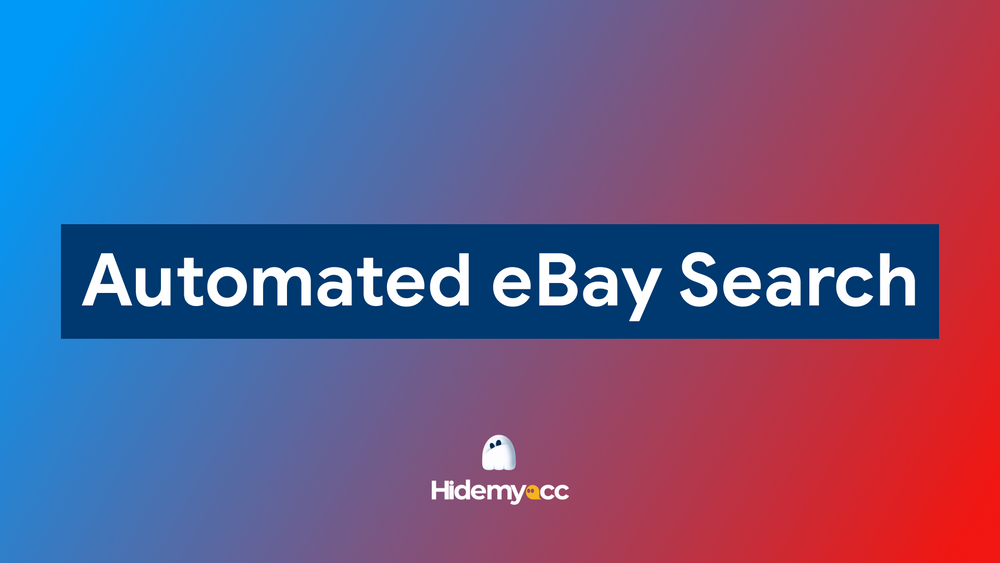Running a single online store is challenging enough, but managing multiple stores can feel like juggling chainsaws - exciting yet risky if you don’t have the right tools. BigCommerce Multiple Stores makes this process easier, allowing e-commerce businesses to expand into new markets, create brand-specific experiences, and increase revenue without the headaches of traditional multi-store management. In this guide, we’ll break down exactly what BigCommerce Multiple Stores is, how it works, the best ways to implement it, and the tools you’ll need to keep your multi-store empire running smoothly.
1. BigCommerce Multiple Stores: Introduction and key concepts
BigCommerce Multiple Stores refers to running more than one online store either within a single BigCommerce account or through multiple separate accounts. While the term might sound straightforward, it’s important to understand that in BigCommerce, there are actually two main approaches: Multiple Storefronts and Multiple Stores in the literal sense.
Multiple Storefronts (MSF) is a native BigCommerce feature that allows you to create several store “front ends” under one account. This means you can operate different websites with unique domains, designs, languages, and even product selections, while managing them all from one dashboard.
Multiple Stores, on the other hand, means operating separate BigCommerce accounts for each store. These accounts are completely independent, with their own logins, product catalogs, and order management systems. This approach offers maximum flexibility but requires more effort in terms of management and synchronization.
Understanding the distinction is crucial because it determines your operational workflow, costs, and even your technical setup.
2. Why BigCommerce multiple stores can transform your business
Expanding into BigCommerce Multiple Stores opens up a world of possibilities for growth. First, it enables you to target multiple international markets with localized content, currencies, and payment methods. Instead of cramming every product and message into one site, you can tailor each store to the cultural and linguistic needs of your audience.
Second, it allows for clear customer segmentation. For example, you can maintain one store for wholesale (B2B) clients and another for direct-to-consumer (B2C) sales. This separation improves user experience, pricing strategy, and overall marketing efficiency.
Finally, BigCommerce Multiple Stores makes SEO optimization far more effective. Each store can have its own targeted keywords, meta tags, and content strategy, improving your chances of ranking in multiple markets and niches. The result is not just higher traffic but more qualified traffic that is more likely to convert.
3. Implementing BigCommerce multiple stores: Two main approaches
3.1. BigCommerce multiple storefronts
When you opt for Multiple Storefronts, you get the benefit of central management. All your storefronts live inside one BigCommerce account, which means inventory tracking, order processing, and product updates happen in one place. This approach is ideal for businesses that want brand differentiation without the complexity of running multiple independent systems.
For example, a fashion retailer could have three storefronts: one for men’s wear, one for women’s wear, and one for accessories. Each could have its own branding and marketing campaigns, but the business owner could still manage them through a single login. The best part? Device choice doesn’t matter - everything is handled through one dashboard.
3.2. Multiple stores in the literal sense
Choosing separate BigCommerce accounts for each store offers total independence. This setup is useful when the stores have vastly different business models, operational policies, or target markets. For example, one store might focus on subscription-based products while another sells high-end one-time purchases.
If you go this route, you can still manage them on the same device without worrying about being banned. BigCommerce doesn’t penalize businesses for running multiple stores, as long as each is registered properly. To keep operations smooth, it’s smart to use separate email addresses and payment methods for each account.
For those who want completely isolated sessions and logins, using an antidetect browser like Hidemyacc, Multilogin, or GoLogin can help. This isn’t about avoiding account bans - which aren’t a risk in this case - but rather about streamlining management, especially if multiple team members are handling different stores at the same time.
Run multiple BigCommerce stores with ease
Hidemyacc helps you manage separate store logins in isolated browser profiles, making multi-store operations faster, cleaner, and more secure.
Get started with Hidemyacc4. Best tools to manage BigCommerce multiple stores
Managing BigCommerce Multiple Stores can quickly become overwhelming if you rely solely on manual processes. Thankfully, several tools make it much easier to keep everything in sync.
Multiorders is a robust platform that consolidates sales, inventory, and order data from multiple stores into a single interface. This is perfect for business owners who want real-time insights without hopping between dashboards.
Putler is another powerful option, focusing on analytics. It aggregates data from multiple stores, providing both high-level overviews and granular insights into sales trends, customer behavior, and product performance.
SKULabs - or its alternative, Linnworks - is designed for real-time inventory and order synchronization. It simplifies bulk shipping label creation and ensures that stock levels are accurate across all your stores.
For businesses using Multi-Storefront, apps like Affirm can boost conversion rates by offering flexible “buy now, pay later” options. Gorgias centralizes customer support from multiple channels, while ShipperHQ allows you to customize shipping rules and costs per store.
By integrating the right combination of these tools, you can transform what might otherwise be a logistical nightmare into a streamlined, data-driven operation.
5. Steps to get started with BigCommerce multiple stores
Starting with BigCommerce Multiple Stores doesn’t have to be complicated if you follow a logical sequence. Begin by deciding whether Multiple Storefronts or Multiple Stores is right for your business model. Storefronts offer centralized control, while separate stores provide complete independence.
Next, define your target markets, domains, and customer segments. Knowing exactly who you’re selling to will shape your store designs, product selections, and marketing campaigns.
Once that’s clear, set up a robust Product Information Management (PIM) system like Plytix. This ensures all your product data is standardized, making updates faster and reducing errors.
Integrate order management and analytics tools early on. This way, you can monitor performance and adjust strategies from day one. Finally, launch your SEO and marketing campaigns tailored to each store, ensuring your keyword strategies match the unique needs of each audience.
6. Expert tips for running BigCommerce multiple stores efficiently
The key to success in managing BigCommerce Multiple Stores lies in standardization. Make sure your product data is consistent across all stores before you even launch. This will save you countless hours later.
Centralized inventory management is equally important. Even if you have separate stores, keeping your stock data synchronized helps avoid overselling or stockouts. Marketing should also be coordinated, but tailored - run unified seasonal promotions, but customize messaging to suit each market.
Regularly review consolidated reports that cover all your stores. This will give you a better understanding of which markets are performing best and where you should allocate more resources.
7. Conclusion: Choosing the right BigCommerce multiple stores strategy
BigCommerce Multiple Stores isn’t a one-size-fits-all solution. The choice between Multiple Storefronts and separate Multiple Stores depends on your business structure, goals, and operational needs. Storefronts are best for centralized control and shared resources, while separate stores shine when you need maximum independence.
With the right strategy, tools, and management processes, BigCommerce Multiple Stores can be the key to expanding your brand globally, improving operational efficiency, and maximizing revenue. Whether you’re just starting or scaling up, the opportunities are massive - as long as you implement them wisely.
>>> Related articles:
- How to manage WooCommerce multiple stores easily
- Top WooCommerce payment gateway plugins reviewed
- 30+ Ecommerce business ideas to start (Low risk, high growth)
8. FAQ
1. Can I have multiple stores on BigCommerce?
Yes, you can run more than one online store either within a single BigCommerce account or through multiple separate accounts. Hidemyacc describes two main approaches for this: Multiple Storefronts and Multiple Stores in the literal sense.
2. How many stores can you have on BigCommerce?
Multiple Storefronts (native feature): You can have up to 5 storefronts on the standard Pro plan, and more than 5 on an Enterprise plan (the exact limit depends on your contract with BigCommerce). All storefronts share the same BigCommerce account, backend, and inventory system.
Multiple Stores (separate accounts): There’s no official limit. You can create as many separate BigCommerce accounts as you want, since each store is independent. You just need a unique email and payment method for each one.
3. Can I manage two stores using one account?
Yes, you can manage multiple storefronts from a single BigCommerce account using the "Multiple Storefronts" feature. This feature allows you to manage different websites with unique domains, designs, and product selections from one dashboard.
4. Can I create multiple storefronts on BigCommerce?
Yes, Multiple Storefronts is a native BigCommerce feature that allows you to create several store "front ends" under one account.