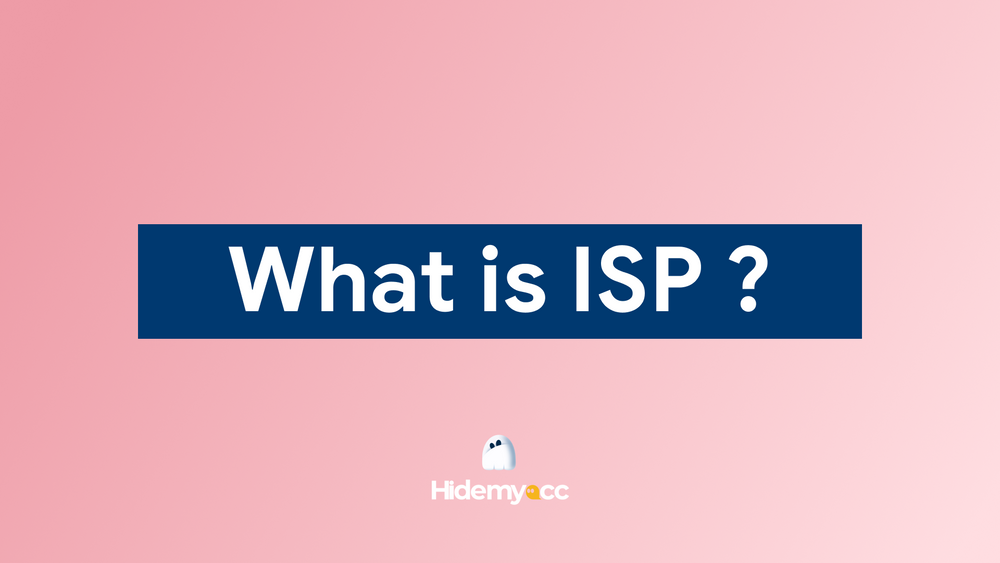Clearly understand Facebook IP address Not only does it help you enhance security, but it also helps identify user locations, thereby early detecting risks of account intrusion and fraud. So what is Facebook's IP and how to find the IP address of a Facebook account using your phone? Let's join Antidetect Browser Hidemyacc Explore details in the article below.
1. Overview of Facebook IP addresses
During the process of accessing the Internet, each online platform uses an IP address (Internet Protocol address) to route the connection between the device and the server. Facebook is no exception. For those interested in security and account management, learning related information is helpful Facebook IP address will help you improve user experience.
1.1. What is Facebook IP address?
Facebook IP address is a unique identifier assigned to the Facebook server on the Internet. When you visit Facebook or use their apps, your device connects directly to these servers through that IP address.
This allows Facebook servers to recognize your device and serve appropriate content. However, Facebook IP addresses are not made public or widely shared, to ensure safety and protect users' personal information.
1.2. Why do you need to find Facebook IP address?
Job find IP address via Facebook will bring you many benefits such as:
-
Enhanced security and privacy: Checking the IP address can help determine the origin and geographic location of a visit to Facebook. This plays an important role in detecting and preventing fraud, cyber attacks or account abuse, thereby contributing to protecting user and system safety.
-
Strict supervision and management: The inspection Facebook IP address helps admins or site owners easily grasp information about traffic sources. Thanks to that, they can monitor site performance, analyze customer behavior and audience, thereby making more effective and correct management decisions.
-
Competitor analysis, market research: Job Find the IP address of someone else's Facebook account can provide important information about the activities and trends of competitors or similar Facebook pages in the industry. This effectively supports market analysis and business strategy planning.
-
Verify identity and credibility: Check Facebook IP address can verify user identity or ensure the authenticity of platform activities. This contributes to effectively preventing fraud and counterfeiting.
-
Track policy violations: Find the IP address of your Facebook account can help detect and handle violations of Facebook policies such as spamming, spreading reactionary content or violating privacy rights.
>>> Learn More: What Is an IP Address? A Simple Guide to Finding Your Device's IP on Phone and Computer
2. How to find the IP address of another person's Facebook account
Determining Facebook's IP address can provide important information about users, from their geographic location to their online activities. Here's how to find someone else's Facebook IP address with 6 effective steps that you can apply:
-
Step 1: First, make sure all browsers are completely closed. Then, shut down your computer and restart it to make sure the system is refreshed and there are no network connections running in the background.
-
Step 2: Open Chrome browser on your computer and log in to Facebook. On the Facebook home page, access the conversation with the person whose IP address you want to determine.
-
Step 3: Open Command Prompt (cmd) by pressing the Windows + R key combination to open the Run dialog box. In the dialog box that appears, type "cmd" and press Enter.
-
Step 4: In the Command Prompt window, enter the command “netstat -an” and press Enter. This command will list all current network connections along with the Facebook IP address relate to.
-
Step 5: In the list that appears, check the "Foreign Address" column to find IP addresses that have connected to your computer via Facebook. Record these IP addresses for further processing.
-
Step 6: Visit the website geolocation.com and enter the IP addresses you have noted down. This website will help you determine the geographical location of those IP addresses on a world map.
>>> Check It Out: The Basics of IP Address Structure and How It Works?
3. How to check Facebook IP address on phone
Besides finding the IP address of another person's Facebook account, you can also easily check your own IP address on the Facebook platform. Here's how to do it in detail:
3.1. How to check IP on Android
How to check Facebook IP on Android phone with 3 steps including:
-
Step 1: Access your personal page on the Facebook platform.
-
Step 2: On your personal page, select Activity log, then select Actions to record other activities.
-
Step 3: Here, click on Login and logout times. You can then see all the IP addresses that this account is logged into.
3.2. How to check IP on IOS
Instruct How to find the IP address of a Facebook account using your phone IOS with simple steps as follows:
-
Step 1: Go to your personal page and select Activity Log.
-
Step 2: Here, click on Login and Logout times to check the IP addresses that you have logged in to in the past period.
4. Things to keep in mind when finding Facebook IP address
Here are some things to keep in mind to make checking Facebook's IP address more effective and convenient:
-
Access: Information about Facebook IP addresses is not public and is only provided to Internet service providers or competent authorities. Individual users cannot access this data directly. To get detailed information or resolve related issues, contact Facebook support.
-
Tools and trusted sources: Using reliable tools and sources to check and find the ip address of a Facebook account is very important. There are many online and command-line tools that can meet your needs, but you should choose reputable tools to avoid receiving false information.
-
Reasonable purpose: Make sure to check Facebook IP address is carried out for reasonable purposes and in full compliance with privacy and security regulations.
-
Limited verification capabilities: Facebook's IP check can provide information about the geographic location or origin of an IP address, but cannot verify a user's identity or provide any other specific personal information.
-
Official support: If you have problems or need more detailed information about IP addresses, contact Facebook support or refer to official Facebook documentation to receive timely help.
Thus, the above article has provided all the important information on how to find it Facebook IP address. If you're a Facebook advertiser, use it Hidemyacc Antidetect Browser to minimize the risk of ad accounts being blocked. Hidemyacc will help you create multiple profiles to avoid detection, and also allows changing IP addresses by adding proxies for each account. Besides, Hidemyacc also provides features such as Cookie import, sharing with group members and Automation. Contact now Hidemyacc for detailed advice!
You May Also Like: