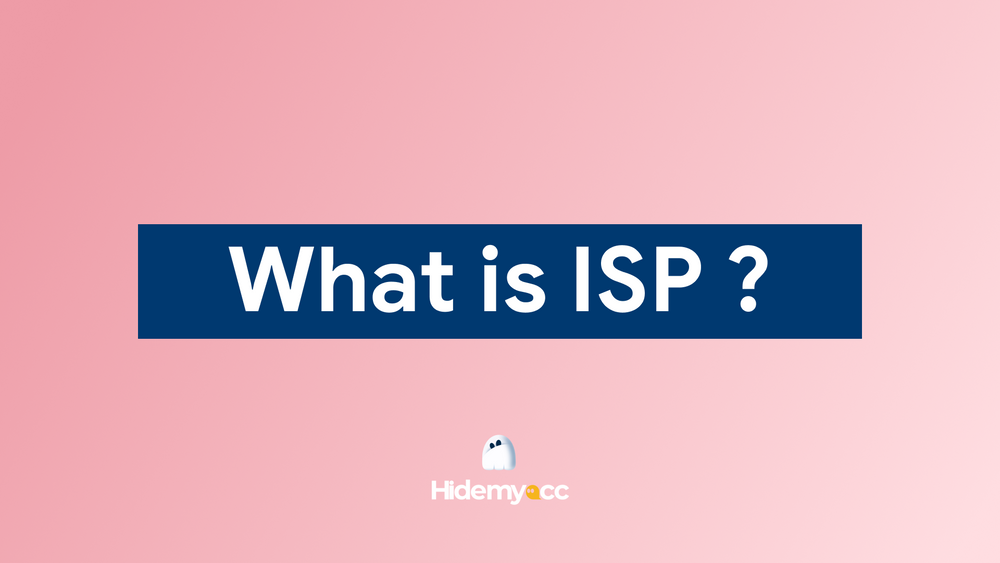Change phone IP address Iphone and Android are very useful tips, giving users an enjoyable web surfing experience. You can easily change the IP address on your phone quickly. Please join Hidemyacc to see the article below to understand how to do it!
1. Why should you change your phone's IP address?
While you are surfing the web on your phone, sometimes your device is still connected to the Internet but cannot access a certain website. The reason for this is because your IP address may be blocked or there may be problems connecting to the website. Changing the IP address is a useful solution to quickly resolve this situation. Here are the reasons why you should change your phone's IP address:
- Helps access online content limited by location. For example, foreign websites and platforms like Netflix or game titles that are not available in Vietnam.
- Avoid network congestion from the network provider in your area.
- Prevent hackers from tracking, erasing digital traces.
- Bypass firewalls, increase security and protect phone data from potential risks.
2. Simple instructions to change IP address on iPhone
At first, when changing the address on iPhone, most users think the way to do it is more complicated than Android. However, with just a few super simple steps you can quickly change your phone's IP address. The steps are as follows:
- Step 1: You enter the section Setting > Select Wifi > Click on the text “i” right next to the Wifi network you are connecting to.
- Step 2: Next, you choose Configure IP (Edit IP) > Select Manual. At section IP Address you just need to enter the new IP address and new DNS.
- Step 3: Enter username:password (if any). When accessing the website, it will also display for users to fill in password information.
In addition, on iPhone, you can also change the IP address using the Shadowrocket app. The steps are as follows:
Step 1: Download Shadowrocket software on Appstore
Step 2: Open the application, Click on the “+” sign in the right corner of the screen to add a Proxy server.
Then, select the Proxy Type you want to use.
Step 3: Select the Proxy protocol you want to use. Next, press the back arrow and enter the IP address and port of your proxy server.
Note that you must enter correct information!
Step 4: To complete the information, click Save information. Then, click “Connect” to set up Proxy. Finally, users can check the IP address again in the application or via another website such as https://ipfighter.com/.
3. Easy way to change Android phone IP address
Changing the IP address of an Android phone can be done quickly and easily. For Android version 8.0 and above, you can follow these steps:
- Step 1: You enter the section Setting > Select Connection (wireless network) > Tap the section Wifi is connecting.
- Step 2: You press Modify the network > Select Advanced options. At section IP settings > you choose the part Static.
- Step 3: Finally, make amends IP and DNS new according to your wishes.
(Note, for some Proxies that require a password, you also need to enter username:password.)
For Android versions 7.0 and below, do the following:
- Step 1: You enter the section Setting > Select network Wifi is connecting.
- Step 2: You choose IP settings > Select section Static and proceed Edit IP address at section IP, DNS1, DNS2.
In addition, on iPhone, you can also change the IP address with the Tun2tap app. In the application there are step-by-step instructions for you to set up a Proxy and change the IP address.
Step 1: Visit CH Play and download the Tun2tap software
Step 2: Complete the information required by the application such as Proxy name, Proxy protocol, Username and Password (if any),...
4. How to change public IP address
It can be seen that changing the public IP address is somewhat more difficult because this information is very tightly managed and controlled by the network operator. However, you can still change the IP address if the network operator's IP address is Dynamic IP. Please follow the steps below to change your IP address:
4.1. Change public IP address on Wifi network
To effectively secure personal information, when accessing the public Internet, change the new IP address on the Wifi network you are using. Here's how:
- Step 1: Please restart Wifi router (Wifi Router).
- Step 2: You access https://whatismyipaddress.com/ to know your IP address.
- Step 3: Then you turn off Router Wifi, wait for 5 minutes and turn it back on.
- Step 4: You continue to perform the operations in steps 2 and 3 about 2-3 times until the IP address changes.
4.2. Change public IP address on mobile network
In case you use 4G or 5G mobile network, you can change the IP address as follows:
- Step 1: Please turn off and restart the mobile network.
- Step 2: You access https://whatismyipaddress.com/ to get IP address information.
- Step 3: You turn on airplane mode on your mobile device and wait about 5 minutes and turn on the mobile network again.
- Step 4: Please perform steps 2 and 3 2-3 times until the network changes to another IP and it is complete.
5. How to avoid revealing your IP address on your phone
To be able to surf the web comfortably without worrying about revealing your IP address on your phone, please refer to the following methods:
- Changes in privacy settings: Go to Settings in your iPhone, then go to each application and switch back to private mode. This helps prevent applications from accessing and obtaining your personal information. Be careful not to listen to strange numbers calling, it could be a scam call to steal your information.
- Create firewall: Please change your Router password regularly to prevent hacker attacks and update your Router Firmware with the latest security patches to ensure safety.
- Using VPN: You can connect to the VPN virtual private network service on your iPhone. VPNs encrypt your Internet connection and hide your real IP address, replacing it with the VPN server IP address. This helps you avoid being tracked and better secure your personal information when accessing the Internet.
- Using Proxies: Proxy acts as an intermediary between users and the Internet. When your Iphone connects to Proxy Server, Proxy helps you change your IP address and the web server cannot find you.
You can use Proxy Server with Hidemyacc tool, this is the most optimal solution today for changing IP and accessing blocked websites. With the support of Hidemyacc, you only need to create a profile, Hidemyacc will help you create hundreds of different identities on only 1 device. From there you can change parameters, track IP address, browser, operating system, time zone, etc. Helps you easily access blocked websites and increase the security of personal information from hackers
The article above has told you how to change IP address on phone - Iphone and Android are simple and fast. This is an extremely effective method for protecting privacy and accessing restricted content. If you have any questions related to this content, you can contact Hidemyacc immediately for the fastest support!