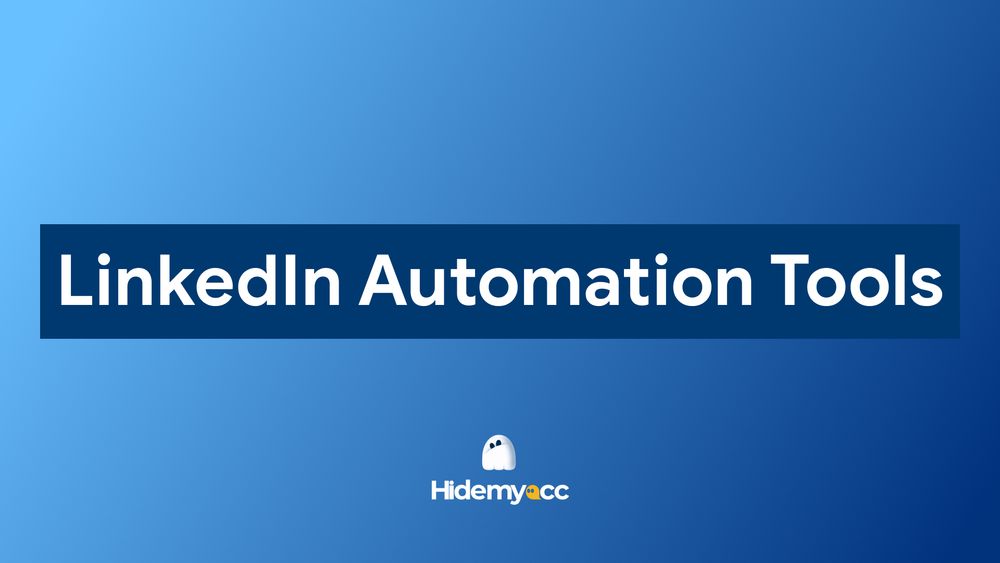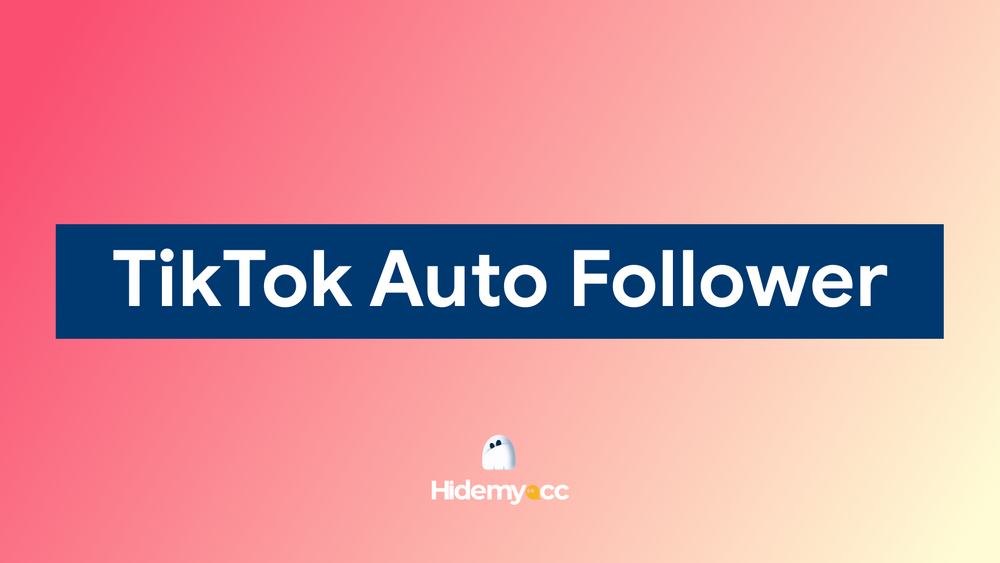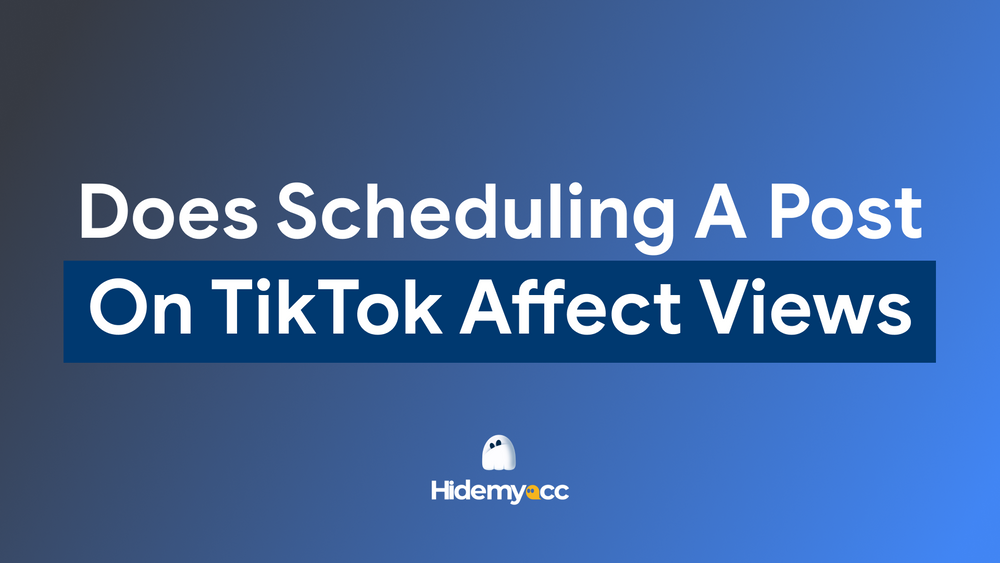If you've encountered the frustrating message "Discord your account has been disabled," you’re not alone. This error can happen for various reasons, ranging from accidental violations to a more serious breach of Discord’s Terms of Service. In this guide, Hidemyacc will walk you through the possible causes of a disabled account, how to appeal, and what to do if your account is permanently disabled.
1. What is "Discord your account has been disabled"?
If your Discord account has been disabled, Discord has suspended or restricted access to your account. This action is typically taken due to violations of Discord's Terms of Service or Community Guidelines, but it can also occur because of suspicious behavior or technical issues.
Discord may email you to notify you about this action and provide details on why your account was disabled. It’s important to understand the reason for the disablement before taking any steps to appeal the decision or recover your account.
2. Why is my Discord account disabled?
There are a few common reasons why Discord might disable an account. Some of the most frequent causes include:
- Violation of Discord’s Terms of Service: This includes actions like spamming, using bots without permission, or promoting illegal activities. Discord takes violations seriously, and repeated breaches can lead to a permanent account ban.
- Suspicious activity: If Discord detects unusual behavior on your account, such as rapid account creation, message spamming, or activity from an unfamiliar location, they may disable the account as a precautionary measure.
- User reports: If other users report your account for violating community guidelines, Discord may temporarily disable your account while they investigate the claim.
- Using third-party software: Using third-party tools or unauthorized modifications, such as Discord bots, can also lead to account disablement.
If your account has been disabled for any of these reasons, you will usually receive an email from Discord explaining the issue. In this case, it’s crucial to review the email carefully to understand the specific reason for the action.
3. How long does the Discord account disable last?
The duration of the account disablement depends on the nature of the issue. In most cases, account suspensions are temporary and can last anywhere from a few days to a few weeks. Discord typically imposes a temporary ban for less serious offenses, such as spam or inappropriate content, allowing users to resolve the issue and return to their account.
However, if the account was disabled due to a serious violation, such as illegal activity or repeated offenses, the disablement may be permanent. This means your account cannot be recovered, and you would need to create a new account to continue using Discord.
It’s important to note that Discord doesn’t always provide a specific timeline for temporary bans, and the duration can vary depending on the severity of the violation.
4. How to get my Discord account back?
If your Discord account has been disabled, there are steps you can take to recover it. Here’s a step-by-step guide on how to proceed:
Step 1: Check your email
When your Discord account is disabled, Discord typically sends an email to the address associated with your account. This email will include details about the reason for the disablement and, in some cases, instructions on how to resolve the issue. Be sure to read the email carefully and follow any steps provided by Discord.
Step 2: Review Discord’s Terms of Service
If the reason for the disablement isn’t clear from the email, review Discord’s Terms of Service to identify any potential violations. If you believe your account was disabled due to an accidental breach of terms, such as a mistake in the content you shared, make sure to address the issue in your appeal.
Step 3: Submit an appeal to Discord support
If you believe your account was disabled in error, you can submit an appeal to Discord support. You’ll need to provide your account information, including your username and email address, as well as a clear explanation of why you believe the disablement was unjust.
To submit an appeal:
- Visit the Discord support page and select "Submit a Request."
- Choose "Appeals" as your category and fill out the required form with as much detail as possible.
- Be polite and respectful in your message. Clearly state your case, and if you believe your account was wrongfully disabled, provide evidence to support your claim.
Step 4: Contact Discord support
If you haven’t received a response to your appeal within a reasonable time, or if your appeal was denied, you can contact Discord support directly for further assistance. They may ask for additional information or clarification to help resolve the issue.
Step 5: Follow up
If your account remains disabled after submitting an appeal, consider following up with Discord support. While it can take time for them to review appeals, persistence is key. Ensure you provide any additional information requested and continue to monitor your email for any updates.
5. Alternatives if your Discord account is permanently disabled?
In some cases, Discord may decide to permanently disable your account. If this happens, your account cannot be reinstated, and you’ll need to explore other options.
- Create a new account: If your account is permanently disabled, you can create a new Discord account. However, it’s important to follow all of Discord’s Terms of Service to avoid getting banned again.
- Use alternative communication platforms: If you’re unable to recover your account and need to continue communication with others, consider using alternative platforms like Telegram, Slack, or TeamSpeak. These platforms offer similar community features and can serve as a backup.
- Save your data: If your account has important data, such as saved messages or server memberships, you might not be able to recover it if your account is permanently disabled. This is why it’s important to back up any critical information while your account is still active.
6. How to keep my Discord account from being disabled with Hidemyacc
Hidemyacc is an antidetect browser that helps users create and manage multiple accounts on the same device efficiently. The mechanism of Hidemyacc works by creating browser profiles with different parameters, allowing users to customize them according to their specific needs.
When combined with proxies to change the IP address, you can create completely separate environments on each Hidemyacc profile. With this method, you can create as many Discord accounts as needed because each profile will operate independently and won't be detected by Discord as running on the same device
7. Conclusion
Dealing with a disabled Discord account can be frustrating, but it’s important to follow the right steps to recover your account or protect it from future issues. By understanding why your account was disabled, submitting a proper appeal, and following best practices for account security, you can increase your chances of getting your account back or avoiding future suspensions. If all else fails, consider using alternative platforms or tools like Hidemyacc to ensure your privacy and safety online.
8. FAQ
Question 1: What happens if I don’t violate any rules and my Discord account is disabled?
If you believe your account was disabled in error, you can submit an appeal to Discord support. Provide as much information as possible to support your case.
Question 2: How long does it take for Discord to respond to an appeal?
Response times vary depending on the volume of requests, but it typically takes a few days to receive a reply. Be patient and check your email regularly.
Question 3: Can I recover my data from a disabled Discord account?
Unfortunately, if your account is permanently disabled, you may not be able to recover your data. It's recommended to back up important information while your account is still active.
Question 4: Can I appeal if my account was permanently disabled?
If your account is permanently disabled, appeals are typically not accepted. However, it’s worth contacting Discord support for clarification.
Question 5: How do I prevent my Discord account from being disabled in the future?
Follow Discord’s Terms of Service, use strong passwords, enable two-factor authentication, and avoid using unauthorized third-party tools to minimize the risk of suspension.