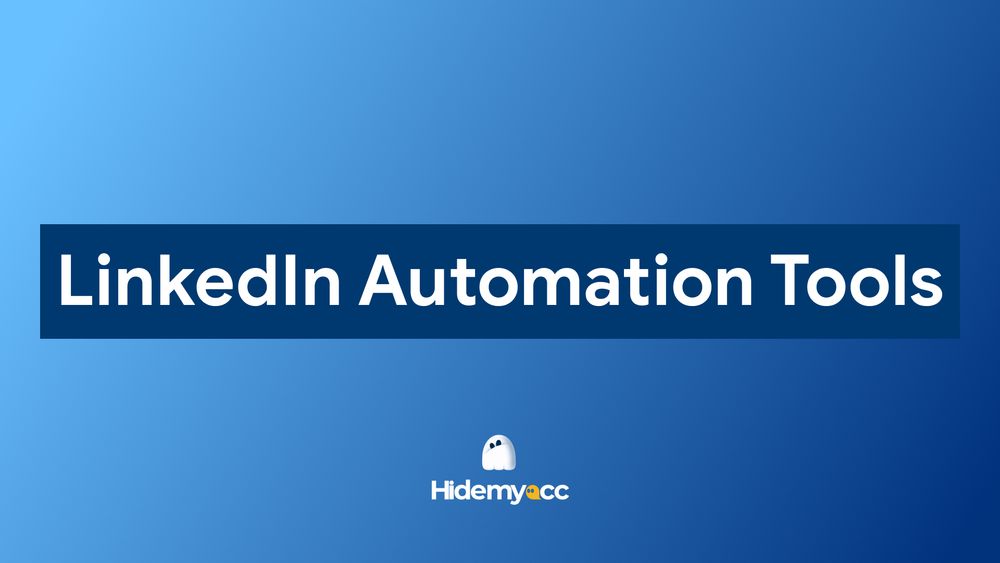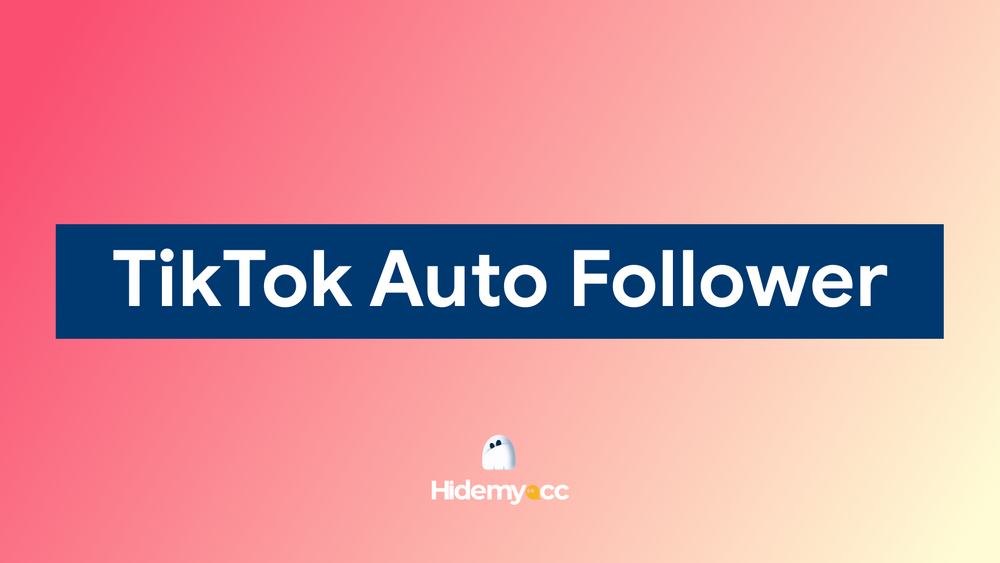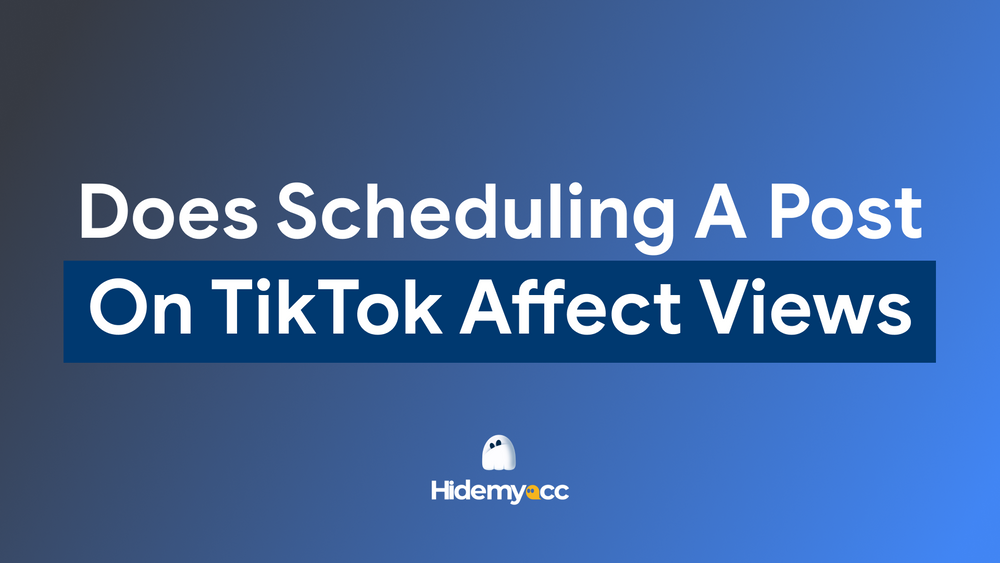Unlock the potential of Discord monetization by discovering how you can earn money on Discord, practical strategies to monetize your server, and tips for managing multiple accounts efficiently. Whether you are a content creator, community manager, or entrepreneur, this comprehensive guide will help you turn your Discord presence into a revenue stream.
1. Can you earn money from Discord?
Discord started as a platform mainly for gamers to chat during gameplay, but it has grown into a versatile social platform where communities gather around shared interests. Today, Discord is no longer just a free communication tool - it offers many opportunities for creators and server owners to make money. With millions of active users worldwide, Discord provides a space to build engaged communities and monetize through various methods such as paid memberships, digital sales, sponsorships, and more.
Monetizing on Discord is not only possible but increasingly popular, especially as Discord has introduced native features designed to help creators earn income directly on the platform. This shift means that with the right approach, anyone can turn their Discord server into a source of revenue. The key is understanding what works, how to offer value to your community, and using the right tools to manage your monetization efforts effectively.
2. How much does Discord pay you?
Discord itself does not pay users directly simply for creating or running servers. Instead, your earnings on Discord come primarily from your community’s activity through paid memberships, donations, and sales.
With Discord’s Server Subscriptions (paid memberships), creators can set subscription prices, typically ranging from $4.99 to $9.99 per month or higher, depending on the perks offered. Discord takes a 30% platform fee on subscription revenue, which covers payment processing and service costs. This means if you charge $5 per month, you will receive about $3.50 after fees for each subscriber.
For example, if your server has 200 paying subscribers at $5 each, your gross monthly revenue is $1,000, and after Discord’s cut, you would earn approximately $700 per month.
Additionally, creators can earn through third-party platforms integrated with Discord like Patreon or Ko-fi, which have their own fees ranging from 5% to 12%. Donations through PayPal or other payment processors also incur transaction fees, generally around 2.9% + $0.30 per transaction.
>>> How to fix "Discord your account has been disabled" – A complete guide for beginners
3. 20 ways to monetize on Discord
With a clear idea of how earnings on Discord work, let's explore practical ways to monetize your server. Here are 20 proven methods to help you start making money on Discord toda
3.1. Create paid membership or subscription servers
You can set up a Discord server where users pay a fee to join or access exclusive channels. This model works well when you provide valuable content or perks such as special roles, private discussions, or early access. Discord’s native paid membership feature or platforms like Patreon make managing subscriptions easy.
3.2. Offer exclusive content for subscribers
Provide your paying members with unique content that’s not available to free users. This could include video tutorials, behind-the-scenes updates, downloadable resources, or live sessions. Exclusive content encourages users to maintain their subscriptions and adds real value to your community.
3.3. Sell digital products and services
Discord is an ideal place to market digital goods such as custom artwork, templates, music, or plugins. Additionally, if you have skills like coaching, consulting, or design, you can offer these services directly to your community members through Discord channels or private messages.
3.4. Host paid workshops and webinars
Use Discord’s voice and screen-sharing features to hold educational workshops or webinars. Charge an entry fee for attendees who want to learn specific skills or gain knowledge from your expertise. This interactive format allows you to engage directly with participants in real-time.
3.5. Use affiliate marketing
Share affiliate links for products or services that fit your community’s interests. When members purchase through your links, you earn a commission. This method works best when you recommend items you truly believe in and align with your server’s theme.
3.6. Accept donations and tips
Many community members are happy to support creators they enjoy. You can set up donation links via PayPal, Ko-fi, or other platforms and share them within your server or during events. Donations provide a simple way for followers to contribute voluntarily.
3.7. Create and sell custom Discord bots
If you have programming skills, build Discord bots that offer useful or entertaining features. You can provide a free version and charge for premium upgrades or subscription access to advanced functionalities.
3.8. Offer server management services
Managing large Discord servers requires time and skill. Offer your expertise to other creators or businesses who want help with moderation, event planning, or technical setup, and charge a fee for these management services.
3.9. Run sponsored giveaways and advertising
Partner with brands relevant to your audience to host giveaways or promote products in your server. Sponsored content and advertising deals can bring in steady income, especially if your community is active and engaged.
3.10. Sell merchandise
Create branded merchandise like T-shirts, stickers, or mugs that appeal to your community. Use your server to showcase these products and offer special discounts or limited editions to encourage sales.
3.11. Organize paid competitions or tournaments
If your server is gaming-focused or competitive, hold contests or tournaments with entry fees. Offer prizes and keep a portion of the fees as revenue. These events boost engagement and generate income simultaneously.
3.12. Create a marketplace for members
Allow your community members to buy, sell, or trade items or services within a dedicated server marketplace. You can monetize this by charging listing fees or commissions on transactions that take place.
3.13. Monetize voice and video channels
Charge for access to private voice or video channels where you host coaching sessions, live performances, or exclusive talks. This direct interaction adds value and justifies a fee.
3.14. Launch a subscription podcast or audio series
Create audio content such as podcasts or serialized shows exclusive to paying members. Deliver this content through Discord’s channels or voice features to build a loyal subscriber base.
3.15. Provide early access to content or features
Give paying members early previews of your work, beta access to new projects, or special features before public release. Early access is a strong incentive for fans willing to support your work financially.
3.16. Create community challenges with entry fees
Organize creative or skill-based challenges where participants pay an entry fee to compete. Award prizes funded by these fees, creating excitement while generating revenue.
3.17. Sell server roles and customizations
Offer custom Discord roles, badges, or color changes as paid perks. These features give members a way to stand out and show status within your community.
3.18. Offer educational courses or tutorials
Develop and sell online courses or guides delivered through your Discord server. This can include step-by-step tutorials, lessons, or workshops on topics your audience values.
3.19. Host paid “Ask Me Anything” sessions
Charge users for access to live Q&A sessions with you or special guests. These events offer direct communication and personalized answers, making them highly desirable.
3.20. Leverage Discord’s native paid features
Discord offers integrated monetization tools like server boosts, paid memberships, and stage channels. Server boosts unlock perks for your community, paid memberships allow you to create subscription tiers easily, and stage channels enable live audio events that can be monetized through gated access or ticketing. Using these native options simplifies payments and keeps everything within Discord’s platform, ensuring a smooth experience for you and your members.
4. How to manage multiple Discord accounts effectively?
Many creators and community managers operate multiple Discord accounts to handle different servers, niches, or projects. However, managing several accounts manually can be time-consuming and risky. Discord limits simultaneous logins, and repeatedly switching accounts from the same IP address can lead to restrictions or bans.
To manage multiple accounts safely and efficiently, tools like Hidemyacc are essential. Hidemyacc is designed to help you run multiple Discord accounts with unique virtual environments and IP addresses, reducing the risk of bans and allowing quick account switching. This tool not only safeguards your accounts but also saves you time, enabling you to focus more on content and monetization.
Using a multi-account manager ensures you stay compliant with Discord’s policies while maximizing your monetization opportunities across different communities.
5. Conclusion
Discord monetization offers numerous opportunities for creators and community managers to earn money by building active, engaged communities. From paid memberships and digital sales to sponsored content and native Discord features, there are diverse ways to generate income. Managing multiple accounts efficiently using tools like Hidemyacc helps protect your investments and streamline your monetization efforts. Whether you’re just starting or looking to expand your Discord business, understanding these strategies and tools will position you for success in this fast-growing platform.
6. FAQ
Question 1: Can you receive money on Discord?
Yes, you can receive money through Discord’s paid membership features, donations, affiliate marketing, and selling products or services directly within your server.
Question 2: How to get 1,000 Discord members?
Grow your server by promoting it on social media, engaging with communities in your niche, hosting events, and offering valuable content to attract and retain members.
Question 3: How much do Discord mods make?
Most Discord moderators volunteer their time, but some are paid depending on the size and scope of the server. Pay rates vary widely and can range from no pay to hourly wages or fixed salaries.
Question 4: Do Discord server owners make money from boosts?
While server boosts enhance features for the community, the boosts themselves don’t generate direct income for owners. However, boosted servers often attract and retain more members, indirectly supporting monetization.
Question 5: How much does Discord take per hour?
Discord does not pay users per hour. Earnings come from community-driven monetization like subscriptions and donations, with Discord taking a percentage of transaction fees.
Question 6: How to grow your Discord?
Focus on creating engaging content, building a welcoming community, collaborating with influencers, and actively promoting your server on relevant platforms.
Question 7: What is the monetization fee for Discord?
Discord charges a fee on paid memberships that varies depending on payment processor costs, typically around 10-30% of the subscription revenue.
Question 8: What age uses Discord the most?
The majority of Discord users are between 13 and 34 years old, with a large segment being young adults aged 18-24.
Question 9: Can I sell stuff on Discord?
Yes, selling digital or physical products within your server is common. Just ensure you comply with Discord’s terms of service and applicable laws.
Question 10: Is it legal to sell Discord accounts?
Selling Discord accounts is against Discord’s terms of service and may result in account bans. It is not recommended to buy or sell accounts.