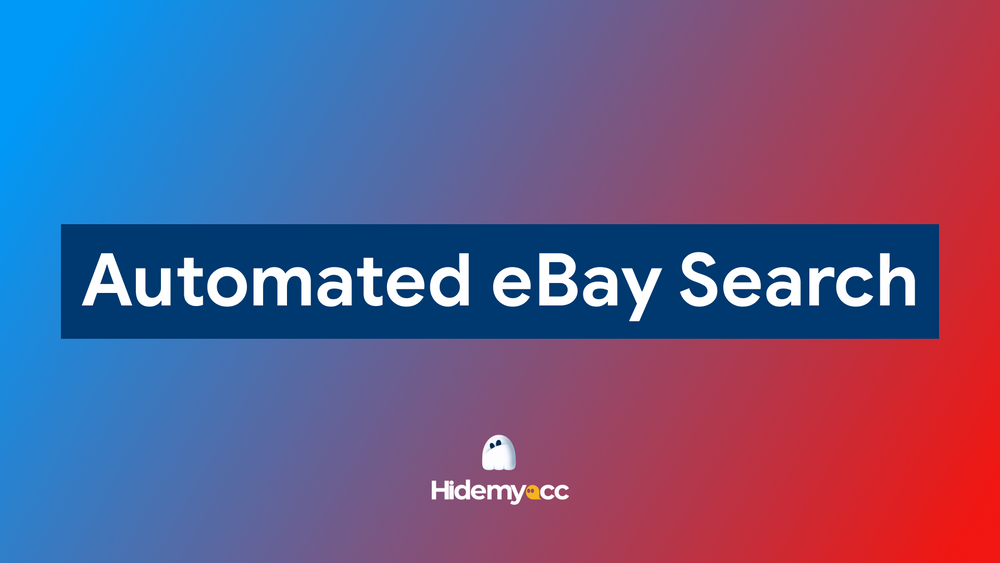eBay bulk listing is the ultimate solution for sellers looking to upload hundreds or even thousands of products efficiently. While listing a few items on eBay is simple, doing it one by one at scale can be time-consuming and error-prone. Bulk listing lets you upload multiple products in one go, saving hours of repetitive work and reducing mistakes.
In this guide, Hidemyacc will walk you through the entire bulk listing process, from preparation to promotion, helping you explore how to scale your eBay store smoothly and confidently.
1. What is eBay bulk listing and why should you use it?
eBay bulk listing is the process of creating and uploading multiple product listings at once, instead of doing them one by one. It's especially useful for resellers, dropshippers, or businesses managing a large inventory. So why use bulk listing?
- Save time: Skip repetitive data entry.
- Improve accuracy: Use pre-validated templates and avoid human errors.
- Scale efficiently: Great for syncing inventory across platforms.
- Stay consistent: Maintain a uniform format and branding across all listings.
This method supports both fixed-price items and auction-style listings, and it works well whether you're using eBay’s built-in tools or third-party solutions.
>>> Learn how to create an eBay account for selling: Secrets unveiled
>>> Should you buy an eBay account? Read this before you decide
2. How to prepare your listings for eBay bulk upload
Before jumping into the tools, take some time to organize and clean up your data. Well-prepared content means fewer issues during upload and a better experience for potential buyers.
2.1. Prepare your product data
Before you can upload anything in bulk, you need to organize your product information in a structured spreadsheet. Start by building a spreadsheet that contains:
- Item title: Keep it concise but keyword-rich
- Description: Include specs, benefits, and usage details
- Category: Use eBay’s suggested category IDs
- Price: Competitive, but profitable
- Quantity & condition: New, used, refurbished, etc.
- Shipping info: Domestic, international, handling time
Each row in your spreadsheet should represent one product. You’ll later upload this in CSV format.
2.2. Get your images ready
Good visuals are just as important as good product data. In bulk listings, preparing your images in advance helps prevent upload issues and keeps your listings looking professional.
- Name files clearly (e.g., SKU-1.jpg, SKU-2.jpg)
- Host them online if you’re using a file-based upload tool
- Ensure each image meets eBay’s resolution and background standards
A well-prepared image library makes bulk uploading easier and helps maintain a consistent, professional look across your listings.
2.3. Understand eBay’s requirements
Avoid frustrating errors by ensuring your data matches eBay’s listing policies. Key areas to check:
- Prohibited or restricted items
- Keyword spamming in titles
- Accurate item specifics (brand, size, color, etc.)
- Compliance with eBay’s return and shipping policies
Taking time to review these requirements upfront will save you from headaches during the upload process.
3. How to do eBay bulk listing step by step
Once your data is organized, it's time to create your listings. There are multiple ways to bulk list on eBay, and the right method depends on your preference, experience, and the tools you have.
3.1. Use eBay seller hub
If you prefer using eBay’s native interface:
- Log in to Seller Hub
- Navigate to Listings > Create Listings > Multiple Listings
- Use the form to enter basic info (title, quantity, price)
- Click “Add variations” if needed (size, color, etc.)
- Save as draft, preview, or publish immediately
This method is great for small-to-medium batches and for sellers unfamiliar with CSV files.
3.2. Upload via CSV file
For higher-volume sellers, CSV upload is more efficient.
- Download eBay’s file exchange template or listing template from Seller Hub
- Fill in your product data, ensuring column headers match eBay’s format
- Save your file in .csv format
- Go to Seller Hub > Upload Listings
- Upload your file and wait for processing feedback
Check error reports for any issues and fix them before reuploading.
3.3. Use third-party tools
Tools like SellerChamp, LitCommerce, InkFrog, and Codisto offer additional features:
- Multi-platform sync (e.g., Shopify, Amazon)
- Inventory automation
- Template creation
- Bulk editing
These tools often come with monthly fees but can save time in the long run.
3.4. Try eBay’s AI-powered bulk listing (beta)
If you're part of the beta rollout, eBay's new AI-based bulk listing tool automates:
- Title generation
- Category suggestion
- Auto-filled item specifics
While still evolving, this tool is promising for sellers with limited resources or minimal copywriting experience.
4. How to manage and edit your bulk listings
Uploading is just the beginning. Managing listings efficiently ensures inventory stays updated and visible.
4.1. Editing in Bulk
Use Seller Hub > Active Listings to:
- Filter products by status or SKU
- Apply bulk edits (pricing, shipping, titles)
- End or relist items in batches
This makes it easy to manage large inventories without having to update each listing manually.
4.2. Common scenarios
Here are a few typical situations where bulk editing comes in handy:
- Change all prices by a percentage for a promotion
- Update handling times during holidays
- Revise descriptions after product updates
By staying on top of edits and updates, you’ll reduce errors, improve visibility, and keep your store running smoothly.
>>> Can I create a second eBay account? The answer is yes. You can create more than two accounts, see how to do it here: https://hidemyacc.com/second-ebay-account
5. How to promote your eBay bulk listings for maximum visibility
Creating listings is just the first step. To drive traffic and generate sales, you need to actively promote them. eBay offers two built-in advertising options that are especially useful when you’re managing a high volume of listings.
Promoted Listings Standard is a beginner-friendly option that works on a pay-per-sale model. Your listings appear in sponsored placements, and you only pay when an item sells. This is ideal if you're in a competitive category and want low-risk visibility.
Promoted Listings Advanced (BETA), on the other hand, gives you full control over your ad campaigns. It works on a pay-per-click model, so you’re charged for every click, not just when a sale happens. You can set bids, choose keywords, and control placements. This is best suited for experienced sellers with healthy profit margins.
To get the most out of these tools, especially when promoting listings in bulk, keep the following tips in mind:
- Use rules-based campaigns (for example, promote all items over $20)
- Monitor your campaign performance weekly and adjust based on data
- Avoid overbidding at the start, test small, then scale what works
Promoting in bulk doesn’t have to be expensive or complicated, but it does require strategy and regular fine-tuning.
6. Tips to succeed with bulk selling on eBay
Listing in bulk can save time and scale your operations, but long-term success depends on how well you manage everything afterward. These tips will help you avoid common pitfalls and stay ahead of the curve.
6.1. Stay organized
Consistency is key when you're handling hundreds of listings. Use clear folder structures, SKU naming conventions, and organized spreadsheets to avoid confusion and keep your workflows clean. The more streamlined your system, the easier it is to scale without chaos.
6.2. Monitor performance regularly
Once your listings are live, tracking how they perform helps you know what’s working and what’s not.
- Listing impressions
- Click-through rates (CTR)
- Sales conversion rates
- Performance by category or time period
Checking these metrics weekly allows you to make timely adjustments to pricing, titles, and promotions. Don’t just list and forget, stay involved.
6.3. Avoid common mistakes
Even small errors can compound when you're listing at scale. Be proactive in avoiding the most frequent issues:
- Broken or missing image links
- Incomplete or missing item specifics
- Overusing keywords or duplicating listings across variations
Fixing these problems early can improve visibility, trust, and conversion rates without requiring extra ad spend.
6.4. Sync your inventory across platforms
If you're selling across multiple platforms like eBay, Amazon, or Facebook Marketplace, keeping your inventory synced is essential. Overselling damages trust and can lead to account suspensions.
But syncing inventory isn’t just about numbers. When managing multiple seller accounts, especially across regions or storefronts, maintaining clean and consistent device fingerprints becomes critical. This is where tools like Hidemyacc come in. By creating isolated, customizable browser profiles, Hidemyacc helps you simulate real devices for each account, reducing the risk of detection, session mix-up, or platform bans.
Used properly, it becomes a key part of your infrastructure, not just for managing listings but for protecting your seller reputation across every touchpoint.
>>> How to increase eBay selling limits fast: A step-by-step guide
7. Conclusion
eBay bulk listing is a powerful way to grow your store and manage large inventories efficiently. With proper preparation and the right tools, you can upload thousands of listings while staying in control. For sellers handling multiple accounts or working across platforms, using a solution like Hidemyacc can help ensure consistency and account stability without extra hassle.
Start small, refine your workflow, and expand at your own pace. Once optimized, bulk listing becomes a reliable engine for scaling your business.
8. FAQ
1. How to do a bulk listing in eBay?
You can bulk list on eBay using the Seller Hub’s “Create multiple listings” tool, uploading a CSV file, or using third-party tools like SellerChamp or InkFrog.
2. How do I list multiple items at once on eBay?
The easiest way is via eBay Seller Hub or by uploading a properly formatted CSV file with all your product data.
3. How do I list thousands of items on eBay?
Use third-party bulk listing software that integrates with eBay. These tools allow you to manage inventory, automate listing creation, and sync across multiple platforms.
4. Can you bulk promote eBay listings?
Yes. You can apply Promoted Listings campaigns to many listings at once using eBay’s bulk promotion settings.
5. Is it better to sell in bulk on eBay?
Selling in bulk helps streamline operations and maximize efficiency, especially for high-volume sellers. However, it requires careful data preparation and regular management.
6. What is the best listing tool for eBay?
Top-rated tools include SellerChamp, LitCommerce, InkFrog, and Codisto. The best one depends on your business needs and budget.
7. How to do a multi listing on eBay?
Multi-listing usually refers to creating one listing with variations (e.g., size, color). You can do this manually in Seller Hub or through the bulk listing CSV format using variation columns.