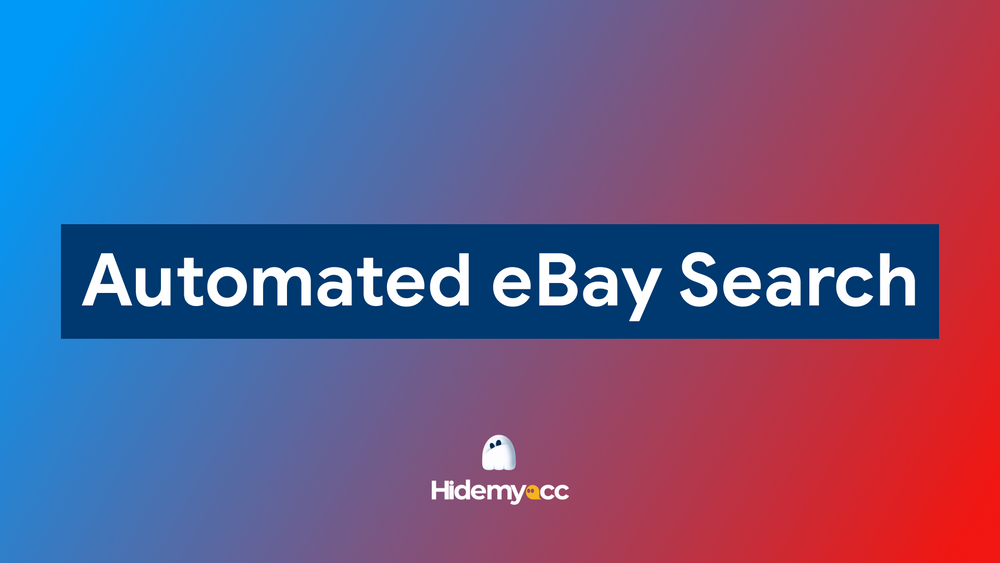eBay selling limits are one of the biggest obstacles that both new and experienced sellers face when trying to grow their stores. These limits can slow down your progress, restrict your inventory, and make it harder to scale even if you are doing everything right.
In this article, Hidemyacc will break down exactly what eBay selling limits are, why they exist, and most importantly, how you can increase them step by step. No matter if you're new to eBay or already selling regularly, this guide will help you unlock higher limits and keep your business growing.
1. What are eBay selling limits?
eBay selling limits are restrictions placed on your account that control how many items you can list and the total value of your listings. These limits come in three main forms:
- Account-based limits: These apply to the total number of active listings and the overall sales value across your account.
- Category-based limits: Certain product categories, such as electronics or jewelry, may have their own separate caps.
- Item-based limits: These limit how many units of a specific product you can list, particularly if the item is considered high-risk or highly popular.
eBay applies these limits to help maintain trust in the marketplace, especially for new sellers. Your initial limits are determined by three main factors: the age of your account, your sales history, and your seller performance.
>>> This article will guide you how to create an eBay account for selling: https://hidemyacc.com/how-to-create-an-eBay-account-for-selling
>>> If you are thinking about buying an eBay account, consider this. Here are some tips to keep in mind: https://hidemyacc.com/buy-ebay-account
2. Why does eBay set selling limits in the first place?
eBay uses selling limits to maintain trust and quality across the marketplace. These restrictions help prevent fraudulent or poor-quality listings from flooding the platform, especially from new accounts.
At the same time, selling limits are designed to support sellers. By starting with a manageable workload, new sellers can focus on learning how the system works, improving customer service, and keeping their inventory accurate. This creates a stronger foundation and builds buyer confidence.
As you consistently deliver good service and follow eBay’s policies, your account becomes more trusted. Over time, your selling limits will gradually increase as a result.
3. How to check your current selling limits on eBay
If you are not sure how much you can sell right now, eBay makes it easy to check. Just follow these steps:
- Log in to your eBay Seller Hub
- Navigate to the Overview tab
- Scroll down to the Monthly limits section
In this section, you will see the following details:
- The number of items you are currently allowed to list
- The total dollar value of your listings
- How much of your monthly limit you have already used
By checking your current selling limits regularly, you can better plan what to list, avoid hitting your cap too early, and track your progress as you work to raise those limits.
4. How to increase eBay selling limits step by step
If you're serious about scaling your eBay store, raising your selling limits is a necessary milestone. Below is a step-by-step breakdown of practical actions you can take to improve your chances.
4.1. Build a positive sales history
eBay uses your sales record as one of the core indicators of trustworthiness. To strengthen this record, focus on the fundamentals:
- Fulfill every order promptly and include tracking information
- Write detailed, accurate product descriptions to minimize returns
- Respond quickly to customer inquiries with professionalism
- Encourage buyers to leave positive feedback
- Maintain compliance with all eBay policies, especially those related to item authenticity, shipping, and returns
In addition, eBay often looks at your sell-through rate - the percentage of listed items that actually sell. A rate between 50 to 70 percent is considered healthy. For example, if you have listed 100 items, having 50 or more of them sold since your last limit review shows that your listings are performing and in demand.
Demonstrating consistent, reliable sales over time helps build the credibility needed to unlock higher selling privileges.
4.2. Keep listings active and well-maintained
Having a high number of unsold or stale listings can negatively affect your seller performance in eBay’s eyes. To stay in good standing:
- End listings that have not sold for a long period
- Double-check that all inventory is up to date and items are in stock
- Clean up variation listings by removing out-of-stock options
- Refresh outdated listings with improved images, titles, or descriptions
Regular maintenance of your inventory tells eBay that you're an engaged, serious seller who cares about the buyer experience.
4.3. Deliver excellent customer service
eBay places a high value on how sellers treat their buyers. To strengthen your account reputation:
- Reply to all buyer messages within 24 hours
- Ship items quickly and provide valid tracking numbers
- Set clear shipping and return policies that align with buyer expectations
- Handle disputes directly and respectfully before they escalate
A strong customer service record contributes to a better feedback score, fewer complaints, and an overall stronger case for limit increases.
4.4. Link to another eBay account in good standing
If you already own a separate eBay account that has a solid selling history, linking it to your current account may help raise your limits. eBay sometimes evaluates both accounts collectively when determining trust level.
To ensure this strategy works in your favor:
- Both accounts should be compliant with eBay's selling policies
- Use consistent and verified information such as identity and contact details
- Avoid any violations that could jeopardize one or both accounts
Keep in mind that linking accounts is not a shortcut, and both must remain in good standing to be beneficial in the long run.
4.5. Submit a manual limit increase request
Once you've made some successful sales and maintained good metrics, you can submit a formal request for a limit increase through Seller Hub. Here's how:
- Log in to your Seller Hub and go to the Overview tab
- Scroll down to the Monthly Limits section
- Click on “Request to list more” and follow the steps provided
eBay only allows one request every 30 days, so make sure your account is in excellent shape before initiating the process to maximize your chances.
4.6. Contact eBay support directly (phone, email, or live chat)
If your manual request doesn't result in a higher limit, you can reach out to eBay through their support channels for a more direct approach.
- Phone: From the Help & Contact section, navigate to Selling > Selling Limits, then scroll to the bottom to locate the phone contact option. Prepare to explain your performance and readiness to scale.
- Email: Use the “Email us” link in the same Help section and clearly outline your positive sales history, customer feedback, and reasons for needing a higher limit.
- Live chat: If available, the chat option offers another way to discuss your request in real time. Keep your communication professional, and back up your request with data.
While contacting support doesn't guarantee success, many sellers find it helpful, especially when handled with courtesy and preparation.
4.7. Wait for automatic monthly reviews
eBay evaluates seller accounts automatically once every 30 days. If you consistently meet the platform’s performance criteria, your selling limits may increase without any action on your part.
To improve your eligibility for these automatic reviews:
- Maintain a high positive feedback rating
- Keep sales volume steady
- Avoid cancellations, late shipments, and disputes
- Ensure listings are accurate, current, and in stock
If your account qualifies for an automatic increase, eBay will notify you via email with the updated details regarding your new selling capacity.
Since you know how to eBay bulk listing, read the Step-by-step guide for high-volume sellers
5. Mistakes that stop you from raising eBay selling limits
Even sellers with good intentions sometimes get stuck at their current limit due to small but critical mistakes. Below are the most common issues that can block or delay your ability to scale:
- Listing items that violate eBay’s policies: This includes selling restricted items, using misleading titles, or keyword spamming. Even a single policy breach can result in warnings or account restrictions that delay limit increases.
- Low feedback scores or recent negative reviews: A feedback rating below 98 percent or a string of recent complaints signals to eBay that your service may not be reliable. This weakens your trust profile and lowers the chances of approval.
- Late shipments and unresolved disputes: Consistently missing shipping deadlines or failing to address buyer issues on time can trigger automatic flags in your account. eBay tracks your handling time closely and penalizes poor delivery performance.
- Duplicate or repetitive listings: Reposting identical items to flood the platform can be seen as manipulation. This violates eBay’s duplicate listing policy and may cause listings to be removed or limit increases to be denied.
If your performance metrics dip below eBay’s standards, the platform may not only refuse to raise your limits but could also reduce them or impose temporary selling restrictions. Monitoring your account health regularly and fixing these issues quickly is essential for long-term growth.
6. Scaling your eBay business the smart way
Once you have stable sales coming in, the next step is learning how to scale without losing control. Here are key areas to focus on.
6.1. Expand into new categories carefully
Diversifying your product range can open up new opportunities, but some categories on eBay come with stricter rules or require prior approval. For example, categories like electronics, medical supplies, or branded products may have additional listing conditions.
Before entering a new category, take time to review eBay’s policy pages related to that niche. This helps you avoid unnecessary listing delays or compliance issues.
6.2. Use listing and inventory tools to stay organized
As your store grows, managing inventory manually can become overwhelming. Using listing tools or inventory software helps you track stock levels, sync listings, and avoid overselling.
Look for tools that offer CSV import, auto-repricing, or real-time stock sync to streamline your workflow and stay compliant with eBay’s performance expectations.
6.3. Stay up to date with eBay’s policy changes
eBay frequently updates its rules regarding returns, shipping times, item descriptions, and listing formats. Sellers who miss these updates risk violating policies without realizing it.
Make it a habit to check eBay's seller announcements or policy updates section, especially if you’re in a high-turnover category.
6.4. Manage multiple eBay accounts safely with Hidemyacc
If you run multiple eBay accounts for different brands or business models, keeping them isolated is critical. eBay tracks browser fingerprints, cookies, and IP addresses across sessions, so using the same environment for all accounts can lead to account linking or bans. How to create multiple eBay accounts, see here: https://hidemyacc.com/second-ebay-account
Hidemyacc helps you create and manage separate browser profiles for each eBay account, each with its own unique fingerprint and proxy. This way, you can scale across accounts without risking bans or policy violations.
By combining solid operations with the right tools, you make it easier to grow without exposing your store or your accounts to unnecessary risk.
7. Conclusion
eBay selling limits may feel restrictive at first, but they are also a way for the platform to reward consistent and trustworthy sellers. By delivering excellent service, maintaining reliable performance, and managing your listings carefully, you create a strong foundation for long-term growth.
As you apply the strategies outlined in this guide, keep in mind that the tools you use matter just as much as your selling habits. If you are running multiple eBay accounts, a solution like Hidemyacc can help you keep those accounts completely separate, minimizing the risk of linking issues or account bans.
Success on eBay is not just about listing more products. It is about growing strategically, staying compliant, and using the right tools to protect and scale your business effectively.
8. FAQ
1. Is there a limit to sell on eBay?
Yes, eBay places monthly selling limits on accounts, especially new ones. These limits include the number of items and total sales value.
2. How to sell more than $5000 on eBay?
To sell over $5000 monthly, build up your sales history, maintain excellent service, and request a higher limit through your Seller Hub.
3. How do I get around selling limits on eBay?
While there’s no official way to bypass limits, improving your metrics, linking accounts, or waiting for automatic reviews can help lift them.
4. Why can't I sell more than $10 on eBay?
This usually happens on brand-new accounts. Sell a few low-risk items with good results, and eBay may raise your limit.
5. What happens if you sell more than 30 items on eBay?
If you exceed your limit, eBay may block new listings or remove them. Always monitor your usage in Seller Hub.
6. Can eBay ban you from selling?
Yes, if you violate policies or consistently provide poor service, eBay can restrict or suspend your selling privileges.
7. Why has eBay restricted my selling?
Restrictions usually occur due to policy violations, high return rates, poor communication, or unresolved buyer issues.
8. Can eBay stop you from selling?
Yes. Serious violations or multiple warnings can result in account suspension or permanent bans from the platform.