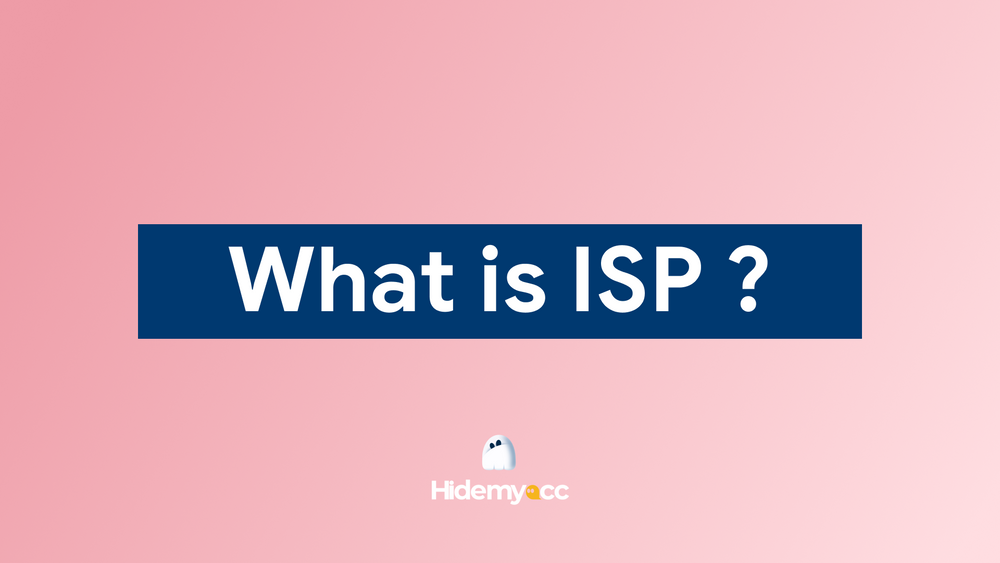911.re is the largest, fastest, and most reliable business proxy network. They provide residential IPs in over 190 countries. Please visit 911.re for more detailed information.
How to configure 911 S5 proxy to profile Hidemyacc
First of all, if you want to know about the features, benefits of 911 S5 Proxy, you can read more in this article: 911 S5 Proxy Review
Here is the detailed instruction on how to configure the 911 proxy with Hidemyacc:
First, we open Profile’s Proxy tab in Hidemyacc to configure the IP Address. With 911 software, we use Socks 5 Proxy and leave Username/Password empty, we only fill in Proxy Host and Port.
In Proxy Host, please enter the following numbers: 127.0.0.1. We fill in these numbers for every Profile using 911.
Proxy Port specifies the port number where the Proxy Server is listening for HTTP and/or HTTPS requests. So we open 911 software, right-click on the proxy we want to use, choose Forward port to proxy and select the port we want. We can see that there are 3 Ports available are 5000 to 5002, we can choose any free port. Then we fill in the corresponding port for each Profile in Hidemyacc.
Finally, we choose Check Proxy to check if our Profile is connected to the corresponding Proxy. Repeat these steps to configure each Profile with 911 Proxy.
Now, we can CREATE AND LOGIN MULTIPLE ACCOUNTS with Hidemyacc and 911 Proxy.
911 S5 Proxy performance testing
Remember to check IP Addresses information before running each Profile in Hidemyacc. We recommend checking your IP Addresses on getip.pro, because this is the website we highly recommend you check your profile’s IP Addresses and Hardware Fingerprints on. On getip.pro, we only need to check if your IP Address has been changed yet, other specifications will be automatically changed by Hidemyacc. Sometimes, the Zip code on getip.pro is different than on 911, but we don’t have to worry about that.
Here are some tips for you:
- In the Proxy settings section of 911 Settings, if you want to share Ports to Hidemyacc, you will have to choose “Other Proxy Tools”.
- Default settings of 911 only allow you to share 3 Ports, if you want to share more Ports, you configure the Port Forward section. For example, if we fill in 5005, then we can share 6 Ports at the same time.
- Whenever you finish using a Profile, remember to free the corresponding Port to accommodate for another Port. To free a Port, choose PortForwardList, and right-click on the Port you want to free, choose “Free this port” to free the selected Port or choose “Free all ports” to free all using ports.
- Before running a Profile, remember to check the Port section in the Proxy tabs.
If you still have any questions, please contact us via Telegram or Facebook or Skype.
DOWNLOAD HIDEMYACC
Note: Do you know that 911 S5 Proxy has shut down its operation? This is unexpected news for us. But worry not, we have published a blog about 5 best alternatives to this proxy for you.
Wish you success.