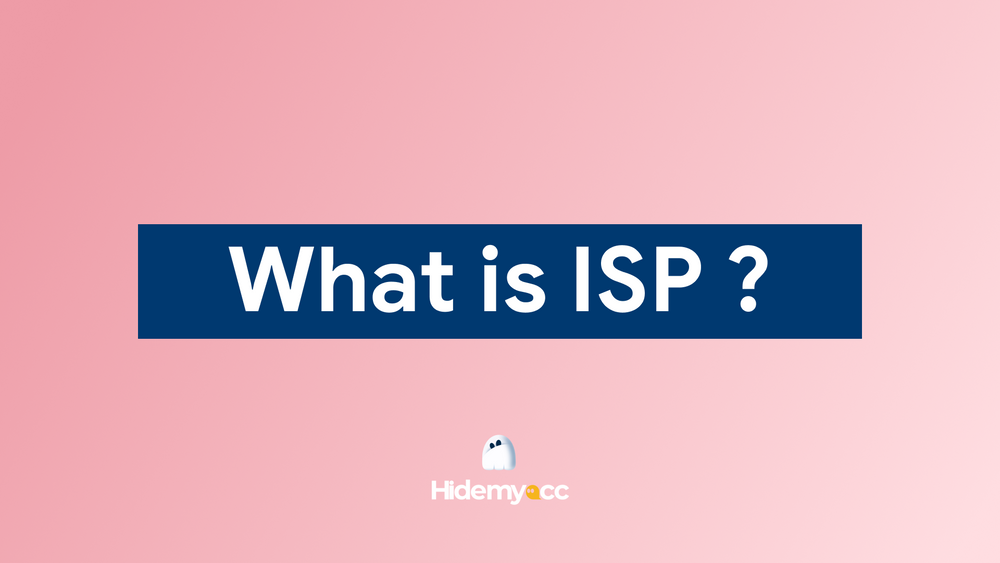What is a Private IP address, and why is it important in computer networks? In today’s digital world, where nearly everything is connected to the internet, understanding different types of IP addresses is essential. Hidemyacc’s article below will help you distinguish between private IP and public IP addresses, clarifying their roles within internal networks and on the internet.
1. What is Private IP address?
A Private IP address is a type of IP address used within an internal network, valid only within that network’s scope and inaccessible directly from the internet. Private IP addresses are commonly used in home, business, or organizational networks to assign IP addresses to internal devices, helping to establish a stable connection system without the need for public IP addresses. Usually these private IP addresses are static IP addresses.
2. What are the characteristics of Private IP address?
Private IP addresses have the distinct advantage of not being monitored or restricted during use. Websites like WhatIsMyIPAddress.com cannot determine a user’s exact location via a Private IP address, as they only detect the network’s Public IP. When data is transmitted externally, the Private IP address goes through a router, adding a layer of protection and preventing information leaks.
Additionally, Private IP addresses are free to use, do not require registration with an IP management agency, and enhance internal network security by allowing only internal devices to connect with each other.
3. Private IP address ranges
Each Private IP address falls within a specific address range allocated by the Internet Assigned Numbers Authority (IANA). These addresses are designed for use only within a local area network (LAN) and cannot connect directly to the internet. As a result, the same Private IP address can appear across multiple networks without causing conflicts.
Private IP address ranges include:
-
Class A: 10.0.0.0 to 10.255.255.255 (8 bits for network part, 24 bits for host part).
-
Class B: 172.16.0.0 to 172.31.255.255 (16 bits for network part, 16 bits for host part).
-
Class C: 192.168.0.0 to 192.168.255.255 (24 bits for network part, 8 bits for host part).
Private IP ranges are smaller than Public IPs and only apply in internal networks.
4. Function of Private IP address
Private IP addresses provide essential benefits for internal network management and security. The main functions of Private IP addresses include:
-
Device distinction: IP Private helps identify each device on the internal network, similar to a house number on the street, ensuring every device can communicate and share data accurately.
-
Network management: IP Private supports easy network management by dividing the network into small groups, creating access rules and monitoring traffic effectively.
-
Enhanced security: Not accessible directly from the Internet, Private IP protects sensitive data and reduces the risk of cyber attacks.
>>>CHECK IT OUT: Set Static IP Address - How to do it on Windows 10
5. What is the difference between Private IP and Public IP?
The primary difference between Private IP and Public IP addresses lies in their reach and scope of use. Public IP addresses are accessible from any device on the internet, while Private IP addresses function solely within an internal network. Below is a detailed comparison table of Private IP and Public IP addresses:
|
Criteria |
IP Public (Public) |
IP Private (Private) |
|
Scope |
Global, accessible from anywhere via the Internet. |
Only works within the local area network (LAN). |
|
Contact |
Used to communicate on the Internet. |
Only used for communication between devices on the local network. |
|
Uniqueness |
Each device has a unique IP address worldwide. |
Addresses may overlap between different internal networks. |
|
Source |
Issued by the Internet Service Provider (ISP) |
Automatically allocated by the router in the internal network. |
|
Address range |
Any IP that does not belong to the Private IP address range. |
Located in the ranges:
|
|
Security |
Vulnerable to attacks over the Internet, needs higher security. |
More secure, less vulnerable to attacks from outside the internal network. |
|
For example |
82.129.73.111 |
192.168.1.1 |
Choosing between a Private IP and a Public IP depends on your specific usage needs. If you require access to online services, a Public IP is essential. Conversely, a Private IP is the ideal solution for internal networks, offering enhanced security and efficient connectivity.
6. How to determine your Private IP address
To find your Private IP address, you can follow some simple methods. Knowing how to identify Private IP addresses is essential for managing your internal network effectively and maintaining the security of your system. Below are common ways to determine your Private IP address.
6.1 For Windows operating system
To find the Private IP address on a Windows operating system, follow these steps:
-
Step 1: Press the Windows key, then type "PowerShell" and select the displayed result as Windows PowerShell.
-
Step 2: Type the following command into PowerShell: ipconfig.
-
Step 3: The private IP address will appear under "IPv4 Address."
6.2 For MacOS operating system
To find the Private IP address on macOS, follow these simple steps. This process allows you to quickly locate the IP address your device uses within your local network.
-
Step 1: Click the Apple menu in the upper left corner of the screen and select "System Preferences."
-
Step 2: In the list of applications, find and click "Network."
-
Step 3: In the left pane, select the connection you are using to connect to the Internet. Your Private IP address will display in the Status section.
6.3 For Linux users
To find the Private IP address on a Linux operating system, follow these steps. Open a terminal and use one of the following commands to check your IP address:
-
Step 1: Press Ctrl + Alt + T or Ctrl + Alt + F2 to access the command line window.
-
Step 2: Use the following commands:
-
History Use the hostname command: Enter the command: hostname -I, then the system will display your private IP address.
-
Use the ip addr command: Enter the command: ip addr and the system will scan the hardware and display the status of each network adapter. Find the entry that says link/ether. Under that section, you will see the IP address as follows:
-
inet 192.168.0.10/24 (IPv4)
-
inet6 fe80::a00:27ff:fe76:1e71/64 (IPv6)
-
One entry will be for the wired adapter and one for the wireless (Wi-Fi) adapter.
-
Use ifconfig command: Enter the command: ifconfig and the system will display all network connections, including disconnected and virtual connections. Find the address with the label UP, RUNNING, BROADCAST, MULTICAST to find your IP address. Command ifconfig will display both IPv4 and IPv6 addresses.
7. Why should you combine private IP address with antidetect browser?
A Private IP address alone does not provide complete anonymity; websites can still detect you through factors beyond your IP address. This detection may expose you to risks while browsing or managing multiple accounts.
For a more powerful solution to manage multiple accounts without detection, consider combining a Private IP with an Antidetect browser, like Hidemyacc. Hidemyacc allows users to easily customize browser fingerprint parameters, enabling them to create and manage multiple accounts effectively. Additionally, it offers features beneficial for online businesses, such as:
-
Two-Factor Authentication (2FA)
-
Automation
-
Profile Sharing/Transfer
-
Synchronization
These features enhance teamwork, strengthen information security, and help prevent detection by websites.
The above information provides a basic understanding of What is a Private IP address and includes a comparison between Private and Public IP addresses. We hope Hidemyacc’s article has given you a clearer insight into the role of each type of IP address. If you’re seeking enhanced security, efficient multi-account management, and access to restricted content, an Antidetect Browser is an ideal solution. Contact Hidemyacc now for expert advice and a free software trial!
>>>Explore Now: