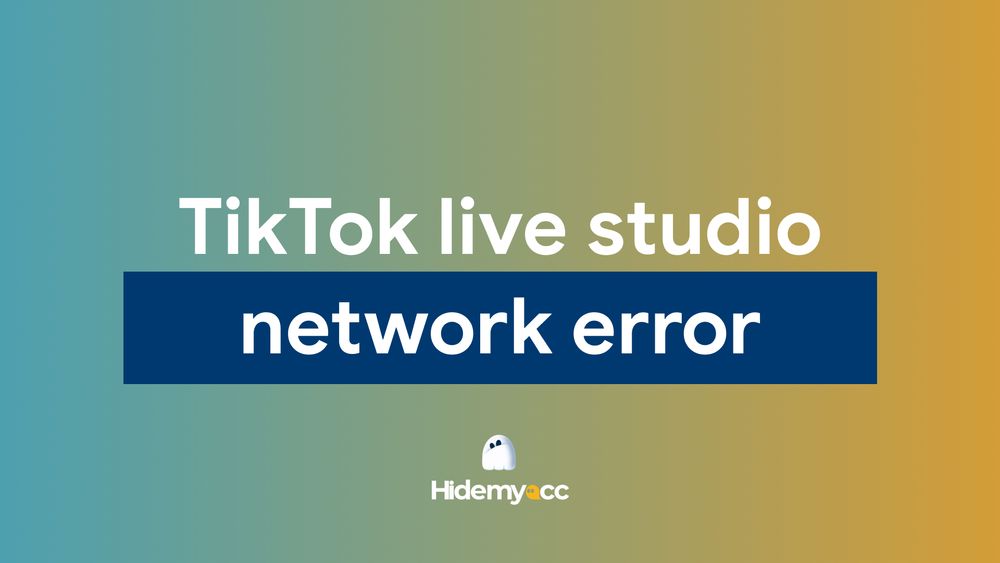One of the most common questions people ask when using Gmail is: “How many Gmail accounts can I have?” In this article, Hidemyacc will explore Google’s official policies regarding multiple accounts, reasons why you might need more than one, and best practices for managing them effectively.
1. How many Gmail accounts can you have? (Google’s official policy)
The short answer is that Google does not officially limit the number of Gmail accounts you can create. You can set up as many accounts as needed, as long as each has a unique email address. However, there are some important restrictions you need to be aware of.
Firstly, while there is no direct limit on the number of accounts per user, Google does enforce limits on phone number verification. A single phone number can be used to verify up to four to five Gmail accounts. This means that if you plan to create multiple Gmail accounts, you may need additional phone numbers for verification.
Additionally, Google monitors user activity to prevent abuse. Suppose you attempt to create too many accounts in a short period. In that case, your actions may trigger Google’s security algorithms, leading to CAPTCHA verification, account suspension, or even a temporary IP ban.
2. Why do people need multiple Gmail accounts?
Many users create multiple Gmail accounts for various reasons, depending on their personal and professional needs.
For individuals, having separate email accounts for different aspects of life can be extremely useful. A person might have a primary Gmail account for personal communication, a secondary account for online shopping, and a dedicated account for social media sign-ups to avoid spam in their main inbox.
Businesses often require multiple Gmail accounts for customer support, marketing campaigns, and team collaboration. Large corporations may assign separate accounts to employees for work-related communications, while entrepreneurs and freelancers may manage multiple accounts for different projects or clients.
In the digital marketing space, professionals handling SEO, affiliate marketing, social media management, and e-commerce frequently need multiple Gmail accounts to manage ads, automation tools, and analytics without violating platform policies.
Gamers and app users also find value in multiple Gmail accounts. Some games and services offer special rewards or free trials for new sign-ups, making it beneficial to create multiple accounts. Similarly, developers and testers often require multiple Gmail accounts for testing purposes.
Privacy and security concerns are another major reason why users prefer multiple accounts. Some individuals use separate Gmail accounts to minimize personal data exposure, ensuring their primary email is not linked to risky online activities.
3. How to create multiple Gmail accounts without issues
If you need multiple Gmail accounts, following these methods can help you avoid detection and restrictions.
3.1. Use Google’s account switch feature
Another effective approach is leveraging Google’s Account Switch feature, which enables users to easily switch between multiple accounts without logging in and out repeatedly. This method is particularly useful for those managing multiple Gmail accounts for different purposes.
3.2. Use different phone number
One of the simplest ways is using different phone numbers for account verification. Google typically allows a single phone number to verify up to five Gmail accounts. If you require more, you may need to use additional numbers, such as virtual phone services, temporary numbers, or numbers from family and friends. However, be cautious - Google may flag disposable numbers as suspicious.
3.3. Use antidetect browser Hidemyacc
For those who need a more advanced and secure solution, antidetect browser Hidemyacc provides the perfect tool to manage multiple Gmail accounts effortlessly. Hidemyacc offers features such as:
- Customize browser fingerprint: Hidemyacc allows users to create and customize browser fingerprint parameters for each profile, ensuring that they have parameters tailored to their needs.
- Add proxy: Hidemyacc cannot change the IP address directly, but it allows you to add a proxy to modify your IP address.
- Prevent fingerprint tracking: Hidemyacc's antidetect browser technology protects multiple accounts and prevents fingerprint tracking.
- Manage multiple accounts effectively: Hidemyacc provides easy account management tools for seamless login and switching between multiple accounts.
- Share/transfer profiles to other Hidemyacc users.
- Manage proxies in one place with the Proxy Manager feature.
By using antidetect browser Hidemyacc, users can create and operate multiple Gmail accounts without worrying about Google detecting suspicious activity.
4. Best practices for managing multiple Gmail accounts
Managing multiple Gmail accounts effectively requires organization and security measures to prevent losing access to important emails or getting banned. You can follow these strategy to best protect multiple accounts:
- Use different recovery emails for each Gmail account. If Google detects unusual activity, it may ask for additional verification, and having a backup email can help you regain access.
- Labeling and organizing emails is crucial. Gmail offers features like labels, filters, and folders to help you categorize emails efficiently. Setting up inbox rules ensures that emails from different accounts remain separate, avoiding confusion.
- Using Google Chrome profiles can also simplify account management. Each Chrome profile can store login sessions separately, allowing you to switch between Gmail accounts effortlessly.
- Avoid triggering Google’s security systems. Rapidly switching between multiple accounts, logging in from different IPs without proxies, or sending bulk emails from new accounts may flag your accounts for suspicious behavior.
For users managing numerous accounts, antidetect browser Hidmeyacc serves as an essential tool by creating unique browser fingerprints for each account, preventing Google from linking them together.
Manage multiple Gmail accounts safely with Hidemyacc
Hidemyacc isolates browser fingerprints so each Gmail account stays separate and secure, reducing Google detection risks.
Secure your Gmail accounts5. Conclusion
So, how many Gmail accounts can I have? Theoretically, as many as you need, as long as you comply with Google’s security policies. While there is no fixed limit, restrictions on phone verification, IP tracking, and suspicious activity can affect how many accounts you can successfully manage.
For individuals and businesses requiring multiple Gmail accounts, using the right strategies, organization methods, and security tools is essential. HideMyAcc offers an advanced solution for seamlessly managing multiple accounts, avoiding bans, and maintaining privacy.
Further reading:
- Automated Gmail creating tool: How to create and manage multiple Gmail accounts effectively
- Create Gmail NO phone number: How to do it effectively?
- How to manage multiple social media accounts without getting banned
6. FAQ
Question 1: Can I create unlimited Gmail accounts?
Yes, Google does not enforce a strict limit, but practical restrictions exist, such as phone number verification and security measures that detect excessive account creation.
Question 2: How many Gmail accounts can I verify with one phone number?
Google generally allows four to five Gmail accounts per phone number. If you reach this limit, you’ll need to use another number or try alternative verification methods.
Question 3: Will Google ban me if I create too many accounts?
If Google detects suspicious activity such as creating multiple accounts in a short time, using the same device and IP, or engaging in spammy behavior, it may temporarily restrict or ban your accounts.
Question 4: What happens if Google detects multiple accounts on the same IP?
Using the same IP for numerous Gmail accounts may trigger Google’s security measures. To avoid this, use proxies, VPNs, or anti-detect browsers like Hidemyacc to create unique digital fingerprints for each account.