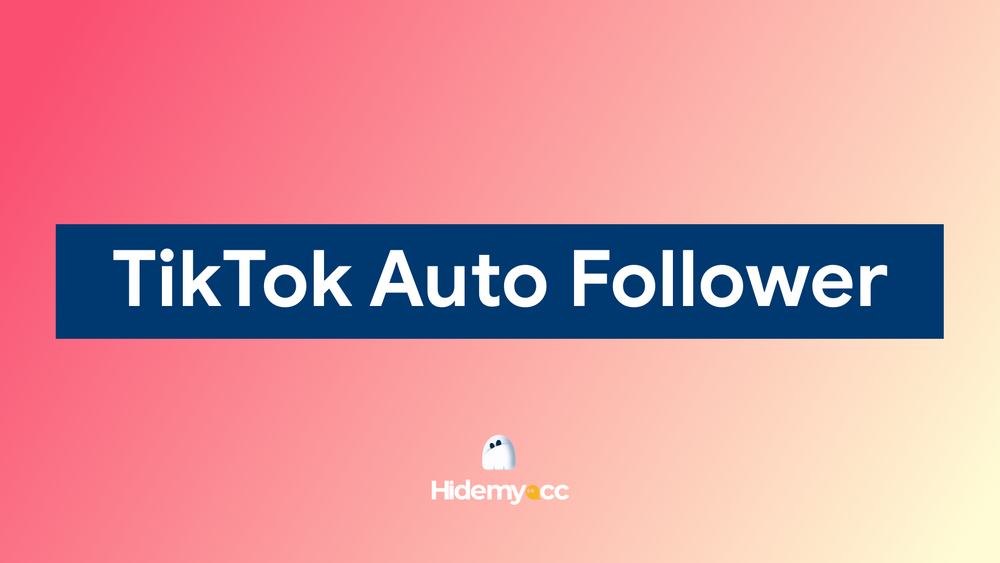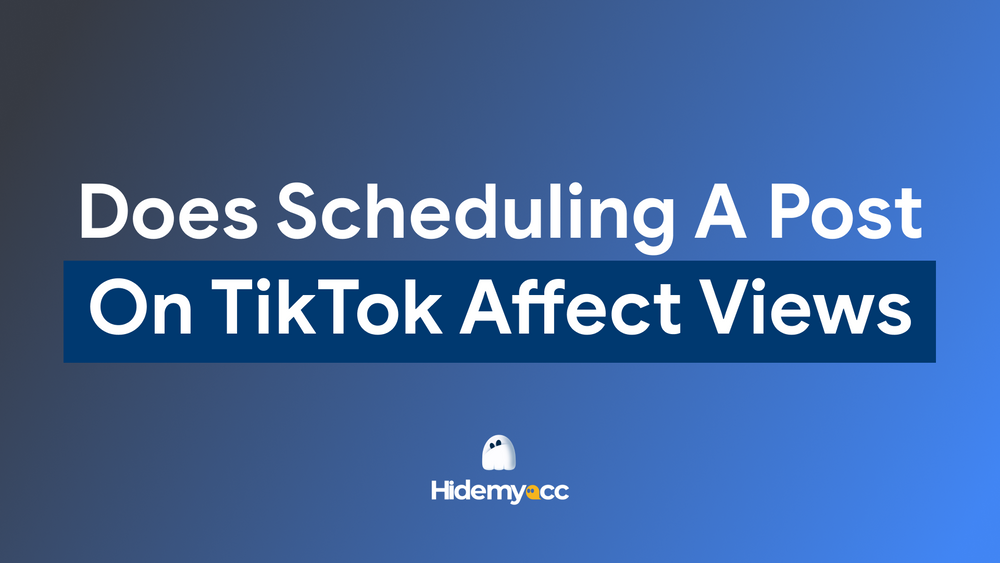Automated Gmail creating tool can streamline the process, enabling users to generate multiple Gmail accounts quickly and efficiently while maintaining security and anonymity. In this guide, Hidemyacc will provide you with top 5 best automated Gmail creating tools you can conside.
1. What is an automated Gmail creating tool?
An automated Gmail creating tool is software designed to create multiple Gmail accounts automatically. These tools use various techniques such as proxy integration, CAPTCHA solving, and automated input generation to create Gmail accounts in bulk without manual intervention.
1.1. How does it work?
Automation tools help users efficiently create multiple Gmail accounts by handling repetitive tasks such as filling out registration forms and verifying emails. Here’s how these tools simplify the process.
- The tool inputs required information such as username, password, and recovery email.
- It integrates proxies to ensure accounts are created from different IP addresses.
- CAPTCHA-solving mechanisms, either built-in or via third-party services, help bypass Google's verification challenges.
- Some tools use SMS verification services to handle Google’s phone verification process.
- The created accounts are stored in a database or exported as a file for future use.
1.2. Advantages and disadvantages of using automated Gmail creating tool
Automation tools provide several benefits, mainly by saving time and reducing manual effort. Some key advantages include increased efficiency, improved accuracy, and the ability to scale tasks easily:
- Time-saving: Automates repetitive tasks, allowing users to create hundreds of accounts in minutes.
- Efficiency: Handles CAPTCHA solving and phone verification automatically.
- Anonymity: Uses proxies to mask IP addresses, reducing the risk of detection and bans.
- Bulk management: Some tools come with features to organize and manage multiple accounts easily.
However, there are also many disadvantages such as:
- Cost: Most reliable tools require a paid subscription.
- Risk of account suspension: If not used correctly (e.g., low-quality proxies, unrealistic account activity), accounts can be flagged or suspended.
- Learning curve: Some tools have complex interfaces that require time to understand.
2. How to choose the right automated Gmail creating tool?
Choosing the right tool depends on factors like ease of use, customization options, security features, and pricing. Evaluating these aspects will help you find the best solution for your needs.
- Proxy support: Ensure the tool allows integration with high-quality proxies to avoid IP bans.
- CAPTCHA solving: A good tool should have an automated CAPTCHA-solving feature or third-party API integration.
- SMS verification: The ability to bypass phone verification using reliable services is crucial.
- User interface: A user-friendly interface enhances productivity.
- Pricing: Consider whether the tool provides good value for money.
- Security: Ensure that the tool does not store sensitive credentials insecurely.
3. Top 5 best automated Gmail creating tools
Below are the top 5 automated Gmail creating tools that you can refer to if you want to find a tool to help you create a series of Gmail accounts.
1. Gmail Account Creator by PVA Creator
PVA Creator is one of the most well-known tools for bulk Gmail account creation. It is specifically designed for users who need verified accounts for marketing, automation, and social media management.
Key features:
- Supports proxy rotation for enhanced security
- Automates CAPTCHA solving
- Integrates with third-party SMS verification services
- Manages bulk Gmail account creation
Pros:
- Efficient for creating large numbers of accounts
- Multi-platform support
- Easy to manage accounts
Cons:
- Requires a stable proxy service for best results
- Some users report occasional bugs
2. GMass Auto Gmail Creator
GMass is primarily an email marketing tool, but it also offers an automated Gmail account creation feature. It’s designed for professionals who need a large number of Gmail accounts for mass emailing and outreach campaigns.
Key features:
- Built-in email warm-up functionality
- Bulk account creation for outreach campaigns
- Simple and user-friendly
Pros:
- Integrated with email marketing tools
- No need for additional software
Cons:
- Limited compared to dedicated Gmail account creators
- Requires a paid subscription
3. BotChief Gmail Account Generator
BotChief is a powerful automation software that can be configured to create Gmail accounts. Unlike PVA Creator and GMass, BotChief is more of a general bot-building platform that allows users to design custom automation workflows.
Key features:
- Customizable automation scripts
- Proxy and CAPTCHA-solving support
- Can automate entire account management processes
Pros:
- Highly customizable
- Can automate tasks beyond account creation
Cons:
- Requires some programming knowledge
- Steeper learning curve
4. AIO Account Creator
AIO Account Creator is an all-in-one tool designed to automate the creation of multiple online accounts, including Gmail, social media platforms, and other web services. It is widely used by marketers, social media managers, and automation specialists who need bulk accounts for various purposes.
Key Features:
- Bulk account creation for Gmail, Yahoo, Outlook, and social media platforms.
- Proxy integration to avoid detection and prevent bans.
- Built-in CAPTCHA-solving support to automate sign-ups.
- Customizable profiles (e.g., name, email, password, recovery options).
- Supports both phone-verified (PVA) and non-PVA accounts.
- User-friendly interface with automation scripting options.
Pros:
- Automates large-scale account creation, saving time and effort.
- Proxy support ensures unique IP addresses, reducing the risk of bans.
- CAPTCHA solver automates verification, eliminating manual input.
- Multiple account types supported, including PVA and non-PVA.
- Allows full customization of accounts for different use cases.
Cons:
- Paid tool – requires a subscription for full access.
- May require additional services (e.g., CAPTCHA solver, proxy provider).
- Complex for beginners – advanced settings may need technical knowledge
5. 5Sim
5Sim is an online platform that provides temporary phone numbers for SMS verification, allowing users to register accounts on various services without using their personal phone numbers. It is widely used by individuals who need phone-verified accounts (PVA) for Gmail, Facebook, Twitter, Telegram, and other platforms.
Key features:
- Temporary phone numbers for one-time SMS verification.
- Supports multiple platforms, including Gmail, Twitter, Instagram, Telegram, and WhatsApp.
- Multiple country and carrier options for localized accounts.
- Flexible pricing plans for one-time or long-term number rentals.
- API integration for automation and bulk verification.
- Instant number delivery, allowing fast account creation.
Pros:
- Provides real phone numbers, increasing the success rate of SMS verification.
- Supports a wide range of services, including Google and social media platforms.
- Flexible pricing options – pay per number or rent for extended use.
- API support enables automation for bulk verification.
- Instant SMS reception, making it quick for account registrations.
Cons:
- Limited availability of numbers for certain countries and platforms.
- One-time use numbers may cause problems for account recovery.
- Google and other platforms may block virtual numbers, requiring multiple attempts
4. How to create and manage multiple Gmail accounts with Hidemyacc
Antidetect browser Hidemyacc is not an automated Gmail account creation tool, but it helps you create and manage multiple Gmail accounts on the same device without detection. Here’s are how Hidemyacc can help you:
-
Set up isolate working environment
By combining the Hidemyacc antidetect browser with proxies, you can create completely independent profiles. Each Hidemyacc profile has its own unique browser fingerprint, which you can customize as needed. When adding a proxy, these profiles act like new devices with separate internet connections.
-
Manage multiple Gmail accounts effectively
Hidemyacc provides several features to help you manage multiple Gmail accounts efficiently:
- Share or transfer profiles with other Hidemyacc users without logging in and out multiple times.
- Batch actions for profiles, including adding proxies, installing extensions, updating browsers, running profiles, deleting profiles, etc.
- Organize profiles into folders for easier management.
- Exclusive promo codes for cheaper proxies in the Proxy Store.
- ….
-
Automation
Hidemyacc includes Automation and Synchronization features, helping you save time on repetitive tasks. You can create automation scripts in three ways:
- Drag and drop pre-built commands.
- Record real actions on websites and export them as scripts.
- Import custom scripts to run on Hidemyacc profiles
5. Frequently Asked Questions
Question 1. Is it legal to use an automated Gmail creating tool?
Yes, but it depends on the purpose. Using it for fraudulent activities violates Google’s terms of service.
Question 2. Can Google detect bulk-created accounts?
Yes, if you use low-quality proxies or unrealistic activity patterns.
Question 3. Do I need a proxy to use these tools?
Yes, proxies help prevent IP bans and make account creation appear natural.
Question 4. Can I create Gmail accounts without phone verification?
Some tools bypass phone verification, but it is becoming increasingly difficult.
Question 5. Which tool is best for beginners?
PVA Creator and Hidemyacc are user-friendly and suitable for beginners.
Question 6. Do these tools work on Mac?
Some are Windows-only, while others, like Hidemyacc, support multiple OS.
Question 7. How do I store created accounts securely?
Use a password manager or built-in storage within tools like Hidemyacc.
Question 8. Can I automate login and email sending with these tools?
Yes, some tools include automation for login and bulk email sending.
Question 9. How do I prevent Google from suspending my accounts?
Use high-quality proxies, avoid mass logins from the same IP, and follow realistic activity patterns.
Question 10. Are there free Gmail account creators?
Most reliable tools are paid, but some offer limited free trials.
6. Conclusion
An automated Gmail creating tool can significantly enhance productivity for users who need multiple Gmail accounts. Selecting the right tool depends on your specific needs. By using proper security measures, integrating proxies, and managing accounts effectively, you can ensure long-term account sustainability and avoid detection by Google. See more articles: Create Gmail NO phone number: How to do it effectively?