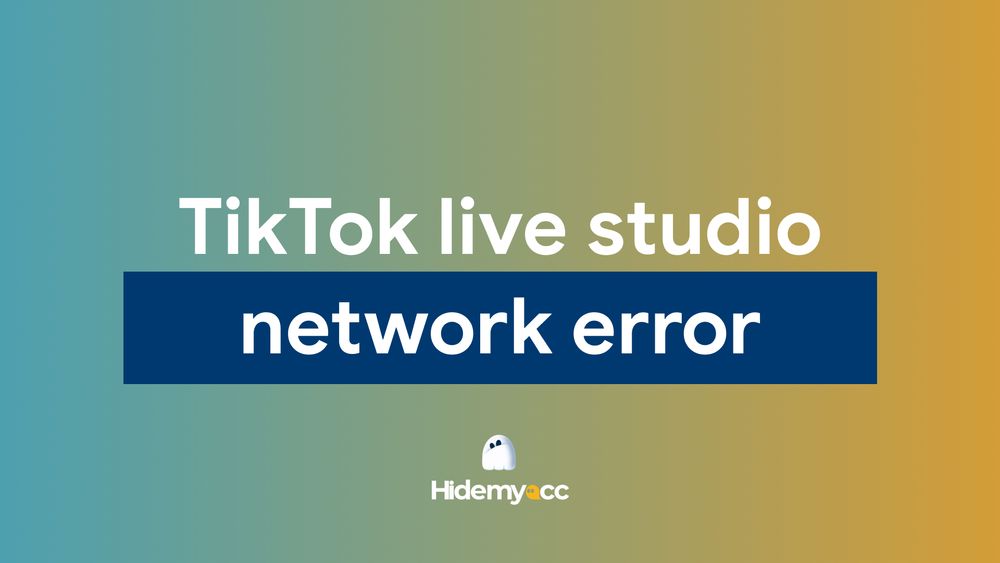The verification step when creating Gmail accounts is usually in place to ensure that users are not creating fake or multiple accounts. However, there are situations where you can create a Gmail account without linking a phone number. In this article, Hidemyacc will guide you through the process of creating a Gmail account without phone number verification, explain why Gmail asks for it, and provide tips on avoiding this step in the future.
1. Why does Gmail require phone number verification?
Before diving into how to create a Gmail account without a phone number, it's essential to understand why Gmail requests it in the first place. Google uses phone number verification to protect user accounts and prevent fraudulent activity. There are several reasons for this verification:
- Account security: Linking a phone number to your Gmail account helps protect it from unauthorized access. If someone attempts to hack your account, Google can send you a code to confirm your identity.
- Account recovery: If you forget your password, Google can use the phone number to send a recovery link or code, making it easier for you to regain access to your account.
- Preventing spam and fake accounts: Phone number verification helps prevent users from creating multiple accounts for spamming purposes or fraudulent activities.
While phone verification is beneficial for security and account integrity, some users prefer not to link their phone numbers. If you are one of them, keep reading to learn how to bypass this requirement.
2. How to create Gmail without a phone number?
Now that you understand why Gmail asks for a phone number, let’s explore how to create a Gmail account without needing to provide one.
2.1. Sign up for Gmail no phone number on Android and iOS
Creating a Gmail account on mobile devices like Android and iOS doesn’t always require a phone number. Here’s how you can do it:
On Android:
- Open the Google Play Store and tap on the Menu icon (three horizontal lines) in the top-left corner.
- Tap on Settings, then scroll down to Accounts.
- Tap on Add Account and select Google.
- Enter your details, such as name, email address, and password.
- Skip the phone number section when prompted. If Google forces you to enter a phone number, you can often bypass it by entering an invalid number or simply skipping the prompt if the option is available.
- Complete the rest of the sign-up process, and your Gmail account will be ready.
On iOS:
- Download and install the Gmail app from the App Store.
- Open the app and tap Create Account.
- Follow the prompts to enter your name, username, and password.
- Skip the phone number field when asked. Just proceed with entering an alternate email for recovery or skip it altogether if possible.
- Agree to Google's terms and conditions, and your Gmail account will be created.
2.2. Create Gmail no phone number on desktop
Creating a Gmail account on your desktop browser can be a bit more complicated since Google often prompts for phone number verification during sign-up. Here’s how you can avoid it:
- Open your preferred browser (Google Chrome, Firefox, etc.).
- Go to the Gmail Sign-Up page.
- Enter your first and last name, preferred email address, and password.
- When you reach the Phone Number field, skip it if the option is available. If not, try entering a non-functional number or simply leave the field blank if permitted.
- Fill in the rest of the required information, such as recovery email (optional), date of birth, and gender.
- Accept Google's terms and conditions to complete the sign-up process.
In some cases, Google may still request a phone number for verification. If you encounter this, you might need to consider other methods to bypass it, such as using a trusted proxy or VPN.
3. How to avoid phone number verification in the future?
If you want to avoid phone number verification for future Gmail accounts, here are some tips and tricks to help you out:
- Use trusted proxy servers: A trusted proxy or VPN can help mask your IP address, making it harder for Google to track your location and prevent phone number requests. By using a proxy server from a different country, you may avoid the phone number verification process. Mobile proxies should be your go-to choice when selecting a proxy to create Gmail accounts without requiring a phone number.
- Limit account creation: Google may require phone number verification if it detects that multiple accounts are being created from the same device or IP address. Try to limit the number of Gmail accounts you create in a short period.
- Clear browser data regularly: Google may track your browsing history and associate it with your account creation attempts. Clearing cookies and cache regularly will help avoid detection and reduce the chances of being prompted for phone number verification.
- Maintain legitimate usage: Google is more likely to require phone number verification for accounts that exhibit suspicious or unusual activity. If you plan to use your Gmail account legitimately, such as for personal communication or work, Google will be less likely to ask for your phone number.
- Diversify devices and networks: When creating multiple Gmail accounts, try to use different devices and networks. This makes it harder for Google to identify patterns and reduces the chances of phone number verification being triggered.
4. Enhance managing multiple Gmail accounts with antidetect browser Hidemyacc
Managing multiple Gmail accounts can become challenging, especially when dealing with phone number verification or account restrictions. This is where an antidetect browser like Hidemyacc can be incredibly helpful. Hidemyacc helps users manage multiple accounts without triggering security alerts, phone number verification, or CAPTCHA challenges.
Here’s how Hidemyacc can enhance your Gmail account management:
- Custom browser fingerprint parameters: Hidemyacc allows you to create multiple browser profiles and custom browser fingerprints such as OS, browser type, browser version,... for each profile according to your needs.
- Manage multiple accounts safely: Hidemyacc allows you to manage several Gmail accounts simultaneously without the risk of being blocked or restricted. It provides a secure and seamless environment for creating and using multiple Gmail accounts.
- Anonymity and privacy protection: Hidemyacc masks your IP address and online identity, making it much harder for Google to track and link your accounts. This increases your privacy and security when managing Gmail accounts.
- Avoid CAPTCHA and other security challenges: With Hidemyacc, you can avoid CAPTCHA challenges and other security measures that may appear during Gmail sign-up or login. You can add the third-party extension to bypass CAPTCHA.
By using Hidemyacc, you can simplify the process of managing multiple Gmail accounts while avoiding phone number verification and other common obstacles.
5. Conclusion
Creating a Gmail account without a phone number can be tricky, but it is possible with the right techniques and tools. Whether you are signing up on Android, iOS, or desktop, there are ways to bypass the phone number verification process. If you need a large number of accounts, you should look into automated Gmail creating tools.
Additionally, by following the tips provided, you can avoid phone number requests in the future. For those who need to manage multiple accounts efficiently, an antidetect browser like Hidemyacc can be an invaluable tool. By utilizing these methods, you can enjoy the benefits of Gmail without compromising your privacy or security.