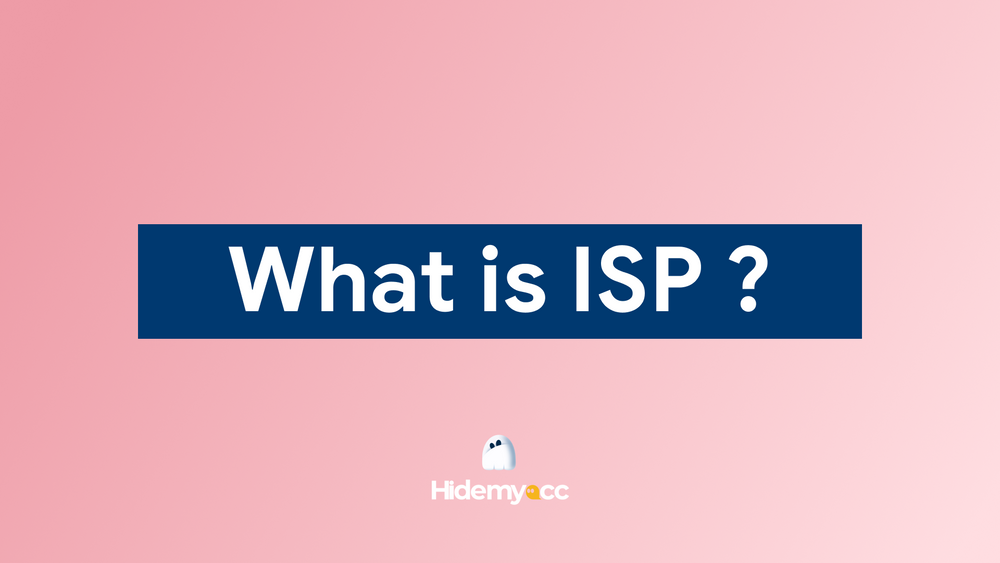What is static IP? IP address is an important factor in connecting a device to the Internet. Through IP addresses, we can determine the location of devices when they access the network. Together Hidemyacc, learn more about static IP addresses as well as their advantages, disadvantages and detailed installation methods!
1. What is static IP?
A static IP address is a manually configured address that does not change over time, completely different from the IP address allocated via a DHCP server. While dynamic IP can change, static IP maintains stability and is often used by businesses for easy access and management. Currently, devices such as routers, phones, desktop computers and laptops all support static IP configuration.
2. Benefits of using static IP
DStatic IP addresses always bring users many benefits, especially in business environments or applications that require stable connections. Some outstanding benefits include:
Maintain a stable and remotely accessible connection:
- Remote access: Static IP allows stable and easy remote connection. Remote workers or system administrators can access servers and network devices without worrying about having to reconfigure when IP addresses change.
- VPN: A virtual private network (VPN) needs a fixed IP address to ensure a secure and reliable connection. Static IP helps maintain continuous connection, improving system security and stability.
Manage network configuration:
- DNS Server: Static IP makes DNS system management simpler and more effective. Because if the IP address constantly changes, reconfiguring DNS servers and other network devices will become complicated and time-consuming.
- Network devices: Using static IP makes managing devices such as Routers, Switches... easier, while maintaining stability and uniformity in the system.
Supports services that require persistent connectivity:
- Hosting services: For businesses operating web servers, email servers or network services, static IP is always available and ensures stability. Users can access these services without worrying about interruptions due to IP address changes.
- Specialized applications: Applications such as VoIP, camera surveillance systems and services that require constant connection will operate more smoothly when using a static IP.
Enhance security:
-
Whitelisting: Static IP helps set up whitelists in security systems and allow access only to specific IP addresses. This enhances security, ensuring network services are only open to trusted connections.
Maintain high performance:
- Stable performance: Static IP brings stability to network devices and services, minimizing the risk of connection interruptions. This is an important factor for businesses that require a continuously operating and high-performance network system.
- Effective monitoring and management: Static IP helps administrators easily monitor and manage network traffic, analyze performance, and troubleshoot problems quickly and effectively.
Applying static IP in specific environments:
- Business network: Using static IP for businesses with many devices that need to be continuously connected such as computers, printers, fax machines and IoT (Internet of Things) devices will bring convenience and stability during operation. onion.
- Professional gamers: Gamers often choose static IPs to avoid connection interruptions, helping to improve the online gaming experience.
>>> Learn More: IPv4 address Explained: Everything You Need to Know
3. Advantages and disadvantages of static IP addresses
Besides the concept What is static IP? and benefits, don't forget to read more about the pros and cons of this IP address to understand more deeply before deciding to use it.
3.1. Advantage
Static IP brings many advantages and is suitable for both individuals and businesses, as well as in many different fields and applications:
-
Faster connection speed: No need to re-issue a new IP, static IP helps shorten loading time when accessing used links again, improving connection speed.
-
Ensuring device stability: Devices such as computers, fax machines and phones operate more stably when using static IP, minimizing connection interruptions, and applications such as surveillance cameras and fax machines are also better supported. .
-
Effective remote connection: Remote access and remote control programs become easier when using static IP, ensuring secure and convenient connections.
-
High reliability: Static IP addresses provide more reliable information, especially when international authentication is required or services require high geographic location accuracy.
3.2. Disadvantages
Besides the impressive advantages, static IP still has certain disadvantages such as:
- Manual configuration: Static IP requires manual configuration, requiring users to set up the correct IP address and Router to connect. On the contrary, with dynamic IP, connection becomes simpler, just plug in the Router and the system will automatically issue an IP.
- Less security: Static IP has a lower level of security than dynamic IP. Therefore, static IP is vulnerable to hackers because the IP address does not change.
- Higher cost: Using static IP often comes with higher costs than dynamic IP, especially with enterprise network services.
- Easy to detect: Some network tools can easily identify and track you when using a static IP, because this address does not change over time.
>>> Check It Out: What is IPv6 Addresses? What They Are and Why They Matter
4. Difference between static IP and dynamic IP
The following is a table comparing the differences between addresses What is static IP? and What is dynamic IP?:
|
Criteria |
Static IP |
Dynamic IP |
|
Service provider |
Provided by an Internet service provider (ISP) and permanently assigned to a device. |
Assigned automatically by a DHCP server each time a device connects to a network, typically the default option for most home and business Internet services. |
|
Customizable features (change) |
Static IP addresses remain the same and do not change over time. |
Dynamic IP addresses can change at any time, depending on the DHCP server. |
|
Security |
Static IP addresses have low security because they do not change, so they are easier to monitor and attack. |
Dynamic IP is more secure thanks to its ability to change frequently, minimizing the risk of being tracked. |
|
Stability |
Static IP addresses provide greater stability, suitable for services that require continuous connection. |
Dynamic IP addresses have low stability because the IP can change every time the device reboots. |
|
Expense |
The cost of maintaining a static IP address is higher because it requires registration and management of a fixed IP address. |
Dynamic IP addresses are less expensive to maintain and are often the default choice for most home and business Internet services. |
|
Licensing |
Static IP addresses are difficult to set up because they require manual configuration. |
Dynamic IP addresses are easily allocated and assigned automatically by the DHCP server. |
|
Practical application |
Suitable for enterprise environments, web servers, email, FTP, VPN, VoIP and services that require stable and continuous connections. |
Suitable for personal devices and home networks where a fixed connection is not required and the IP address can be changed without affecting the user. |
5. Instructions for setting up static IP
To set up a static IP successfully, you can apply the following instructions:
5.1. For Routers
Before setting up a static IP via Wifi Router, you need to note a few points such as:
-
Make sure the computer is connected to the Wifi Router via Ethernet cable or wireless connection.
-
You must know the Router's IP address. Normally, Routers use default addresses such as: 192.168.0.1, 192.168.1.1 or 192.168.2.1.
If you have fully met the above two factors, next you just need to follow the steps below to set up:
-
Step 1: Open a web browser such as Chrome, Microsoft Edge, or Internet Explorer, then connect to the Router using the IP address, log in with admin rights.
-
Step 2: Select the Setup Tool icon.
-
Step 3: Log in to the Web installation interface.
-
Step 4: In the left menu column, select Advanced Setup > Network > LAN/DHCP Server.
-
Step 5: Click Start and select Apply to enable DHCP.
-
Step 6: Find the IP address section, enter the specific IP address and click "Add".
-
Step 7: Information about the IP/MAC address will appear on the left side of the screen.
-
Step 8: Tick both options below and click Apply.
5.2. For Win 7, 8, 10
Some notes to know before setup What is static IP? in Windows:
-
The settings related to the internal IP in the LAN are different from the IP address provided by the network operator.
-
If you want to restore the default IP address (dynamic IP), you can select Obtain an IP address automatically and Obtain DNS server address automatically.
The setup steps are as follows:
-
Step 1: Press the Windows + R key combination, enter "ncpa.cpl" and click OK.
-
Step 2: Double click on the network for which you want to set up a static IP.
-
Step 3: In the Networking tab, select Internet Protocol Version 4 (TCP/IPv4) and click Properties.
-
Step 4: Select Use the following IP address, then enter the information: IP address, Subnet mask and Default gateway. Continue entering information for the Preferred DNS server and Alternate DNS server sections. Finally, check Validate settings upon exit and click OK.
6. How to convert from static IP to dynamic IP
The process of converting between static IP and dynamic IP is simple with these steps:
- Step 1: Click the Network icon in the left corner of the screen and select "Properties".
- Step 2: When the Network interface opens, select "Change adapter settings".
- Step 3: Next, select "Wireless Network Connection", then press "Properties".
- Step 4: Switch to "Local Area Connection" to change the IP address.
- Step 5: Double click "Internet Protocol Version 4 (TCP/IPv4)" to switch from static IP to dynamic IP.
- Step 6: Select "Obtain an IP address automatically", this will enable dynamic IP. Thus, the conversion process from static IP to dynamic IP is completed.
Nowadays, many people often change their IP addresses to increase anonymity in the network environment, thereby securing information and easily managing multiple accounts. Accordingly, one of the most popular solutions to help users hide their true identities is anti-detection browsers. Hidemyacc.
Use Hidemyacc Not only does it hide your current IP address, but it also creates many new IP addresses to help you perfectly prevent detection thanks to the huge Proxy warehouse. With the support of Hidemyacc, you can simulate multiple real users and manage multiple accounts on the same device.
In addition to the IP address, you can also change other profile parameters such as operating system, browser, Time zone, WebRTC, Geolocation... Besides, Hidemyacc also provides many outstanding features such as Cookie management, extensions, bookmarks, 2-factor authentication, Magic Link, Automation, Teamwork,...
If you are in need of a powerful assistant at work, Hidemyacc is a wise choice. Experience right with 7 days free trial!
To summarize, the above article has introduced you to the concept What is static IP? and how to set static IP on multiple devices. Hope it will help you in your work. If you have any concerns, contact us immediately Hidemyacc for support!