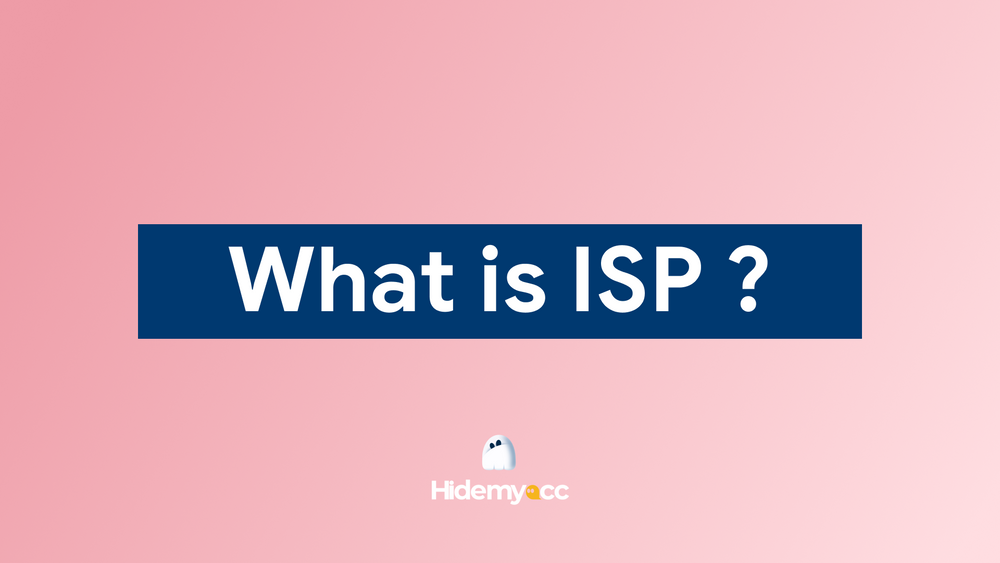When you need to protect your personal data online or access geographically restricted content, the two most commonly used tools are Proxy and VPN. However, many people confuse the two concepts and end up choosing the wrong solution for their needs. In this article, the antidetect browser Hidemyacc will thoroughly analyze Proxy vs VPN, helping you understand them better and make the right decision when using them.

1. What’s the difference between Proxy vs VPN?
To help you clearly understand the differences between Proxy and VPN, here is an overview comparison table:
| Feature / Aspect | Proxy | VPN |
|---|---|---|
| Security | Low - does not encrypt data | Encrypts all traffic |
| Privacy | Hides IP, but not fully secure | Protects IP and user data via encryption |
| Speed | Average speed | May slow down connection due to encryption |
| Scope of Use | Works only for a specific app or browser | Applies across the entire system |
| Cost | Free or low cost | Typically paid |
| Ease of Use | Requires technical setup and server location changes | Easier to use |
1.1 Security
A proxy works as an intermediary server that hides your real IP address. However, data transmitted via a proxy is not encrypted, which introduces risk when used in insecure environments. On the other hand, a VPN offers much stronger security by encrypting all internet traffic. All of your internet traffic is protected, preventing hackers or third parties from intercepting your data.
1.2 Privacy
A proxy hides your IP address, but it cannot protect your overall online activity. If the proxy provider logs your browsing history, your privacy can be compromised. Meanwhile, a VPN is superior thanks to comprehensive anonymity. VPN not only hides your IP but also encrypts all data transmitted, ensuring even your Internet Service Provider (ISP) cannot monitor your activity.
Note: Some free VPN providers may collect and sell user data. Therefore, choose a reputable service to ensure privacy.
1.3 Speed
Because Proxy does not perform encryption, it often allows faster access, suitable for simple tasks like browsing websites or watching videos. However, when using free proxies, you may encounter overloading, leading to unstable speeds. VPNs tend to be a bit slower due to encryption overhead. Nevertheless, with premium VPN services, the difference in speed is often negligible, and the online experience remains smooth.
2. About Proxies
When we talk about accessing the internet via an intermediary server, Proxy is a familiar tool for many users. So what exactly is a proxy? What are its advantages and drawbacks?
2.1 What Is a Proxy Server?
A proxy is an intermediary server positioned between the user and the internet. When you access a website through a proxy, your request is routed through the proxy server before reaching the destination. The proxy server hides your IP address, making it appear as though you're accessing from a different location.
2.2 Types of Proxy Servers
There are various types of proxies, each serving specific use cases:
- HTTP Proxy: Used for accessing websites, content filtering, or caching web content.
- SOCKS Proxy: Supports multiple protocols, including email, torrent, and messaging.
- Transparent Proxy: Often used in internal networks (schools, companies) to filter content.
- Anonymous Proxy: Helps fully conceal the user’s IP and identity.
2.3 Advantages & Disadvantages of Proxy Servers
Advantages:
- Access restricted content: Proxy allows users to bypass geographical restrictions and access content from other countries.
- Potential speed boost: Some proxies cache website content, helping pages load faster.
- Easy setup: Using proxies doesn’t require complex installation, making them suitable even for non-technical users.
Disadvantages:
- No encryption: Data transmitted through a proxy isn’t encrypted, making it vulnerable to monitoring or theft.
- Not comprehensive protection: Proxy only works per application, not for the entire device.
- Unstable speed: Free proxies often have lower performance and are easily overwhelmed by many users.
- Proxy Server: What is it and how does it work?
- Datacenter Proxy 101: All You Need To Know About Datacenter Proxy
- What is rotating IP address proxy? Top providers for rotating proxy
- Mobile Proxy: Why you need them and where to buy
3. About VPN
If a Proxy is a simple solution to change your IP address, a VPN (Virtual Private Network) is valued more for its security and privacy protection.
3.1 What Is VPN?
A VPN is a technology that establishes a secure connection between your device and the internet. When using a VPN, all the data you send and receive is encrypted and sent through a secure “tunnel,” preventing third parties including your ISP and hackers from tracking or intercepting your information.
3.2 Types of VPN
VPNs come in different forms, suitable for varying user needs:
- Remote Access VPN: Ideal for remote workers or users who want to protect their privacy when using public Wi-Fi.
- Site-to-Site VPN: Provides a secure link between internal networks.
- Client-Based VPN: Suitable for both individuals and businesses requiring high-level security.
- Cloud VPN: Built for businesses using cloud services.
3.3 Advantages & Disadvantages of VPN
Advantages:
- High security: VPN encrypts your data, ensuring protection against network threats, especially on public Wi-Fi.
- Full privacy: Helps anonymize your entire online activity and prevents third parties from tracking you.
- Global content access: Allows users to bypass geographic restrictions around the world.
- System-wide protection: Secures your entire device, not just one app.
Disadvantages:
- Cost: Quality VPN services usually require a subscription.
- Slower connection: Due to encryption, internet speed can slightly decrease compared to normal usage.
- Risks with free VPNs: Some free VPN services might collect user data or not offer the expected level of security.
>>> What is a VPN? How it can protect you from online threats
>>> VPN detection secrets that websites don’t want you to know
4. When to use Proxy vs VPN
Choosing between a proxy and a VPN depends on what you want to achieve online. While both help change your IP address, their purposes and levels of protection are very different.
Use a proxy when:
- You need a quick way to change your IP address for tasks like managing multiple social media or e-commerce accounts.
- Speed is your main priority, and you don’t need encrypted traffic.
- You want to access geo-restricted websites or collect public data efficiently.
Use a VPN when:
- You handle sensitive information, such as online banking or work-related data.
- You want full encryption to protect your traffic from being tracked or intercepted.
- You frequently connect to public Wi-Fi networks and need an extra security layer.
In simple terms:
- Proxy = flexibility and speed - ideal for automation, data scraping, or multi-account management.
- VPN = encryption and security - ideal for privacy and safe browsing in restricted regions.
Both tools are useful, but they serve different needs. Understanding their strengths helps you choose the right tool for your specific workflow.
5. Compatibility with Antidetect Browsers
While proxies and VPNs can both hide your IP address, they don’t solve one big issue - browser fingerprinting.
Websites can still identify your browser and device based on unique technical parameters like screen resolution, fonts, time zone, and WebGL data.
That’s where an antidetect browser such as Hidemyacc becomes essential.
Hidemyacc allows you to create multiple browser profiles, each with a unique browser fingerprint and proxy connection. This means every profile appears as a completely separate real user — not as one person using multiple accounts.
Why combine proxies with Hidemyacc?
- Proxies change your IP, while Hidemyacc changes your fingerprint.
- Together, they provide complete identity separation across all your accounts.
- You can manage dozens (or even hundreds) of profiles simultaneously without detection.
This combination is especially powerful for:
- Affiliate marketers running multiple campaigns.
- E-commerce sellers managing accounts on different platforms.
- Social media managers handling various client profiles.
In short, proxies + Hidemyacc create a smarter, safer, and more scalable solution than VPNs alone.
6. Final thoughts
Both proxies and VPNs play valuable roles in online privacy and identity protection. However, if you manage multiple accounts, work with online automation, or simply want more control over your digital identity, a proxy-based setup with Hidemyacc offers greater flexibility than a VPN.
With Hidemyacc, you can:
- Create unlimited browser profiles with unique fingerprints.
- Connect each profile to different proxies for true isolation.
- Work securely and efficiently - all from a single device.
Ready to see how Hidemyacc can simplify your multi-account workflow? Try it today and experience a safer, smarter, and faster way to manage your online activities.
7. FAQ
Is a proxy safer than a VPN?
Not exactly. A VPN encrypts all your internet traffic, making it more secure for activities like online banking or working remotely. A proxy only hides your IP address, it doesn’t encrypt data. However, proxies are faster and more flexible for tasks like automation or managing multiple accounts.
Can I use a proxy and a VPN together?
Yes, but it’s not always necessary. If your goal is privacy and encryption, a VPN alone is enough. However, if you want to manage multiple identities safely, combining a proxy with an antidetect browser like Hidemyacc gives better control and less risk of detection than using a VPN.
Do proxies slow down your internet speed?
Proxies may slightly reduce your speed depending on the provider and server location. Residential proxies tend to be slower but more reliable, while datacenter proxies are faster but easier to detect. For most multi-account workflows, rotating proxies offer the best balance between speed and anonymity.
Which is better for managing multiple accounts: Proxy or VPN?
Proxies are better suited for multi-account management. VPNs route all traffic through one encrypted tunnel, which can cause multiple accounts to appear from the same device - triggering platform bans. Proxies, especially when used with Hidemyacc, allow you to assign unique IPs and fingerprints to each profile.
What is the best proxy type for Hidemyacc?
The best choice depends on your use case: Residential proxies, Rotating proxies,Static proxies. Hidemyacc supports all types, so you can test and choose what fits your needs best.
Do I still need Hidemyacc if I already use a VPN?
Yes because a VPN only hides your IP, not your browser fingerprint. Websites can still track you using your browser’s unique characteristics. Hidemyacc changes your fingerprint for each profile, giving you full identity separation, something VPNs can’t do.