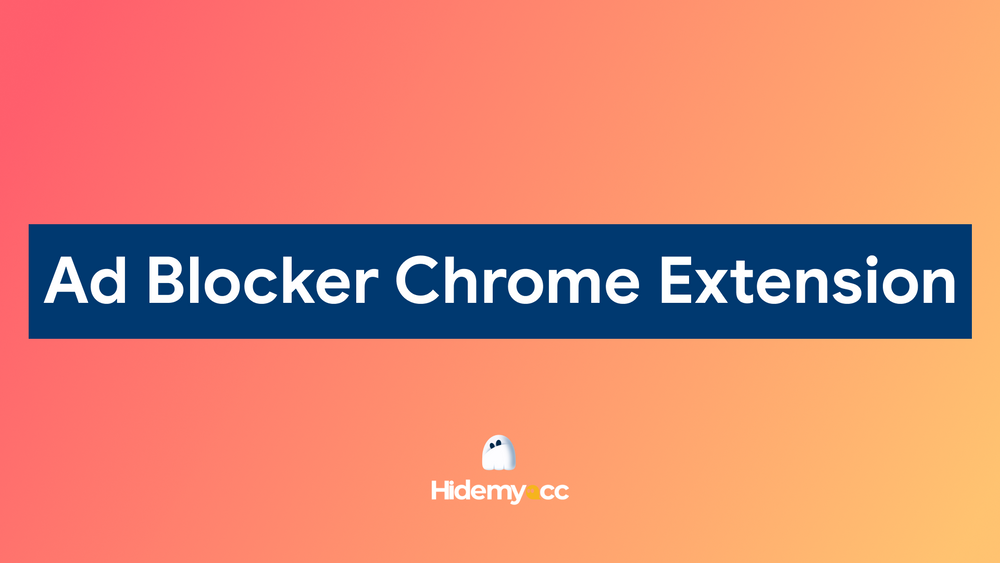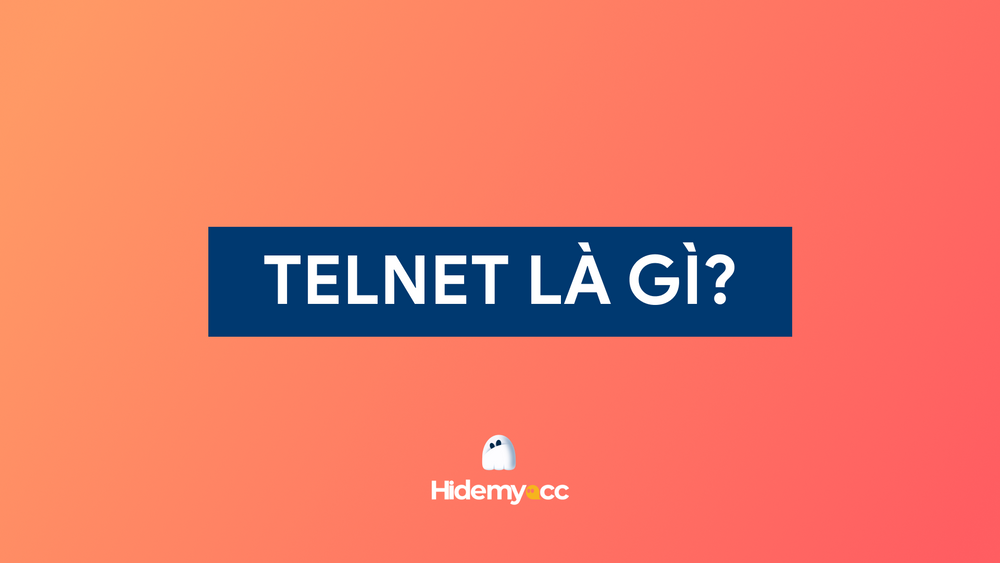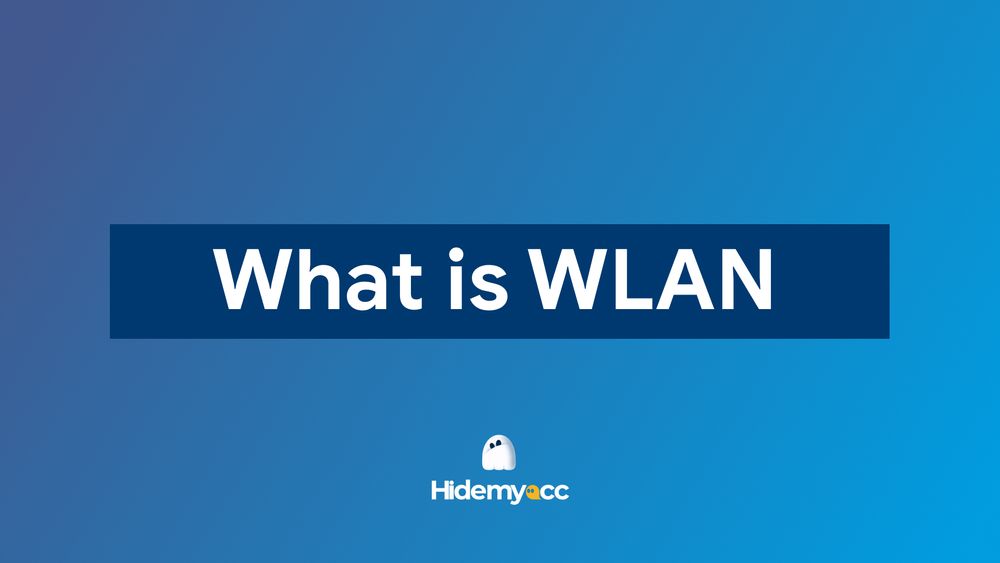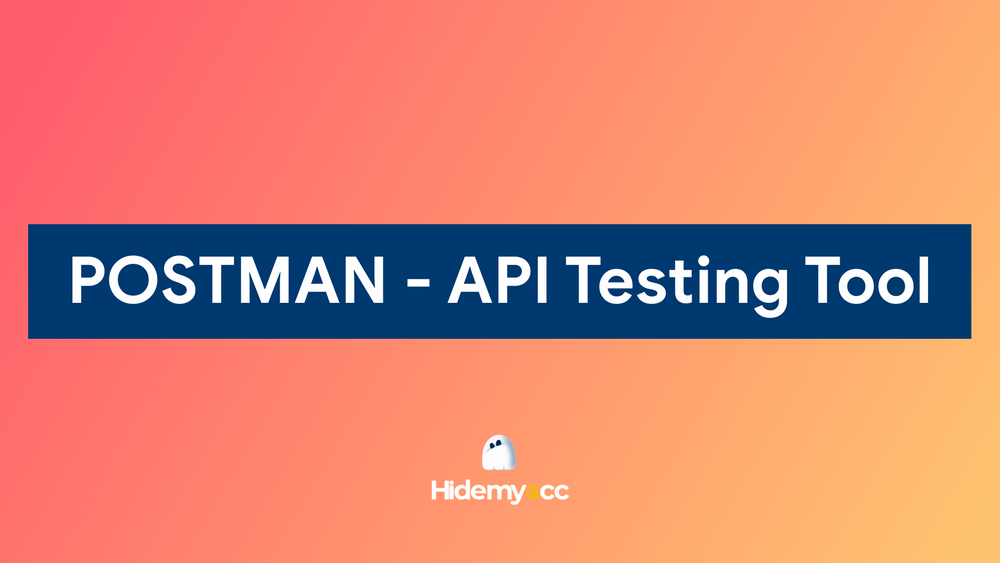Every time you visit a website, your browser shares more information than you might think. This data creates a unique identifier known as a browser fingerprint - a silent tracker that doesn’t rely on cookies. In this article, we’ll break down how it works, why it matters for privacy, and how you can manage or spoof it.
1. What is browser fingerprint?
Browser Fingerprint is a collection of hardware and software parameters of the device. Based on these parameters, the website can determine what device you are using to access. Similar to human fingerprints, each device's browser fingerprint is unique, so two different devices cannot have identical browser fingerprints. If you only change your IP address, use the browser's incognito mode, create a new Chrome profile,... the website can still easily detect that you are trying to create multiple accounts on the same device.
Websites and advertisers gather extensive data about a user’s software, device setup, and online activity through browser fingerprinting, generating a distinctive identifier known as a browser fingerprint. Unlike cookies, which store information directly on the user’s device, browser fingerprinting operates without requiring any local data storage or user interaction. It works by analyzing the built-in traits of the browser and device, making it a more discreet and enduring method of tracking.
2. What information does browser fingerprint collected?
Browser fingerprints are unique and below are the Browser Fingerprint parameters that websites will collect when you visit:
- User-agent: Operating system, browser, browser version, operating system version
- IP Address
- Timezone, geolocation taken by IP address
- WebRTC
- Cookies, browsing history, local storage,...
- Plugins
- Device memory
- Language, font installed on the device
- Screen size
- Peripheral devices connected to the computer
- ….
Therefore, even if you have changed your IP address or used the browser's incognito mode, the website can still easily detect you based on other Browser Fingerprint parameters.
In addition to the parameters above, IP addresses, a core component of network infrastructure, play a crucial role in user location. Explore how these components operate within the overall system in the article on Internet infrastructure.
3. How does browser fingerprinting work?
Browser fingerprinting is a modern technique used by websites and advertisers to identify users based on unique characteristics of their browser and device—without relying on cookies. It works by collecting a range of technical signals and combining them into a digital "fingerprint" that helps track or verify who is visiting a website.
3.1. Logging unique browser data points
The process begins when a website gathers data from the user's browser. This includes information such as the browser version, preferred language, time zone, and installed plugins or fonts. These details, when grouped together, are specific enough to generate a unique ID known as a hash. This browser ID becomes a key part of the fingerprint, even though no data is stored on the user’s device.
3.2. Analyzing cookie history separately
In addition to browser data, the site may also look at the user's cookie history. Cookies contain behavioral and preference data from past visits. Rather than tracking cookies traditionally, this data is processed into another hash, a separate unique identifier that helps deepen the profile without directly storing identifying files.
3.3. Gathering device information
The next layer of data comes from the user’s device. This might include the type of operating system, available hardware (like CPU or GPU), battery level, or whether the device supports touch input. Device-level data tends to be stable and adds a third dimension to the fingerprint. Just like the browser and cookie information, this data is hashed to protect its raw values while maintaining uniqueness.
3.4. Combining hashes for user identification
Finally, all these individual hashes, browser data, cookie history, and device information—are combined. This merged set creates a robust and persistent identifier that websites use to recognize returning users or detect suspicious activity. Because the fingerprint is derived from built-in system behavior, it works quietly in the background and often survives efforts to clear browsing history or use incognito mode.
4. Browser fingerprinting vs Device fingerprinting
Browser fingerprinting is a technique for collecting information related to the web browser that the user is using. Data such as browser type, operating system, screen resolution, default language, installed fonts or plugins in the browser will be recorded. From these factors, the system creates a nearly unique identification string for the user. This method is often used to serve ads, analyze browsing behavior or detect suspicious activity in the browser.
Meanwhile, device fingerprinting goes further by combining data from the browser with hardware information of the device. In addition to the parameters mentioned in browser fingerprinting, this technique can record the device type, model or even network data. Therefore, device fingerprinting is often more accurate and durable because it is attached to the device itself, not easily changed when the user changes the browser or clears the cache.
One notable difference is the stability of the generated identifier. Browser fingerprints can change if the user updates the browser, installs a new plugin, or switches to a different browser. In contrast, device fingerprints are more stable because the physical device does not change frequently. This is also the reason why financial platforms, e-wallets, and anti-fraud systems favor device fingerprinting to check and verify user identity.
5. How browser fingerprinting protects against cyber fraud
5.1. Identifying returning users without cookies
Browser fingerprinting collects a wide range of data from each user's browser like screen resolution, installed fonts, operating system, and language preferences. These values are combined into a unique identifier. Even if users clear cookies or use private browsing, their fingerprint often remains the same. This makes it possible to recognize when the same user returns, even under different login credentials.
5.2. Spotting connections between fraudulent accounts
Many types of fraud involve multiple fake accounts that interact with each other. Browser fingerprinting can link these accounts together if they share the same or similar fingerprints. For example, if five accounts are all accessed from devices with identical configurations, this could indicate one person is managing all of them. Detecting these patterns early helps prevent manipulation of systems, such as voting fraud, bonus abuse, or affiliate fraud.
5.3. Detecting unusual access to legitimate accounts
When an existing account is accessed from a device with a drastically different fingerprint, this can trigger a red flag. For instance, if a user always logs in from a Windows laptop and suddenly accesses their account from an Android emulator, the system may detect this inconsistency. This helps platforms take action quickly, either by sending a verification request or temporarily locking the account.
5.4. Flagging suspicious device or software configurations
Some users attempt to hide their identity using tools like automation scripts, spoofing plugins, or virtual machines. These setups often leave behind patterns that stand out in fingerprint data. Browser fingerprinting helps flag such anomalies before they cause harm.
6. Browser fingerprinting techniques you should know
One of the most common fingerprinting methods is canvas fingerprinting. It works by asking your browser to draw a hidden image or text using HTML5's <canvas> element. Although this action seems simple, the way your device renders the image can vary slightly depending on your graphics card, operating system, browser version, and even installed fonts. These subtle differences are turned into a numeric value, called a hash, which serves as part of your unique fingerprint.
6.2. WebGL Fingerprinting
WebGL, which enables 3D rendering in browsers, is another powerful tool for fingerprinting. When a site uses WebGL to generate complex shapes or scenes, the resulting image varies depending on your device's GPU and software settings. By analyzing the way these graphics are processed, scripts can extract very specific details about your hardware and system configuration.
6.3. AudioContext Fingerprinting
Audio fingerprinting doesn’t rely on what you hear, but rather how your device processes sound. When an inaudible tone is played through the browser’s AudioContext API, tiny differences in how the signal is handled can be measured. These differences, which stem from your operating system, sound drivers, and browser type, help generate yet another layer of identification.
6.4. Detecting Fonts
Every device has its own set of installed fonts, and websites can check for them by trying to render text in a variety of font styles. The presence or absence of certain fonts, as well as how they appear, gives away information about your device’s operating system and user settings. This font profile becomes one more piece in your fingerprint.
6.5. Collecting Browser and System Information
Fingerprinting tools routinely gather basic technical details such as screen size, color depth, time zone, language, operating system, and device type. While these values may seem general, their combination is often unique to a single user. Over time, these details can be used to recognize and track returning visitors, even if they’ve cleared their cookies.
6.6. Plugin and MIME Type Detection
Some websites still check for browser plugins, small software components like Flash or Java that extend browser functionality. Even though these plugins are becoming less common, the types and versions that are available (or not) on a system can help add further detail to a fingerprint.
6.7. Interaction Capabilities: Touch vs. Mouse
Fingerprinting can also detect how users interact with their devices. For instance, a touchscreen-enabled smartphone supports gestures like swiping and pinching, whereas a desktop computer typically relies on a mouse. By detecting these input methods, websites can better understand the type of device in use and adapt their tracking accordingly.
7. How do you prevent browser fingerprinting?
7.1. Leveraging browser extensions
Browser extensions provide an additional layer of defense by blocking or altering the data websites use for fingerprinting. These tools are easy to install and configure, making them accessible for non-technical users.
Blocking Trackers with uBlock Origin
uBlock Origin is a powerful extension that blocks tracking scripts and ads, many of which are used for fingerprinting. By enabling advanced filter lists like EasyPrivacy, uBlock Origin prevents websites from accessing data such as fonts or canvas properties.
Randomizing Canvas Data with CanvasBlocker
Canvas fingerprinting, which exploits how your device renders HTML5 graphics, is a prevalent tracking technique. The CanvasBlocker extension counters this by randomizing canvas outputs or blocking canvas access entirely. After installation, configure CanvasBlocker to apply randomization for all websites or trusted domains only. This approach maintains website functionality while thwarting attempts to collect unique rendering data.
7.2. Adopting privacy - conscious browsing habits
Your browsing habits play a crucial role in minimizing fingerprinting risks. Small changes in how you interact with websites can make a significant difference.
Clearing Cookies and Site Data Regularly
Cookies and site data can enhance fingerprinting by providing additional identifiers. Configure your browser to delete cookies automatically after each session, or use extensions like Cookie AutoDelete to streamline the process. This practice limits the amount of persistent data websites can use to track you over time.
Using Separate Browsers for Different Activities
Avoid logging into multiple accounts (e.g., personal and work) from the same browser, as this increases linkability. Instead, use separate browsers or browser profiles. Firefox’s Multi-Account Containers extension is particularly useful for isolating sessions, ensuring that fingerprinting data from one account doesn’t overlap with another.
Testing Your Fingerprint Regularly
To gauge the effectiveness of your anti-fingerprinting measures, periodically test your browser’s fingerprint using tools like Cover Your Tracks (coveryourtracks.eff.org) or Am I Unique? (amiunique.org). These tools analyze your browser’s uniqueness and highlight attributes that stand out. Based on the results, adjust your settings or extensions to further reduce your digital footprint.
This article covers 9 best free browser fingerprint testing tools so you can check your browser fingerprint.
7.3. Use antidetect browser
What is antidetect browser?
A tool that allow users to create multiple virtual browser profiles, each with its own set of attributes, such as user agent, screen resolution, operating system, fonts, or WebGL configuration. Instead of using the device's actual configuration, antidetect browsers simulate these profiles to create different "fingerprints," making it difficult for websites to link your activity to a specific device or user.
Hidemyacc has a detailed explanation of what antidetect browser is; you can refer to it.
How does antidetect browser prevent browser fingerprinting?
Browser fingerprinting works by collecting multiple data points from your browser. When combined, this data creates a unique fingerprint. Antidetect browser interferes with this process by:
- Create Independent Browser Profiles
Each profile in antidetect browser acts as a separate browser, with customized properties (e.g. user agent, resolution, time zone). This prevents websites from associating sessions from the same device. For example, you can create one profile that emulates Chrome on Windows 10 with a resolution of 1920x1080, while another profile emulates Safari on macOS with a resolution of 1440x900.
- Proxy Integration and IP Management
IP addresses are an important factor in fingerprinting. Antidetect browsers often integrate with proxies (HTTPS, SOCKS5) to change the IP for each profile, creating the impression that you are accessing from different devices and locations. For example, GoLogin and AdsPower support proxy management to ensure anonymity.
What is antidetect browser Hidemyacc?
Hidemyacc is a powerful tool crafted to safeguard your online privacy by expertly managing your device fingerprint and IP address. Its cutting-edge antidetect technology empowers you to browse the web with exceptional anonymity, ensuring that even highly advanced websites, such as social media and cryptocurrency platforms, struggle to track your activities.
What sets Hidemyacc apart is its ability to create multiple browser profiles, each equipped with a distinct set of browser fingerprint attributes. These include customized user agents, screen resolutions, canvas rendering, WebGL configurations, fonts, and more, allowing every profile to appear as a completely different device. This feature ensures that your online activities remain unlinked, providing unmatched flexibility for managing multiple accounts or maintaining privacy across sessions.

Unlike VPNs that only encrypt your existing data, Hidemyacc generates entirely new fingerprints and clean IP addresses for each profile, preventing tracking from the ground up. By offering precise control over your digital identity, Hidemyacc delivers anonymity than traditional VPNs or proxies, making it an ideal choice for users seeking to stay untraceable on platforms with robust anti-fraud measures.
Protect Your Online Identity with Hidemyacc
Browse anonymously and keep your activities unlinked using advanced antidetect technology.
Try Hidemyacc Now8. Summary of the Browser fingerprint
- A browser fingerprint is a unique set of information that websites can gather based on your browser and device configuration as you browse the web.
- Browser fingerprinting collects data from your browser and device to create a unique user profile. While it's useful for security, it's often used to track users for advertising purposes.
- You can reduce tracking by adjusting privacy settings, managing cookies, and being mindful of your online activity.
- Hidemyacc is a powerful antidetect browser that offers better protection than incognito mode or VPNs, with a free plan for personal use.
9. FAQ
Is browser fingerprinting more accurate than cookies?
Yes, browser fingerprinting is significantly more persistent than cookies. While users can easily delete cookies or block them in settings, a browser fingerprint is derived from your hardware and software configurations, elements you cannot easily "delete." This allows websites to identify and track you with over 99% accuracy, even across different browsing sessions.
Does Incognito mode protect you from fingerprinting?
No, Incognito or Private mode does not prevent browser fingerprinting. These modes only stop your browser from saving history, passwords, and cookies locally on your machine. They do nothing to mask your device's unique technical signals, such as your screen resolution, fonts, or hardware IDs, which websites use to create your fingerprint.
How can I check my current browser fingerprint?
You can use free online tools to see exactly what data your browser is leaking. Popular sites like Browserleaks, AmIUnique, or Cover Your Tracks (by the EFF) provide a detailed breakdown of your technical parameters and show you how "unique" or identifiable your device appears to tracking scripts.
Can I block browser fingerprinting entirely?
While you can use extensions to block specific tracking scripts, doing so often makes your browser look even more suspicious. This is known as "fingerprinting the anti-fingerprinter." When you block common scripts, you stand out from the millions of regular users, making it easier for advanced anti-fraud systems to flag your activity.
What is the best way to hide my browser fingerprint?
The most effective method is not to block the fingerprint, but to spoof it. Using an antidetect browser like Hidemyacc allows you to create multiple profiles with different, realistic fingerprints. By mimicking the parameters of common devices and operating systems, you can blend in with organic traffic and manage multiple accounts without being linked.