Websites can detect users based on IP addresses and browser fingerprints. If you have multiple accounts on the same device, websites can easily find out and suspend all your accounts. To protect multiple accounts and prevent websites from detecting you, changing your IP address and browser fingerprint is recommended. Changing your IP address with a proxy is a common method. But what about change browser fingerprint? How can you change it? And which method is the most effective? Let’s find out in this blog post with Hidemyacc.
Why do you need to change browser fingerprint?
As you know, you're not entirely secure on the internet. Websites can learn more about you than you might realize. Changing browser fingerprint parameters adds an extra layer of security and makes it harder for websites to uncover your real identity. Additionally, here are some reasons why you should change browser fingerprint:
- Create and manage multiple accounts on the same device: Most websites and platforms discourage users from creating multiple accounts, as it can lead to fraud. Websites can detect which device you're using and where you're accessing from based on your IP address and browser fingerprints. If they notice multiple accounts, they may blacklist your IP address and browser fingerprint parameters. Changing your browser fingerprint, along with your IP address, can help you safely manage multiple accounts. This method can trick websites into thinking that the traffic comes from different users.
- Access restricted content: Websites may blacklist your browser fingerprint if they detect multiple accounts. By changing your browser fingerprint, websites will see you as a new user, allowing you to access content even if your accounts are restricted.
- Protect your online identity: Changing browser fingerprint parameters is an effective way to prevent websites from detecting your real identity. You can create unlimited profiles with different browser fingerprint parameters, making it appear as though you're accessing from different devices.
3 effective ways to change browser fingerprint
Changing your browser fingerprint parameters isn't as complicated as it may sound. Let's explore three common methods you can use to change browser fingerprint:
Extension
Several extensions are available to help you tweak browser fingerprint parameters, such as modifying the user-agent, disabling WebRTC, or spoofing fingerprints. While extensions are user-friendly and often free, it's important to note that they may not completely change all browser fingerprint parameters. This limitation means that high-security websites like eBay or Etsy could still detect if you're using multiple accounts.
Virtual Private Server (VPS) or Virtual Machines (VM)
Using VPS or VMWare can make it appear as if you're using a real device. However, these methods still leave a trace, espencially when you access high security such as Etsy or eBay because VPS or VMWare doesn't have a graphic card, which can point out that you are using virtual machine. Additionally, setting up and managing a VPS or VM can be resource-intensive, making it suitable only for managing a small number of profiles. Scaling up to handle a larger number of profiles requires a high-capacity device and careful configuration.
Antidetect browser
An antidetect browser is currently the most effective solution to change browser fingerprints. This software allows users to create unlimited browser profiles, each with unique browser fingerprint parameters such as operating system, hardware, and software configurations. The antidetect browser stands out for its convenience and cost-effectiveness, making it the preferred choice for many users seeking to change their browser fingerprint.
Why antidetect browser is the most effective way to change browser fingerprint?
When comparing these three methods, it becomes evident that the antidetect browser stands out as the best choice. Why? Here are the reasons:
Firstly, it's highly flexible. With just one software, you can effortlessly create numerous profiles with minimal setup requirements. Each profile comes with distinct browser fingerprints, and you can run all of them on the same device without the concern of being detected by websites or platforms.
Secondly, it prioritizes security. The antidetect browser generates unique browser fingerprint parameters for each profile, ensuring that they are relevant to different devices. This means you can share your profiles with teammates to collaborate without sharing passwords, enhancing overall security.
Thirdly, the antidetect browser offers a range of features. In addition to changing browser fingerprints for each profile, it includes various functionalities such as teamwork, automation, proxy management, and more.
Last but not least, many antidetect browsers in the market provide automation features, allowing you to create automation scripts for effective account warming and farming without detection by using bots. In contrast, if you use a VPS, you would need third-party automation tools for your accounts, incurring additional costs. With the antidetect browser, at no extra fee, you can leverage its features to create unlimited automation scripts, streamlining and automating tasks seamlessly.
In summary, the antidetect browser proves to be the superior choice due to its flexibility, security features, diverse functionalities, and the inclusion of automation features, making it a comprehensive solution for managing multiple profiles effectively.
>>> Read more:
- Learn what is antidetect browser? The privacy tool that beats VPNs
- How to check and enable WebGL fingerprint?
Hidemyacc - Your best antidetect browser to change browser fingerprint
Antidetect browser Hidemyacc allows you to create multiple accounts and customize browser fingerprint parameters for each one or Hidemyacc will automatically fill in for you. By using Hidemyacc, you can create, manage, run and keep multiple accounts safely on a single device without raising any red flags.
Hidemyacc can't change your IP address directly, but it works great with different kinds of proxies that can change it for you. And if you want to find some good deals on proxies, you can check out the Proxy Store. Hidemyacc displays many promo codes so you can save money when buying proxies from many famous proxy providers in the market.
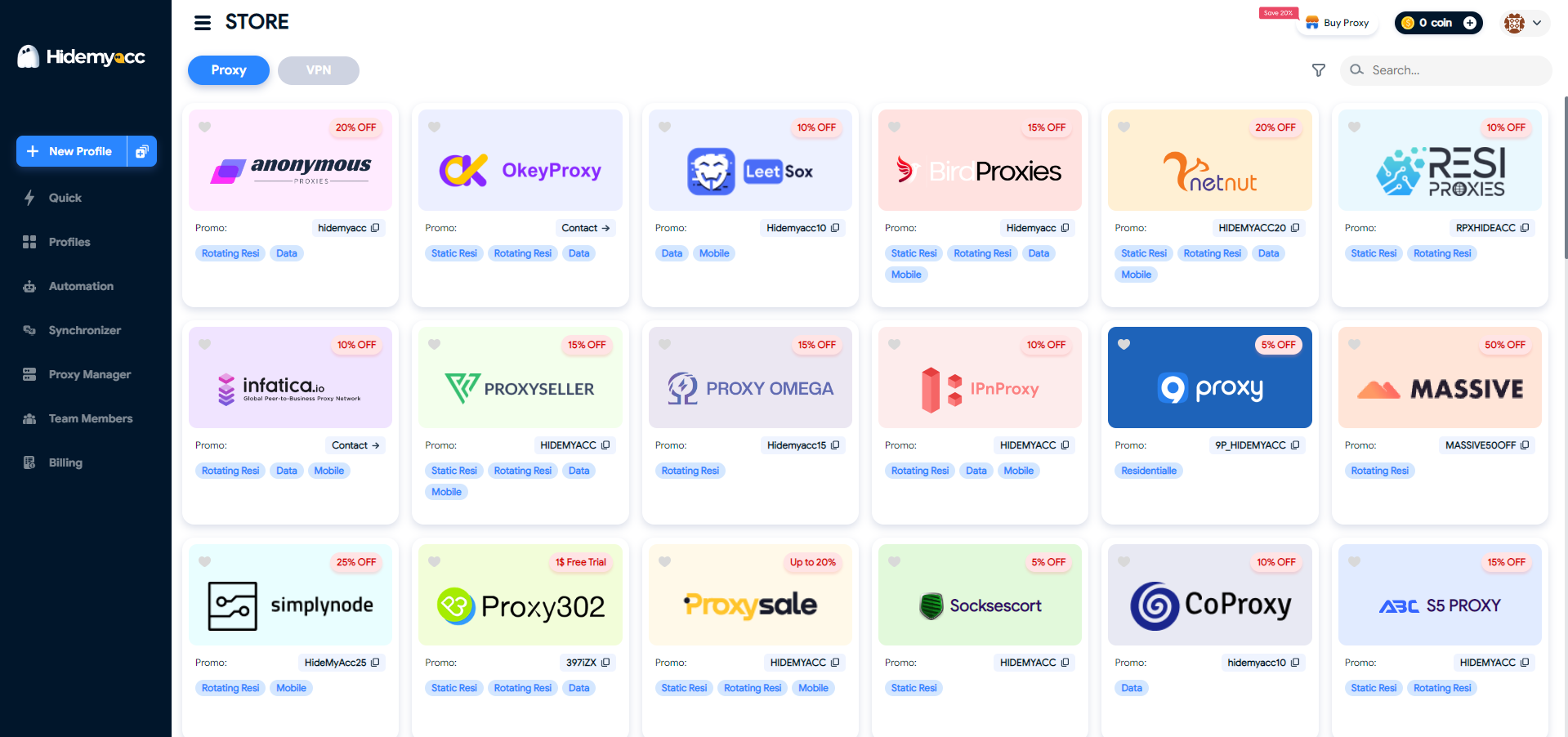
Plus, Hidemyacc has a bunch of other cool features such as teamwork, proxy manager, team meber, automation,... Hidemyacc is the first antidetect browser to let you record your actions on websites and turn them into automatic scripts. And there are about 30 ready-to-use automation scripts helps you to automate tasks.
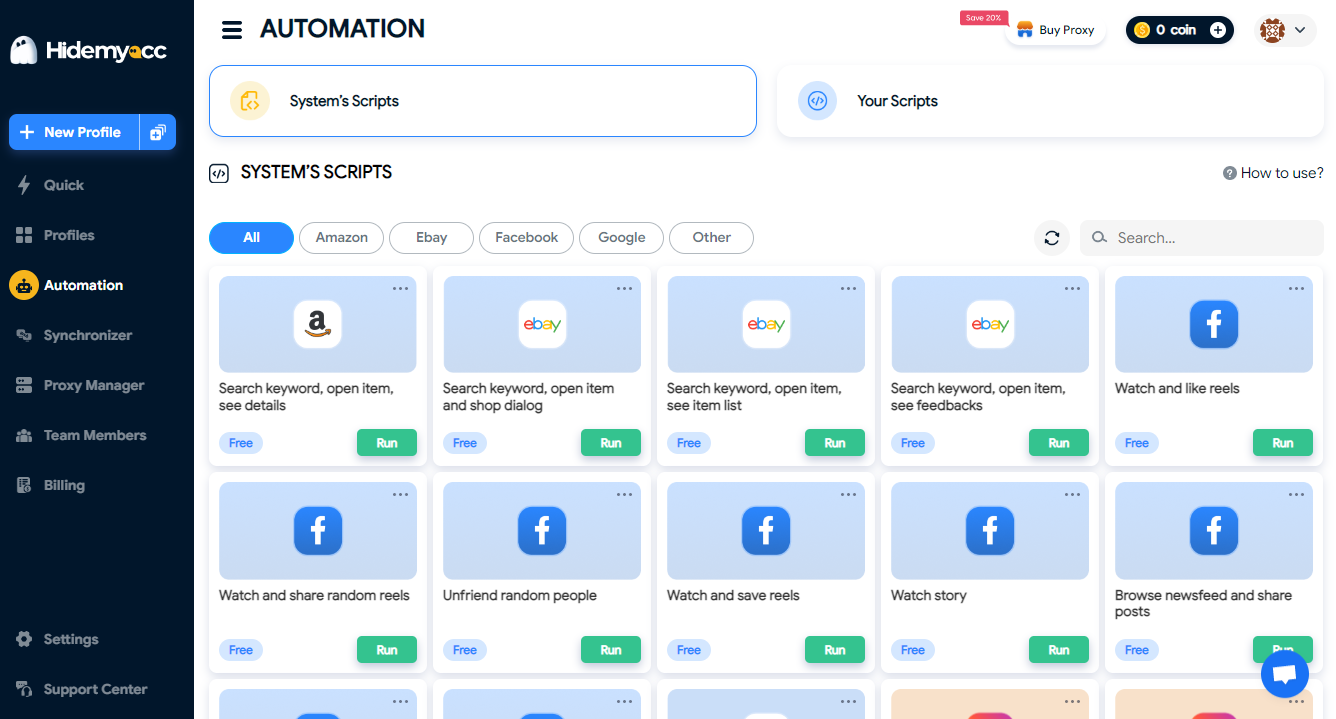
You've got five different plans to choose from, and if you go for the yearly one, you'll get a 50% discount.
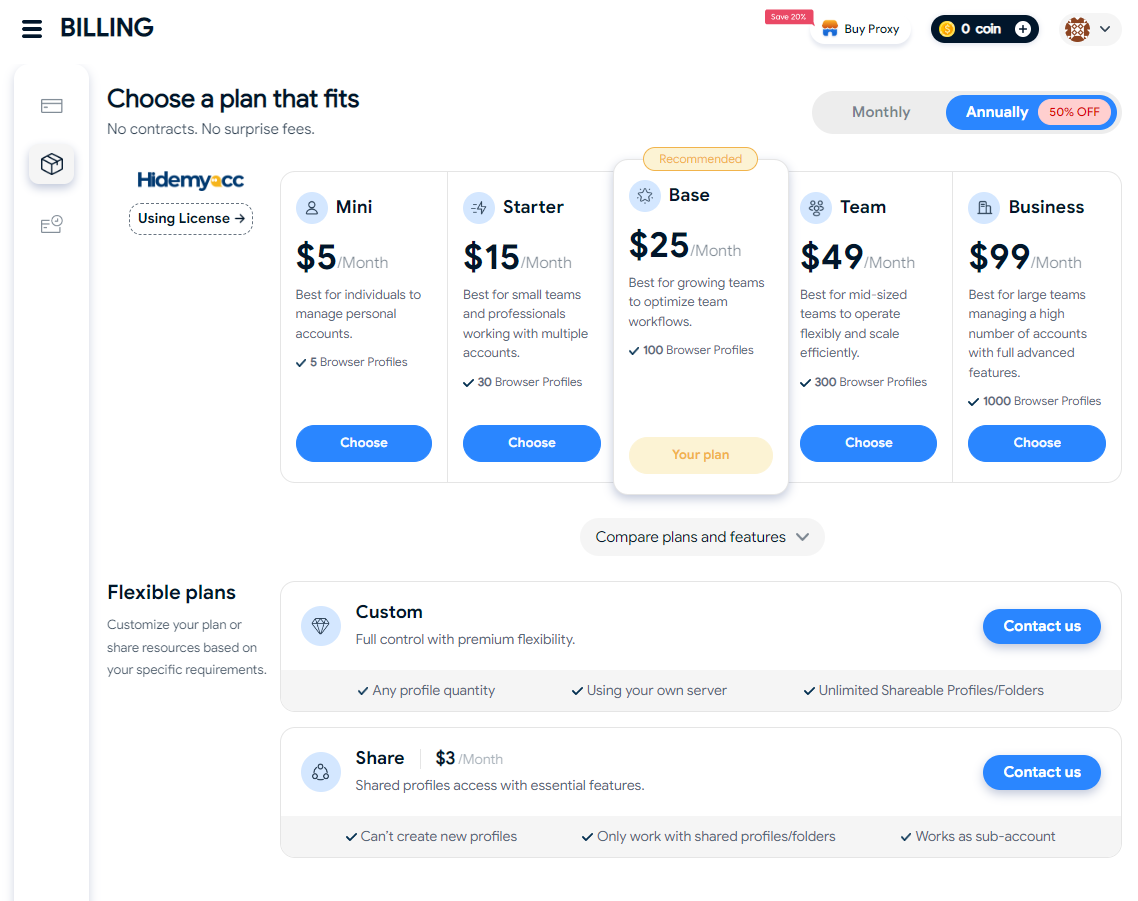
Conclusion
Changing browser fingerprint is a required task if you want to manage multiple accounts on the same device. There are 3 popular methods to adjust browser fingerprint parameters but using antidetect browser Hidemyacc appeares to be the most effective solution.
To experience the benefits of this antidetect browser, download Hidemyacc now and start your 7-day trial.






