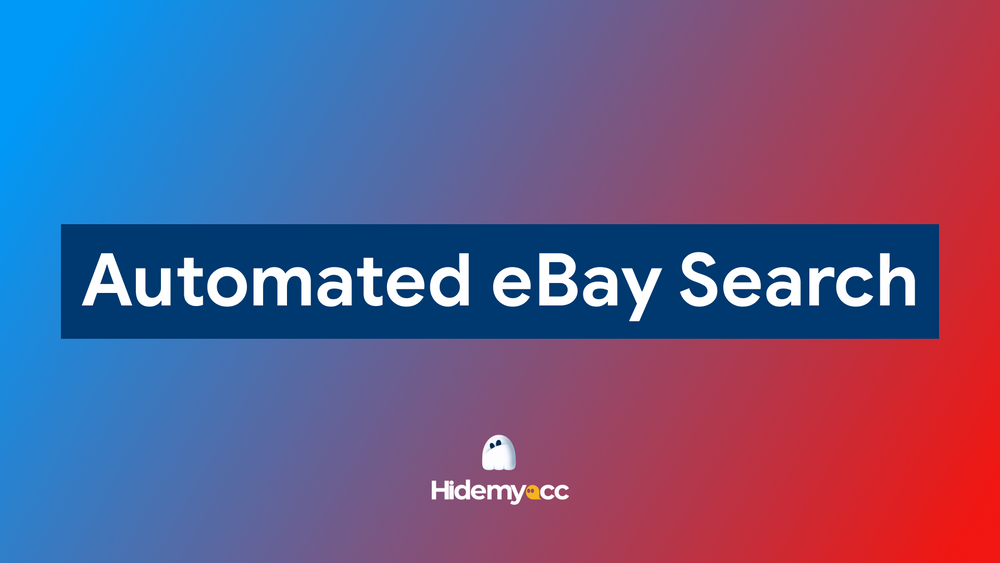Automated dropshipping is changing how online stores operate by replacing manual tasks with smart systems. Managing an eCommerce business involves many moving parts, from tracking inventory to fulfilling customer orders, and automation helps simplify it all.
Instead of updating stock or processing orders by hand, automation tools can handle those repetitive tasks efficiently. This gives you more time to focus on growth instead of getting stuck in daily operations.
In this guide, Hidemyacc will explain what automated dropshipping is, how it works, what benefits and challenges to expect, and what you should know before deciding if it's the right fit for your store.
1. What is automated dropshipping?
Running a dropshipping store can be exciting, but it also comes with a lot of manual tasks: checking supplier stock, updating product listings, forwarding orders, and sending shipping updates. Over time, these repetitive actions can slow you down or lead to costly mistakes.
That’s where automated dropshipping comes in. It refers to using software tools to handle the operational side of your store: syncing inventory with suppliers, processing orders, sending customer notifications, and more, all with minimal manual effort.
As online shopping becomes more competitive, speed and accuracy have become essential. Customers expect real-time updates and fast order handling. Manual workflows often can’t keep up, especially for solo store owners or small teams. Automation bridges that gap by helping you scale operations smoothly, reduce errors, and focus your energy on growth areas like product research, marketing, and customer experience.
In short, automated dropshipping is about working smarter, not harder, by letting technology take care of the busywork.
>>> Learn How to start droshipping: Simple Steps for Beginner to Grow
>>> Pros and Cons of Dropshipping: Is It Worth It?
2. How does automated dropshipping work?
Understanding how automated dropshipping functions will give you a clearer view of whether it’s a good fit for your business. Here’s a simple breakdown of how it typically works:
Step 1: Connecting your store to suppliers
Automation starts with linking your online store (whether it’s Shopify, WooCommerce, or another platform) to suppliers through specialized apps or integrations. These apps act like a bridge, pulling in the supplier’s product data - such as inventory levels, product descriptions, and pricing - into your store.
Once connected, your product catalog can update automatically when the supplier changes their stock or prices.
Step 2: Syncing products and inventory
One of the biggest headaches for dropshippers is managing inventory. Automated systems regularly sync your store’s inventory with your suppliers’ databases.
If a product goes out of stock with the supplier, it’s immediately marked out of stock in your store, preventing you from selling items you can't deliver. Similarly, if a price changes, automation tools can adjust your store’s price according to rules you set (e.g., keeping a certain profit margin).
Step 3: Automating order placement and tracking
When a customer places an order, automation tools take over the process. The software forwards the order details directly to the supplier without you needing to lift a finger.
Once the supplier ships the order, the system can also automatically update the customer with tracking information, keeping them informed without manual effort from you.
Here’s a quick example of how this looks in action:
- Customer places an order in your store.
- Your automation tool sends the order to the supplier.
- Supplier ships the product to the customer.
- Tracking number gets pulled back into your store.
- Customer receives an automatic update with the tracking link.
This flow runs almost hands-free once everything is set up properly.
3. Pros and cons of automated dropshipping
Like any business model or strategy, automated dropshipping has its advantages and potential pitfalls. Let’s take a closer look.
3.1. Main benefits
Automation brings several clear advantages that can improve both the efficiency and scalability of your dropshipping business:
- Saves time: You’re no longer tied up managing orders, inventory updates, or customer communications manually.
- Reduces errors: Automation minimizes human mistakes like overselling products or miscommunicating order details.
- Scales easily: Managing 10 or even 100 products becomes manageable without adding extra staff or long working hours.
- Focus on growth: With operations handled automatically, you can invest more time into marketing, customer service, and expanding your brand.
- Better customer experience: Faster processing and accurate stock levels result in happier customers.
These benefits make automation a valuable step forward for many store owners aiming to grow without sacrificing control.
3.2. Common challenges
Despite its advantages, automated dropshipping also comes with a few trade-offs that are important to consider:
- Software costs: Automation tools usually charge monthly or per-order fees, which can add up.
- Initial setup: Connecting platforms, setting rules, and ensuring integrations work correctly takes time and learning.
- Risk of over-reliance: If an automation tool fails or a supplier updates their system without notice, your operations can be disrupted.
- Less customization: Automated product descriptions and images might need manual editing if you want to maintain brand voice and uniqueness.
Being aware of these challenges can help you plan better and avoid common pitfalls as you scale your store with automation.
4. Tools and platforms that help you automate dropshipping
Several tools make automated dropshipping possible. Each offers slightly different features, so it’s important to choose based on your business needs. Below are a few popular platforms used by dropshippers around the world:
4.1 AutoDS
AutoDS is one of the most widely used automation tools for dropshipping. It supports multiple marketplaces including Shopify, WooCommerce, eBay, and Facebook Marketplace. With AutoDS, you can automate product importing, pricing updates, order fulfillment, and customer tracking notifications. It also includes a product research tool that helps you find trending items to sell.
4.2 DSers
DSers is the official dropshipping solution for AliExpress users, especially those on Shopify. It allows you to place hundreds of orders in bulk, sync prices and inventory in real time, and map multiple suppliers to a single product. DSers is a great option if your product sourcing heavily relies on AliExpress.
4.3 Oberlo Alternatives
Since Oberlo was discontinued, several other apps have filled the gap for AliExpress-based automation. Tools like Zendrop and Spocket allow for similar one-click product imports, automatic order forwarding, and supplier vetting. While not exact replacements, they offer comparable automation features and often include US-based suppliers for faster shipping.
4.4. SparkShipping
SparkShipping is more advanced and often used by stores with complex supplier relationships or those working with multiple warehouses. It offers custom integrations, API-level automation, and strong support for syncing with suppliers who don’t use standardized platforms. Ideal for high-volume stores or custom workflows.
4.5. Hidemyacc
Hidemyacc is a versatile platform designed for managing multiple accounts across a wide range of platforms, including Facebook, Amazon, eBay, Google, and more. It provides browser isolation, fingerprint customization, and proxy management to help users operate safely and at scale.
Beyond account management, Hidemyacc also includes a built-in automation engine that allows users to automate repetitive workflows directly inside the tool. There are three main ways to create automation scripts:
- Drag and drop available commands: Users can build scripts visually by selecting and arranging actions from a predefined list.
- Record real actions: This records your manual actions in real time, then converts them into an editable script.
- Import self-made scripts: You can import automation files from external tools or your own pre built logic.
The platform comes with several system templates, which can be edited or extended depending on your use case. Common tasks include browsing newsfeeds, searching keywords, interacting with reels, or simulating user behavior across platforms.
All command blocks are modular and can be customized to create a wide variety of automation flows, from basic browsing to more complex actions.
For advanced users or teams working with external systems, Hidemyacc also supports API integration, allowing it to connect with third-party automation tools or internal dashboards. This makes it suitable not just for manual users, but also for developers or operations teams looking to streamline workflows at scale.
By combining secure multi-account management with customizable automation features, Hidemyacc offers a well-rounded solution for both individual sellers and teams running large-scale operations.
5. Who should consider automated dropshipping?
Automation isn’t a must for every dropshipper, but it’s a smart choice for many.
Here’s who can benefit the most:- Solo entrepreneurs: If you're handling every aspect of your business yourself, automation frees up valuable time.
- Multiple store owners: Managing several stores manually is nearly impossible without automation.
- Scaling businesses: If your order volume is growing, automation ensures you keep up without missing a beat.
- Those targeting global markets: Different time zones mean orders can come in 24/7. Automation ensures orders get processed even when you're asleep.
However, if you’re just testing dropshipping with one or two products and want to keep costs minimal, starting manually might make more sense until your sales justify investing in tools.
6. Conclusion
Automated dropshipping helps you run your store more efficiently by handling routine tasks like order processing and inventory updates. With the right tools, you can save time, reduce errors, and focus on growing your business.
If you're managing multiple accounts or platforms, tools like Hidemyacc can add an extra layer of stability by keeping sessions isolated and reducing the risk of account issues.
Before diving in, take time to understand the setup, costs, and risks. Start small, test carefully, and build a system that fits your long-term goals.
Also read the post about What is dropshipping fulfillment? A beginner’s guide to upgrade your knowledge about dropship
7. FAQ
1. Can dropshipping be fully automated?
Yes, many aspects like inventory updates, order forwarding, and customer notifications can be fully automated. However, you’ll still need to oversee operations and handle exceptional issues manually.2. What is AutoDS dropshipping?
AutoDS is a dropshipping automation tool that manages product importing, price monitoring, order fulfillment, and customer notifications across multiple suppliers and marketplaces.3. Is Shopify fully automated?
Shopify itself isn’t automated by default, but by integrating apps like AutoDS, DSers, or Spocket, you can automate most dropshipping tasks within your Shopify store.4. Is digital dropshipping profitable?
Yes, digital dropshipping can be profitable if you select the right products, optimize your marketing, and manage costs effectively - but success isn’t guaranteed without effort and smart strategy.5. How to set up automatic dropshipping?
First, choose a store platform (like Shopify), connect it to a reliable supplier, and install automation tools. Set up inventory syncing, automatic ordering, and customer communication processes.6. Is dropshipping still realistic?
Absolutely. While competition is higher today, smart product selection, branding, and automation can still make dropshipping a viable and profitable business model.7. How do I automate my Shopify store?
You can automate your Shopify store by installing apps like AutoDS or DSers that handle inventory management, automatic order fulfillment, and real-time updates for you.8. How do I start digital dropshipping?
Pick a niche, build an online store, find reliable suppliers, add products, and use automation tools to manage inventory and orders. Focus on marketing and customer experience to grow.