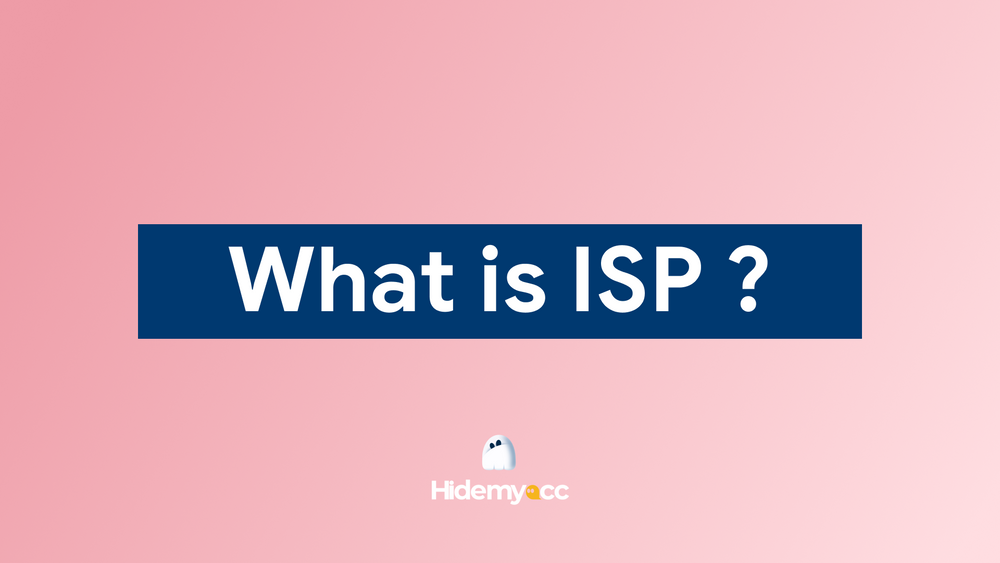A free proxy is often the first choice for users who need a quick IP change without paying upfront. However, not all free proxy servers are reliable or safe to use. In this guide, you’ll find an updated list of 15+ trusted free proxy providers, along with clear explanations of how free proxy servers work, their limitations, and when they are actually worth using. This article helps you choose the right free proxy source while avoiding common risks associated with public proxy servers.
1. What is a free proxy?
A free proxy is a publicly available proxy server that allows users to route their internet traffic through an alternative IP address without paying any cost. Instead of connecting directly to a website, your request is sent through the proxy server first, helping mask your original IP address.
In practice, free proxy services are commonly used for:
- Quick IP changes
- Basic anonymous browsing
- Testing websites or tools from different locations
Unlike paid proxy services, free proxy servers are shared among many users, which directly affects their speed, stability, and security. For this reason, free proxy solutions are best suited for temporary or low-risk use cases rather than long-term or sensitive activities.
2. How does a free proxy work?
A free proxy works as an intermediary between your device and the target website.
Instead of this direct flow: User → Website
The connection is routed as: User → Free Proxy Server → Website → Free Proxy Server → User
When using a free proxy:
- The website sees the proxy IP, not your real IP
- Your requests are forwarded and returned through the proxy server
- No direct connection is established between you and the destination site
Because free proxy servers are public and widely accessible, they often experience:
- High traffic load
- Frequent downtime
- Rapid IP rotation or blacklisting
This explains why free proxy performance can vary significantly compared to paid proxy or VPN solutions.
We have a more detailed explanation of proxies and how they work. You can read it to better understand proxies: Proxy Server: What is it and how does it work?

3. Is using a free proxy safe and worth it?
Using a free proxy can be useful but only when the expectations are realistic.
When is a free proxy worth using?
A free proxy is suitable if you:
- Need a temporary IP address
- Want to test geo-based content
- Perform light scraping or SEO checks
- Avoid logging into personal or sensitive accounts
When should you avoid free proxy servers?
You should not rely on free proxy services when:
- Handling login credentials or financial data
- Managing multiple important accounts
- Requiring stable speed and long-term uptime
Because most free proxy providers do not guarantee encryption, logging policies, or IP cleanliness, users should treat free proxy usage as low-trust by default.
From a security perspective, free proxy servers should never replace paid proxy services or VPNs for privacy-critical tasks.
>>> Proxy vs VPN: Key Differences You Should Know
4. What types of free proxy servers are commonly available?
Before choosing from a free proxy list, it’s important to understand the main proxy types you’ll encounter.
HTTP Proxy
- Designed for standard web traffic
- Commonly found in free proxy lists
- Limited security (no encryption)
HTTPS / SSL Proxy
- Supports encrypted HTTPS connections
- More secure than HTTP proxies
- Preferred for basic anonymous browsing
SOCKS4 / SOCKS5 Proxy
- Works with multiple protocols beyond web browsing
- SOCKS5 supports authentication and better performance
- Less common but valuable in free proxy collections
Anonymous & Elite Proxy
- Anonymous proxy hides your IP but reveals proxy usage
- Elite (High Anonymity) proxy hides both your IP and proxy presence
- Elite proxies are rare in free proxy environments
Understanding these proxy types helps users filter and select the most appropriate free proxy server based on their needs.
5. What are the best free proxy providers available today?
Below is a curated list of reliable free proxy providers that publish public proxy servers for users who need quick, no-cost access. These platforms mainly offer free proxy lists rather than guaranteed services, so availability and performance may vary.
5.1. Free-Proxy-List
Free-Proxy-List is one of the most well-known platforms providing a constantly updated free proxy list.
- URL: https://free-proxy-list.net/
- Proxy types: HTTP, HTTPS
- Key features:
- Filters by country, anonymity level, and HTTPS support
- Displays last-checked time and response speed
- Best for: Beginners and general users looking for a simple free proxy server
This site is often the first stop for users searching for a basic public proxy without additional setup.
5.2. ProxyScrape
ProxyScrape aggregates and distributes free proxy servers collected from multiple sources.
- URL: https://proxyscrape.com/free-proxy-list
- Proxy types: HTTP, HTTPS, SOCKS4, SOCKS5
- Key features:
- Frequently refreshed proxy pools
- Raw list and API access (free tier)
- Best for: Automation tools, developers, and scraping tests
Among free proxy providers, ProxyScrape stands out for supporting multiple proxy protocols.
5.3. Spys.one
Spys.one is a data-heavy free proxy website that emphasizes performance metrics.
- URL: https://spys.one/en/free-proxy-list/
- Proxy types: HTTP, HTTPS
- Key features:
- Shows latency, uptime, and location
- Advanced filtering options
- Best for: SEO checks and speed-sensitive tasks
Although the interface may feel outdated, Spys.one remains a trusted free proxy list for experienced users.
5.4. SSLProxies
SSLProxies focuses exclusively on HTTPS proxy servers.
- URL: https://www.sslproxies.org/
- Proxy types: HTTPS
- Key features:
- Encrypted traffic support
- Clean and minimal interface
- Best for: Secure browsing with a free proxy server
If HTTPS is a requirement, SSLProxies is a safer option compared to generic HTTP proxies.
5.5. ProxyLib
ProxyLib provides categorized free proxy servers by country.
- URL: https://proxylib.com/free-proxy-list/
- Proxy types: HTTP, HTTPS
- Key features:
- Country-based navigation
- Simple export format
- Best for: Geo-specific testing with free proxy IPs
This platform is helpful when location matters more than speed.
5.6. GetFreeProxy
GetFreeProxy acts as an index that aggregates multiple free proxy sources.
- URL: https://getfreeproxy.com/lists/
- Proxy types: HTTP, HTTPS, SOCKS
- Key features:
- Multiple proxy lists in one place
- Easy comparison across sources
- Best for: Users who want variety without visiting many sites
It’s a useful meta-resource for discovering new free proxy providers.
5.7. ProxyShare
ProxyShare provides rotating lists of public proxy servers.
- URL: https://www.proxyshare.com/free-proxy/
- Proxy types: HTTP, SOCKS
- Key features:
- Regular list updates
- Simple copy-and-use format
- Best for: Lightweight browsing and testing
ProxyShare is commonly referenced in free proxy communities for quick access.

5.8. FreeVPNNode
Although primarily known for VPN nodes, FreeVPNNode also offers free proxy servers.
- URL: https://www.freevpnnode.com/free-proxy/
- Proxy types: HTTP, HTTPS
- Key features:
- Proxy and VPN nodes in one place
- Country-based listing
- Best for: Users comparing proxy vs VPN options
This hybrid approach helps users understand the limits of a free proxy compared to VPNs.
5.9. Proxy5’s free proxy
Proxy5 provides a limited free proxy list alongside paid services.
- URL: https://proxy5.net/en/free-proxy
- Proxy types: HTTP, HTTPS, SOCKS
- Key features:
- Automatic proxy checking
- Clear status indicators
- Best for: Users who want pre-validated free proxy servers
Compared to purely open lists, Proxy5 offers slightly better quality control.
5.10. NeoSSH
NeoSSH maintains a frequently updated free proxy list.
- URL: https://neossh.com/free-proxy-list
- Proxy types: HTTPS, SOCKS
- Key features:
- Focus on secure proxy types
- Simple interface
- Best for: Secure connections using free proxy infrastructure
5.11. GitHub free proxy lists
GitHub hosts many open-source repositories that publish free proxy lists.
- URL: https://github.com/proxifly/free-proxy-list
- Proxy types: Varies (HTTP, HTTPS, SOCKS)
- Key features:
- Raw data for automation
- Community-maintained updates
- Best for: Developers and technical users
These lists are powerful but require validation before real-world use.
5.12. ProxySList
ProxySList categorizes free proxy servers by country.
- URL: https://proxyslist.com/
- Proxy types: HTTP, HTTPS
- Key features:
- Country-level filtering
- Lightweight browsing
- Best for: Regional testing with free proxy IPs
5.13. FreeProxy.cz
FreeProxy.cz focuses on transparency and statistics.
- URL: http://freeproxy.cz/
- Proxy types: HTTP, HTTPS
- Key features:
- Detailed usage and speed data
- Historical performance
- Best for: Users who prioritize data-driven proxy selection
5.14. Go2Proxy
Go2Proxy offers both web-based proxy access and proxy lists.
- URL: https://www.go2proxy.com/free/
- Proxy types: Web proxy, HTTP
- Key features:
- No configuration needed for web proxy
- Simple access
- Best for: Casual users needing instant access
5.15. Are free proxy providers reliable overall?
While all platforms above provide access to free proxy servers, users should remember:
- Availability changes frequently
- IPs are often shared and reused
- Performance is not guaranteed
These providers are best viewed as temporary tools, not long-term infrastructure.
6. How can you compare and choose the right free proxy?
When evaluating a free proxy, comparing individual providers is often less useful than understanding the type of proxy source they belong to.
Most free proxy providers publish public proxy servers collected from shared networks. As a result, the differences between platforms usually lie in how proxies are aggregated, checked, and presented, rather than in the proxy infrastructure itself.
6.1. How free proxy sources are commonly grouped
|
Free proxy source type |
Typical proxy types |
Update frequency |
Stability |
Best suited for |
|
Public proxy lists |
HTTP, HTTPS |
Medium |
Low |
Beginners, quick tests |
|
Aggregator platforms |
HTTP, HTTPS, SOCKS |
High |
Medium |
Automation, bulk usage |
|
Metric-based proxy lists |
HTTP, HTTPS |
Medium |
Medium |
SEO & performance checks |
|
Open-source (GitHub) lists |
Mixed |
Varies |
Low |
Developers & scripting |
|
HTTPS-focused lists |
HTTPS |
Medium |
Medium |
Basic secure browsing |
6.2. Why free proxy providers are not ranked individually
Unlike paid proxy services, free proxy platforms do not control exclusive IP pools. Many providers publish overlapping proxy data sourced from the same public networks.
For this reason:
- IP quality may vary daily or even hourly
- The same proxy IP can appear on multiple free proxy lists
- Performance differences are usually marginal and short-lived
Ranking free proxy providers as “best” or “worst” would therefore be misleading and does not reflect real-world usage.
6.3. How to choose the right free proxy for your needs
Instead of focusing on brand names, users should select a free proxy server based on:
- Required protocol (HTTP, HTTPS, or SOCKS)
- Update frequency of the proxy list
- Availability of filters (country, anonymity level)
- Intended usage duration
Most free proxy providers listed earlier fall into these categories, with differences mainly in update frequency and interface rather than proxy quality.
7. How can you test a free proxy before using it?
Testing is a critical step before using any free proxy server, as public proxies change status frequently.
A proxy that worked minutes ago may already be offline or blocked. For this reason, free proxy testing should always be done immediately before use.

What should you check when testing a free proxy?
- Availability: Is the proxy IP still alive?
- Response time: How fast does the proxy respond?
- Anonymity level: Does it hide your real IP?
- Protocol compatibility: Does it support HTTP, HTTPS, or SOCKS?
How can free proxy servers be tested?
Users typically test free proxy IPs by:
- Using online proxy checker tools
- Verifying IP address changes in a browser
- Running simple scripts to validate large free proxy lists
Because free proxy servers are public and shared, repeated testing is unavoidable if reliability matters.
8. What are the risks and limitations of using free proxy servers?
While a free proxy can be convenient, it comes with unavoidable trade-offs.
Common limitations of free proxy services
- IPs are shared by many users
- Proxy addresses are frequently blacklisted
- Speed and uptime are inconsistent
- Limited or no encryption (especially with HTTP proxies)
Security considerations
Most free proxy providers do not publish transparent policies regarding:
- Traffic logging
- Data retention
- Ownership of proxy infrastructure
From an EEAT standpoint, it’s safest to assume that free proxy servers should not be trusted with sensitive data.
They are best used for:
- Temporary access
- Testing environments
- Low-risk browsing tasks
9. When should you use a free proxy and when should you avoid it?
A free proxy is a practical option when:
- You need fast, no-cost IP access
- The task is short-term
- Security and uptime are not critical
However, free proxy servers should be avoided when:
- Managing important user accounts
- Handling credentials or personal data
- Running long-term or large-scale operations
Final takeaway
Free proxy providers offer accessible tools for experimentation and basic use cases. However, their limitations in reliability and security mean they are best treated as temporary solutions rather than long-term infrastructure.
Choosing the right proxy depends not on cost alone, but on risk tolerance, usage goals, and technical requirements.
>>> Read more:
- Internet infrastructure: What it is and why it matters
- What is my IP address and what does it reveal about you?
- How to Use Proxy in Hidemyacc: Step-by-Step Guide
- HTTP vs SOCKS Proxy: The truth no one tells you!
- Residential vs Datacenter Proxies: A thorough evaluation
10. FAQ
What is a free proxy?
A free proxy is a publicly available proxy server that allows users to route their internet traffic through an alternative IP address at no cost. Free proxy servers are typically shared, temporary, and do not offer guaranteed speed, security, or uptime.
Are free proxy servers safe to use?
Free proxy servers are generally safe only for low-risk activities such as basic browsing or testing. Because most free proxy providers do not disclose logging or security policies, users should avoid sending sensitive information when using a free proxy.
What is the difference between a free proxy and a paid proxy?
The main difference is reliability and control. A free proxy is shared and unstable, while a paid proxy usually offers dedicated or rotating IPs, better uptime, and optional encryption. Free proxies are best for temporary use, whereas paid proxies are designed for long-term tasks.
Can a free proxy hide my IP address?
Yes, a free proxy can hide your real IP address from websites by replacing it with the proxy’s IP. However, many free proxy servers still reveal proxy usage or lack full anonymity, especially HTTP proxies.
Why are free proxy servers often slow or unreliable?
Free proxy servers are slow because they are publicly shared by many users at the same time. High traffic, limited resources, and frequent blocking cause inconsistent speed and availability.
Do free proxy lists update regularly?
Most free proxy lists update automatically, but update frequency varies by provider. Even with frequent updates, individual proxy IPs can become unavailable quickly, so testing before use is always recommended.