Cookies and IP addresses are probably common methods of tracking you on the Internet. But… Have you ever heard about the technology that is more advanced in tracking you on the Internet?
It is Canvas fingerprint which is one of the specific methods of browser fingerprinting.
After appearing in the market, Internet users then recognize its risk. So, they seek possible ways to block canvas fingerprinting from tracking them. Still, doing this is truly helpful? Let’s jump into the following parts to figure it out, my buddy.
1. How can you block canvas fingerprinting?
1.1. Install browser plug-in
There are some users installing add-ons or extensions on their browsers to block canvas fingerprinting. If you don’t know what they are, don’t worry, I will tell you in more detail below. So, just keep on reading! The best solution will be gradually revealed.
1.1.1. Use Canvas Fingerprint Defender
Canvas Fingerprint Defender will mask your real canvas fingerprinting each time you visit the websites. This add-on will add small noise to your real canvas fingerprinting and report a random fake value to the website. So, you don’t need to be concerned about leaking your identity anymore.
Sounds safe, right? However, changing your real canvas fingerprinting into random ones often during a session or reloading the page can easily make your account suspicious. Because you don’t have the fixed one. Then the website apparently will notice you as an unusual visitor.
This is even more crucial if you’re making money online and using multiple accounts because the website will detect your unusual activities. Therefore, it will easily make your accounts get banned.
Think and consider carefully before making a decision. In case you still want to use this, just make sure to read the reviews and choose cautiously before downloading and installing.
1.1.2. Use Adblock Plus
You know what, a free ad blocker extension not only can block video ads, pop-ups but also support you to disable tracking including preventing the enablement of canvas fingerprinting scripts. You can find all of these features in the Adblock Plus extension.
But, is using it enough?
Nope. You need to use with EasyPrivacy filter list to work best and more effectively.
1.2. Disable hardware acceleration
Generating canvas fingerprinting is mostly based on the computer hardware configuration. So, you can avoid canvas fingerprinting by changing some settings in the browser system.
I will take the Chrome browser as an example for you to easily understand.
Step 1: Go to Settings
Step 2: Click on the System section
Step 3: Disable Use hardware acceleration when available (not showing the blue color)
Step 4: Click on the Relaunch button to restart the browser

After doing all of the above steps, you can check your fingerprint via the website https://browserleaks.com/canvas. You can see the difference in the photo below. This is the before and after disabling Use hardware acceleration when available. My signature and uniqueness already changed.
Doing this will increase the chance of having the same canvas fingerprinting as others. So, the difference will be less and harder to detect.

1.3. Disable JavaScript
HTML5 Canvas API and JavaScript are the compulsory elements in Canvas fingerprinting to make it work. So, if you want to block it, just simply disable JavaScript in the browser you’re using. Quite quick to solve, right?
But there is one thing you need to consider before disabling JavaScript because it can hugely impact your experience once browsing the web. Why?
Because many websites are built relying on JavaScript. That’s the reason.
1.4. Use Tor browser
Have you ever heard about Tor browser? This browser will support you in staying anonymous online with many different methods including bundling with NoScript. If you’re interested in this, you can research and read more about it before downloading and using it. It’s worth taking a try, isn’t it?
2. Is blocking canvas fingerprinting useful?
Apart from using the Tor browser and Canvas Fingerprint Defender which generate fake random values to the website, the other ways are trying to block canvas fingerprinting completely.
So, does blocking it work? If you think yes, then look at this example below and consider it again, man.
Just imagine you’re in the hall with 100 other students. And you don’t want to listen to the lecture and try to avoid being noticed to do your own stuff by the teacher. Then, you keep your head down with your phone and stay silent. Now you’re the only one keeping your head down while all others look straight at the board, which just makes you more stand out and easily noticed by the teacher.
This example is just the same as blocking canvas fingerprinting. The number of people blocking canvas fingerprinting is less than those not. So if you block it, unfortunately for you, man, the websites still track, classify and label you into the “tech-savvy” group. This is also a signal to tell them you recognize their game. Is this the end game? And You win?
Not yet, the game hasn’t ended yet, my dude.
Once the website knows that, it will try other ways like tracking your user agent, cookies, IP address, and many other things to forcefully identify you. Because canvas fingerprinting is also not completely unique and is just one of many other factors to track you. So, which way can help you not only mask canvas fingerprinting but other elements? It will be unveiled in the next part. Let’s continue discovering.
3. What is the best way to hide canvas fingerprinting?
If the ways above are not the best choices for you, how about spoofing and customizing your canvas fingerprint for each profile? This way still reports fake value but not random but fixed one, which makes you look more trustworthy.
So, what is it?
3.1. Antidetect browser
Antidetect browsers like Hidemyacc can help you not only mask your canvas fingerprinting by generating a fake value for each profile but other parameters like user agent, timezone, WebGL, etc.
Besides, if you’re farming multiple accounts, Hidemyacc will also help you in creating and managing multiple profiles just from one software.
3.2. How to turn on the Mask Canvas feature on Hidemyacc?
Step 1: Go to the Advanced tab while setting up the new profile
Step 2: Turn on Mask Canvas (showing the green color)
This photo below will help you visualize more clearly.
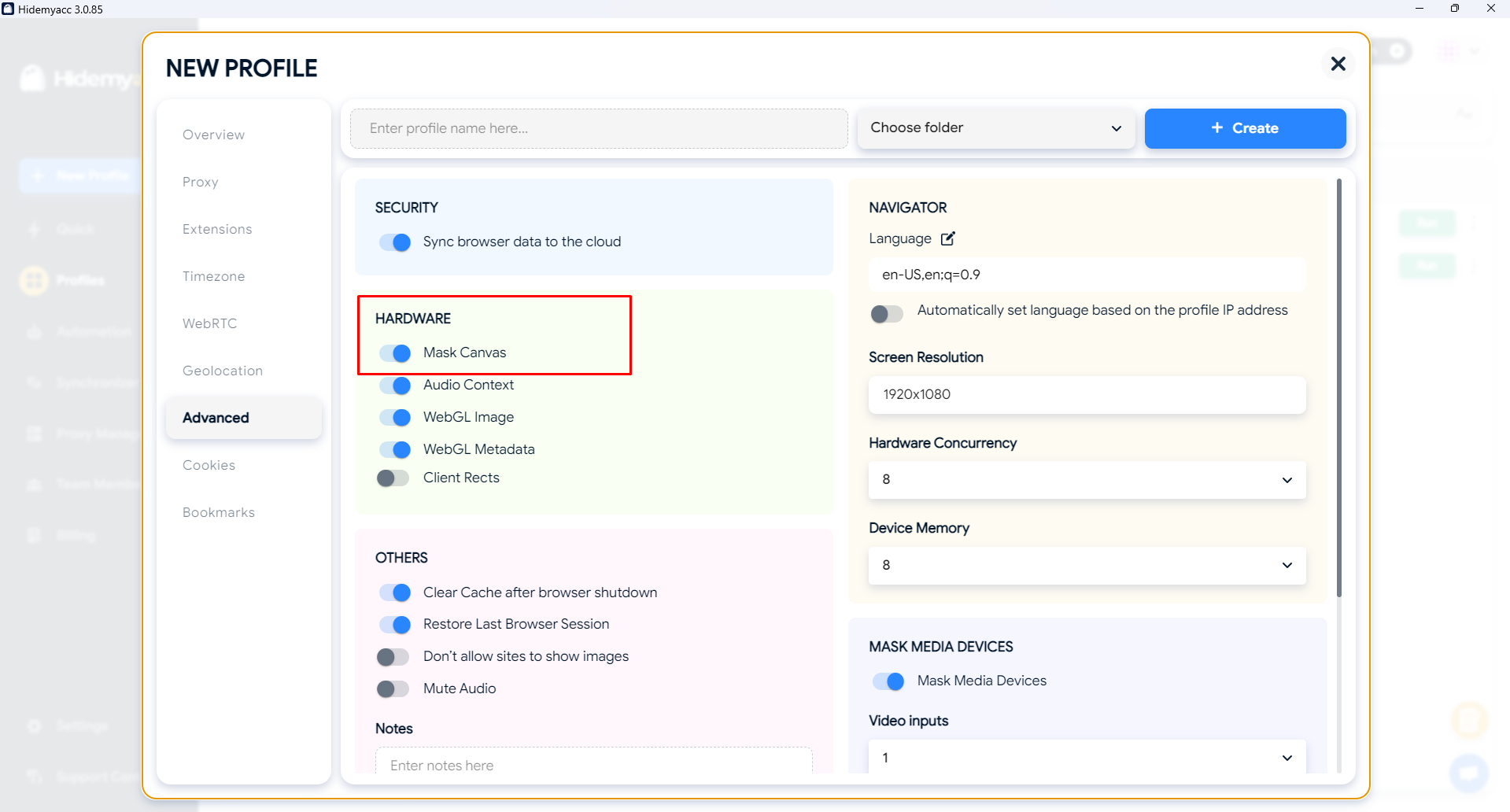 After doing this, you will see your canvas fingerprinting changes. To check and compare whether it changed or not and how much unique it is, just visit the website https://browserleaks.com/canvas like I already did above.
After doing this, you will see your canvas fingerprinting changes. To check and compare whether it changed or not and how much unique it is, just visit the website https://browserleaks.com/canvas like I already did above.

As you can see from the photo, canvas fingerprinting is not unique. There is still a percentage of having the same one as others. The percentage is higher, which means a higher uniqueness.
4. Final thoughts
Everything has its own good and bad side. Canvas fingerprinting is not an exception. Just consider the purpose you need to use or don’t use it in order to make the best and most suitable decision.
Discover similar insights here:
- 9 best free browser fingerprint testing tools
- How to check and enable WebGL fingerprint?
- What is Antidetect Browser? The privacy tool that beats VPNs






