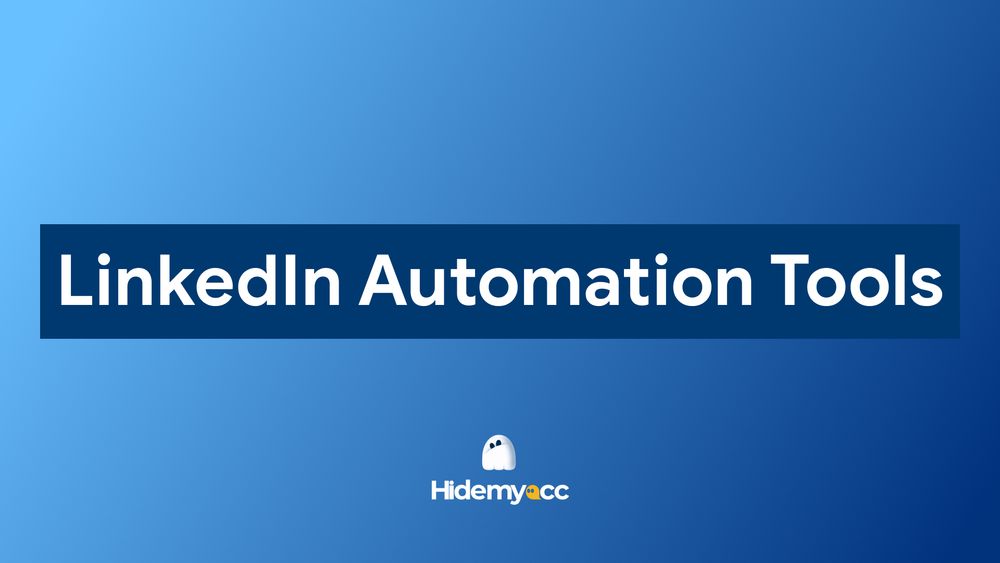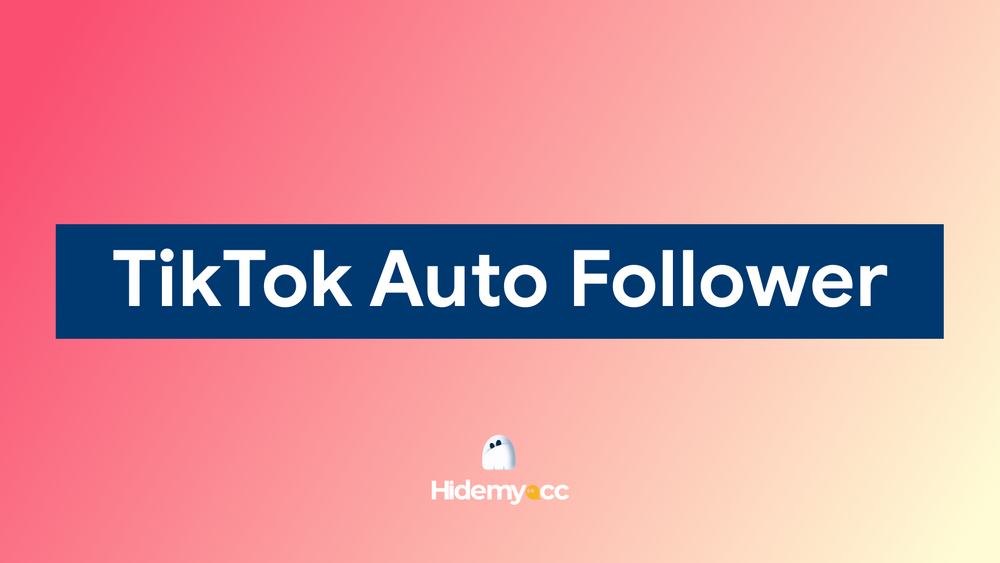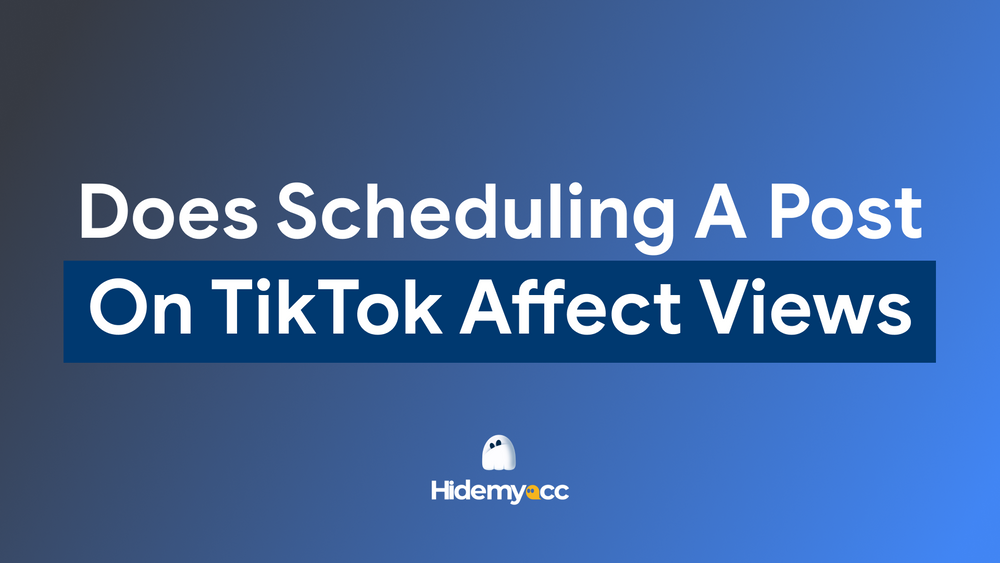In 2026, Instagram continues to be one of the most powerful platforms for businesses and content creators to sell products directly to their audience. With over a billion active users, Instagram has transformed from a simple social media platform into a comprehensive e-commerce ecosystem. If you’re wondering how to sell on Instagram, this guide will walk you through everything you need to know, from setting up your business profile to optimizing your content for Instagram Shopping.
1. What is Instagram Shopping?
Instagram Shopping is a feature that allows businesses to sell products directly on Instagram, streamlining the shopping experience for users. It enables you to tag products in posts and stories, making it easier for potential customers to shop without leaving the app.
For businesses and content creators, Instagram Shopping provides a simple and effective way to reach a massive audience, drive sales, and create an engaging shopping experience. With features like product tags, shopping stickers, and a shop tab on your profile, selling on Instagram has never been more accessible.
Key benefits of Instagram Shopping:
- Increased visibility: Products can be featured on your profile, stories, and even in the Explore tab, reaching more people.
- Seamless shopping experience: Users can shop directly from the post or story without leaving the platform.
- Better engagement: Directly engaging with your audience increases the likelihood of turning followers into customers.
To start selling on Instagram, you must meet certain criteria. Below are the requirements to be eligible for Instagram shopping:
- Have a Facebook Shop and product catalog.
- Follow Instagram's commerce policies and guidelines.
- Be located in a supported country or region for Instagram Shopping (U.S., much of Europe, and Asia-Pacific).
- Have a business profile on Instagram.
- Define your target audience and use the right hashtags and strategies to reach them effectively
>>> How to use Instagram Live Shopping to sell products in real time
2. Is it free to sell on Instagram?
Yes, Instagram Shopping is free to use for businesses. There are no charges for setting up your shop or using the Instagram Shopping features. However, there are additional costs to consider:
- Advertising fees: If you choose to run ads to promote your products, you'll need to pay for those.
- Transaction fees: If you sell directly through Instagram's checkout feature, there may be transaction fees, depending on your location and the payment processor you use.
Despite these additional costs, Instagram offers an accessible way for businesses to reach a large audience without high upfront fees.
>>> How to monetize Instagram: Proven tips to make money fast
3. Step-by-step guide to start selling on Instagram
Selling on Instagram requires a few key steps, from setting up a business profile to creating a product catalog. Here’s a detailed guide to get you started:
3.1 Setting up an Instagram Business profile
The first step in selling on Instagram is to set up a business profile. Unlike a personal or creator profile, a business profile offers additional features that are necessary for selling, such as analytics, ads, and Instagram Shopping.
How to switch to a Business Profile from a Personal or Creator Profile:
- Go to your Instagram profile and tap on the three lines in the top right corner.
- Tap Settings > Account > Switch to Professional Account.
- Choose Business and follow the prompts to connect your Facebook Page and enter your business details.
Once your business profile is set up, you can start taking advantage of Instagram's e-commerce features, such as product tagging and shopping stickers.
3.2 How to create and link a product catalog to your Instagram account
To start selling, you need to create a product catalog. This catalog serves as your inventory, and Instagram pulls information from it to display products in your posts and stories.
What is a product catalog?
A product catalog is a collection of your products that includes detailed information such as product names, descriptions, prices, and images. It’s stored in Facebook Commerce Manager and must be linked to your Instagram Business profile.Steps to create and link a product catalog:
- Step 1: Create a Facebook Shop
- Go to Facebook Business Manager and navigate to Commerce Manager.
- Select Create a Shop and follow the instructions to add your business and product information.
- Step 2: Upload your product catalog
- You can upload your product catalog manually or integrate it with an e-commerce platform like Shopify or BigCommerce.
- Ensure that all product details, including pricing and images, are accurate and up-to-date.
- Step 3: Link your Facebook Shop and catalog to Instagram
- Once your catalog is created, you can link it to your Instagram account through the Instagram settings under Business > Shopping > Product Catalog.
By linking your product catalog to Instagram, you enable Instagram to display your products in posts, stories, and the Shop tab on your profile.
3.3 How to enable Instagram shopping features
After setting up your business profile and linking your product catalog, you can enable the Instagram Shopping feature. This allows you to tag products in your posts, stories, and Reels, making it easier for users to shop directly from your content.
Steps to enable Instagram Shopping:
- Go to your Instagram profile and tap Settings > Business > Shopping.
- Follow the prompts to connect your product catalog to Instagram.
- Once the shopping feature is approved, you’ll be able to tag products in your posts and stories.
Enabling Instagram Shopping ensures that users can easily click on your products and purchase them directly through Instagram.
3.4. How to optimize your content for Instagram Shopping
To maximize your sales potential, it’s important to optimize your content for Instagram Shopping. Here are some tips for making your posts more engaging and attractive to potential buyers:
- Post high-quality images and videos: Showcase your products in the best light by using professional-looking photos and videos. Make sure your images are clear, well-lit, and showcase the features of your products.
- Use Instagram Reels and Stories: Instagram's algorithm prioritizes Reels and Stories, so use them to showcase your products in action. Add shopping stickers and product tags in these formats for easy shopping access.
- Craft compelling captions: Write clear and engaging captions that highlight the benefits of your products and encourage users to shop. Use call-to-action phrases like “Tap to shop” or “Shop now” to guide users.
- Leverage hashtags: Use relevant hashtags that increase the discoverability of your posts. Include a mix of popular and niche hashtags related to your products and industry.
By optimizing your content, you can increase engagement and drive more sales through Instagram Shopping.
>>> How to get more free followers on Instagram: 15 fastest ways
4. How to sell on Instagram without a website
Selling on Instagram doesn't always require a website. In fact, Instagram Shopping allows you to sell products directly on the platform without needing a separate website. Here are some alternative ways to sell without a website:
- Link to external stores: If you don’t have a website, you can link to third-party stores like Shopify or Etsy. You can still tag products in your posts and stories, leading users directly to your external store.
- Direct messaging: For smaller businesses or content creators with a loyal following, selling through DMs (Direct Messages) can be effective. You can share product details, negotiate prices, and accept payments directly within Instagram.
Selling on Instagram without a website is a great option for businesses just starting or content creators who don’t want to invest in a full website.
5. How to create a successful Instagram selling strategy?
To succeed in selling on Instagram, you need a solid selling strategy. Here’s how to build a successful Instagram sales plan:
- Set clear goals: Define your sales goals, whether it’s increasing product visibility, boosting engagement, or driving direct sales.
- Plan your content: Consistent posting is key. Develop a content calendar that includes a mix of product posts, behind-the-scenes content, and user-generated content to keep your audience engaged.
- Engage with your audience: Respond to comments, DMs, and engage with users who interact with your posts. Building relationships with your followers increases trust and loyalty.
- Track performance: Use Instagram Insights to monitor your performance and adjust your strategy based on what works best.
A successful Instagram selling strategy focuses on engaging content, building relationships with your audience, and consistently driving value to your followers.
6. How to manage multiple Instagram Shop accounts effectively with Hidemyacc
When scaling your business with multiple accounts, managing several Instagram accounts on the same device can lead to some challenges. Due to browser fingerprinting techniques, Instagram can easily detect that you are managing multiple accounts. While Instagram doesn't impose strict limits on the number of accounts, the ideal number is typically 3 to 5 accounts. Therefore, if you want to manage several Instagram accounts, it’s best to create isolated browser profiles for each.
Antidetect browser Hidemyacc is designed to help users create and manage multiple accounts on the same device without detection. Each Hidemyacc profile has unique browser fingerprint parameters, allowing you to run all your accounts without the risk of suspension. Additionally, here are some key features of Hidemyacc antidetect browser that make creating and managing multiple accounts easier:
- Customize browser fingerprint parameters to your needs
- Share profile and folder access without sharing passwords
- Manage proxies with Proxy Management
- Create Automation scripts with three options: record actions on websites, drag-and-drop pre-built commands, or import code
- Save on proxy costs with exclusive discount codes from trusted proxy providers
>>> How to Safely Run Multiple Instagram Accounts Without Getting Banned
7. Conclusion
Selling on Instagram is one of the most effective ways to reach a broad audience and drive sales directly through social media. By setting up your business profile, linking your product catalog, and optimizing your content, you can start selling on Instagram today. Remember to experiment with different strategies, stay consistent with your content, and engage with your audience for the best results.
Instagram offers incredible potential for businesses and content creators in 2026. With the right approach, you can turn your Instagram presence into a profitable sales channel.
>>> More about Instagram:
- How to Collab Post on Instagram: 10 Expert Tips for Reach
- How to buy Instagram followers: Safe tips and trusted sites
- Instagram automation secrets: Pick the right tool today
8. FAQ
Question 1: How do I start selling on Instagram in 2026?
Start by setting up a business profile, linking your product catalog, and enabling Instagram Shopping. Follow the steps outlined in this guide to get started.
Question 2: Is it free to sell on Instagram?
Yes, Instagram Shopping is free, but you may incur costs related to ads and transactions depending on your selling method.
Question 3: How much does it cost to sell products on Instagram?
While setting up Instagram Shopping is free, you may pay for ads or transaction fees when using Instagram Checkout.
Question 4: Is it profitable to sell on Instagram?
Yes, with the right strategy, Instagram can be a highly profitable platform for businesses and content creators.
Question 5: What is the 5-3-1 rule on Instagram for content?
The 5-3-1 rule suggests that for every five pieces of content that engage and entertain your audience, you should share three pieces that are informative or educational, and one piece that promotes your products or services.
Question 6: Can I sell on Instagram without a website?
Yes, Instagram allows you to sell directly through Instagram Shopping and external links without needing a website.
Question 7: How can I drive more sales through Instagram Shopping?
Optimize your content, engage with your audience, and run targeted ads to increase the visibility of your products.