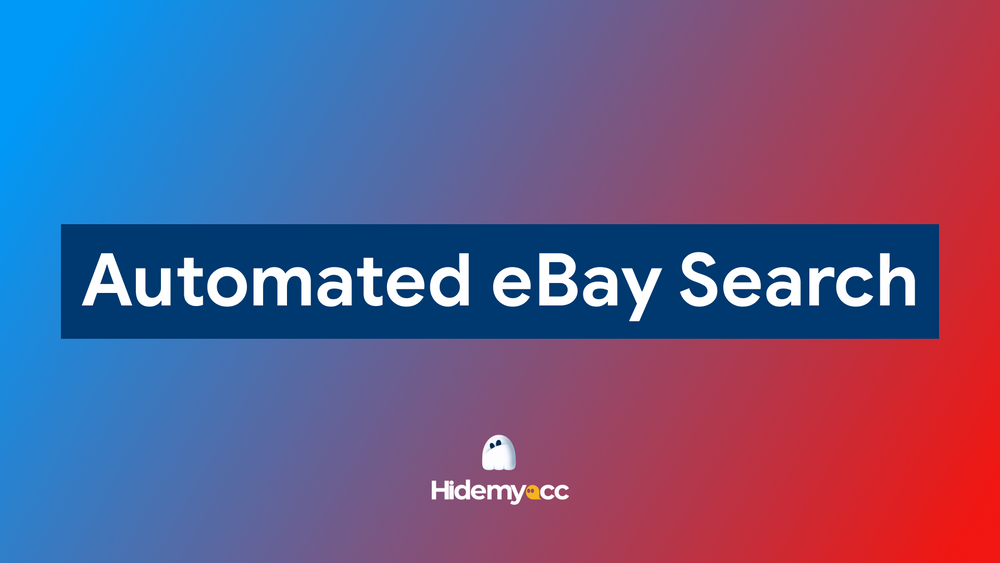Account suspension is a major setback for anyone managing personal or business accounts online. Whether you're on Facebook, Amazon, Google Ads, or eBay, getting suspended can cost you time, money, and reputation. But with the right steps—and the right tool Hidemyacc—you can recover quickly and avoid future bans.
What is account suspension?
An account suspension happens when a platform temporarily disables your access due to violations of its policies. Common reasons include:
-
Suspicious login behavior
-
Using unauthorized tools or bots
-
Violating community guidelines or advertising policies
-
Operating multiple accounts from the same environment
Unlike a permanent ban, a suspension often gives you a chance to appeal or fix the issue.
Why was your account suspended?
Understanding the reasons for account suspension is the first step to dealing with and preventing it in the future. Some common causes of this situation:
1. Suspicious activity or unusual logins
If you log into your account from multiple IP addresses, especially from different countries in a short period of time, the platform may view this as suspicious behavior and automatically suspend your account for protection.
2. Violation of terms of service
Each platform has its own policies: advertising policies, community content, spam restrictions, etc. Some common violations:
- False advertising (on Facebook, Google Ads)
- Prohibited content such as drugs, weapons, adult content
- Spam or mass messaging
- Fake account names or false information
3. Using unofficial software
Many users run tools or bots to automate operations (for example, nurturing Facebook accounts, seeding articles...), which is easily detected by platforms and leads to account suspension.
4. Operating multiple accounts from the same environment
Major platforms all have mechanisms to track devices, browsers, IP addresses, cookies... If you log in to multiple accounts from the same computer or browser without appropriate anonymity measures, the system will suspect you of being a spammer or farming account.
Preventing future suspensions with Hidemyacc
To prevent account suspension, especially when you need to manage multiple accounts, using a regular browser is no longer safe enough. This is when you need a dedicated solution like Hidemyacc.
How does Hidemyacc help you?
1. Create a virtual browser with an independent identity
Each profile on Hidemyacc is a separate virtual browser, with different "browser fingerprint" parameters: from user-agent, screen resolution, to WebGL, Canvas... helping platforms not to identify you as the same person controlling multiple accounts.
2. Completely separate cookies and sessions
Each account is stored in a separate environment, without sharing cookies or browsing history. This helps you use dozens or hundreds of accounts without being cross-linked - a common cause of account suspension.
3. Integrate separate proxies for each account
You can assign different proxies (IPv4, IPv6, residential, mobile proxy…) to each profile to simulate different geographical locations, just like real users.
4. Manage multiple accounts efficiently
Hidemyacc allows you to create, save, categorize and back up hundreds of accounts scientifically. This not only helps to operate efficiently but also quickly recover when there is a problem.
Popular online platforms like Amazon, eBay, Etsy, Facebook, Instagram, Twitter, etc., have strict policies against users having multiple accounts, especially if previous accounts were suspended for rule violations.
It is extremely difficult to create new accounts using the same IP address and device. However, there is a solution that doesn't require purchasing a new device: Hidemyacc. Hidemyacc is an affordable and highly effective antidetect browser. It allows you to create multiple profiles with unique browser fingerprints and run them simultaneously on a single computer.
So, how to create multiple accounts with Hidemyacc?
How to create multiple accounts with Hidemyacc?
Let's take a close look at this tutorial.
First of all, you need to download Hidemyacc software and create a new account. Then you choose to use a 7-day trial and create a new profile. Each profile corresponds to a new device. After finishing creating a profile, choose Run, a browser shows up for you to freely create a new account on.
Here is detailed instruction and tips for newbie:
- Remember to name a profile, we usually name a profile with an email address to make it easier to manage.
- When creating a profile, you only need to care about tab overview and Proxy. Tab Geolocation and Advanced are about hardware specifications, each new profile’s specifications are automatically changed, so you don’t need to adjust. Here is a tutorial video on how to use Hidemyacc:https://youtu.be/Lxv1zjU_uJs.
- In the Overview section, you can customize the operating system and the browser version. There are many different versions of operating systems and browsers, you can choose whichever version you like. Each new profile should choose different versions. If you are using Windows, we recommend choosing Windows operating system and Chrome/Opera browser for the best result.
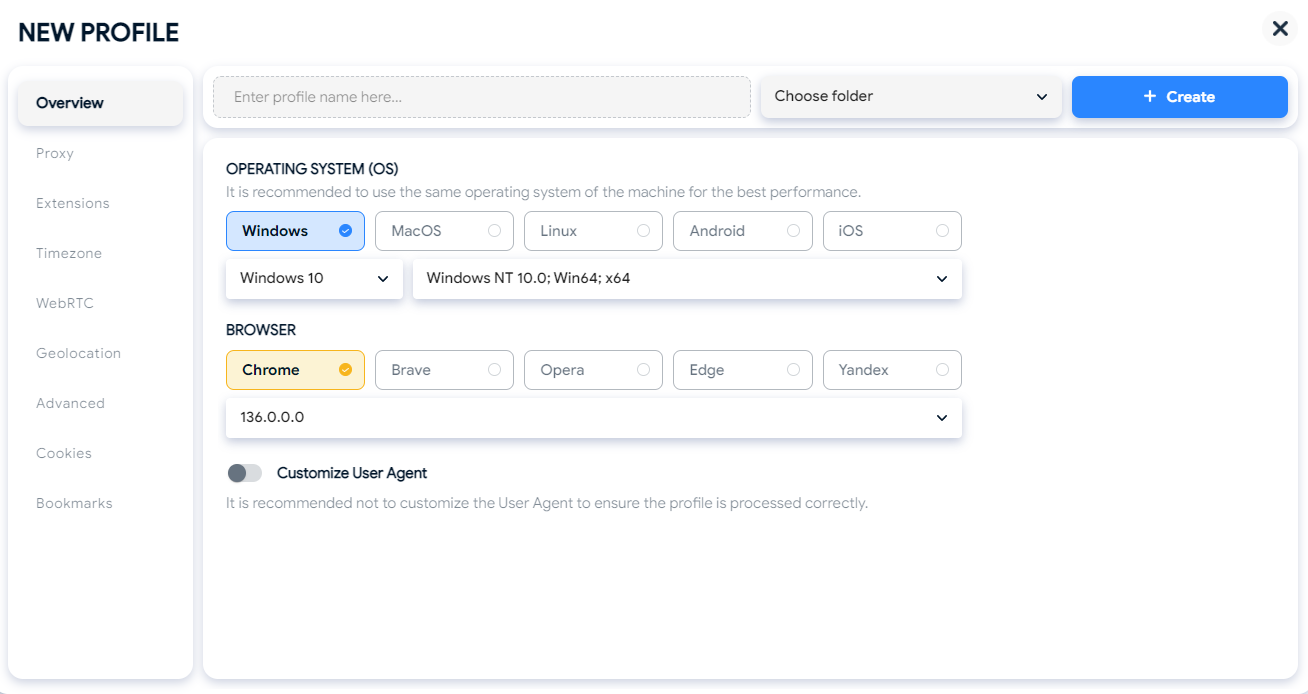
How to configure proxy to profile Hidemyacc?
The next step is to configure the Proxy tab. This tab is about changing IP addresses. If you are using 3G, 4G, DCOM, or your home network, then you choose Without Proxy. If you use a proxy, choose Socks 4, Socks 5, or HTTP Proxy based on your type of proxy. Remember that all device information-changing softwares is unable to change your IP address. Here is a tutorial video on how to use Hidemyacc with 911 Proxy: https://youtu.be/NXRV7NB2Jjg
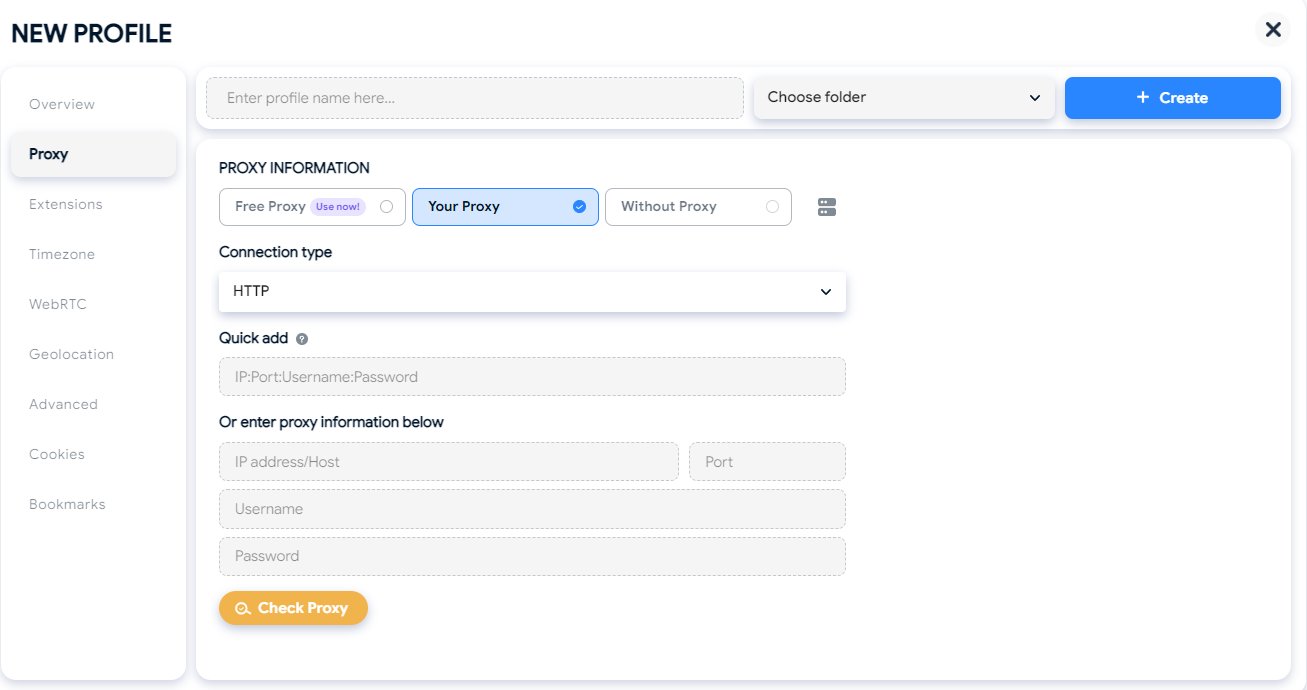
If you want to automatically add extensions like AdGuard, Adblock, EditThisCookie… then go to the Advanced tab and choose the extensions you want. Browser will automatically add extensions and you don’t need to go to the extensions store to install.
How to check profile performance?
After finishing creating a profile, choose Run and go to https://pixelscan.net/ or https://getip.pro/ to check your profile’s fingerprint as we instructed above. Remember to check Canvas and WebGL in the Frequency section, if they are fixed that means your profile is secured to use. Then you can freely create account or do whatever you want.
That’s how to create Multiple E-commerce accounts (Social Media accounts and so on) on the same computer when having a suspended account with Hidemyacc.
Conclusion: Stay protected against account suspension
Dealing with an account suspension can be stressful, especially when it disrupts your business or personal operations. But by understanding the root causes such as policy violations, suspicious activity, or poor multi-account management, you can take the right steps to recover and prevent it from happening again.
More importantly, prevention is better than cure. Tools like antidetect browser Hidemyacc offer a secure and scalable solution to manage multiple accounts safely. With unique browser profiles, IP isolation, and fingerprint protection, you reduce your chances of triggering detection systems on major platforms.
If your work depends on stable, long-term account use, whether for marketing, e-commerce, or digital services, protect your setup from day one. Don’t wait for an account suspension to disrupt your plans. Start using Hidemyacc today and operate smarter, safer, and without limits.
Download Hidemyacc and start your 7-day trial now!
If you still have any questions, please contact us via Telegram, Facebook, or Skype. Wish you success!
>>> Read more: