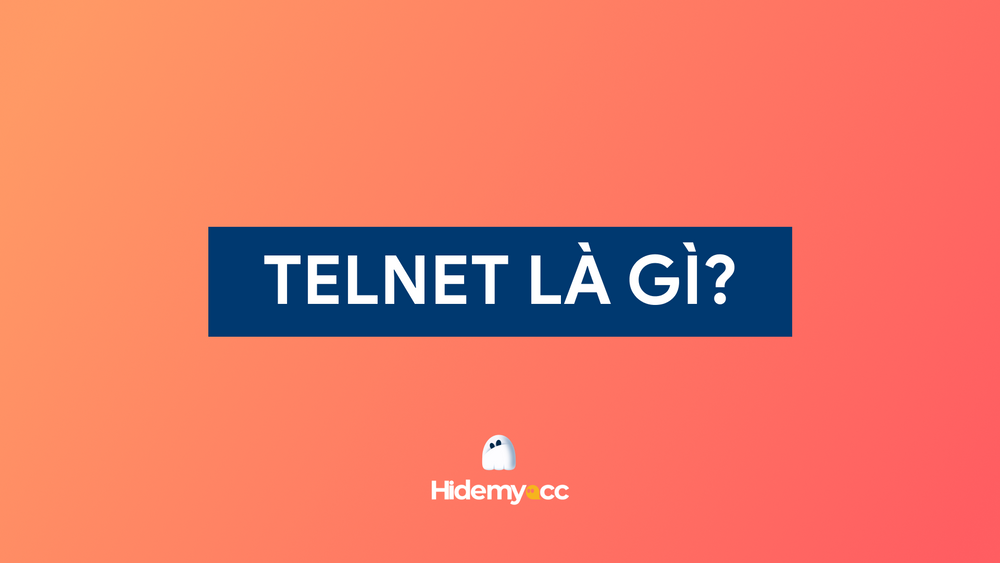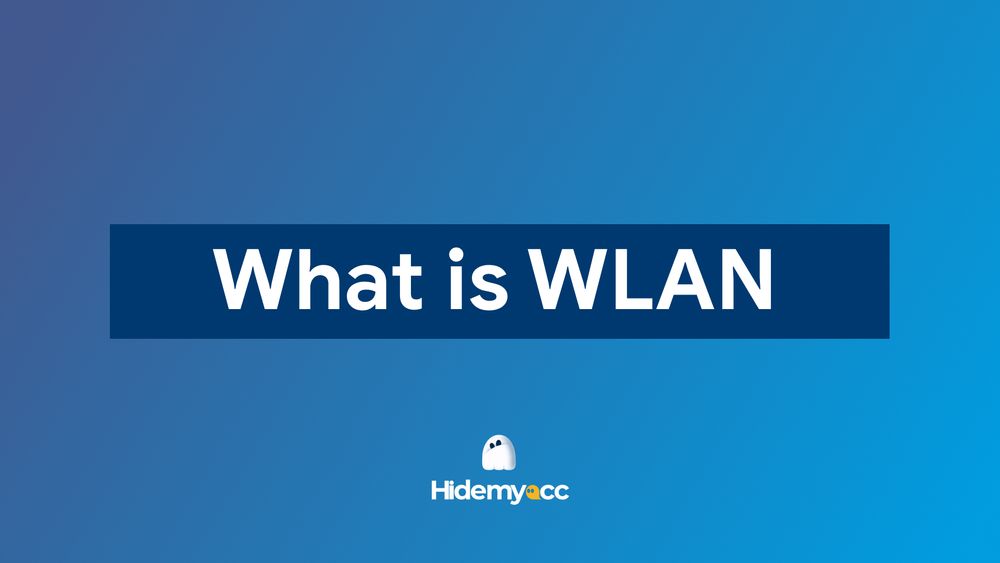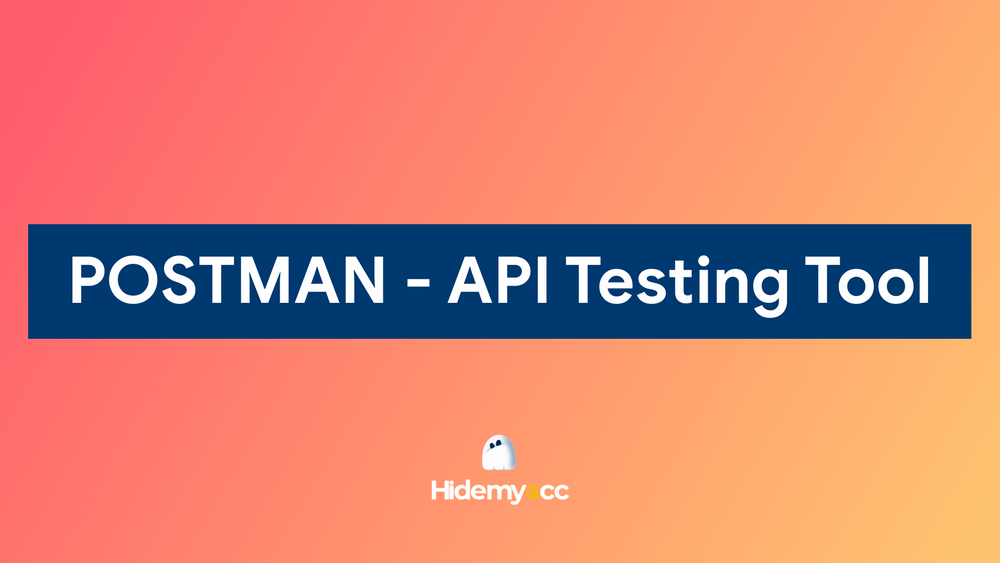We’re living in an era where websites are swarming with pop-ups, autoplay videos, cookie banners, and ads that track everything you do. That’s why ad blocker Chrome extensions have become a must-have for modern browsing. But with so many out there, how do you pick the right one?
In this guide, we’ll walk you through the 15 best ad blocker Chrome extensions in 2025, broken down by your needs, YouTube, speed, privacy, and more.
1. Which ad blocker Chrome extension is best for Youtube Ads?
If you're like most internet users, YouTube ads can be one of the biggest annoyances—especially when you're just trying to watch a video. The good news? Some Chrome extensions are specially optimized to block these types of ads effectively.
1.1. uBlock Origin
uBlock Origin remains the king of ad blockers in 2025. It’s open-source, fast, and excellent at wiping out YouTube ads, even the tricky mid-roll and overlay ones. With regular updates and filter customization, uBlock Origin blocks most ad formats without slowing down your browser.
Features:
- YouTube ads blocked completely (even video intro ads)
- Supports custom filters
- No performance drag
Price: Free
1.2. AdGuard
AdGuard’s Chrome extension does a great job against YouTube ads, particularly the kind that sneaks in between videos or as pre-rolls. It's also great for blocking other web annoyances like cookie banners and third-party trackers.
Features:
- High YouTube ad detection rate
- Built-in privacy module
- Anti-banner and anti-tracking functions
Price: Free (Premium plan available for desktop version)
When it comes to blocking YouTube ads, both uBlock Origin and AdGuard offer consistent and reliable results. If you're tired of skipping ads manually or being interrupted mid-video, either of these tools will enhance your experience.
2. Which is the best Ad blocker Chrome extension for speed and performance?
Some ad blockers focus not just on removing ads—but also on improving page load times and reducing CPU usage. If your main concern is speed, these are the best Chrome ad blockers for the job.
2.1. Ghostery
Ghostery focuses on both privacy and speed. It has a lightweight structure that won’t slow your browsing down, and its smart blocking technology speeds up page loads by eliminating unnecessary scripts.
Features:
- Smart ad-blocking + script management
- Enhanced page load speeds
- Clear privacy insights
Price: Free (Premium options available)
2.2. Nano Adblocker
Nano Adblocker is a good bet if you’re looking for speed without sacrificing ad-blocking power. It’s a fork of uBlock Origin but optimized to reduce memory usage and CPU load.
Features:
- Minimal system resource use
- High-speed content filtering
- Works with Nano Defender for anti-adblock bypass
Price: Free
For a faster browsing experience, Ghostery and Nano Adblocker are both great picks. They go beyond ad removal to give you better speed and performance, especially if your device has limited RAM or processing power.
3. Which Ad Blocker Chrome extension offers the best privacy protection?
Blocking ads is important, but so is stopping trackers that follow your every move online. If you care about privacy, these Chrome extensions are designed to block ads and protect your personal information.
3.1. Privacy Badger
Built by the Electronic Frontier Foundation (EFF), Privacy Badger doesn’t just block ads, it blocks trackers that follow you across the web. It learns over time which domains are tracking you and blocks them automatically.
Features:
- Anti-tracking AI engine
- No manual configuration required
- Blocks invisible trackers and ad networks
Price: Free
3.2. DuckDuckGo Privacy Essentials
This extension comes from the privacy-focused search engine. It combines ad blocking with smarter encryption, tracker blocking, and a privacy grade for every site you visit.
Features:
- All-in-one privacy toolkit
- Automatically forces HTTPS
- Blocks hidden trackers
Price: Free
If online privacy is a priority, extensions like Privacy Badger and DuckDuckGo Privacy Essentials are must-haves. They block ads and protect your data, all while keeping your experience smooth and secure.
4. Are you looking for the most user-friendly ad blocker Chrome extension?
Not everyone wants to tweak settings or manage filter lists. Some users just want a simple, click-and-go solution that works right out of the box. These extensions are perfect for beginners.
4.1. AdBlock Plus (ABP)
ABP is designed with beginners in mind. The interface is clean and intuitive. With one click, it starts working, no need to fiddle with filters. You can also whitelist your favorite sites with ease.
Features:
- Simple setup and control
- Pre-configured filter lists
- Optional “acceptable ads” setting
Price: Free (Donations optional)
4.2. AdBlock
AdBlock (not to be confused with ABP) is one of the oldest and most trusted extensions. It lets you easily pause and resume ad blocking with a single click, and the default setup works right out of the box.
Features:
- One-click toggle
- User-friendly layout
- Compatible with most websites
Price: Free (Donation-supported)
If you’re new to ad blocking or just want a hassle-free experience, both AdBlock and ABP deliver. They're easy to install, configure, and manage—making them perfect for users who value simplicity.
5. Which Chrome extension blocks ads and malware effectively?
Some ads aren’t just annoying—they’re dangerous. Malicious ads (also called “malvertising”) can install malware or redirect you to phishing sites. If security is your main concern, try these ad blockers.
5.1. Malwarebytes Browser Guard
More than just an ad blocker, Malwarebytes Browser Guard protects you from online scams, phishing sites, and malware-infected ads. It’s great for those who prioritize online security along with ad blocking.
Features:
- Blocks malicious ads and trackers
- Warns against phishing and scams
- Lightweight and non-intrusive
Price: Free
5.2. Norton Safe Web
From the makers of Norton Antivirus, this Chrome extension combines basic ad blocking with strong malware protection. It flags suspicious sites before you even click them.
Features:
- Ad blocking + threat detection
- Warns against unsafe sites
- Backed by Norton’s threat database
Price: Free
Security-focused ad blockers like Malwarebytes and Norton Safe Web offer peace of mind. They protect your browser from dangerous ads while giving you a cleaner web experience.
6. What is the best open source Ad blocker for Chrome?
Want full control over what gets blocked? Prefer to use open-source software? These ad blockers are highly customizable and transparent about how they work.
uBlock Origin (Yes, again)
Not only is uBlock Origin powerful, it’s also fully open-source. This means its code is transparent, secure, and maintained by a dedicated community—not driven by ads or profits.
Features:
- Transparent and community-driven
- No data tracking
- Built for privacy lovers
Price: Free
If you're a power user or someone who values transparency, tools like uBlock Origin give you the freedom to customize every aspect of your ad-blocking experience.
7. Best Ad Blocker Chrome extensions supporting custom filter
If you are looking for best ad blocker Chrome extensions that supports custom filter thì bạn có thể tham khảo danh sách dưới đây để chọn which is the most suitable for you.
7.1. AdNauseam
If you’re searching for the best ad blocker Chrome extensions that support custom filters, the list below is for you. These tools offer advanced settings that let you fine-tune your ad-blocking experience, perfect for users who want more control over what gets blocked and how.
Features:
- Blocks and clicks on ads
- Custom filter support
- Anti-profiling design
Price: Free
7.2. NoScript
Though technically a script-blocker, NoScript offers deep control over web elements that serve or mimic ads. It's not for beginners, but it's perfect for advanced users who want total control.
Features:
- Script and ad element blocking
- Per-site permissions
- Enhanced security layer
Price: Free
If you're a power user who prefers to customize your online experience, AdNauseam and NoScript are excellent options. Both provide custom filter support, letting you go beyond basic ad blocking. Whether you want to actively mislead trackers or control scripts at a granular level, these extensions offer flexibility and protection on your terms.
8. Which ad blocker works best for business or teams?
Managing multiple users or devices in a team setting can be tricky, especially when it comes to maintaining a clean, secure, and distraction-free browsing environment. That’s where AdGuard for Teams comes in. It’s specifically designed for businesses, remote teams, and IT administrators who need centralized control over ad-blocking and privacy protection across all team members' browsers.
8.1. AdGuard for Teams
If you're managing a remote team or shared work environment, AdGuard for Teams lets you apply a centralized ad-blocking policy across multiple devices or browsers. Great for productivity and privacy.
Features:
- Team-wide policy control
- Cloud-based configuration
- Centralized dashboard
Price: Paid plan (with trial)
For businesses, agencies, or startups looking to enhance browsing safety and team efficiency, AdGuard for Teams is a solid investment. It saves time on setup, offers clear oversight, and ensures everyone on your team is protected—without requiring technical know-how from each member. If you're serious about online hygiene across your organization, this is definitely a top contender.
9. What is the best lightweight Ad blocker extension in 2025?
Sometimes, you don’t need a heavy-duty ad blocker, you just want to remove the little annoyances that interrupt your browsing flow. Cookie consent pop-ups, tracking banners, and subtle overlay ads can ruin the experience just as much as video ads. That’s where Minimal Consent shines. It focuses purely on blocking those lightweight, hidden distractions, all while keeping your browser fast and responsive.
9.1. Minimal Consent
Not all ads are flashy or loud. Some are subtle and hide in cookie banners or pop-ups. Minimal Consent blocks those minimal but annoying distractions while keeping a super-light footprint.
Features:
- Blocks cookie banners and trackers
- Lightweight, fast, and simple
- Does not interfere with major website functions
Price: Free
If you're someone who values speed, simplicity, and just wants those annoying cookie prompts to go away, Minimal Consent is a no-brainer. It’s not trying to do too much—it just does one job very well. Whether you're on an older device or just want a smoother browsing session, this lightweight ad blocker is worth adding to your Chrome arsenal.
10. How do you choose the right Ad blocker Chrome extension?
Picking the best ad blocker depends on what matters most to you—speed, privacy, or a smoother YouTube experience. Here are a few things to consider before you decide:
- Know your goal: Want faster browsing? Look for lightweight blockers. Care about privacy? Choose one that stops trackers.
- Check compatibility: Some extensions may break website features. Try a few to see what works best with your favorite sites.
- Look for custom filters: If you’re tech-savvy, extensions with advanced settings (like uBlock Origin) give you more control.
- Watch resource usage: Lightweight blockers are ideal for older or slower devices.
- Trust the source: Stick with open-source or transparent tools that respect your privacy.
No single ad blocker fits everyone. It really comes down to your needs and how much control you want. Whether you're after more privacy, fewer distractions, or faster browsing, there’s a Chrome extension that’s right for you. Don’t be afraid to test a few until you find the one that works best with your daily browsing habits.
11. Are Ad blockers safe to use on Chrome?
Generally, yes, ad blocker Chrome extensions are safe as long as you download them from the Chrome Web Store and check their reviews. Be cautious with unknown or brand-new tools that ask for excessive permissions.
Tips:
- Check for open-source or well-reviewed tools
- Avoid extensions that collect browsing data
- Only install from trusted developers
Ad blockers can be incredibly helpful, but safety should always come first. Stick with trusted names, read user reviews, and understand what permissions you’re granting. A good rule of thumb? If it feels shady, it probably is. Choose wisely and you'll enjoy a safer, cleaner browsing experience.
12. Do Ad blocker Chrome extension still work in 2025?
Yes, but with a twist. With Google’s shift to Manifest V3, some older ad blockers had to adapt. Luckily, most top-tier extensions like uBlock Origin and AdGuard have already updated to comply and continue working well.
What to expect next:
- More browser-level restrictions
- Increased reliance on filter lists
- AI-based ad evasion techniques
Despite the changes in Chrome’s extension policies, ad blockers are still going strong in 2025. The best ones have already evolved, and new technologies are helping them stay ahead. So yes, they still work, and they're getting smarter every day. Just make sure you keep yours updated.
13. Conclusion: Which Ad blocker Chrome extension you should try first?
Choosing the right Ad Blocker Chrome extension depends on your priorities. If you’re looking for the best all-around performance, some extensions are designed to block most ads effectively. For users who focus on video platforms, there are specific tools optimized for that purpose. If ease of use is your top concern, some extensions offer a more beginner-friendly experience. Privacy-conscious users may also consider combining an Ad Blocker Chrome extension with other privacy tools for stronger protection.
No matter your goal, trying a reliable Ad Blocker Chrome extension is worth your time. It only takes a few minutes to install, and you’ll quickly notice a smoother, cleaner browsing experience.
Explore More Topics:
- Can Substack Detect an Ad Blocker? Here's What You Need to Know
- How to unblock YouTube on Chrome: 7 simple and effective ways
14. FAQ
1. Can I use multiple ad blockers at once on Chrome?
It’s not recommended. They may conflict with each other, leading to broken pages or redundant filtering.
2. Do ad blockers work on all websites?
Most do, but some websites detect and restrict access if you’re using one. Whitelisting or stealth blockers can help.
3. Is it legal to use ad blockers?
Yes, using ad blockers is legal in most countries. It’s your choice how you experience the internet.
4. Will ad blockers affect YouTube channel revenue?
Yes, using an ad blocker means creators don’t earn from your views. Consider whitelisting channels you support.
5. Can ad blockers improve my battery life?
Absolutely. By blocking CPU-heavy scripts and video ads, they reduce background activity and extend battery usage.