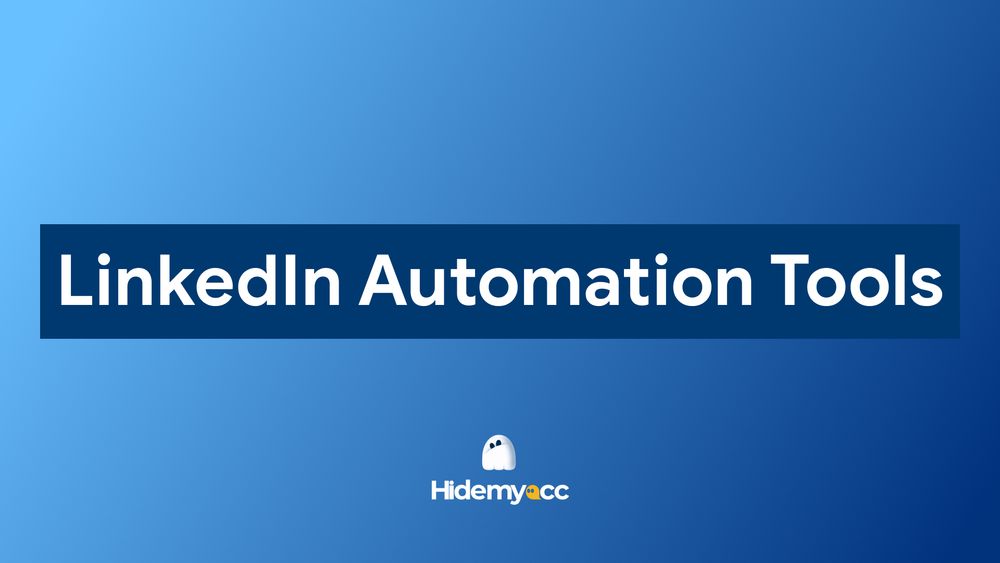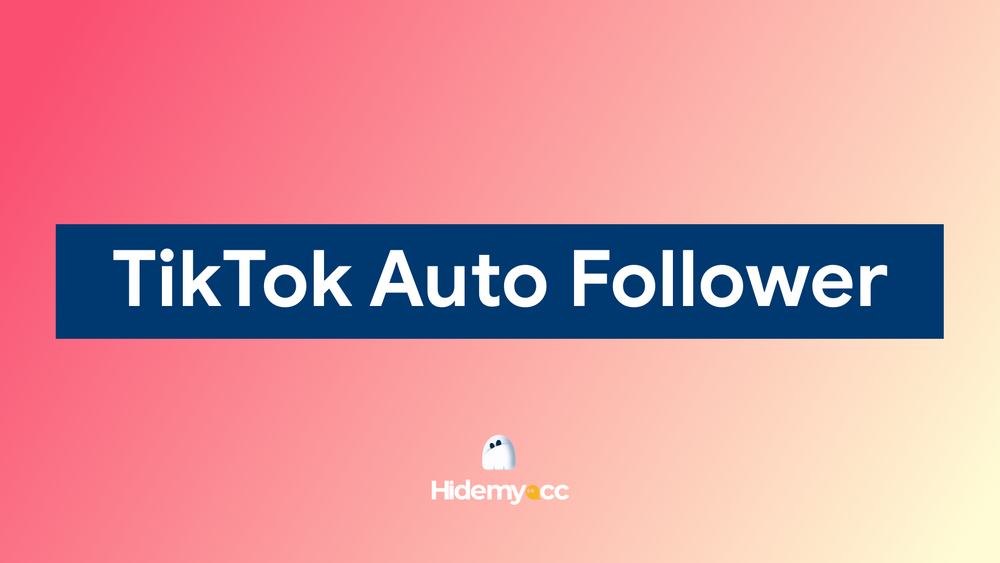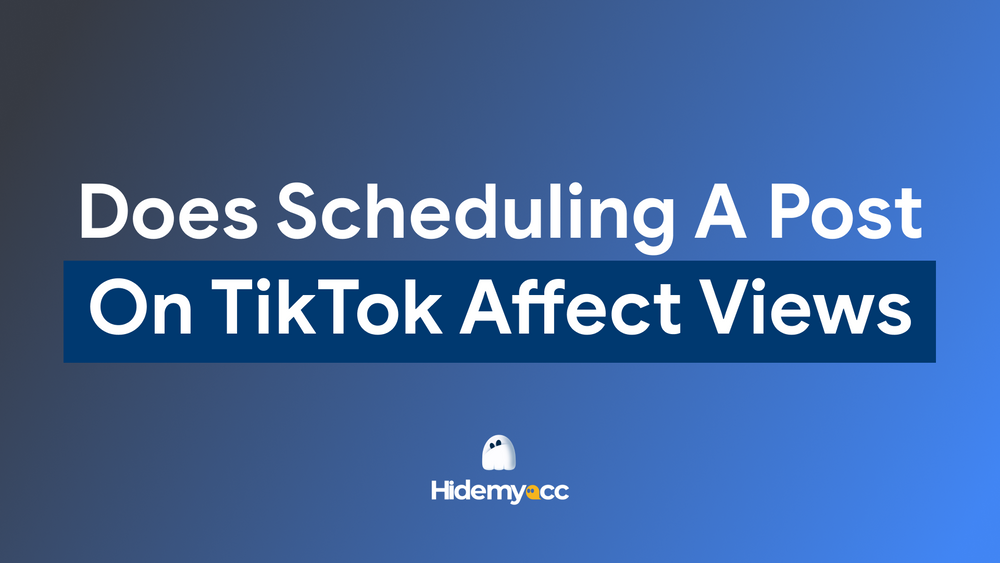TikTok Shop is becoming a powerful platform for businesses and creators to sell directly to millions of engaged users. If you’re wondering how to get TikTok Shop and start building your brand, this guide will walk you through every step — from meeting eligibility requirements to setting up your storefront and optimizing your sales.
1. What is a TikTok shop?
TikTok Shop is an e-commerce feature within TikTok that allows sellers to showcase and sell products directly through videos, live streams, and a dedicated shop tab. It creates a seamless connection between content and commerce, making it easy for users to shop while engaging with entertaining content.
TikTok Shop is ideal for small businesses, solopreneurs, and even larger brands looking to leverage TikTok's massive audience.
What sets TikTok Shop apart from other platforms is its ability to turn viral content into sales. TikTok Shop offers sellers a unique way to increase visibility and grow their revenue by combining trends, short-form videos, and direct product placement.
2. What are the requirements for TikTok shop registration?
To successfully get a TikTok shop, you must meet these requirements. Here's what you'll need:
- Personal or business information: Depending on your account type, you’ll need a valid email address or phone number for registration.
- Identity verification: For individuals, a government-issued ID is required. Businesses will need to provide a valid business license.
- Bank account details: A bank account is necessary for receiving payouts from TikTok Shop.
- Products to sell: TikTok has guidelines on acceptable product categories, so make sure your products comply with their rules.
- TikTok business account: While not mandatory, linking a TikTok Business Account can streamline your operations and offer additional features.
However, if you want to create a TikTok shop account in countries other than your own, you are forced to change your IP address and use user information from that country. This is quite challenging, especially for personal information.
3. How to get a TikTok shop: A step-by-step guide
If you're ready to begin, follow these steps to register for TikTok Shop:
3.1. Step 1: Sign up on TikTok Shop Seller Center
Visit the TikTok Shop Seller Center website. Here, you'll find the registration form. Choose whether you're signing up as an individual or a business. Enter your email address or phone number to create an account. Once registered, you’ll receive a confirmation email or SMS with a verification link.
3.2. Step 2: Verify your identity
TikTok requires all sellers to verify their identity to ensure a secure and trustworthy platform. If you're signing up as an individual, upload a clear photo of your ID, such as a passport or driver’s license. Ensure the image is not blurry and all information is visible
For businesses, provide your business license and any supporting documents requested by TikTok such as tax registration certificates.
3.3. Step 3: Link your TikTok business account
To enhance your shop's visibility and make content creation easier, connect your TikTok Business Account. This account will serve as the face of your TikTok Shop, allowing you to engage directly with potential customers and promote your products through videos and ads.
You can also link with 5 other regular TikTok accounts to enable livestream and attract interactions.
3.4. Step 4: Add products to your shop
To upload products to the TikTok shop, go to the "Products" section in the Seller Center dashboard and click "Add Product." Fill in the product details, including the name, category, price, and description. Use high-resolution images and detailed descriptions to make your listings attractive to potential buyers.
TikTok also allows you to include short promotional videos for your products. Consider creating engaging content that highlights the benefits of your items. Make sure to follow TikTok’s guidelines for product listings to avoid rejection during the review process.
3.5. Step 5: Set up payment details
In the "Payment" section of the Seller Center dashboard, you’ll need to input your bank account information. Ensure the details are accurate to avoid delays in receiving payments. TikTok processes payouts regularly, so you can track your earnings through the dashboard.
4. Overcome common challenges when setting up the TikTok shop
New sellers often encounter challenges during the setup process. These can range from technical issues to account-related problems. Here’s how you can tackle these challenges effectively:
4.1. Accounts suspensions or bans
One of the most common issues is account suspension due to violations of TikTok’s policies. This can happen if the platform detects unusual activity or policy breaches. To avoid this, ensure you’re adhering to TikTok’s guidelines for content and product listings.
You can use the antidetect browser Hidemyacc to reduce the risk of bans, especially if you’re managing multiple TikTok Shop accounts. Hidemyacc provides advanced browser fingerprinting protection, allowing you to operate multiple accounts without being flagged for suspicious activity.
4.2. Verification delays
Verification delays can be frustrating, especially if you’re eager to start selling. To minimize delays, double-check your submitted documents for accuracy and clarity. Ensure that your ID or business license is up to date and matches the details you entered during registration. If you experience prolonged delays, reach out to TikTok’s support team for assistance.
4.3. Product approval problems
If your products fail to get approved, review TikTok’s product listing guidelines. Common reasons for rejection include incomplete descriptions, poor-quality images, or prohibited items. Make the necessary adjustments and resubmit your listings.
- How to add shopping cart to Tiktok Video?
- How to link product on TikTok easily for beginners
- Can’t add product links to TikTok Videos? Here’s how to fix it
5. Tips for new sellers on TikTok shop
Setting up your TikTok Shop is only the first step. To maximize your success, focus on these strategies:
- Optimize your profile: Use a professional profile picture, write an engaging bio, and link your TikTok Shop.
- Leverage TikTok trends: Create videos that align with trending challenges, sounds, or hashtags to increase your reach.
- Engage with your audience: Respond to comments and messages to build trust with your customers.
- Run promotions: Offer discounts or free shipping to attract buyers and encourage repeat purchases.
- Collaborate with influencers: Partner with TikTok creators to showcase your products to a wider audience.
6. Use antidetect browser Hidemyacc to manage multiple TikTok shops securely
Antidetect browser Hidemyacc allows users to create and manage multiple TikTok shop accounts on the same device without being detected buying creating multiple browser profiles with different browser fingerprints. Here is how Hidemyacc can help you:
- Protect your online identity: By masking browser fingerprints, Hidemyacc ensures that your accounts remain safe from detection and bans.
- Manage multiple accounts: If you’re operating more than one TikTok Shop, Hidemyacc allows you to switch between accounts seamlessly without risking suspensions.
- Save time: Automate routine tasks and streamline account management with Hidemyacc’s advanced features.
7. Conclusion
Getting started with TikTok Shop opens up exciting opportunities to grow your business and reach a wider audience. By understanding how to get TikTok Shop, setting up your store properly, and following best practices, you’ll be well-positioned to succeed in this fast-growing e-commerce space. Don’t forget to utilize tools like Hidemyacc to protect your accounts, manage multiple profiles, and scale your business effectively.
Find more details in this article: