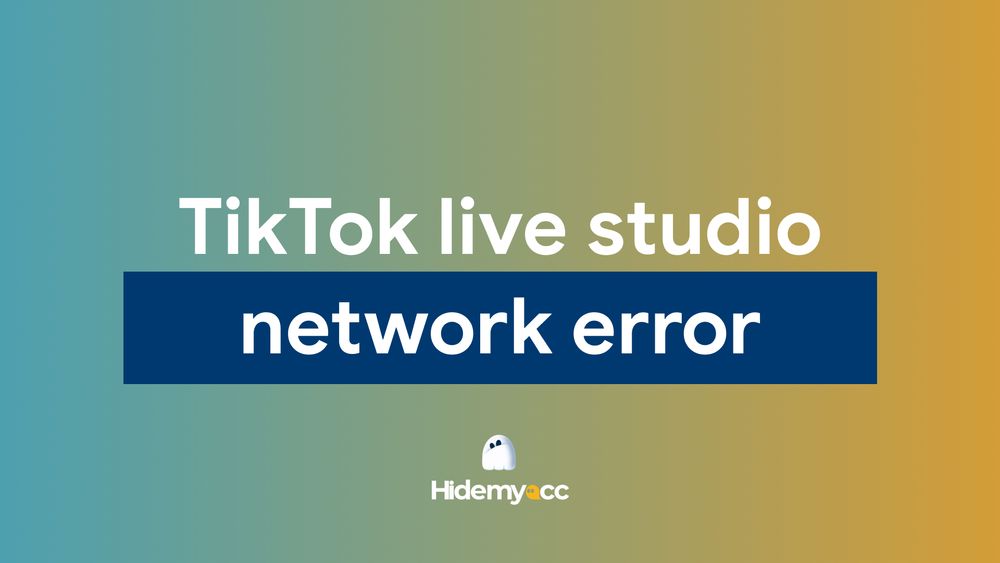With its short-form, creative video content, TikTok has attracted millions of users, offering numerous opportunities to make money online. In this blog post, Hidemyacc will guide you on creating a TikTok account with detailed instructions and managing them effectively if you want to scale your business.
1. How to create a TikTok account on mobile
Creating a TikTok account on mobile is a straightforward process. Here is a step-by-step guide to help you:
Step 1: Download the TikTok app
Go to the App Store or Google Play Store, search for “TikTok” and download the app. Once the installation is complete, open the app.
Step 2: Tap "Sign Up"
On the TikTok home screen, you’ll see the option to "Sign Up." Tap on it to begin creating your account.
Step 3: Choose your sign-up method
TikTok offers multiple ways to sign up. You can use your phone number, email address, or link an existing account like Facebook, Google, or Twitter. Choose the method that’s most convenient for you.
Step 4: Enter your details
If you choose to sign up with your phone number or email, make sure to provide accurate information. TikTok will send you a verification code to confirm your identity. Enter the code when prompted.
Step 5: Set a username and password
After verification, you will be asked to create a username and password. Choose a username that reflects your personality or brand, and ensure your password is strong to protect your account.
Step 6: Start exploring
Once your account is set up, you can start exploring TikTok’s features. You can watch videos, follow creators, and upload your content.
2. How to create a TikTok account on browser
If you prefer using TikTok on a computer, you can easily create an account through your browser. Các bước đăng ký tài khoản cũng tương tự như khi bạn sử dụng trên mobile. Follow these steps:
Step 1: Visit the TikTok website
Open your preferred browser and navigate to the official TikTok website at tiktok.com.
Step 2: Click on "Sign Up"
On the top-right corner of the homepage, you’ll find the "Sign up" button. Click on it to proceed.
Step 3: Select your sign-up method
Similar to the mobile app, TikTok’s web version allows you to sign up using your email, phone number, or third-party accounts like Facebook or Google. Choose your preferred method.
Step 4: Enter verification details
If you’re signing up with an email or phone number, enter the verification code sent to you. Ensure you provide accurate details to avoid issues during this step.
Step 5: Create a username and password
Once verified, set a username and password. Remember to pick a username that’s unique and relevant to your goals on TikTok.
Step 6: Customize your profile
After signing up, you can customize your profile by adding a profile picture, bio, and other details. This step will help your account stand out and attract followers.
3. How to create multiple TikTok accounts?
To effectively create and manage multiple TikTok accounts, it's crucial to understand the platform's policies and limitations. Let’s start by addressing a common question:
3.1. Does TikTok allow users to have multiple accounts?
Yes, TikTok allows users to have multiple accounts. The platform supports switching between up to five accounts on a single device. However, it’s essential to ensure that each account follows TikTok’s community guidelines to avoid any restrictions or bans.
3.2. Why do you need to create multiple TikTok accounts?
Creating multiple TikTok accounts can offer several advantages, especially for businesses, influencers, and individuals who want to maintain a clear separation between different aspects of their digital presence. Here are some key benefits of having multiple accounts:
- Targeting different audiences: Multiple accounts allow businesses or influencers to tailor content specifically to various target groups, whether by age, location, interests, or demographics.
- Experimenting with content: You can use different accounts to test new ideas, trends, or content formats without affecting the performance or identity of your main account.
- Brand differentiation: Businesses can create separate accounts for different product lines, services, or regions, making it easier to manage distinct brand identities and marketing strategies.
- Separation of personal and professional content: Having separate accounts helps maintain a balance between personal and professional content, ensuring that your followers know exactly what to expect from each account.
- Increasing engagement: Multiple accounts allow you to focus on specific niches, which can help increase engagement rates as the content becomes more relevant to each audience.
In cases where users are limited in creating accounts, they will look to buy Tiktok accounts. However, they must be careful when buying because of the risks of the account being locked.
3.3. How to create and manage multiple TikTok accounts with antdetect browser Hidemyacc?
TikTok can detect multiple accounts based on IP addresses and device fingerprints. Therefore, to create and manage multiple TikTok accounts without being flagged, you must modify these two parameters.
Hidemyacc is an antidetect browser that allows users to create and customize browser fingerprint parameters for individual browser profiles. These profiles function similarly to Chrome, Edge, or Brave browsers but operate as entirely separate devices with unique configurations. You can customize parameters such as user-agent, screen resolution, fonts, extensions, cookies, bookmarks, device storage, and more.
Hidemyacc also enables users to add proxies to each profile, ensuring IP addresses are different across accounts. This prevents TikTok from detecting accounts based on shared IPs.
Additionally, Hidemyacc offers automation features that make managing TikTok accounts more efficient. Users can create custom automation scripts or use pre-built ones provided by the system, making it a powerful tool for growing and managing TikTok accounts effectively.
4. How to create a TikTok US account?
If you're looking to expand your reach and tap into the vast TikTok audience in the United States, creating a TikTok US account is a great way to do so. Here’s why having a US-based account can be particularly beneficial:
4.1. Benefits of having a TikTok US account
Having a TikTok US account offers several advantages that can help you expand your reach and enhance your content strategy. Here are the key benefits:
- Access to a broader audience: A US-based account allows you to tap into the vast and diverse TikTok community in the United States, increasing your potential to reach millions of users.
- Improved engagement rates: Content targeting US users often enjoys higher engagement rates due to the platform’s popularity and the active user base in this region.
- Exclusive trends and challenges: The US market often sets trends and creates challenges that can gain viral momentum. Having a US account gives you access to these trends early, allowing you to stay relevant.
- Unlock regional features: Certain features and updates may be rolled out first to US users, providing early access to new tools, effects, and content formats.
- Enhanced business opportunities: For businesses or content creators, targeting the US audience offers a larger market and more potential for brand partnerships, collaborations, and revenue generation.
4.2. How to create a TikTok US account
To create a TikTok US account, follow these steps:
- Use a reliable US proxy to mask your location. This will allow TikTok to recognize you as a US-based user.
- Create a new profile, assign the US proxy, and ensure your browser environment is clean.
- Visit the TikTok website or app and sign up as usual. With the US proxy enabled, your account will be registered in the US region.
- Complete the verification process and start exploring TikTok as a US-based user.
5. How to go viral on TikTok
Going viral on TikTok requires a blend of creativity, consistency, and strategic efforts. To increase your chances of going viral, follow these essential tips:
- Create high-quality content: Ensure your videos are well-edited, visually appealing, and resonate with your target audience.
- Use trending hashtags and sounds: Leverage popular hashtags and sounds to boost the visibility of your videos and tap into current trends.
- Engage with your audience: Respond to comments, engage in conversations, and collaborate with others to build a stronger connection and expand your reach.
- Post at the right time: Analyze your audience's activity and publish your content during peak engagement hours to maximize views and interaction.
- Experiment with different content styles: Test various types of content, such as challenges, tutorials, or storytelling, to see what works best for your niche.
- Focus on authenticity and engagement: TikTok’s algorithm rewards genuine content that resonates with viewers, so aim for content that feels authentic and encourages viewer interaction.
6. Conclusion
Creating a TikTok account is your first step toward exploring a world of creativity and connection. Whether you’re setting up a single account or managing multiple profiles with tools like Hidemyacc, the process can be seamless and rewarding. If you’re targeting a specific audience, such as in the US, using proxies and anti-detect browsers ensures a secure and efficient setup. With consistent effort and strategic content, you’re well on your way to making a mark on TikTok.
Check out this related post: