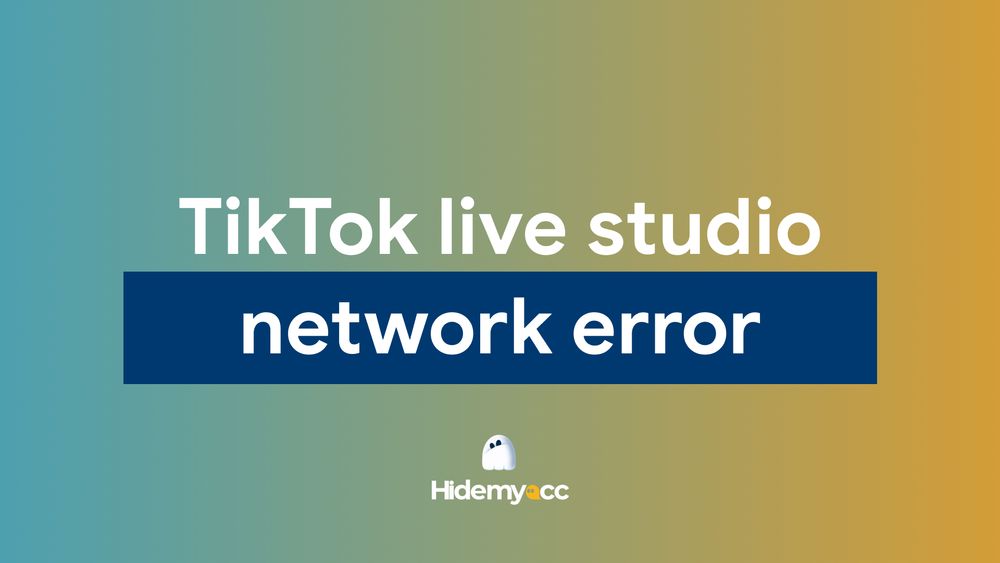TikTok’s rapid growth, with over a billion active users, makes it a prime platform for marketers and businesses targeting younger audiences. Using automation on this platform can help you streamline tasks, accelerate growth, and let you focus on creating engaging content. Explore how these tools can transform your TikTok strategy in this blog post with Hidemyacc.
1. What is TikTok automation?
TikTok automation uses specialized tools or software to handle repetitive tasks such as scheduling posts, liking content, following accounts, or engaging with comments. By automating these processes, creators and businesses can save significant time and effort, allowing them to scale their activities efficiently.
Automation isn’t about replacing genuine interaction but enhancing productivity and focusing on tasks that require a personal touch, like crafting unique content.
2. Why TikTok automation is important?
For marketers and creators, time is a precious resource. TikTok automation can help optimize workflows by eliminating manual tasks. Consistent engagement, a key factor for TikTok’s algorithm, becomes easier to maintain.
With automation, you can ensure timely uploads, interact with audiences consistently, and manage multiple accounts without risking burnout.
- Saves time: Automates repetitive tasks, allowing more focus on strategy and content creation.
- Boosts engagement: Ensures consistent interactions, helping align with TikTok’s algorithm for better visibility.
- Simplifies content management: Schedules posts for timely uploads, maintaining audience interest.
- Supports multi-account management: Efficiently manages multiple profiles without added stress.
- Prevents burnout: Reduces workload, giving creators more energy for creativity and innovation.
- Increases productivity: Frees up resources for analyzing trends and optimizing growth strategies.
3. Top TikTok automation tools and their features
For those who are managing multiple TikTok accounts, automation will help a lot in saving time maintaining interactions for the accounts. Choosing the right tools is essential to make the most of TikTok automation. Below are the top 10 recommendation TikTok automation tools and a detailed look at their unique features:
3.1. Hootsuite
Hootsuite is a well-known social media management platform that supports TikTok scheduling. With Hootsuite, you can plan, create, and schedule your TikTok posts across multiple accounts. Its analytics dashboard offers valuable insights into performance metrics like views, engagement rates, and audience demographics. This allows you to refine your content strategy and maximize your TikTok growth.
Here is the pricing table for Hootsuite that you can refer to:
3.2. SocialBee
SocialBee offers content scheduling and automation for TikTok posts. It also includes features like social media calendar management, content categorization, and bulk posting. SocialBee’s automation features allow users to automate content publication at optimal times to increase visibility and engagement.
3.3. Social Champ
Social Champ is a versatile social media management tool that supports TikTok automation. It allows users to schedule posts, track performance, and manage multiple accounts from a single dashboard. Ideal for creators and businesses, Social Champ streamlines workflows and boosts engagement efficiently.
3.4. Later
Later is a visual-focused scheduling and automation tool that supports TikTok, allowing users to plan and schedule posts visually. It also provides a drag-and-drop content calendar, which makes it easy to manage your content and post at the best times for engagement.
3.5 Combin
Combin offers automation for Instagram and TikTok, focusing on content scheduling, engagement automation, and follower management. It allows you to schedule posts, automate likes and comments, and even interact with users in your niche automatically, ensuring that you stay active without needing to be online all the time.
3.6. PromoRepublic
PromoRepublic is a content scheduling tool that helps you automate the posting of TikTok videos and manage them across multiple platforms. It includes content templates, scheduling, analytics, and detailed performance reports. It also lets you plan your TikTok content calendar with ease, ensuring consistent posting.
3.7. Hopper HQ
Hopper HQ simplifies TikTok scheduling, enabling you to upload videos and schedule posts directly from its interface. It includes a drag-and-drop calendar, making it easy to plan content for multiple accounts. Hopper HQ’s team collaboration feature allows marketers to coordinate seamlessly, ensuring consistency in brand messaging.
3.8. Sprout Social
Sprout Social is a comprehensive social media management tool that supports TikTok. Its analytics dashboard provides deep insights into account performance, while its scheduling capabilities ensure your TikTok videos go live at the right time. With features like social listening, Sprout Social helps you stay on top of trends and monitor audience sentiment.
3.9. Buffer
Buffer is a user-friendly social media management tool that supports TikTok scheduling and analytics. It allows users to schedule posts, manage a content calendar, collaborate with teams, and track performance metrics like engagement and audience reach. While it doesn’t offer engagement automation (e.g., liking or commenting), Buffer excels in simplifying content planning and providing actionable insights, making it ideal for creators and small teams managing TikTok alongside other platforms.
3.10. Loomly
Loomly is a versatile content management tool that supports TikTok scheduling. It offers post ideas, content optimization tips, and an intuitive calendar view. With Loomly, you can ensure consistent posting and receive notifications about the performance of your videos, helping you refine your strategy over time.
4. How to use TikTok automation safely?
While TikTok automation offers numerous benefits, using it responsibly is crucial to avoid account suspension or bans. When running automation for multiple TikTok accounts, make sure to avoid overusing automation features; instead, balance automated interactions with genuine engagement to maintain authenticity.
Additionally, to protect your accounts effectively, it’s recommended to log into your TikTok accounts using Hidemyacc profiles and attach a proxy. This ensures that each account has a unique IP address and configuration, minimizing the risk of detection. Each Hidemyacc profile is equipped with a unique browser fingerprint configuration, functioning as if they were independent devices.
5. FAQs about TikTok automation
5.1. Is TikTok automation safe to use?
Yes, TikTok automation is safe as long as you use reliable tools that comply with TikTok’s guidelines. Tools like Hidemyacc, which employ advanced security features such as anti-detect technology, can help you automate tasks without triggering TikTok’s detection systems.
5.2. Can automation help grow my TikTok account?
Automation can significantly aid in growing your TikTok account by handling repetitive tasks like engaging with followers, scheduling posts, and analyzing performance. However, combining automation with authentic, high-quality content is essential to achieve sustained growth.
5.3. Do I need a proxy for TikTok automation?
If you manage multiple TikTok accounts, using a proxy is highly recommended. Proxies provide unique IP addresses for each account, reducing the chances of being flagged by TikTok for suspicious activities.
Besides, combine proxy with antidetect browser Hidemaycc can help you create clean working environment to manage multiple TikTok accounts effectively.
5.4. What tasks can be automated on TikTok?
Common tasks that can be automated include scheduling posts, liking videos, following accounts, unfollowing inactive users, and analyzing performance metrics. Advanced tools may also allow for customized engagement strategies.
5.5. Are free TikTok automation tools reliable?
Free tools often lack the advanced features and security measures of premium options. While they may be suitable for basic tasks, investing in a reliable paid tool ensures better performance and compliance with TikTok’s policies.
5.6. How can I avoid overusing TikTok automation?
To avoid overusing automation, set realistic limits on tasks such as liking, following, or commenting. Always combine automation with genuine engagement to maintain your account’s authenticity.
6. Conclusion
TikTok automation is a powerful way to enhance your social media strategy, save time, and manage multiple accounts effortlessly. With tools like Hidemyacc, Hootsuite, and Analisa, you can achieve consistent growth and streamline your TikTok campaigns. By automating repetitive tasks and focusing on creating high-quality content, you’ll be well on your way to TikTok success.
Find more details in this article: