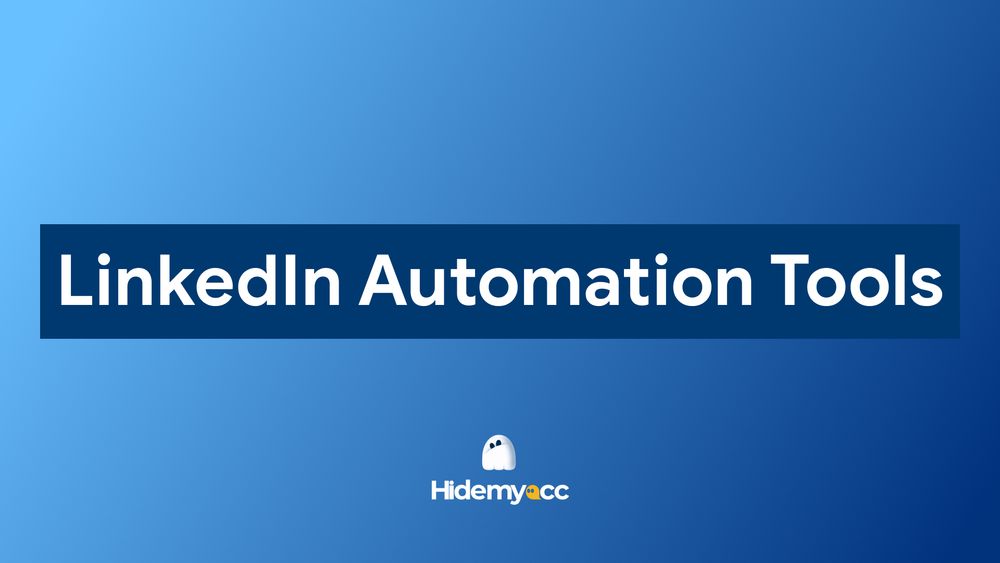Looking to create multiple X accounts for marketing, business, or personal projects without getting banned? This guide walks you through each step to set up and manage multiple accounts safely. From preparing your devices and using profile management tools to mimicking real user behavior, you’ll learn how to stay under the radar and avoid suspensions.
1. Can you have multiple X accounts?
Creating multiple X accounts on Chrome is technically possible using Chrome's profile feature, where you can create separate browsing profiles for different accounts. These profiles maintain separate browsing history, cookies, and sessions. So, in theory, you can use different Chrome profiles for creating and managing multiple X accounts.
However, while this might seem like a good solution, it’s not foolproof. Chrome uses a shared system-wide fingerprint that identifies your device across all profiles. This means that even if you use different profiles to manage multiple accounts, the website can still detect that you are using the same device based on other tracking mechanisms like IP addresses, cookies, or browser fingerprints.
The issue with Chrome is that while it offers basic profile separation, it still doesn’t address deeper tracking concerns, such as browser fingerprinting. As a result, managing multiple Xaccounts in Chrome may lead to detection, and, in some cases, could even result in account restrictions or bans.
Did you know that verifying your Twitter account is a way to increase your account's credibility? Learn How to get verified on Twitter account here
2. Why Chrome and other web browsers are not the best choice for managing multiple X accounts?
Chrome and other web browsers allow users to create multiple browser profiles, but this is not an effective way to manage multiple X accounts. Let's find out why in the article below.
2.1. Browser detection based on IP address and browser fingerprint
Twitter uses advanced tracking methods, including device fingerprinting, which collects information about your browser, operating system, screen resolution, and other details. Even if you're using Chrome's profiles, all of these profiles share the same device fingerprint, making it easier for Twitter to detect that you’re operating multiple accounts from the same device.
Moreover, even if you change profiles or use incognito mode, your IP address and other device details remain the same, so websites like Twitter can still link your accounts together.
2.2. Incognito mode is not “incognito”
Incognito or private browsing modes do not solve the problem of fingerprinting. While they prevent the browser from saving cookies, cache, or browsing history, they do not hide your device’s fingerprint. So, even in incognito mode, websites can still identify you based on your IP address, screen resolution, and other tracking mechanisms.
This makes incognito mode a short-term solution for managing multiple accounts but not a reliable method for long-term account management. If you plan to keep your X accounts safe and separate, incognito mode won’t fully protect you.
2.3. Limitations of using different browsers on the same device
While different browsers have their own separate cookies and session data, they still share system-wide identifiers like your operating system and IP address.
X and other websites can detect these shared identifiers, making it easy for them to link multiple accounts back to the same user. In other words, using multiple browsers on the same device does not provide complete anonymity or separation of accounts.
Thus, using multiple browsers across the same device may not be the optimal solution when managing multiple Twitter accounts. This is where Hidemyacc comes in.
3. Antidetect browser Hidemaycc - The most reliable solution for managing multiple X accounts
Hidemyacc is an advanced antidetect browser that enables users to create and manage multiple accounts without the fear of detection. Unlike traditional browsers, Hidemyacc is specifically designed for users who need to manage multiple accounts across different platforms.
It allows you to create and switch between different profiles, each with a unique fingerprint and IP address, ensuring that your Twitter accounts remain separate and secure.
How does Hidemaycc work?
Hidemyacc works by using several advanced technologies to mask your digital identity. Here’s how it helps you manage multiple X accounts:
- Change browser fingerprint: Hidemyacc allows you to custom browser fingerprints for each profile such as screen resolution, operating system, browser type,... These fingerprints are randomized, making it impossible for X to link your accounts to the same user.
- Add proxy to the profile: Hidemyacc can’t change your IP address but it allows you to add the proxy to change IP address, ensuring that your accounts are not linked based on your geographical location.
- Manage cookies, extensions, and bookmarks,...: When creating new profiles, you can add cookies, extensions, bookmarks for them. This prevents websites from tracking your activity across sessions and linking your accounts together.
Each profile created on Hidemyacc works independently as different devices. Even though they run on the same device, the website will recognize them as different devices.
Scale multiple X accounts without getting flagged
Stop risking bans and account linking. Hidemyacc isolates browser fingerprints, cookies, and proxy IPs so every X account runs like a separate real device - safe, stable, and built for long-term scaling.
Secure your X accounts now4. Conclusion
Managing multiple X accounts securely and effectively requires more than just creating profiles in Chrome or using incognito mode. Browser fingerprinting, IP tracking, and cookie data are all factors that can link your accounts together, leading to detection or even account bans. Hidemyacc is the ultimate solution for managing multiple Twitter accounts, providing advanced features like fingerprint masking, IP rotation, and automatic data clearing. With Hidemyacc, you can easily create and manage multiple accounts, ensuring complete privacy and separation.
Read more about Twitter/X account topic:
- Automate Twitter outreach - Best tools & multi-account management with Hidemyacc
- Why is my Twitter account suspended and how to recover suspended Twitter accounts?
- Uncovering best Twitter Proxy services
5. FAQ
Question 1: Can I manage multiple Twitter/X accounts on Hidemyacc without being detected?
Yes, Hidemyacc is specifically designed to mask your browser fingerprint and rotate your IP address, ensuring that each account remains completely separate and undetectable by Twitter.
Question 2: How does Hidemyacc handle IP rotation?
Hidemyacc automatically rotates your IP address with every session, making it impossible for Twitter to track your accounts based on your location.
Question 3: Does Hidemyacc clear cookies and cache automatically?
Yes, Hidemyacc automatically clears cookies and cache after each session, ensuring that no tracking data is left behind to link your accounts.
Question 4: Is Hidemyacc compatible with all platforms?
Yes, Hidemyacc works seamlessly across all platforms, including Twitter (X), social media sites, e-commerce platforms, and more.
Question 5: Is it difficult to use Hidemyacc?
No, Hidemyacc is user-friendly and easy to set up. The browser handles most of the technical details for you, making it accessible even for beginners.