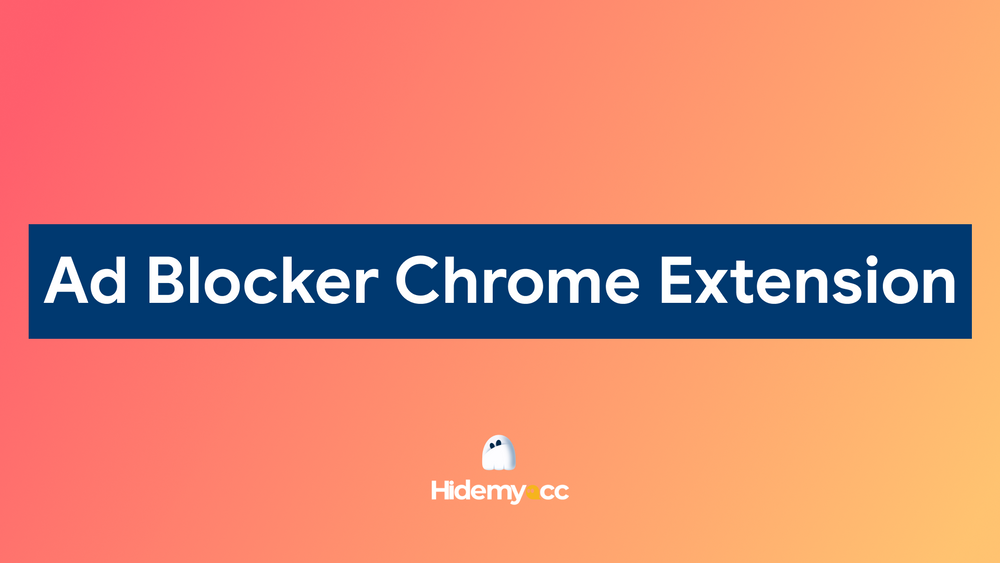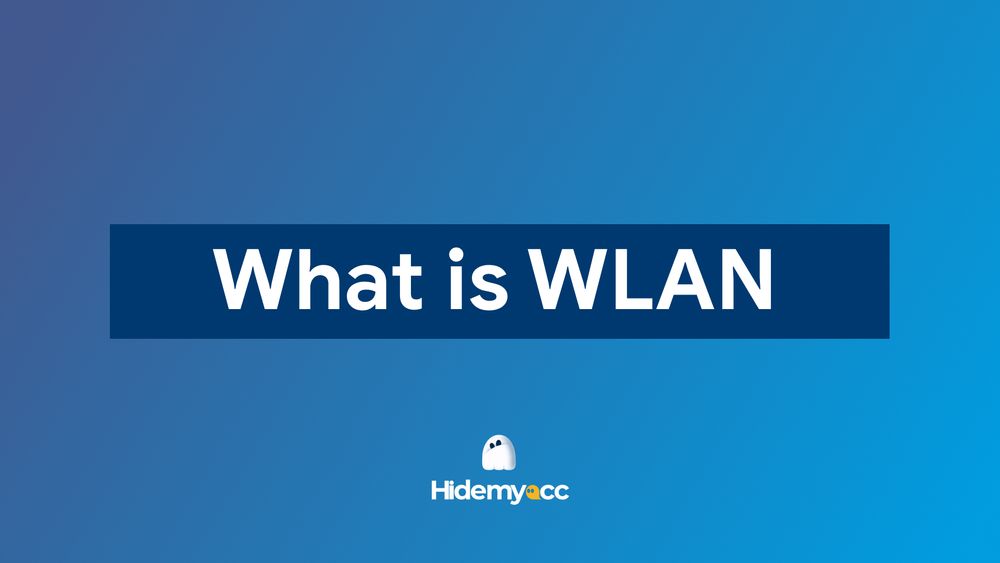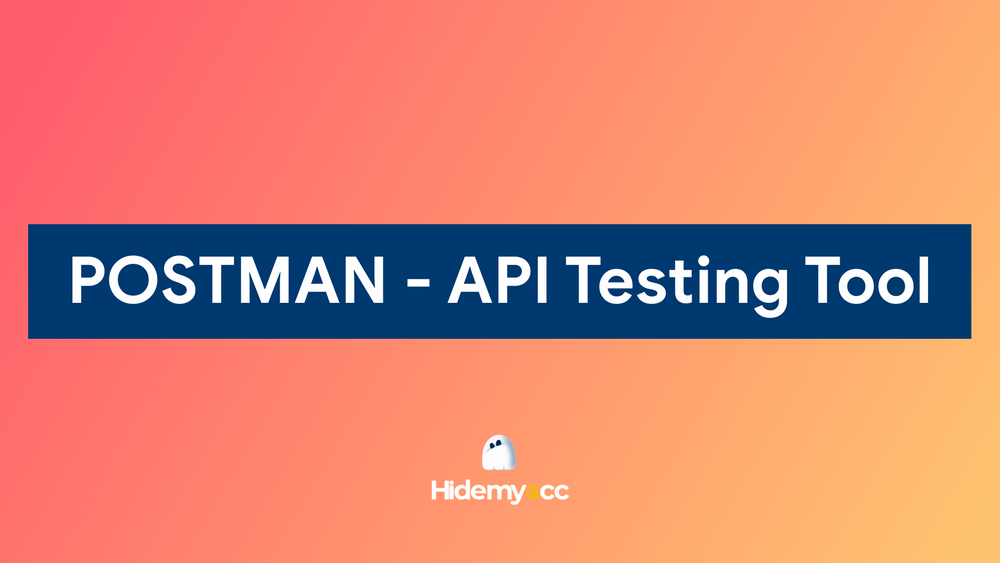Did you know your online moves are like an open book? Websites and platforms are quietly keeping tabs on what you do, gathering infomation about you that's way more than you'd guess. They're not just being nosy – they're using your data to target you with ads and stuff.
Ever felt the need to keep your online secrets safe? You're not the only one. Lots of folks are checking out PRIVACY BROWSER – these are like secret hideouts for your online self. They're all about making sure your online identity and what you do stays away from the eyes of those data-collecting websites.
In this blog post, we're gonna break down what privacy browser are and how they can be your online bodyguards, keeping you safe from the prying eyes of websites.
What is a privacy browser?
A privacy browser, also known as a private browser or incognito mode, offers users the ability to surf the internet without leaving any traces of their online activities, like browser history.
By using a private browser, individuals can safeguard their online identities and prevent websites from keeping tabs on their digital activities. While it's important to note that privacy browsers can't completely conceal your true identity, they do play a crucial role in helping people shield their online privacy to a significant extent.
How to choose the right privacy browser?
When you get a new computer or phone, it typically comes with a default browser, and most folks stick with it. But did you know there's a world of private browsers out there waiting for you? Here are two key factors to keep in mind when selecting the perfect private browser.
Firstly, a good private browser should shield you from unwanted identification and cross-site tracking. Websites and advertisers are constantly tracking your every move, snatching up your information to personalize ads and grab your attention.
Secondly, consider what a privacy browser does with the data it collects from users. Ever thought about how much your data is worth? To advertisers and marketing companies, it's like gold. They can sell your data to third parties and rake in substantial profits. Cybercriminals are always on the lookout for user information, especially from those not using a secure browser. Choosing wisely can make all the difference in keeping your data safe and sound.
3 ways to browse more privately
When it comes to browsing privately, many users are keen on ensuring websites don't track their online identities. But do you know exactly how websites go about tracking users?
They employ a technique known as browser fingerprinting, which involves gathering various browser fingerprint parameters. These include device information like the operating system, browser type, screen resolution, device memory, and more, tied to IP addresses, cookies, and browser history. With this information, websites can easily track users attempting to create multiple accounts on their platforms.
Here are 3 common methods you can use to browse more privately.
Incognito Mode
Almost every browser features an incognito mode, often the go-to choice for those seeking a quick and simple way to hide their browsing activity. With just one click, you can enter incognito mode. However, if you believe this mode can completely shield your identity from websites, unfortunately, it doesn't.
While incognito mode prevents the saving of browser history, it doesn't alter browser fingerprint parameters, websites can still detect that you are using the same device and IP address. So, despite its usefulness, incognito mode falls short when managing multiple accounts.
Privacy Extensions
Privacy extensions, like user-agent changers, VPNs, and WebRTC blockers, offer a more convenient solution, especially for those who don't want to switch between browsers. Easily found and installed from the browser's official app store, these extensions, however, cannot entirely alter your device information. Even with both VPN and user-agent changing extensions, websites can still track your online identity.
Antidetect Browser
Antidetect browser is tool specifically designed to create multiple browser profiles with different browser fingerprints. This prevents websites from detecting that you are using multiple accounts on the same device. Although antidetect browser cannot change your IP address (you need to add a proxy for that), they overcome the limitations of incognito mode and extensions. Each profile created by antidetect browser comes with a new set of browser fingerprint parameters, allowing you to run them simultaneously on the same device without being detected by websites.
Antidetect browser Hidemyacc - The most secure way to browse
Hidemyacc is one of the most effective antidetect browser tools on the market allowing users to create distinct profiles with customized browser fingerprint parameters. From user-agent, and operating system to hardware concurrency, device memory, and screen resolution,... – Hidemyacc allows you to tailor each profile, ensuring your multiple accounts stay off the radar of prying websites.
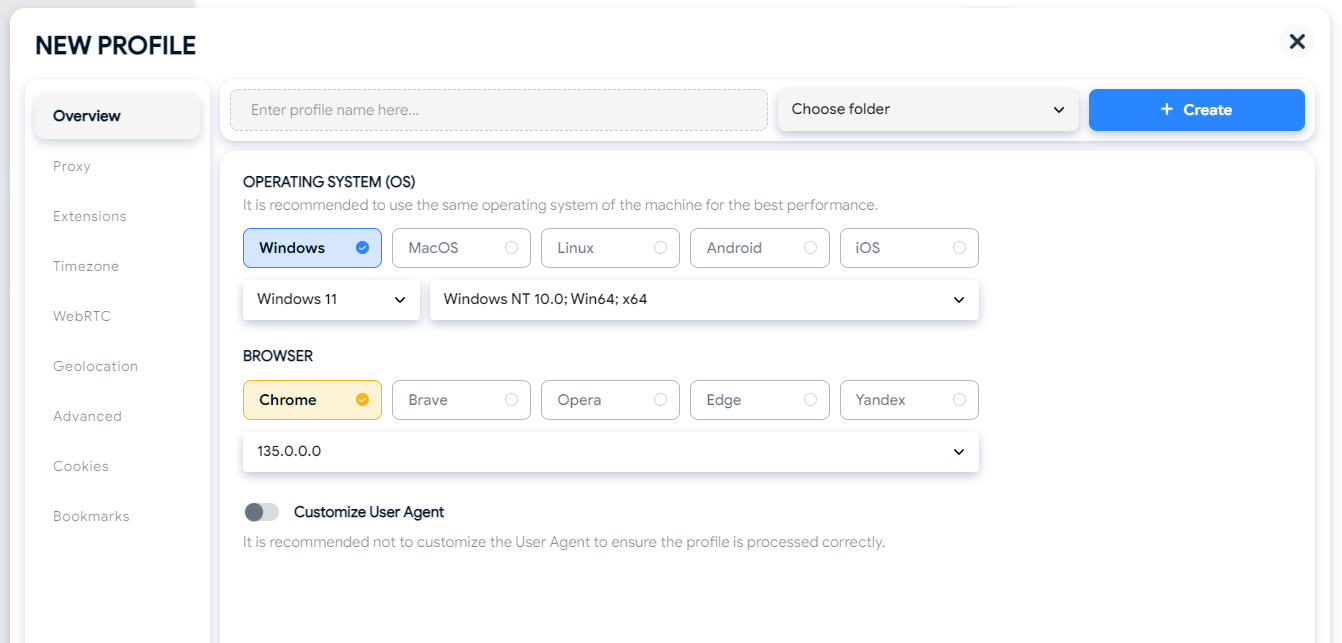
Marco browser on Hidemyacc with cutting-edge technology enabling it to effectively bypass web checks browser fingerprints, such as IPhey or Pixelscan. Hidemyacc stays ahead of the curve by consistently updating its database to reflect the latest configurations and settings prevalent in the market.
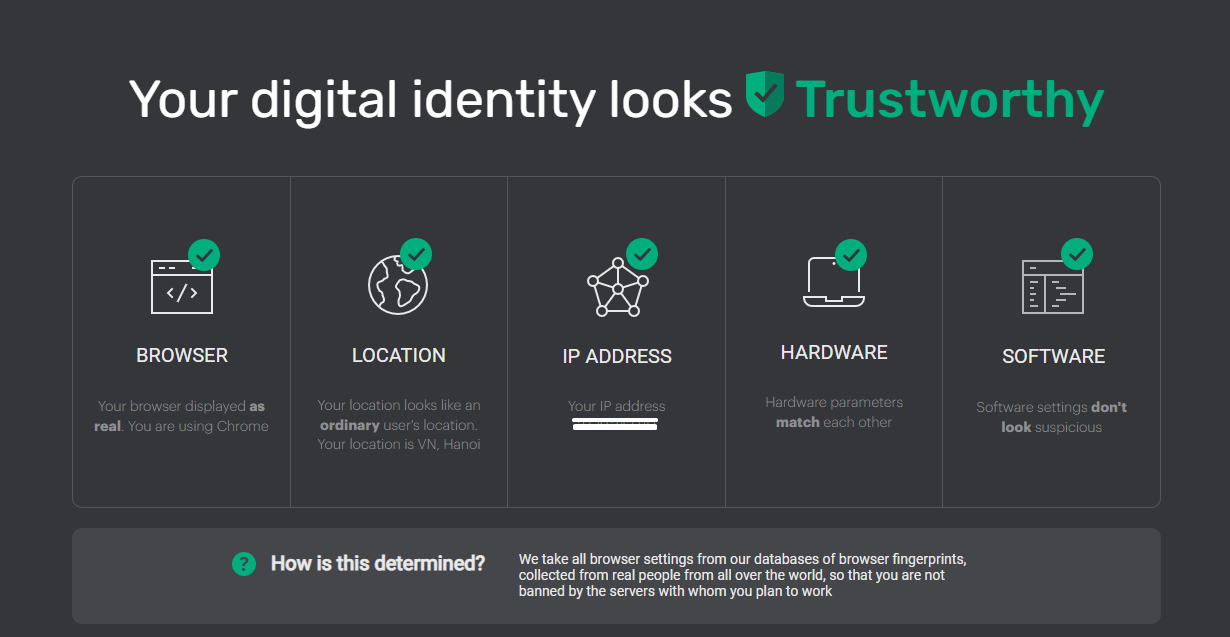
Beyond creating profiles with unique browser fingerprints, Hidemyacc offers seamless collaboration features. This includes the ability to share access rights with your teams without the need to share login passwords.
Additionally, Hidemyacc comes with automation features that let users simplify their online tasks in three ways: using drag-and-drop commands, recording actual user actions, and importing self-coded scripts.
Conclusion
Privacy is a big deal when we're online, and privacy browsers step in to assist users in safeguarding their online actions. Each method has its strengths and serves different purposes, so you can pick the one that suits you.
However, when handling multiple accounts, it's essential to know that websites collect not just your IP address but also details about your browser fingerprint parameters. This means that even if you use incognito mode and a proxy to change your IP address, websites can still identify you.
That's where an antidetect browser becomes useful, and Hidemyacc stands out with its effective and powerful tools.
To experience the benefits of this combination, download Hidemyacc now and start your 7-day trial.
If you have any questions, comments, or suggestions, please don't hesitate to reach out to us via Telegram, Skype, or Facebook Messenger support. We're here to assist you.
>>> You may also like:
- What is Antidetect Browser? The privacy tool that beats VPNs
- What is Browser Fingerprint? How it tracks you online
- How to bypass CAPTCHA effectively?
- 9 best free browser fingerprint testing tools
- Can blocking and spoofing browser fingerprinting stop account bans?
- How websites track you and ways to protect your privacy