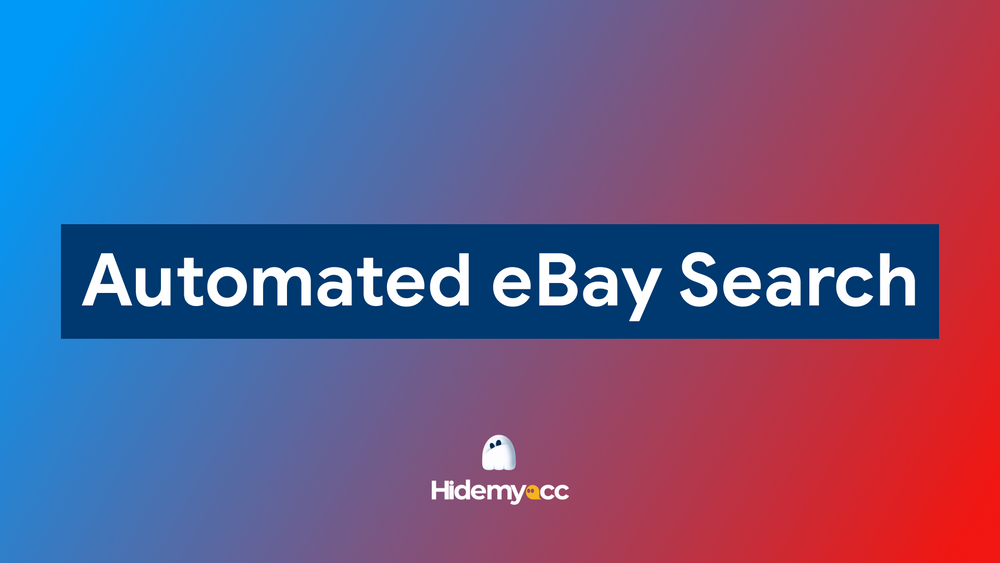What is Depop and why is everyone talking about it lately? If you’ve spent any time on TikTok or Instagram, chances are you’ve seen someone showing off a thrifted outfit or packing an order from their Depop shop. This social shopping app has become a go-to space for people who want to buy and sell secondhand fashion in a fun, community-driven way. In this guide, Hidemyacc will walk you through how Depop works and how to start using it quickly, whether you're looking to clean out your closet, find rare vintage pieces, or start a small resale business online.
1. What is Depop? A fashion resale marketplace
What is Depop? It’s a fashion marketplace built for both mobile and web, combining the fun of social media with the ease of online thrift shopping. If you’ve ever thought about clearing out your closet or finding one-of-a-kind pieces without spending too much, Depop is a place to do just that. Sellers post styled photos, buyers scroll through listings like they would on Instagram, and most items are secondhand or vintage. It’s part marketplace, part community, and designed for anyone who wants to buy or sell fashion in a more personal, creative way.
Website: https://www.depop.com/
2. Why Depop appeals to young people & the culture it fosters
Depop was founded in 2011 in Milan, Italy, originally as a platform for artists and creatives to sell their work directly to fans. Depop has gained significant popularity among young people, particularly Generation Z and Millennials, and this is not by accident. Its appeal lies in both its unique platform design and the culture it cultivates.
A social marketplace, not just a store
Unlike traditional e-commerce platforms, Depop combines social networking features with online shopping. Users can follow sellers, like items, comment on listings, and even engage in conversations, creating a sense of community. This social interaction makes buying and selling feel more personal and fun, resembling the experience of scrolling through Instagram or TikTok feeds rather than a typical online store.
Self-expression through fashion
Depop allows young people to express their individuality through clothing. Many users treat their shops as mini-personal brands, carefully curating items that reflect their style and aesthetic. Buying second-hand or vintage clothing on Depop is often about more than cost, it’s about owning unique, distinctive pieces that cannot be found in mainstream retail stores. This appeals to youth who value creativity and personal expression over uniform trends.
Sustainability and conscious consumerism
Environmental awareness is a major factor. Depop promotes the reuse and recycling of clothing, which aligns with the growing trend of sustainable fashion. Young consumers are increasingly concerned about overproduction and the environmental impact of fast fashion. By buying and selling pre-loved items, users feel they are contributing to a more responsible, circular economy, which adds meaning to their shopping experience.
Community and Identity Formation
Depop is not just about transactions - it’s a platform where like-minded individuals connect over shared interests. Many communities on Depop form around specific subcultures, such as vintage fashion enthusiasts, streetwear collectors, or DIY creators. This helps young users feel part of a larger identity and culture, offering both social validation and inspiration.
Entrepreneurial Opportunities
For many young people, Depop represents a low-barrier entry into entrepreneurship. Users can start small by selling unwanted items and gradually build a brand or side business. This ability to monetize personal style encourages creativity and gives youth a sense of agency and independence, which is highly appealing.
In summary, Depop’s blend of social interaction, self-expression, sustainability, community, and entrepreneurial opportunity makes it particularly attractive to young users. The platform does not just sell products; it fosters a cultural space where youth can express themselves, connect with others, and participate in a more conscious and creative marketplace.
3. Comparing Depop with other options: New purchases, other marketplaces, and thrift stores
Depop occupies a unique space in the fashion and resale market, and understanding how it compares to alternative shopping options helps highlight its distinctive advantages and limitations.
3.1. Buying New Items
Traditional retail whether online or in-store focuses on brand-new products. While buying new offers guaranteed quality and the latest styles, it often comes with higher prices and contributes to overproduction and environmental waste. In contrast, Depop provides access to second-hand and vintage items, allowing buyers to find unique pieces at lower costs while supporting sustainability. The trade-off is that items may be limited in availability, and sizes or conditions can vary, requiring buyers to be more discerning.
3.2. Other Online Marketplaces
Platforms such as eBay, Poshmark, or Grailed also offer second-hand and vintage items. Compared to these, Depop emphasizes a younger, trend-focused audience with a strong social component. The feed-based interface encourages discovery and engagement, similar to social media, which enhances the browsing experience. While eBay may appeal more to collectors or international buyers and Poshmark has a structured selling process, Depop’s casual, community-driven style fosters creativity and peer interaction, making it feel more approachable for Gen Z users. However, some buyers might find Depop’s shipping and customer protection options less standardized than larger marketplaces.
3.3. Thrift Stores (Physical Second-Hand Shops)
Thrift stores provide the tactile experience of browsing clothing in person and often support local charities or communities. They are ideal for people who enjoy hunting for hidden gems and prefer immediate gratification. Depop, on the other hand, expands this experience online, giving users access to global sellers and a wider selection of niche or vintage items. While physical thrift shopping can be limited by location and inventory, Depop allows targeted searching, social interaction, and the ability to follow favorite sellers worldwide. The drawback is that buyers cannot try items on before purchasing, and shipping times vary depending on the seller.
Key Takeaways
- Depop vs New Purchases: Lower cost, unique style, sustainable; trade-off is item availability and condition.
- Depop vs Other Marketplaces: Social and trend-focused, easier discovery for young users; trade-off is less standardization in shipping and protection.
- Depop vs Thrift Stores: Access to global, curated items and social community; trade-off is no physical try-on and shipping delays.
Ultimately, Depop blends the benefits of traditional thrift shopping, online marketplaces, and social media engagement into a single platform. It caters to users who value unique fashion, creative expression, sustainability, and community interaction, making it distinct from both conventional and online alternatives.
4. How does Depop work? Quick setup in 5 steps
Getting started with Depop is surprisingly simple, even if you've never used a resale platform before. Here’s how the process works, from signing up to exploring the app.
Step 1: Download and Install the App
Depop is primarily a mobile platform. You can download it from the App Store (iOS) or Google Play (Android). Once installed, open the app and allow necessary permissions like notifications and camera access, this will help you take clear product photos and stay updated on activity.
If you want to manage on the web, you can register directly on the Depop website.
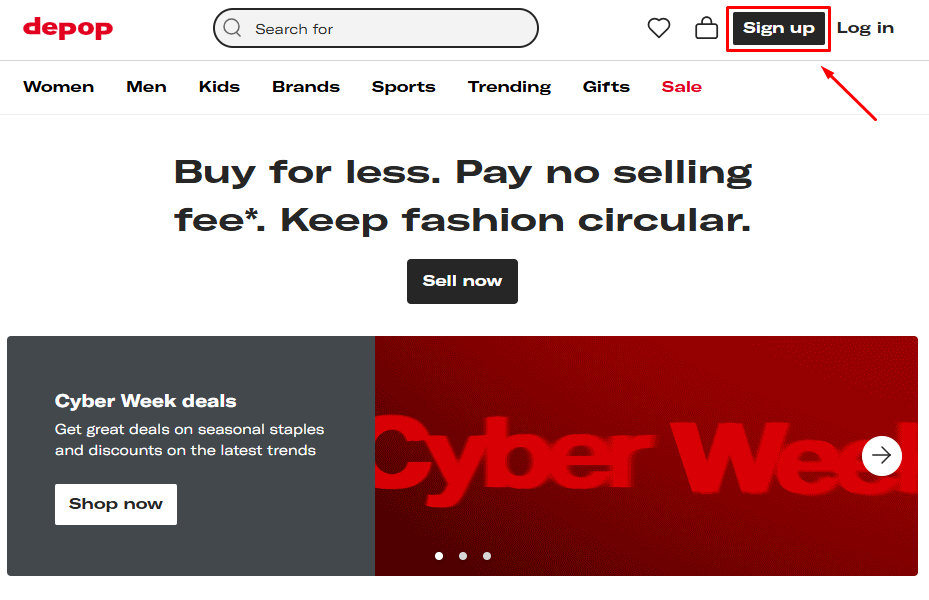
Step 2: Create an account
You can sign up using an email address, Apple ID, or Facebook account (on app). Make sure to verify your email if prompted. Choose a username that reflects your personal style or brand, as it will be visible to buyers. Add a profile picture and a short bio to make your shop more approachable and trustworthy.
Step 3: Set up your profile
Depop functions like a mini social network, so it’s worth adding a short bio, your location, and a few links such as Instagram if you have a fashion-related account. This builds trust with buyers and makes your page easier to discover.
Step 4: Connect your payment method
To buy or sell, you’ll need to link a PayPal or Stripe account depending on your country. This allows Depop to process transactions securely and offer some protection for both buyers and sellers.
Step 5: Browse the app
You can search by brand, size, category, or hashtag. The homepage also shows personalized suggestions based on your activity, so it feels more like a fashion feed than a traditional store.
Step 6: Start interacting
Like, comment, follow, and message other users. Whether you’re browsing to shop or preparing to sell, spending time exploring the community helps you understand what performs well on the platform.
5. How to start buying fast on Depop?
Buying on Depop feels more personal than shopping on a typical e-commerce site. Instead of browsing a cold catalog, you're looking through real people's closets, each with its own style. Here’s how to make your first purchase quickly and with confidence.
- Search for what you want: Use the search bar to look for items by keyword, brand, size, or aesthetic style like vintage or Y2K. Filters help narrow results by price, condition, or location.
- Read the listing carefully: Tap on an item to open its full details. Look for sizing, condition, flaws, and return policy. Well-written descriptions often reflect a more trustworthy seller.
- Check the seller’s profile: Review their past ratings, number of sales, and how long they’ve been active. A seller with good reviews and clear listings is usually a safe choice.
- Ask questions if needed: You can message the seller directly within the app to ask about fit, materials, or anything else before buying.
- Complete your purchase: Tap the Buy button and pay using PayPal or your linked payment method. Depop will hold the payment securely until the item is shipped.
- Track and review: After purchasing, you can track the order through your account. Once it arrives, leave a review to help the seller and future buyers.
Once you get the hang of buying, you might realize it's just as easy to start selling too.
6. How to start selling fast on Depop
Selling on Depop can turn your unused fashion items into extra income while tapping into a vibrant community of buyers. To start selling quickly and effectively, follow these detailed steps:
6.1. Choose what to sell
- Select high-demand items: Focus on clothes, shoes, and accessories that are gently used. Vintage, trendy, and branded items usually attract more attention.
- Consider seasonal trends: Items that match current fashion trends or seasonal needs (like jackets in winter or sandals in summer) sell faster.
- Check condition carefully: Inspect each item for stains, tears, or defects. Clean and press items before photographing them. Presentation matters.
- Start small: Begin with a few standout pieces to test what sells before expanding your inventory.
6.2. Take clear, attractive photos
- Use natural light: Shoot near a window or outdoors for bright, true-to-color images.
- Show multiple angles: Include front, back, sides, labels, and details like stitching or logos.
- Lifestyle shots: Showing items being worn helps buyers visualize fit and style.
- Simple backgrounds: Avoid clutter; a plain wall or clean floor works best.
- Consistency: Use a similar style across listings to make your shop look professional and cohesive.
6.3. Write helpful, honest descriptions
- Include essential details: Size, brand, color, material, and condition.
- Highlight flaws transparently: Buyers trust sellers who disclose minor imperfections.
- Use descriptive language: Words like “vintage-inspired,” “limited edition,” or “handmade” can make items more appealing.
- Hashtags and keywords: Use relevant tags (#vintage, #streetwear, #sneakers) to improve search visibility on Depop.
- Storytelling: Sharing a short story about the item’s style or origin can create a connection with buyers.
6.4. Set Your Price and Shipping Strategy
- Research market rates: Check similar items on Depop to determine competitive pricing.
- Decide on flexibility: Enable “Make Offer” for bargaining or keep the price fixed.
- Choose shipping method: Use Depop’s discounted labels for convenience or ship independently if you prefer.
- Factor in costs: Decide who pays for shipping, this affects buyer decisions. Consider free shipping for faster sales, but include the cost in your price.
6.5. Ship Quickly and Communicate Effectively
- Prompt shipping: Aim to ship within two business days to maintain a good reputation.
- Tracking and confirmation: Provide tracking numbers and update buyers when items are shipped.
- Responsive communication: Answer questions politely and quickly. Clear communication builds trust and encourages positive reviews.
- Build a reliable reputation: Consistently positive interactions and timely delivery make your shop more appealing to new buyers.
6.6. Engage and Promote Your Shop
- Follow and interact: Follow other users, like items, and comment to increase visibility.
- Regular updates: Add new items frequently to appear active in the feed.
- Cross-promote: Share your Depop shop on Instagram, TikTok, or Pinterest to attract followers and potential buyers.
- Bundle deals or promotions: Offering discounts for multiple purchases can incentivize sales and help move inventory faster.
By following these steps carefully, beginners can list items with confidence, attract buyers faster, and start generating consistent sales on Depop.
7. Manage multiple Depop accounts safely with Hidemyacc
While most casual users only need one Depop account, there are many situations where having more than one can be useful. For example, if you're running multiple product categories with different styles, you might want to separate them into distinct storefronts. Some users manage accounts for friends, clients, or even collaborative brands, which also requires operating more than one shop. In these cases, staying organized with multiple accounts can help improve branding and buyer trust.
However, managing several Depop accounts from the same device can lead to serious issues. Depop uses fingerprinting and tracking tools that detect when multiple accounts are accessed from the same browser, IP address, or device. Even if you log out and switch accounts, the system can still flag your activity as suspicious. This puts your accounts at risk of being limited or permanently suspended, even when you’re not breaking any content rules.
That’s where antidetect browser Hidemyacc becomes useful. It creates separate browser environments for each account, so every Depop login looks like it’s coming from a completely different device. Each profile has its own fingerprint and proxy, helping you avoid being linked or flagged. Whether you're scaling your resale business or managing shops for others, Hidemyacc gives you a safer, more professional way to work with multiple Depop accounts without getting penalized.
8. Is Depop safe? Essential tips to avoid scams
Yes, Depop is generally safe to use, especially if you stick to its in-app features and follow basic safety practices. The platform uses secure payment systems like PayPal and Stripe, both of which offer protection for buyers and sellers. When you complete a transaction through Depop, your money is held until the item is marked as shipped, which adds an extra layer of trust.
However, just like with any online marketplace, it is still possible to run into bad actors. Most scams happen when people move their communication or payment outside the app. To reduce the risk, here are a few simple but important tips:
- Always pay through the app: Never agree to complete a transaction outside of Depop. Off-platform deals often bypass buyer protection and are a common tactic used by scammers.
- Check the listing carefully: Look for detailed descriptions, clear photos, and transparent notes about condition or flaws. Vague or overly generic listings may be red flags.
- Review the seller’s profile: Choose sellers with a track record of positive reviews and multiple sales. A fully filled-out profile usually signals more reliability.
- Never ship without payment confirmation: If you're selling, wait until the payment appears in your connected account before sending the item.
- Avoid deals that seem too good to be true: Extreme discounts or pushy messages urging you to act quickly can be warning signs.
- Use the report feature: If something feels off, don’t hesitate to report the user or the listing. Depop’s support team actively monitors these flags.
Following these tips can help you shop and sell confidently while keeping your experience on Depop safe and enjoyable.
9. Depop fees, shipping and payments explained simply
Understanding how Depop handles fees, shipping, and payments can help you avoid surprises and manage your transactions more confidently. Here’s how each part works in practice.
9.1. Depop fees
Depop charges a standard 10 percent fee on each successful sale in most countries. This fee is based on the total amount the buyer pays, including any shipping charges if you add them to your price. In some regions like the United States and the United Kingdom, this selling fee may be waived for certain sellers depending on the payment method they use.
However, payment processors like PayPal or Stripe will still apply their own service fees. These typically range between 2.9 and 3.3 percent per transaction, plus a small flat fee that depends on your currency.
9.2. Shipping options
Depop allows sellers to choose how they want to ship items. You can either use Depop’s built-in shipping labels or handle the shipping on your own. If you choose to use Depop Shipping, you will get access to discounted rates through delivery partners like USPS in the US or Evri in the UK.
The buyer usually pays for this shipping label at checkout, and you simply print it and drop the package off. If you prefer to arrange your own shipping, you can manually set the cost and enter tracking details after the sale. Whichever method you choose, be clear in your listings about who pays for shipping.
9.3. Payments and payout
Depop uses two main systems for processing payments: PayPal and Depop Payments. In countries where Depop Payments is available, buyers can pay directly by card, Apple Pay, or Google Pay. The money is then transferred to your connected bank account after the item is marked as shipped.
If you're using PayPal, the funds will be sent to your PayPal account once the order is completed. In some cases, especially for new sellers, payment providers may hold the funds for a short time until your account gains more history. You can keep track of all earnings and pending transfers in the "Selling Hub" section of your profile.
10. Conclusion
If you’ve been wondering what is Depop and whether it’s worth trying, the answer is simple: it’s one of the most accessible platforms for anyone who wants to buy or sell fashion online with personality. From setting up your profile to making your first sale, Depop is designed to be easy to use even if you’re just getting started. With clear photos, honest listings, and a little consistency, you can build trust, gain visibility, and turn unused clothes into real income.
And as you grow or manage multiple accounts, tools like Hidemyacc can help you stay organized and safe without risking account restrictions. Hopefully, the information in this guide has given you the clarity and confidence to take your first step on Depop today.
If you're familiar with platforms like Etsy, Depop is similar, but more focused on the youthful, creative, and artistic. Some reference articles about Etsy:
- Confirm Etsy account: Easy step-by-step guide to verify now
- 30 digital products to sell on Etsy: A guide to boost your Etsy store
- Etsy SEO: How to sell on Etsy in 2025 (Full guide for beginners)
11. FAQ
1. How does Depop work?
Depop lets users buy and sell fashion items through a mobile app. Sellers post listings, buyers pay securely in-app, and both sides can chat or leave reviews.
2. Is it safe to buy from Depop
Yes, if you pay and communicate within the app. Use trusted sellers, check reviews, and avoid deals that ask you to pay outside Depop.
3. Is Depop second hand?
Mostly yes. Depop is known for secondhand, vintage, and pre-loved items, though some sellers also offer new or handmade products.
4. Why is Depop so popular?
It mixes resale with a social media vibe, making it popular with Gen Z and fashion lovers who want unique, sustainable pieces.
5. Does Depop actually pay you?
Yes. Once your item is sold and marked as shipped, payment is sent to your PayPal or bank account.
6. What are the rules on Depop?
Follow Depop’s guidelines: no fake items, no copied photos, no off-app deals. Ship on time and be honest in your listings.
7. What should I avoid on Depop?
Avoid vague listings, fake brands, and users who push for fast off-app deals. Report anything suspicious.
8. Who pays for shipping on Depop?
The seller chooses. Most listings charge the buyer at checkout, but some offer free shipping by including it in the price.