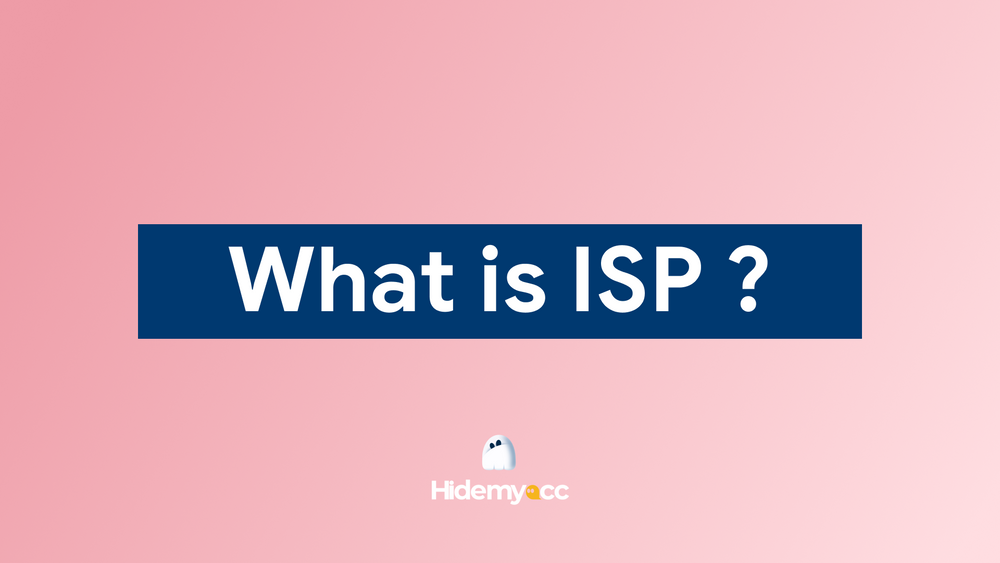Hide IP address is one of the measures to help users protect their privacy and increase online security when accessing the Internet. Besides, hiding IP addresses also helps users avoid being controlled and access blocked websites more freely. For more details about this solution, explore with Hidemyacc through the article below.
1. What is IP and why should you hide your IP address?
IP is the abbreviation for Internet Protocol - A basic protocol used to transmit data within the Internet or internal network. In it, each device connected to the Internet will has a unique IP address, helping to identify and communicate with each other. IP addresses are usually expressed as a dotted decimal number (for example: 192.168.0.1), and are divided into two main types: IPv4 and IPv6, corresponding to 32-bit and 128-bit addresses..
Nowadays, many people choose to hide their IP addresses when accessing the Internet to protect their privacy, limit security risks and avoid cyber attacks. Here are some key reasons why this is important:
-
Protect your privacy
When accessing the Internet, IP addresses can be used to track user activities such as search history, access data and IP geolocation. By hiding your IP address, you can protect your privacy and keep personal information from being transmitted out.
-
Avoid content restrictions
Some countries may block access to websites or remove certain content from the Internet. By hiding your IP address, you can avoid censorship and access restricted websites or content.
-
Avoid cyber attacks
Hackers can take advantage of IP addresses to track and attack your system. Hiding your IP address is an effective way to help you avoid these dangerous attacks.

>>> Learn More: IPv4 address Explained: Everything You Need to Know
2. When should you hide your IP address?
Hiding your IP address can provide many benefits, from privacy protection to online security. So when should you hide your IP address? Here are some specific cases:
- Access to restricted websites: Hiding your IP address is a way to help you avoid control, easy Access websites that are blocked or have sensitive content.
- When using a public network: If you connect to the Internet via a public network in cafes or airports, hiding your IP address is necessary to help you protect your personal information and prevent it from being stolen.
- Enhanced security: Hiding your IP address is an effective measure to improve online security, helping you prevent cyber attacks and Internet fraud.

3. Simple way to hide IP address for all 2024 updated devices
There are many ways to hide your IP address quickly and effectively, below are some method do Hidemyacc Summarize and update:
3.1 How to hide IP address with VPN
VPN (Virtual Private Network) was created to help users access the Internet privately. When using this technology, your IP address will be hidden and replaced with the VPN server's IP.
To hide your IP address using a VPN, you need to follow these steps:
-
Step 1: Download and install VPN on the device
VPN services are compatible with many platforms, including laptops, PCs, smartphones and tablets. At the same time, VPN is also available on iOS or Android applications. You can choose popular VPN services such as: NordVPN, ExpressVPN, Surfshark or Private Internet Access.
-
Step 2: VPN connection
After installing the VPN, log in to your account and select a server from the list of servers provided by the VPN. To hide your IP address, choose a server in a country different from your own.
-
Step 3: Check IP address
Once you have hidden your IP address, you can check your new IP address by visiting the websites whatismyip.com or ipleak.net.
-
Step 4: Visit the website
Hiding your IP address is complete, you can access the Internet and your website as usual. At this time, all your online activities will be encrypted and tightly secured by VPN.

Note that, VPNs can slow down your Internet speed. So, try choosing a server closer to your location or use VPN services with faster speeds.
3.2 Use Proxy to hide IP address
Proxy is an intermediary server between the device and the Internet. When using a Proxy, your Internet traffic will be routed through the Proxy server before taking you to the website you want to visit. This helps hide IP addresses and control permissions for user safety.
Here are the steps to hide IP address using Proxy:
-
Step 1: Search and select the appropriate Proxy server
Currently, there are many free and paid Proxy services on the Internet. You can search for Proxy and choose a suitable server through websites or from different individuals and organizations.
-
Step 2: Configure proxy on your device
After choosing the Proxy server, you need to configure the Proxy on your device. How to do this may depend on the operating system and browser in use. You can find the Proxy settings in your computer's network settings or web browser settings.
-
Step 3: Enter the Proxy's IP address and port
In the Proxy configuration section, you need to enter the IP address and port of the Proxy server. Normally, this information will be provided by the Proxy service you are using.
-
Step 4: Check connection
Once you have entered the information, you need to save the settings and check if the Proxy connection works properly and the IP address is hidden.
-
Step 5: Use the Internet
Once the Proxy has been successfully connected, you can use the Internet normally. All data accessed from your software or browser will be "verified" by the Proxy server before reaching other websites.

3.3 Hide IP address with Antidetect Browser Hidemyacc
The Antidetect Browser Hidemyacc allows users to create multiple browser profiles and customize browser fingerprint settings for each one. Additionally, users can add proxies to these profiles to change their IP addresses. To get started with Hidemyacc, follow these steps:
Step 1: Download and install
Download the latest version of Hidemyacc from the official website, then install it on your computer.
-
Step 2: Open Antidetect Browser Hidemyacc
Once installed, open the Hidemyacc software. When creating new profiles, go to the Proxy section, select "Your Proxy," and add your preferred proxy to the profile. If you have a Base plan or higher, you can also use Free Proxy to access Hidemyacc datacenter proxies.
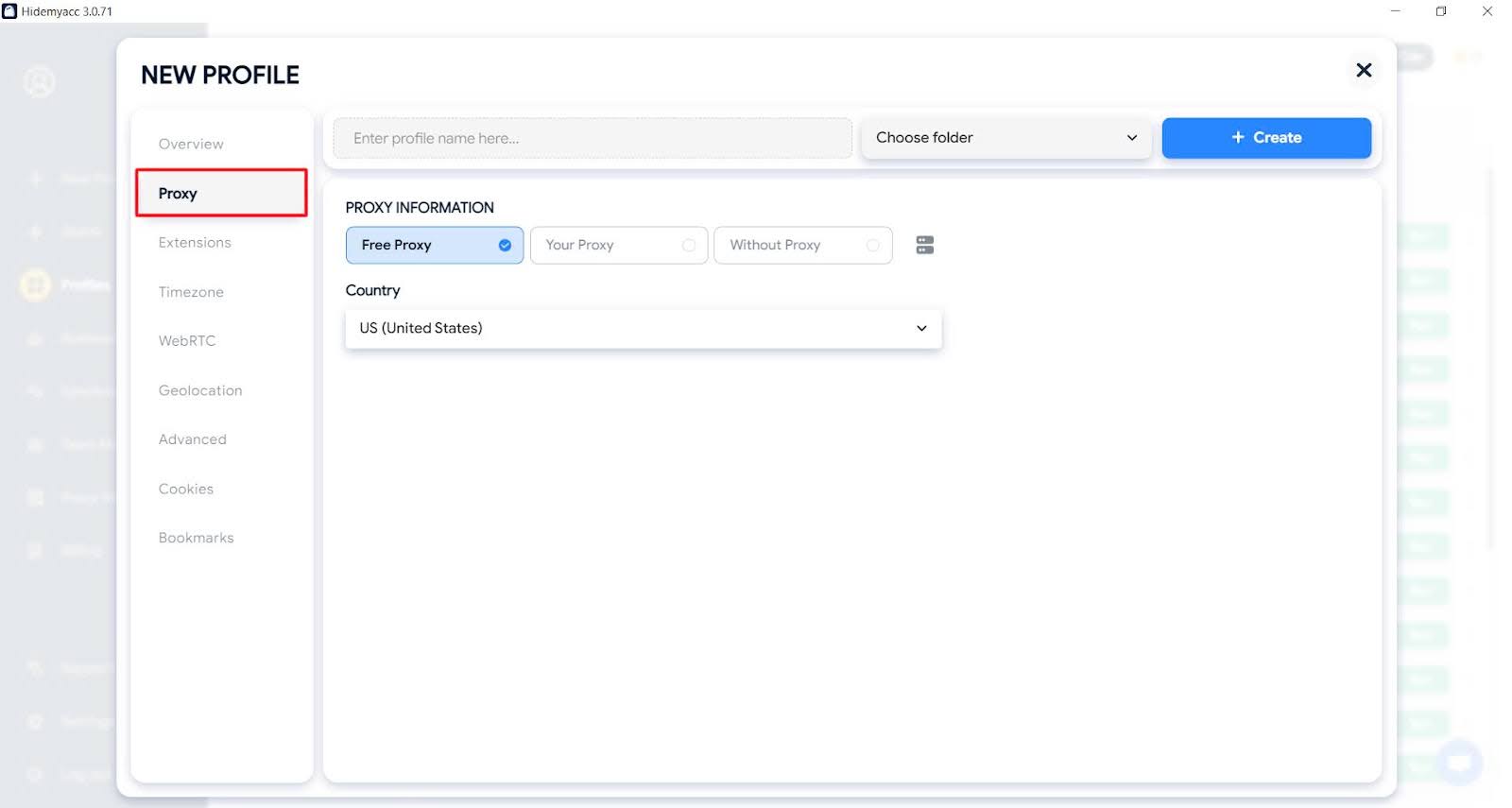
-
Step 3: Access the website
Your profile is now configured with new browser fingerprint settings and a unique IP address. You’re ready to access websites securely.
-
Step 4: Check IP address
Check your new IP address using one of the recommended methods above to confirm the setup.
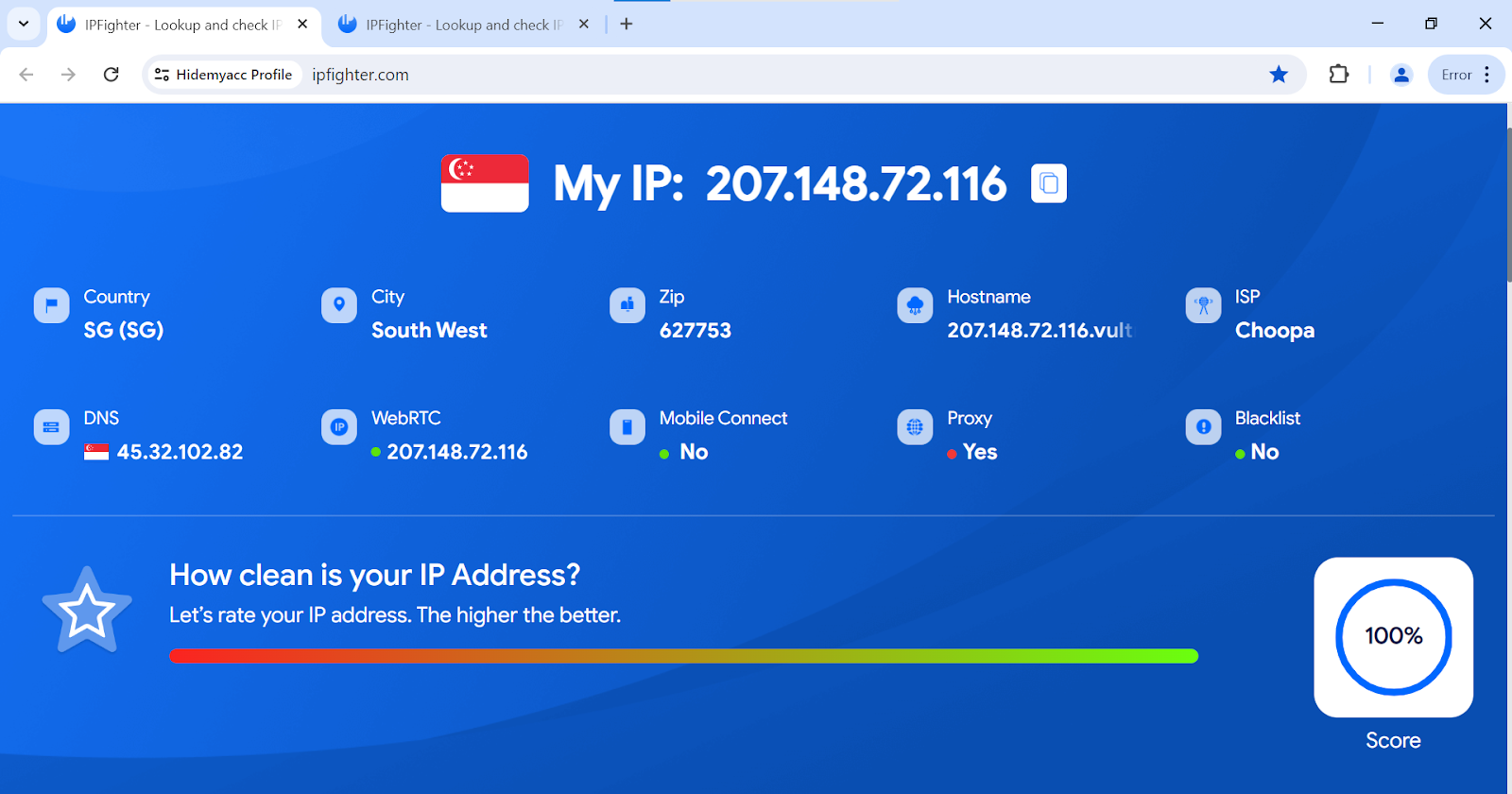
3.4 Create a hotspot from your phone
This is a quick solution to hide your IP address on your phone. Specifically, this method will replace the IP address assigned from your home router with a new IP address from your mobile network. However, this is not a long-term solution. If you're trying to access restricted content or bypass firewalls at school or work, you're better off using Hidemyacc or other alternatives.
3.5 Using public Wifi networks
You can change your IP address using public Wifi networks. Here's how to access websites that are blocked at school or where you work. However, this can create opportunities for hackers to steal data, especially personal activities such as online banking transactions. Therefore, you should use Antidetect software like Hidemyacc, create a series of browser profiles with different identities on the same device to absolutely secure personal data, avoiding the risk of being stolen by hackers.

4. Some frequently asked questions about hiding IP addresses
Hide IP address is one of the top measures to access blocked websites and protect personal data on the Internet. Therefore, this topic always attracts great attention from users. Here are some of the most common questions about hiding your IP address:
4.1 Is it legal to hide your IP address?
Hiding your IP address is considered legal. However, activities that occur while you hide your IP address may potentially violate the law. For example, downloading copyrighted content or participating in illegal online activities... In some countries, hiding your IP address or Proxy server is not a violation of the law. It is important that users understand local laws to avoid unwanted risks.

4.2 Is there a way to check if my IP address is really hidden?
To check whether the IP address is hidden or not, you can do it in the following ways:
- For PC and macOS: Open your web browser and access it whatismyipaddress.com or https://ipfighter.com/ to check IP. There, you will see your IP address displayed.
- For Android and iOS: Check the IP address by using similar websites or installing specialized applications.
- For Linux: Open terminal and use "curl” command to check your IP. Then type "curl ifconfig.me” and press enter. If the displayed IP is different from your real IP, it means your IP is hidden.
4.3 Does incognito mode hide your IP address?
The answer is no. Using incognito mode does not hide your IP address. This method is mainly used to prevent the storage of website data, cookies and users' browsing history. Therefore, your IP address can still be seen by websites, network administrators, and even hackers.
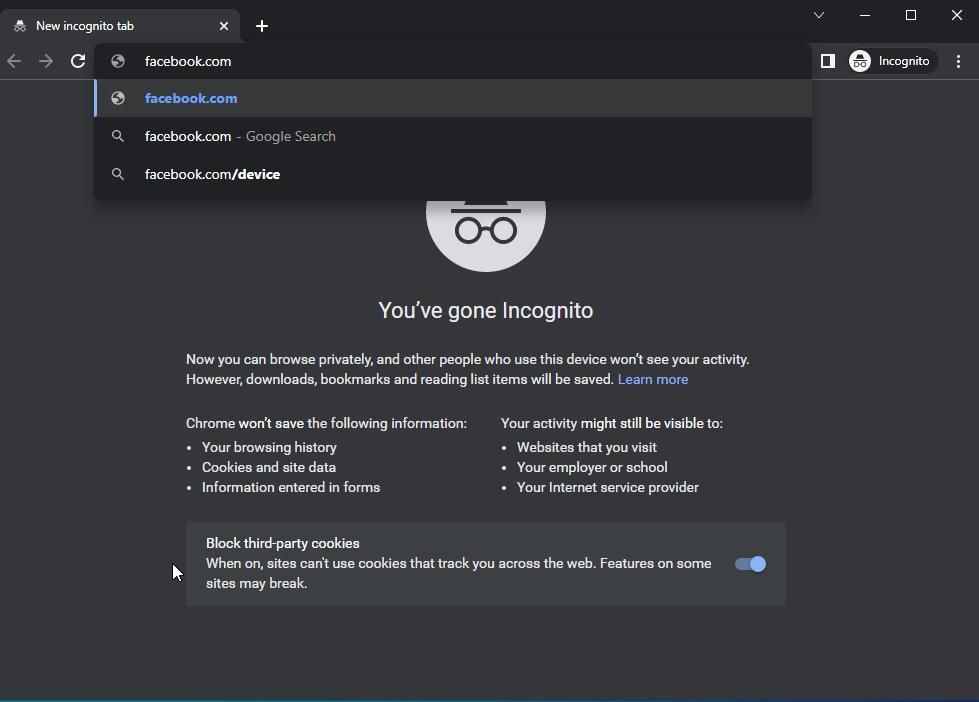
Above is information about the ways hide IP address Popularity and some frequently asked questions. This is a solution that brings many benefits to users accessing the Internet. However, users also need to be cautious and consider carefully to avoid security and legal risks. If you have any questions about this topic, don't hesitate to reach out Hidemyacc for support.