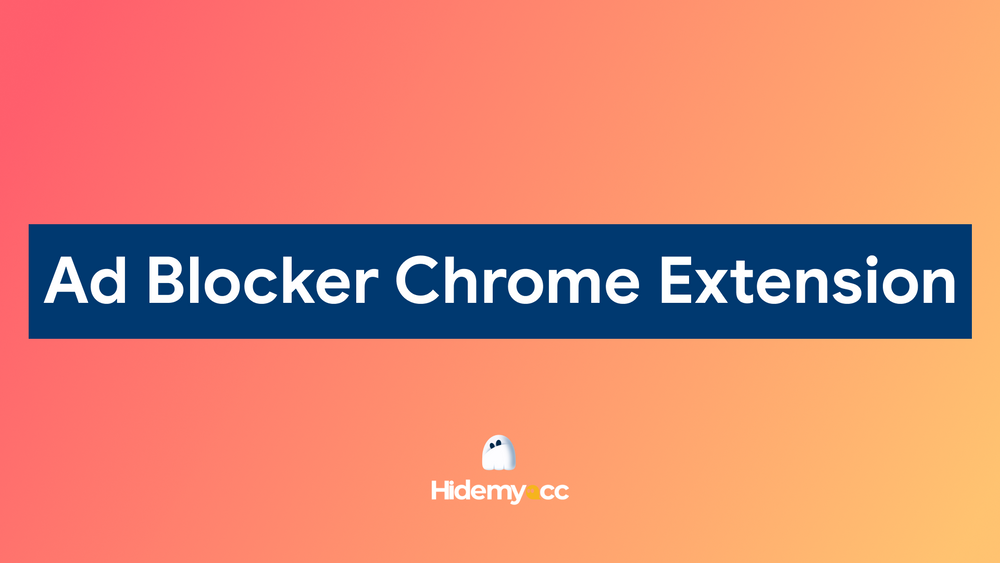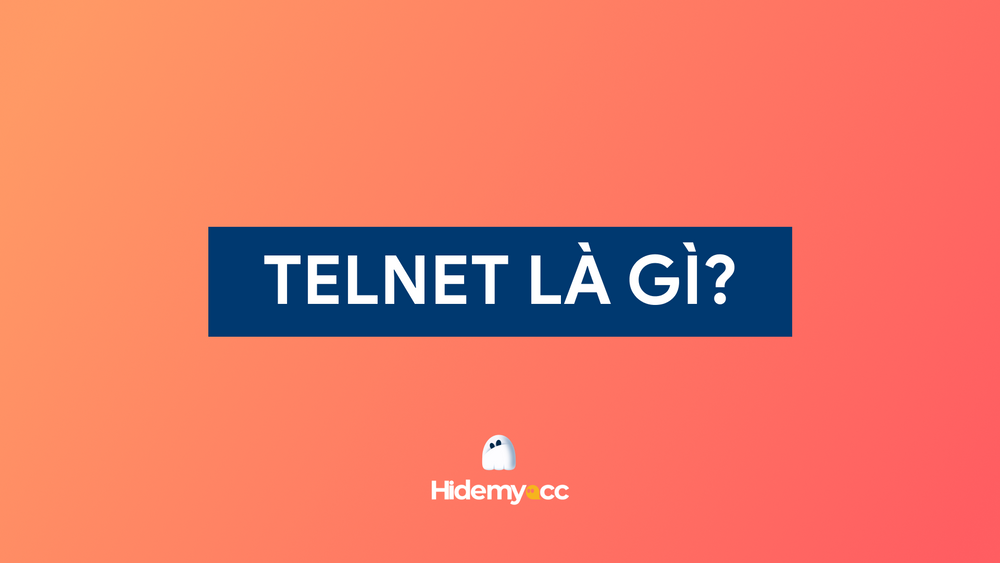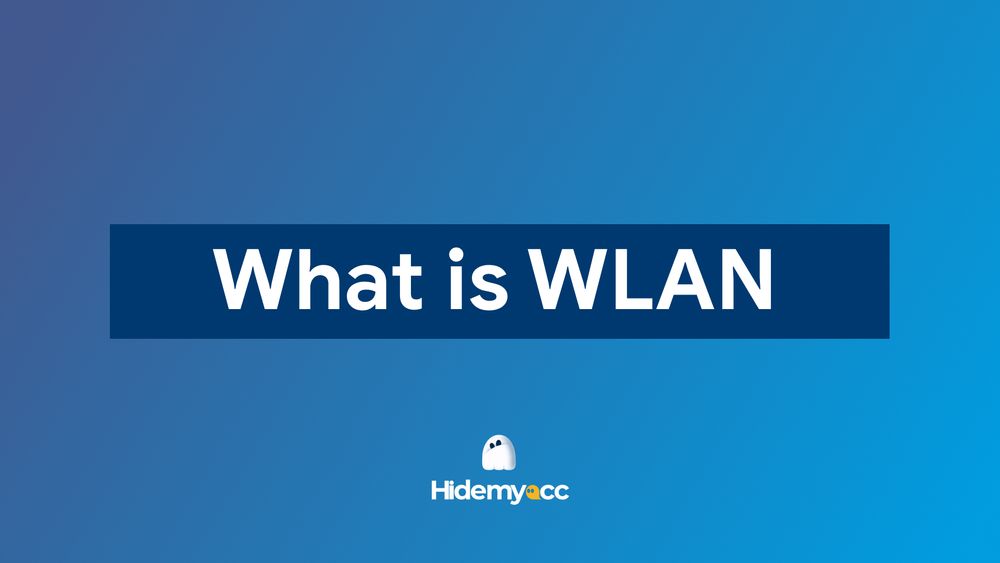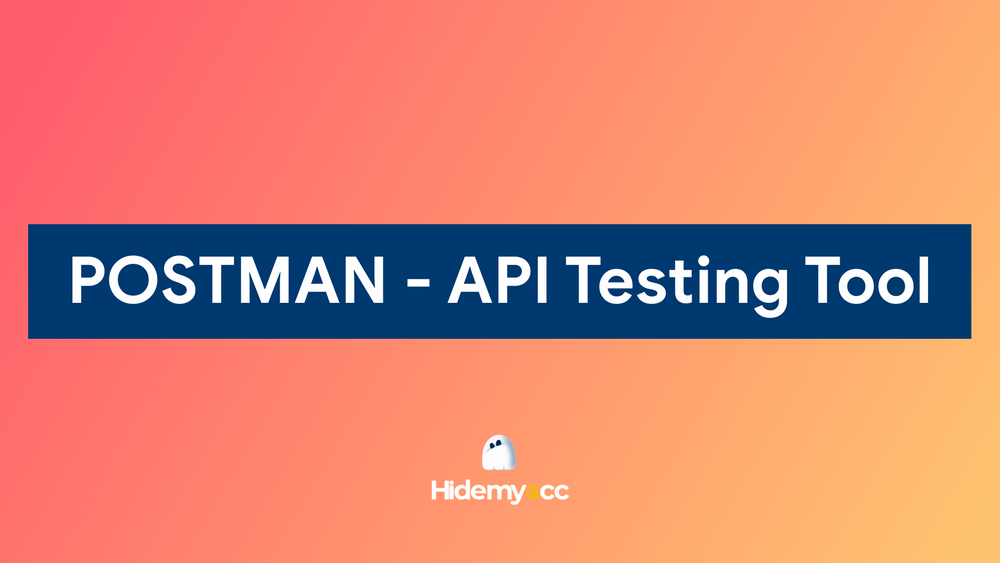All computers on the Internet, from your smartphone or laptop to the servers that serve content for massive retail websites, find and communicate with one another by using numbers. These numbers are known as IP addresses. And DNS translates human-readable domain names (for example, www.amazon.com) to machine-readable IP addresses (for example, 192.0.2.44). So, whenever you open a web browser and go to a website, you can enter a domain name like google.com and still end up in the right place thanks to DNS.
The Internet’s DNS system works much like a phone book by managing the mapping between names and numbers. DNS servers translate requests for names into IP addresses, controlling which server an end-user will reach when they type a domain name into their web browser. These requests are called queries.
.png)
Types of DNS service
Authoritative DNS
Authoritative DNS is an authoritative DNS service provides an update mechanism that developers use to manage their public DNS names. It then answers DNS queries, translating domain names into IP addresses so computers can communicate with each other. Authoritative DNS has the final authority over a domain and is responsible for providing answers to recursive DNS servers with the IP address information.
Recursive DNS
Recursive DNS is when clients typically do not make queries directly to authoritative DNS services. Instead, they generally connect to another type of DNS service known as a resolver, or a recursive DNS service. A recursive DNS service acts as a hotel concierge: while it doesn't own any DNS records, it acts as an intermediary who can get the DNS information on your behalf.
If a recursive DNS has the DNS reference cached or stored for a period of time, then it answers the DNS query by providing the source or IP information. If not, it passes the query to one or more authoritative DNS servers to find the information.
How does DNS route traffic to the web or application?
Here is an overview of the DNS services work to route an end-user to a website or application:
- A user opens a web browser, enters “www.example.com” in the address bar, and presses Enter.
- The request for “www.example.com” is routed to a DNS resolver, which is typically managed by the user's Internet service provider (ISP).
- The DNS resolver for the ISP forwards the request for “www.example.com” to a DNS root name server.
- The DNS resolver for the ISP forwards the request for “www.example.com” again, this time to one of the TLD name servers for .com domains.
- The DNS resolver for the ISP chooses a DNS name server and forwards the request for “www.example.com” to that name server.
- The DNS name server looks in the “example.com” hosted zone for the “www.example.com” record, gets the associated value, such as the IP address for a web server, and returns the IP address to the DNS resolver.
- The DNS resolver for the ISP finally has the IP address that the user needs. The resolver returns that value to the web browser. The DNS resolver also caches (stores) the IP address for example.com for an amount of time that you specify so that it can respond more quickly the next time someone browses to “example.com”.
- The web browser sends a request for “www.example.com” to the IP address that it got from the DNS resolver.
- The web server returns the web page for “www.example.com” to the web browser, and the web browser displays the page.
How to find your DNS Server?
Generally speaking, the DNS server you use will be established automatically by your network provider when you connect to the internet. If you want to see which servers are your primary nameservers. There are web utilities that can provide a host of information about your current network connection. Browserleaks.com is a good one, and it provides a lot of information, including your current DNS servers.
Can you use 8.8.8.8 DNS?
While your ISP will set a default DNS server, you're under no obligation to use it. Some users may have reason to avoid their ISP's DNS — for instance, some ISPs use their DNS servers to redirect requests for nonexistent addresses to pages with advertising.
If you want an alternative, you can instead point your computer to a public DNS server that will act as a recursive resolver. One of the most prominent public DNS servers is Google's; its IP address is 8.8.8.8. Google's DNS services tend to be fast, and while there are certain questions about the ulterior motives Google has for offering the free service, they can't really get any more information from you that they don't already get from Chrome, so the choice is yours.
Hidemyacc software will help you hide original computer parameters and create multiple new computer parameters for each profile, supporting users to access the internet with multiple accounts without being detected. Download Hidemyacc and start your 7-day trial now!
DOWNLOAD FOR FREE
If you have any further questions, comments, or suggestions, feel free to contact us via Telegram, Skype, or Facebook Messenger support.